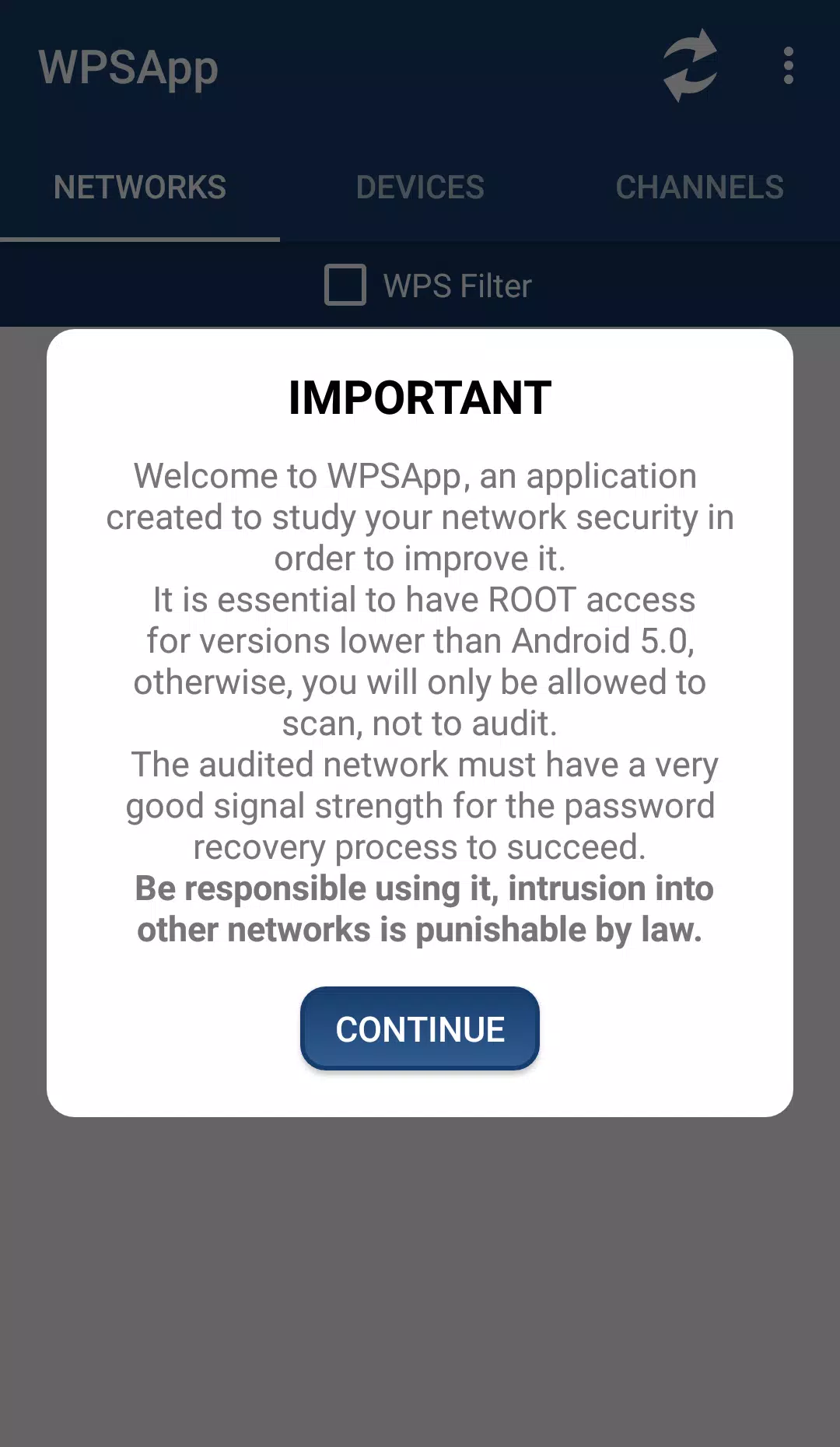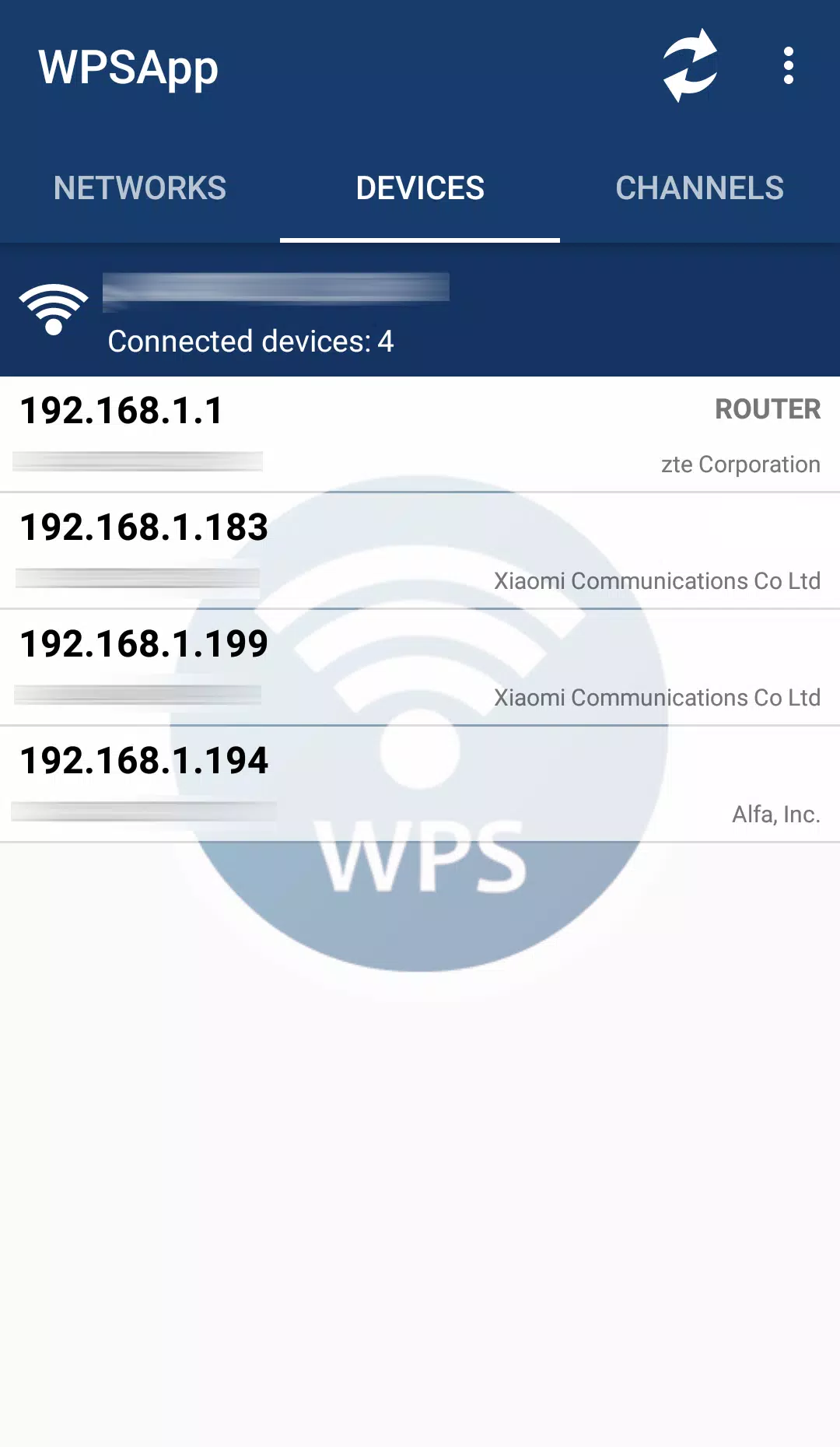Application Description
Application Description
Ensuring the security of your WiFi network is crucial, and WPSApp offers a straightforward way to check for vulnerabilities using the WPS protocol. This protocol enables connection to a WiFi network using an 8-digit pin, which is often pre-set in the router. The issue arises because the pins for many routers from various manufacturers are either known or can be calculated, making them susceptible to unauthorized access.
WPSApp utilizes these known pins to attempt connections and assess the vulnerability of your network. The app incorporates multiple algorithms for pin generation and includes some default pins. It also calculates default keys for specific routers, displays WiFi passwords saved on your device, scans connected devices, and evaluates the quality of WiFi channels.
Using the app is simple. When scanning nearby networks, you'll notice networks marked with a red cross, indicating "secure" networks with the WPS protocol disabled and an unknown default password. Networks with a question mark have the WPS protocol enabled, but the pin is unknown; here, the app tests the most common pins. Networks with a green tick are likely vulnerable, with the WPS protocol enabled and a known connection pin. It's also possible for a router to have WPS disabled but a known password, in which case it appears in green and can be connected to using the key.
To access certain features like viewing passwords, connecting on Android 9/10, and some additional functions, you need to be a Root user.
Please note that not all networks are vulnerable, and a network appearing as such does not guarantee 100% vulnerability. Many companies have updated their router firmware to address this issue.
If your network is found to be vulnerable, take action immediately. Disable WPS and change your password to a strong, personalized one.
Disclaimer: I am not responsible for any misuse. Intruding into foreign networks is illegal and punishable by law.
From Android 6 (Marshmallow) onward, granting location permissions is required. This is a new requirement set by Google. For more information, visit: Android 6.0 Changes.
Some Samsung models use encryption and display passwords as long hexadecimal strings rather than the actual passwords. You can find decryption information online or contact me for assistance.
Note that pin connection does not work on LG models with Android 7 (Nougat) due to issues with LG's software.
Before rating the app, please understand how it works. Send any suggestions, issues, or comments to [email protected]. Thank you.
Acknowledgments to: Zhao Chunsheng, Stefan Viehböck, Justin Oberdorf, Kcdtv, Patcher, Coeman76, Craig, Wifi-Libre, Lampiweb, David Jenne, Alessandro Arias, Sinan Soytürk, Ehab HoOoba, drygdryg, Daniel Mota de Aguiar Rodrigues.
 Screenshot
Screenshot
 Reviews
Post Comments
Reviews
Post Comments
 Apps like WPSApp
Apps like WPSApp
-
 3D Mug Mockup DesignerDownload
3D Mug Mockup DesignerDownload4.7 / 12.07M
-
 All Country Code: Dialing CodeDownload
All Country Code: Dialing CodeDownload1.3 / 8.00M
-
 Ituran onlineDownload
Ituran onlineDownload0.3.9.17 / 14.00M
-
 Telecentro Sucursal VirtualDownload
Telecentro Sucursal VirtualDownload9.9.7 / 130.54M
 Latest Articles
Latest Articles
-

Bluey x Fruit Ninja Classic+ introduces four exciting new eventsBluey, Bingo, Mum, and Dad all join the actionThis collaboration runs from June 19th to August 13thBluey and her family are joining Fruit Ninja Classic+ in a few weeks, as Halfbrick Stud
Author : Elijah View All
-
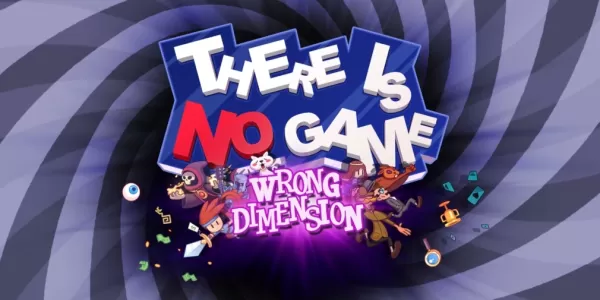
Free Epic Game Store Pick: There is No Game: Wrong DimensionThis week's free offering from the Epic Game Store brings players the delightfully unconventional There is No Game: Wrong Dimension. The critically acclaimed point-and-click adventure has ga
Author : Jack View All
-
Bose Soundbar 550 with Dolby Atmos Drops to $199 Feb 11,2026

Walmart has reintroduced its standout soundbar deal from last year's Black Friday sale. The Bose Smart Soundbar 550, typically priced at $500, is now available for just $199 with complimentary shipping. What's more, this deal is directly fulfilled by
Author : Emily View All
 Topics
Topics

Dive into the world of arcade gaming with our curated collection of classic and new hits! Experience the thrill of retro gameplay with titles like Clone Cars and Brick Breaker - Balls vs Block, or discover innovative new experiences with Fancade, Polysphere, and Riot Squid. Whether you're a fan of puzzle games (Screw Pin Puzzle 3D), action-packed adventures (Rope-Man Run, SwordSlash), or competitive multiplayer (1-2-3-4 Player Ping Pong), this collection has something for everyone. Explore the best in arcade gaming with Tolf and many more exciting apps. Download Clone Cars, Fancade, 1-2-3-4 Player Ping Pong, Brick Breaker - Balls vs Block, Polysphere, Riot Squid, Tolf, Rope-Man Run, SwordSlash, and Screw Pin Puzzle 3D today!
 Latest Apps
Latest Apps
-
Tools 5.0.8 / 25.00M
-
Tools 3.1.8 / 62.80M
-
Dating 1.10.0 / 14.8 MB
-
Food & Drink 2.17.0 / 41.7 MB
-
Lifestyle 5.7 / 72.40M
 Trending apps
Trending apps
 Top News
Top News
- Disable Crossplay in Black Ops 6 on Xbox and PS5: Simplified Guide Feb 21,2025
- The Compact Iniu 10,000mAh USB Power Bank Just Dropped to $9.99 on Amazon Apr 19,2025
- Stephen King Confirms Writing for Mike Flanagan's Dark Tower: 'It's Happening' - IGN Fan Fest 2025 Apr 24,2025
- Echocalypse Teams Up with Trails to Azure for Crossover Event Featuring New Characters May 18,2025
- GTA 6: Release Date and Time Revealed May 07,2025
- Pre-Registrations Open For Tokyo Ghoul · Break the Chains In Select Regions Jan 08,2025
- "Hoto Snapbloq: Save 20% on New Modular Electric Tool Sets" May 23,2025
- "Star Wars Outlaws: A Pirate’s Fortune Update Coming in May" May 19,2025
 Home
Home  Navigation
Navigation