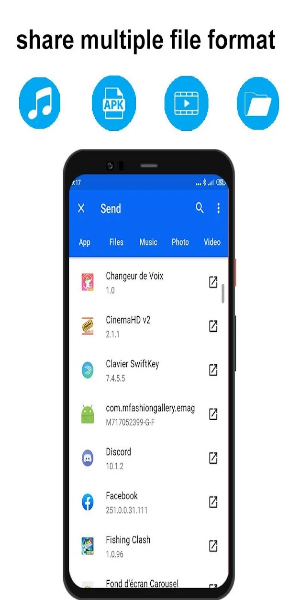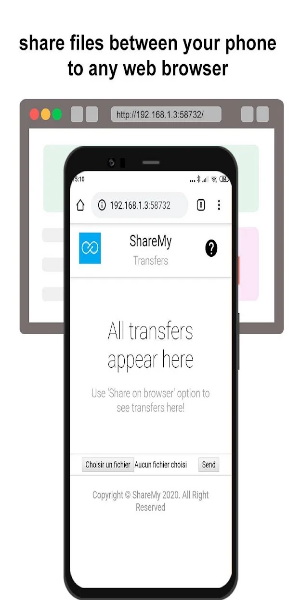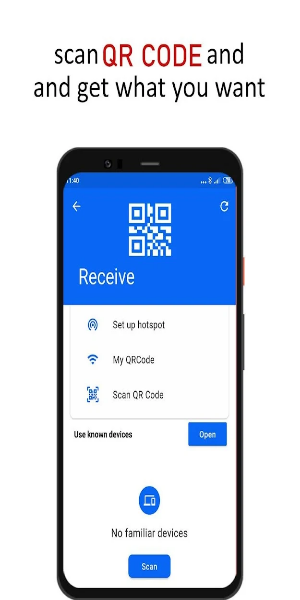xShare- Transfer & Share files
Category:Lifestyle Size:15.13M Version:v1.0
Developer:Yves Apps Rate:4.3 Update:Dec 12,2024
 Application Description
Application Description
XShare - File Transfer & Sharing is an excellent tool for effortless file sharing. It's fast, free, and works offline, using Wi-Fi Direct for secure, speedy transfers between devices.
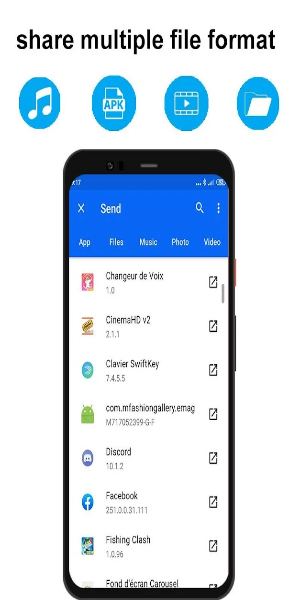
Highlights
- Instant Connection: Share files with a single click—no QR code scanning needed.
- Blazing-Fast Speeds: Experience rapid file transfers without an internet connection.
- Versatile File Support: Share various files (Word, Excel, ZIP, folders, movies, music, photos, videos) anytime, anywhere.
- Efficient File Manager: Easily view and delete files.
- Sleek New UI: Intuitive navigation for seamless sharing and faster transfers.
User-Friendly Interface
XShare simplifies file transfer using Wi-Fi Direct technology for direct device-to-device connections, eliminating the need for a router. Install the app on both sending and receiving devices. Select files and tap "send" for swift transfers exceeding traditional Wi-Fi or Bluetooth speeds. Its built-in file manager streamlines file organization and browsing. While XShare offers many features, compatibility is limited to Wi-Fi Direct-enabled devices.

Efficient Sharing Tool
Despite its Wi-Fi Direct limitation, XShare provides fast, easy file sharing with diverse features. While compatibility limitations exist, its speed and intuitive interface make it a popular choice.
Key Features
- Offline Convenience: Fast transfers without internet access. Send large files quickly without using data.
- Effortless Connectivity: Connect instantly with a single click; no QR code scanning required.
- Enhanced Speed: Faster than Bluetooth.
- Robust Security: Secure file transmission.
- Streamlined File Management: Easily manage and delete files within the app.
- Revamped UI: A fresh, intuitive user interface.
- Universal Compatibility: Send various file types (apps, images, music, videos, documents, PDFs, zipped files) across Android devices.
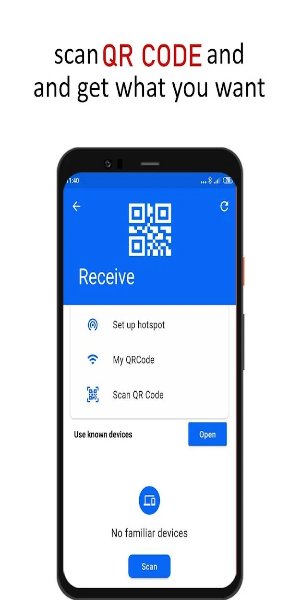
User Guide
Install XShare on both devices. To transfer files:
- Select a file and tap "Send/Receive."
- The recipient connects directly to the sender.
- Click to connect and send.
Note: XShare uses location data to facilitate connections (Bluetooth scanning, Wi-Fi hotspot creation, QR code scanning). However, XShare does not store or upload this location information.
Pros & Cons
Pros:
- Rapid file transfer
- User-friendly interface
- Supports various file types
- Unlimited sharing
Cons:
- Wi-Fi Direct compatibility only
 Screenshot
Screenshot
 Reviews
Post Comments
Reviews
Post Comments
 Apps like xShare- Transfer & Share files
Apps like xShare- Transfer & Share files
-
 ТренерDownload
ТренерDownload1.28.3 / 24.52M
-
 Positional GPS, Compass, SolarDownload
Positional GPS, Compass, SolarDownload3.1.2 / 7.40M
-
 Chaverim AssistDownload
Chaverim AssistDownload1.5.0 / 14.53M
-
 Handy GPS liteDownload
Handy GPS liteDownload42.8 / 15.10M
 Latest Articles
Latest Articles
-
Remedy Schedules "Control: Resonant" for 2026 Jan 21,2026
Remedy Entertainment has unveiled Control: Resonant, the successor to IGN's 2019 Game of the Year, Control, at The Game Awards 2025. Scheduled for release in 2026 on PC, PS5, and Xbox Series X/S, this game is shaping up to be far from a conventional
Author : Alexis View All
-
Valve Tightens Steam Rules, Removes Adult Games Jan 21,2026
Valve is tightening its rules regarding 'adults-only' content to comply with requirements from Steam's payment processing partners, leading to the removal of dozens of sexually explicit games from the platform this past week.As reported by GameSpark
Author : Elijah View All
-
Premium Perks Pervade Our Digital Lives Jan 21,2026

Gamers understand the grind – free-to-play rarely stays free for long. You begin with the basics, but soon enough, a flashy battle pass, a limited-time skin, or a tempting XP boost is staring you down like the ultimate loot box.The reality is, premiu
Author : Nathan View All
 Topics
Topics

Dive into the world of arcade gaming with our curated collection of classic and new hits! Experience the thrill of retro gameplay with titles like Clone Cars and Brick Breaker - Balls vs Block, or discover innovative new experiences with Fancade, Polysphere, and Riot Squid. Whether you're a fan of puzzle games (Screw Pin Puzzle 3D), action-packed adventures (Rope-Man Run, SwordSlash), or competitive multiplayer (1-2-3-4 Player Ping Pong), this collection has something for everyone. Explore the best in arcade gaming with Tolf and many more exciting apps. Download Clone Cars, Fancade, 1-2-3-4 Player Ping Pong, Brick Breaker - Balls vs Block, Polysphere, Riot Squid, Tolf, Rope-Man Run, SwordSlash, and Screw Pin Puzzle 3D today!
 Latest Apps
Latest Apps
-
Comics 1.1.0 / 38.5 MB
-
Lifestyle 3.0.4 / 26.40M
-
Tools 13.3.5.6 / 11.10M
-
Health & Fitness 1.8.2 / 31.6 MB
-
Communication 0.399.04 / 23.6 MB
 Trending apps
Trending apps
 Top News
Top News
- Disable Crossplay in Black Ops 6 on Xbox and PS5: Simplified Guide Feb 21,2025
- Stephen King Confirms Writing for Mike Flanagan's Dark Tower: 'It's Happening' - IGN Fan Fest 2025 Apr 24,2025
- Echocalypse Teams Up with Trails to Azure for Crossover Event Featuring New Characters May 18,2025
- The Compact Iniu 10,000mAh USB Power Bank Just Dropped to $9.99 on Amazon Apr 19,2025
- GTA 6: Release Date and Time Revealed May 07,2025
- "Hoto Snapbloq: Save 20% on New Modular Electric Tool Sets" May 23,2025
- Pre-Registrations Open For Tokyo Ghoul · Break the Chains In Select Regions Jan 08,2025
- "Star Wars Outlaws: A Pirate’s Fortune Update Coming in May" May 19,2025
 Home
Home  Navigation
Navigation