優化您的Marvel Rivals遊戲玩法:最佳設置指南
Marvel Rivals 提供激動人心、快節奏的戰鬥,以標誌性的 Marvel 英雄和令人驚歎的視覺效果為特色。在經過充分優化的同時,微調您的設置可以顯著增強遊戲的流暢性和控製力。本指南詳細介紹了如何調整顯示、圖形和音頻設置,以最大限度地發揮硬件潛力並釋放您內心的超級英雄。
注意:此處未明確提及的設置(綁定、輔助功能、社交)取決於個人喜好。
Marvel Rivals:最佳顯示設置
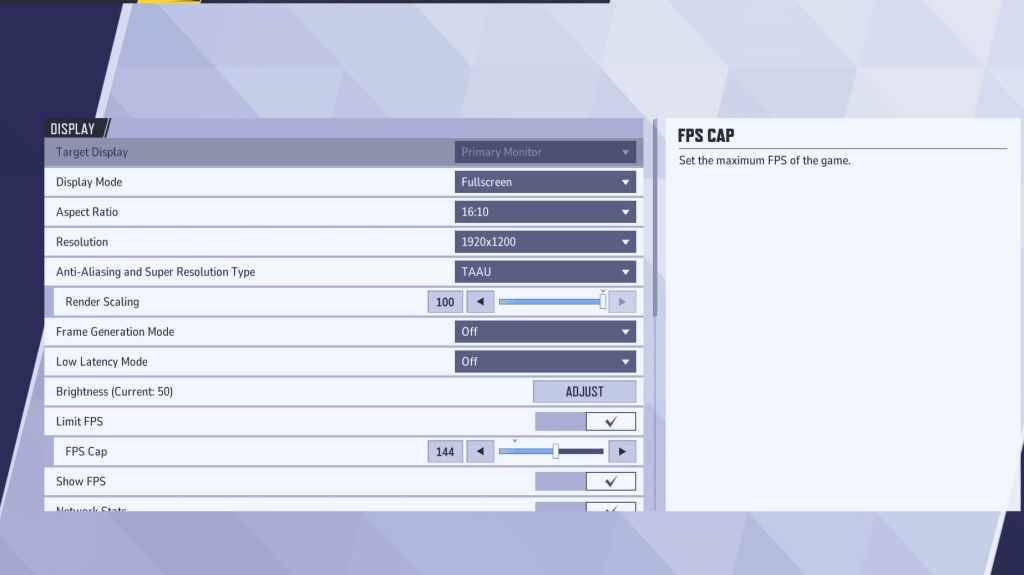
從基本顯示設置開始。 全屏模式 建議認真的玩家使用,因為它將所有係統資源用於遊戲,最大限度地提高 FPS 並最大限度地減少幹擾。 無邊框窗口模式 提供多任務處理便利,但可能會稍微降低 FPS 並引入輸入延遲。
| Setting | Description | Best Setting |
|---|---|---|
| Display Mode | How the game is displayed. | Fullscreen (prioritizes performance); Borderless Windowed (easier multitasking) |
| Resolution | Game resolution. | Monitor's Native Resolution |
| Aspect Ratio | Game aspect ratio. | Monitor's Native Aspect Ratio |
| Anti-aliasing & Super Resolution | Anti-aliasing and resolution scaling technologies. | Experiment to find optimal balance of performance and visuals |
| Frame Generation | Frame generation technology. | Off |
| Low Latency Mode | Reduces input lag (Nvidia GPUs only). | On + Boost (if available) |
| V-Sync | Synchronizes frame rate with monitor refresh rate; may introduce input lag. | Off |
| Limit FPS | Caps maximum frame rate. | Monitor's refresh rate |
| Show FPS | Displays FPS on-screen. | On |
| Network Stats | Displays network statistics. | On |
Marvel Rivals:最佳圖形設置
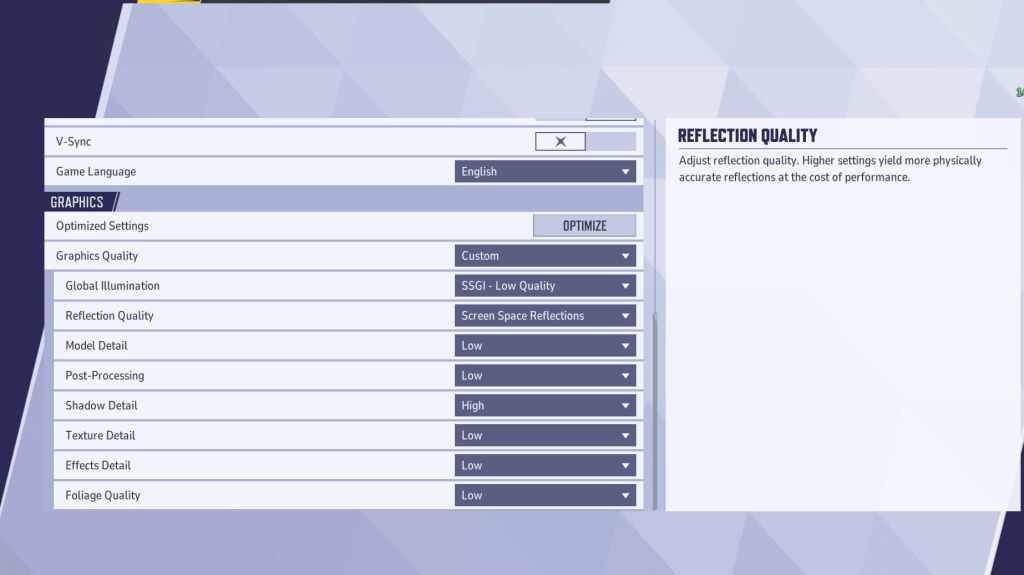
圖形設置嚴重影響性能。對於競技遊戲,性能優先於視覺保真度,將大多數選項設置為“低”以獲得更流暢、更靈敏的遊戲體驗。 高端電腦可以嚐試中或高設置以改善視覺效果。
| Setting | Description | Best Setting |
|---|---|---|
| Graphics Quality | Preset adjusting multiple visual settings. | Custom |
| Global Illumination | Simulates light bouncing; impacts performance. | SSGI – Low Quality |
| Reflection Quality | Clarity and realism of reflections. | Screen Space Reflections |
| Model Detail | Complexity and realism of models. | Low |
| Post-Processing | Additional visual effects (motion blur, depth of field). | Low |
| Shadow Detail | Sharpness and quality of shadows. | High |
| Texture Detail | Resolution of in-game textures. | Low |
| Effects Detail | Quality of visual effects (explosions, abilities). | Low |
| Foliage Quality | Density and detail of environmental elements. | Low |
在遊戲和 Windows 設置中禁用鼠標加速,以提高瞄準精度。
Marvel Rivals:最佳音頻設置
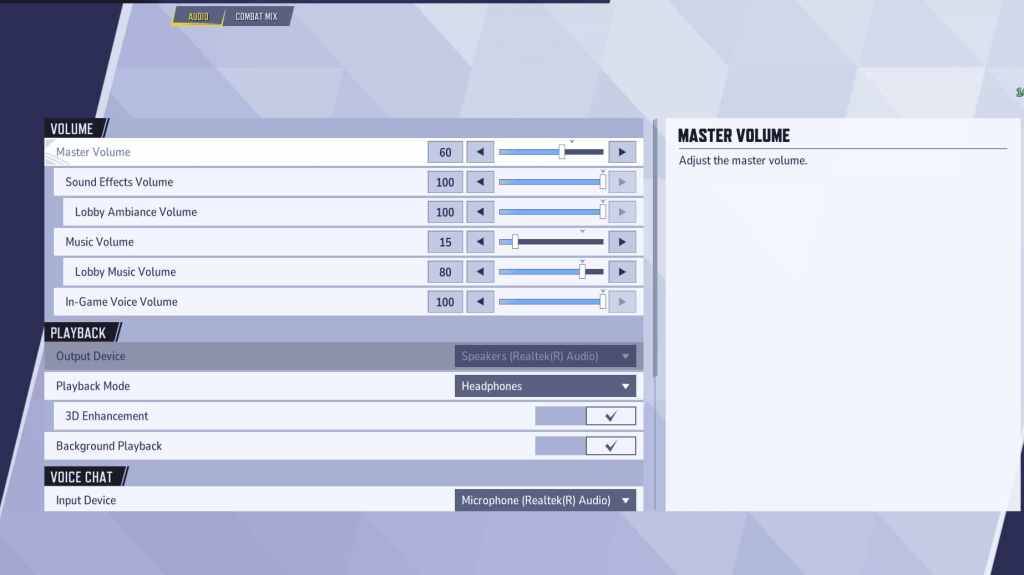
音頻顯著增強了遊戲玩法。啟用3D增強以改善空間聲音,幫助精確定位敵人的位置和能力。 使用 HRTF(如果可用)進一步增強音頻提示。根據您的喜好調節音量。
下一篇:看看Marvel Rivals中最好的團隊能力!
 首頁
首頁  導航
導航






 最新文章
最新文章









 最新遊戲
最新遊戲












