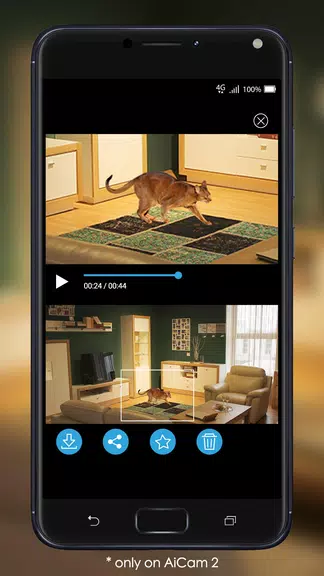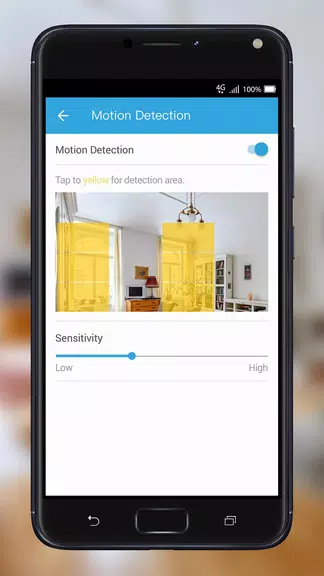ASUS AiCam
Category:Tools Size:57.20M Version:2.0.73.0
Developer:ASUSTeK Computer inc. Rate:4.5 Update:Apr 17,2025
 Application Description
Application Description
Features of ASUS AiCam:
Easy Setup and Control: The ASUS AiCam app simplifies the process of setting up and managing one or multiple AiCam devices. With just a few taps on your Android smartphone or tablet, you can control your devices from anywhere, ensuring convenience and flexibility.
Advanced Sensors and Alerts: Customize AiCam's audio and motion sensors to detect noise or movement, triggering alerts that can include video clips for instant review. This feature empowers you to stay informed and responsive to your environment.
Cloud Storage and Viewing History: Securely record and store your footage in the ASUS WebStorage cloud service. The free 24/7 plan provides continuous rolling recording for seven days. The intuitive Timeline feature makes it easy to find specific videos, while My Favorite lets you keep cherished clips safely in the cloud.
Clear Footage Day or Night: Thanks to AiCam's light sensor, IR LEDs automatically activate in low-light conditions, ensuring you get clear HD footage at any time of day.
Tips for Users:
Customize Detection Zones: Use the app to define specific detection zones for the motion sensors. This helps minimize false alerts and ensures you receive accurate notifications.
Utilize Two-Way Communication: Leverage AiCam's built-in mic and speaker for real-time two-way communication, allowing you to interact with anyone near the device instantly.
Share Videos Easily: The app's sharing feature enables you to send captured videos to friends and family effortlessly over the internet.
Conclusion:
The ASUS AiCam app is a comprehensive solution for home or office surveillance, featuring easy setup, advanced sensor capabilities, cloud storage, and high-quality footage around the clock. With its intuitive controls and useful features like Timeline and My Favorite, you can rest assured that your space is under secure monitoring. By implementing these tips, you can maximize the potential of your AiCam devices and enhance your overall surveillance experience.
 Screenshot
Screenshot
 Reviews
Post Comments
Reviews
Post Comments
 Apps like ASUS AiCam
Apps like ASUS AiCam
-
 Wifi password Show key ViewDownload
Wifi password Show key ViewDownload3.1.2 / 8.00M
-
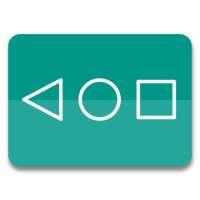 Navigation Bar for AndroidDownload
Navigation Bar for AndroidDownload3.2.2 / 7.52M
-
 ShareFile - File SharingDownload
ShareFile - File SharingDownload1.4.3 / 13.09M
-
 AI Photo Enhancer - EnhanceAIDownload
AI Photo Enhancer - EnhanceAIDownload1.34.190 / 59.00M
 Latest Articles
Latest Articles
-
Premium Perks Pervade Our Digital Lives Jan 21,2026

Gamers understand the grind – free-to-play rarely stays free for long. You begin with the basics, but soon enough, a flashy battle pass, a limited-time skin, or a tempting XP boost is staring you down like the ultimate loot box.The reality is, premiu
Author : Nathan View All
-
Top Video Game Subscriptions Across Platforms Jan 21,2026

Xbox Game Pass Ultimate – Premium Gaming SubscriptionPrice: $19.99/month at AmazonPlatforms: Xbox Series X|S, Xbox One, PC, mobile devices, smart TVs, Meta Quest VRSubscription Tiers: Game Pass Ultimate - $19.99/month PC Game Pass - $11.99/month Game
Author : Isabella View All
-
Sony Previews 40+ Min State of Play Event Jan 20,2026
Sony has announced a State of Play presentation scheduled for tomorrow, June 4. In a PlayStation Blog update, Sony Interactive Entertainment content communications manager Tim Turi revealed attendees will receive "news and updates about upcoming mus
Author : Alexis View All
 Topics
Topics

Dive into the world of arcade gaming with our curated collection of classic and new hits! Experience the thrill of retro gameplay with titles like Clone Cars and Brick Breaker - Balls vs Block, or discover innovative new experiences with Fancade, Polysphere, and Riot Squid. Whether you're a fan of puzzle games (Screw Pin Puzzle 3D), action-packed adventures (Rope-Man Run, SwordSlash), or competitive multiplayer (1-2-3-4 Player Ping Pong), this collection has something for everyone. Explore the best in arcade gaming with Tolf and many more exciting apps. Download Clone Cars, Fancade, 1-2-3-4 Player Ping Pong, Brick Breaker - Balls vs Block, Polysphere, Riot Squid, Tolf, Rope-Man Run, SwordSlash, and Screw Pin Puzzle 3D today!
 Latest Apps
Latest Apps
-
Comics 1.1.0 / 38.5 MB
-
Lifestyle 3.0.4 / 26.40M
-
Tools 13.3.5.6 / 11.10M
-
Health & Fitness 1.8.2 / 31.6 MB
-
Communication 0.399.04 / 23.6 MB
 Trending apps
Trending apps
 Top News
Top News
- Disable Crossplay in Black Ops 6 on Xbox and PS5: Simplified Guide Feb 21,2025
- Stephen King Confirms Writing for Mike Flanagan's Dark Tower: 'It's Happening' - IGN Fan Fest 2025 Apr 24,2025
- Echocalypse Teams Up with Trails to Azure for Crossover Event Featuring New Characters May 18,2025
- The Compact Iniu 10,000mAh USB Power Bank Just Dropped to $9.99 on Amazon Apr 19,2025
- GTA 6: Release Date and Time Revealed May 07,2025
- "Hoto Snapbloq: Save 20% on New Modular Electric Tool Sets" May 23,2025
- Pre-Registrations Open For Tokyo Ghoul · Break the Chains In Select Regions Jan 08,2025
- "Star Wars Outlaws: A Pirate’s Fortune Update Coming in May" May 19,2025
 Home
Home  Navigation
Navigation