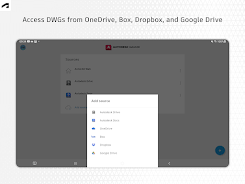AutoCAD - DWG Viewer & Editor
Category:Productivity Size:201.99M Version:6.12.0
Rate:4.5 Update:Feb 24,2025
 Application Description
Application Description
AutoCAD - DWG Viewer & Editor is the must-have app for architects, engineers, and designers. This official app allows you to view and edit CAD drawings anytime, anywhere. With essential drafting and design capabilities, you can access the core AutoCAD commands needed for light editing and generating fundamental designs all on your mobile device. The app offers various subscription plans to fit your needs and budget, and even offers a 30-day free trial. Work offline, collaborate in real-time with team members, and replace blueprints with digital drawings on the go. Simplify your workflows and unleash your creativity with AutoCAD - DWG Viewer & Editor.
Features of AutoCAD - DWG Viewer & Editor:
> View and edit CAD drawings: The app allows you to easily view and make changes to CAD drawings on your mobile device. It provides essential drafting and design capabilities.
> Access anywhere, anytime: With this app, you can access and work on your DWG files no matter where you are. It allows you to be productive on the go.
> Simplified interface: The app offers a simplified interface that is easy to navigate and use. You can easily create, update, and manage your DWG files.
> Collaboration in real time: You can collaborate with team members in real time, reducing mistakes and improving efficiency. You can work together on projects and make changes together.
> Offline work capability: You can work on your projects even without an Internet connection. Once you're back online, the app will sync your changes automatically.
> Measurement and annotation tools: The app provides measurement tools to help you accurately measure distance, angle, area, and radius. You can also add annotations and markups to your drawings.
Conclusion:
The AutoCAD - DWG Viewer & Editor app is a powerful and convenient tool for professionals who work with CAD drawings. It allows you to view, edit, and collaborate on your drawings anytime, anywhere. With its simplified interface and measurement tools, it provides a user-friendly experience. Whether you're in the office or on the job site, this app will help streamline your workflow and improve productivity. Click to download the app and experience the benefits for yourself.
 Screenshot
Screenshot
 Reviews
Post Comments
Reviews
Post Comments
 Apps like AutoCAD - DWG Viewer & Editor
Apps like AutoCAD - DWG Viewer & Editor
-
 NMC CBTDownload
NMC CBTDownload3.22 / 43.48M
-
 Shubh Calendar - 2024 CalendarDownload
Shubh Calendar - 2024 CalendarDownload12.6 / 12.60M
-
 Tavola Periodica ZanichelliDownload
Tavola Periodica ZanichelliDownload5.3.1 / 20.02M
-
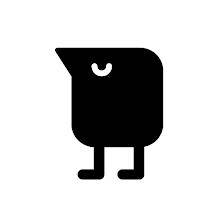 Tweek: Minimal To Do ListDownload
Tweek: Minimal To Do ListDownload2.30.8 / 15.80M
 Latest Articles
Latest Articles
-

The Tomtoc Slim stands out as one of the top compact cases for the Nintendo Switch 2, and it's currently on sale. Amazon has the Tomtoc Slim available in classic black, white, or gray for only $27.74—a 25% instant discount. Several additional colors
Author : Natalie View All
-

The Bleach: Brave Souls 10th Anniversary Bankai Live! event is arriving soon.This special livestream will feature guest appearances by voice actors from the anime.Viewers will also get an exclusive first look at new content coming to the game.Given t
Author : Lucas View All
-
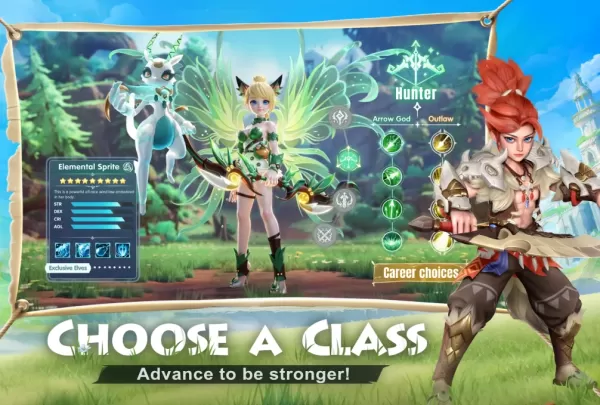
Welcome to Windrider Origins, an action-packed RPG where your decisions shape your adventure. Whether you're a newcomer or a veteran seeking a new challenge, this starter guide will help you begin your journey with confidence. Discover how to choose
Author : Ava View All
 Topics
Topics

Dive into the world of arcade gaming with our curated collection of classic and new hits! Experience the thrill of retro gameplay with titles like Clone Cars and Brick Breaker - Balls vs Block, or discover innovative new experiences with Fancade, Polysphere, and Riot Squid. Whether you're a fan of puzzle games (Screw Pin Puzzle 3D), action-packed adventures (Rope-Man Run, SwordSlash), or competitive multiplayer (1-2-3-4 Player Ping Pong), this collection has something for everyone. Explore the best in arcade gaming with Tolf and many more exciting apps. Download Clone Cars, Fancade, 1-2-3-4 Player Ping Pong, Brick Breaker - Balls vs Block, Polysphere, Riot Squid, Tolf, Rope-Man Run, SwordSlash, and Screw Pin Puzzle 3D today!
 Latest Apps
Latest Apps
-
Tools 13.3.5.6 / 11.10M
-
Health & Fitness 1.8.2 / 31.6 MB
-
Communication 0.399.04 / 23.6 MB
-
Food & Drink 11.5.0.349 / 56.5 MB
-
Business 4.8.5-29411-prod / 40.5 MB
 Trending apps
Trending apps
 Top News
Top News
- Disable Crossplay in Black Ops 6 on Xbox and PS5: Simplified Guide Feb 21,2025
- Stephen King Confirms Writing for Mike Flanagan's Dark Tower: 'It's Happening' - IGN Fan Fest 2025 Apr 24,2025
- Echocalypse Teams Up with Trails to Azure for Crossover Event Featuring New Characters May 18,2025
- The Compact Iniu 10,000mAh USB Power Bank Just Dropped to $9.99 on Amazon Apr 19,2025
- GTA 6: Release Date and Time Revealed May 07,2025
- "Hoto Snapbloq: Save 20% on New Modular Electric Tool Sets" May 23,2025
- Pre-Registrations Open For Tokyo Ghoul · Break the Chains In Select Regions Jan 08,2025
- "Star Wars Outlaws: A Pirate’s Fortune Update Coming in May" May 19,2025
 Home
Home  Navigation
Navigation