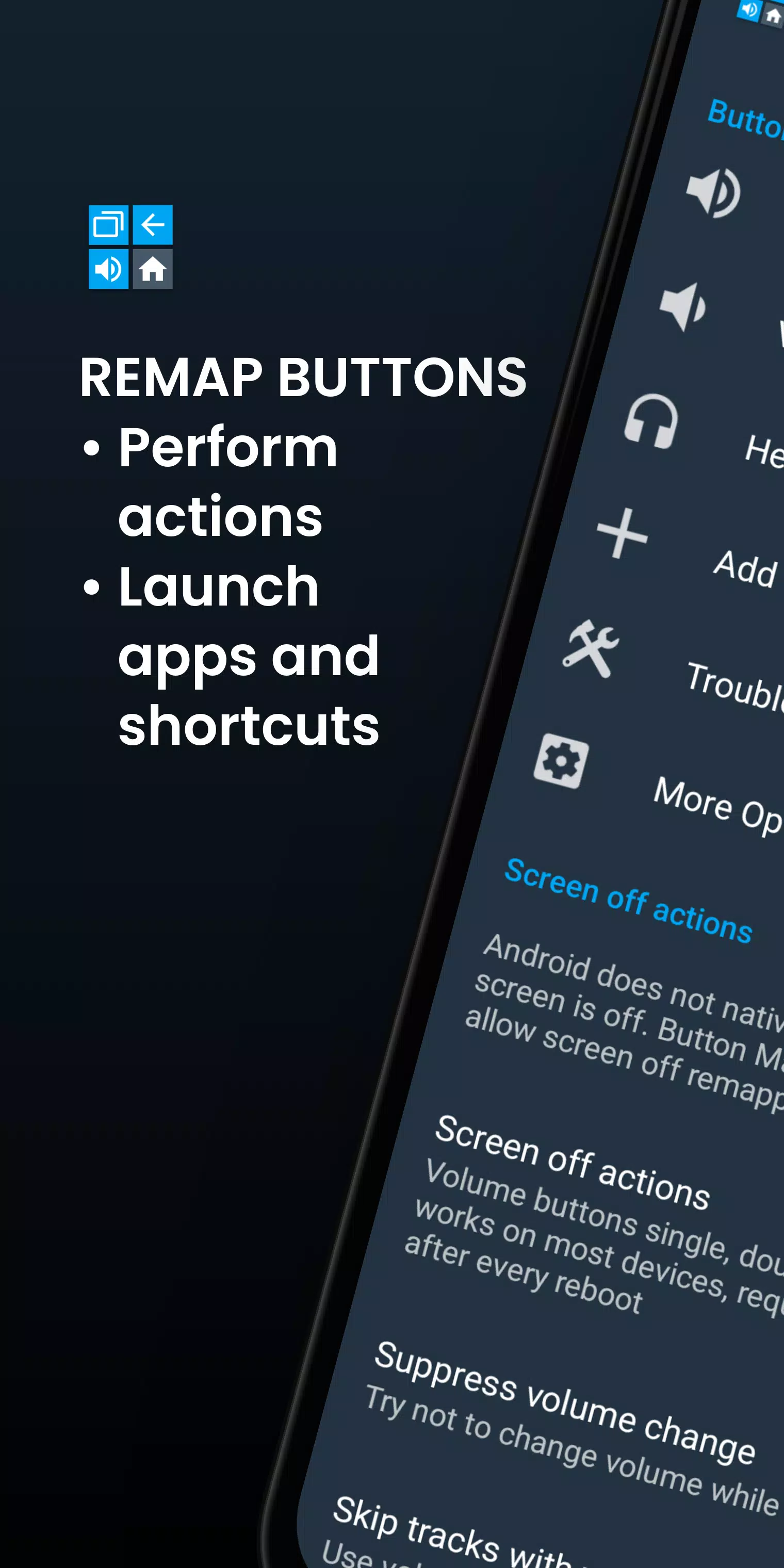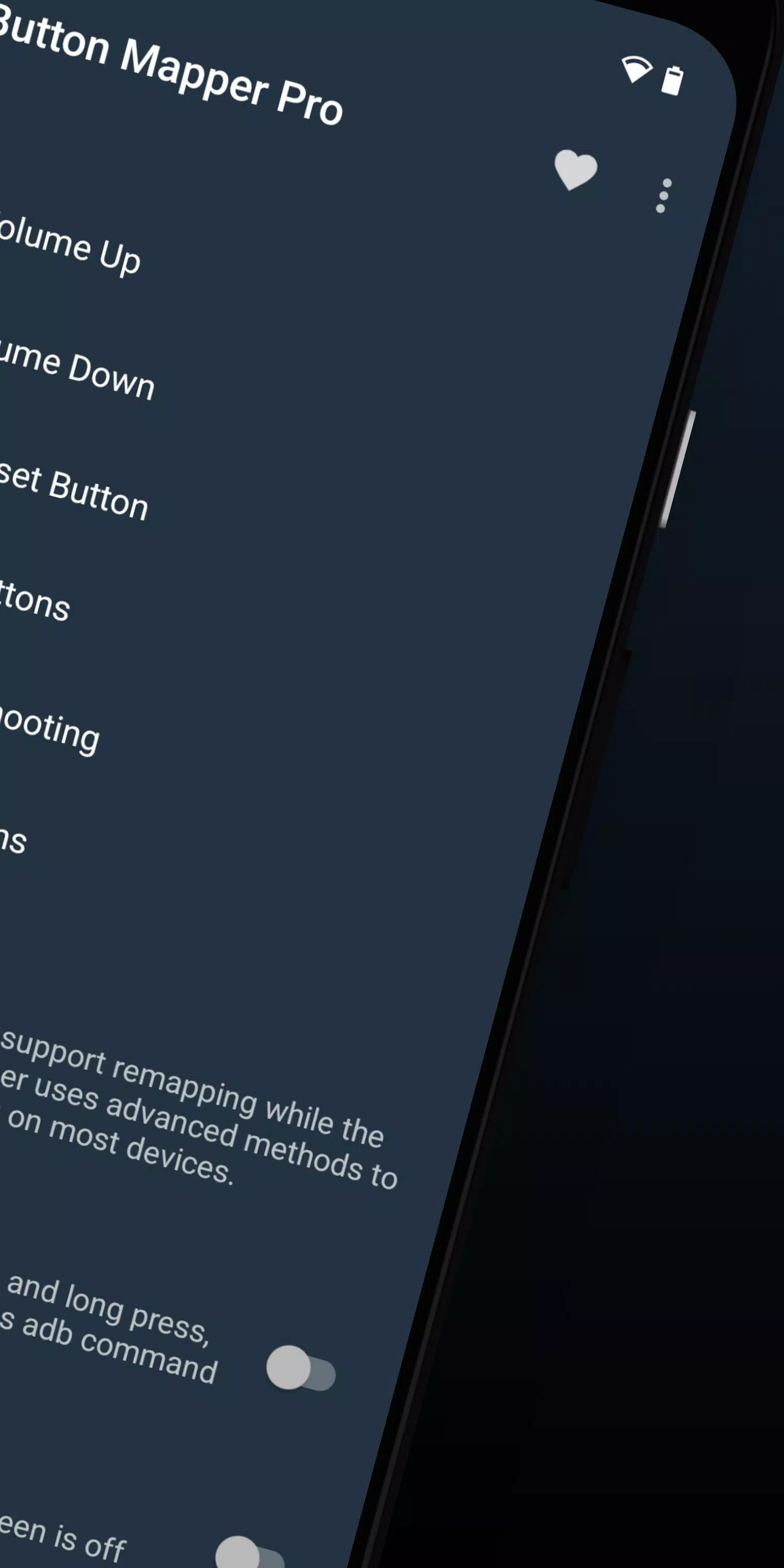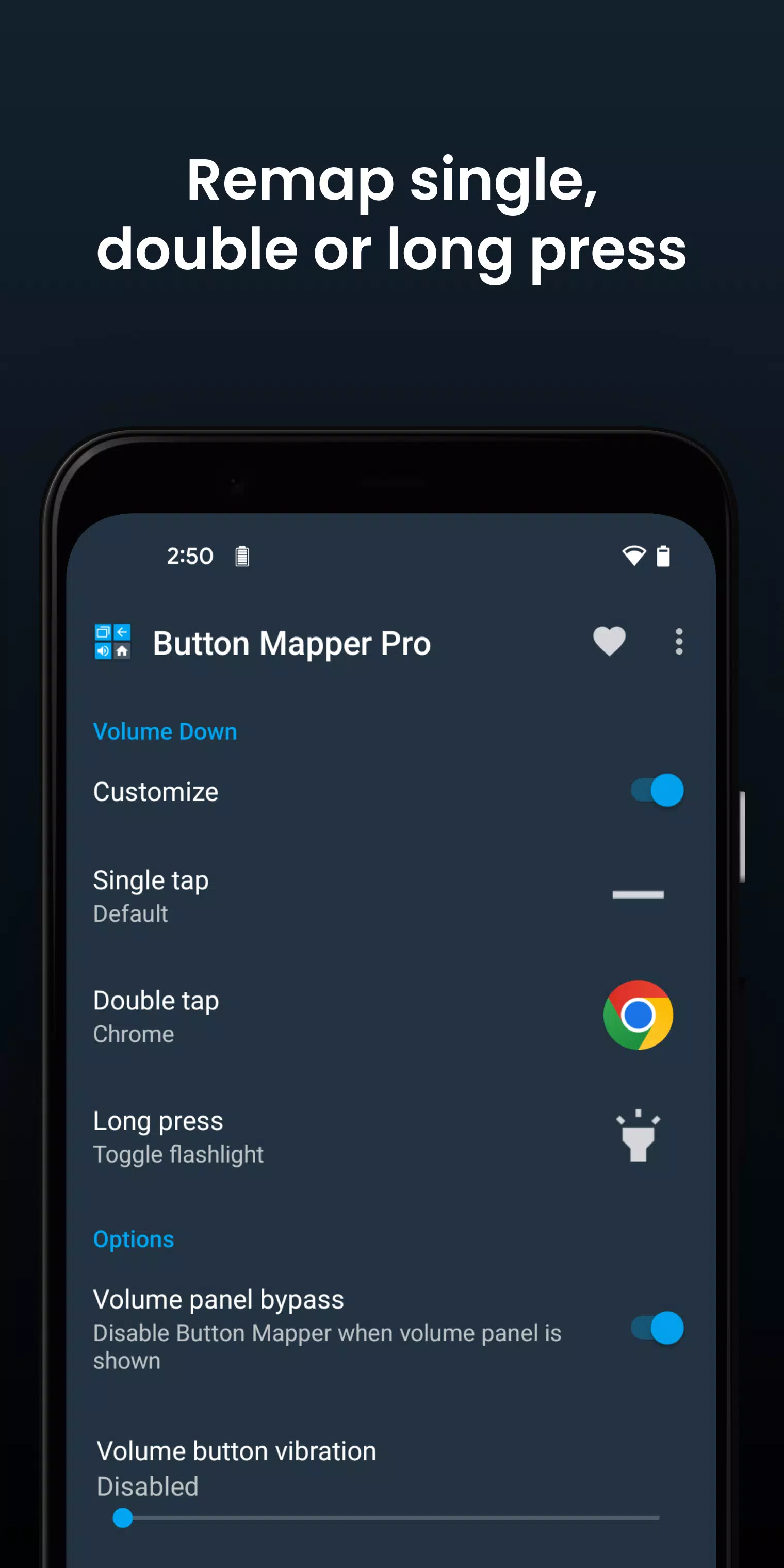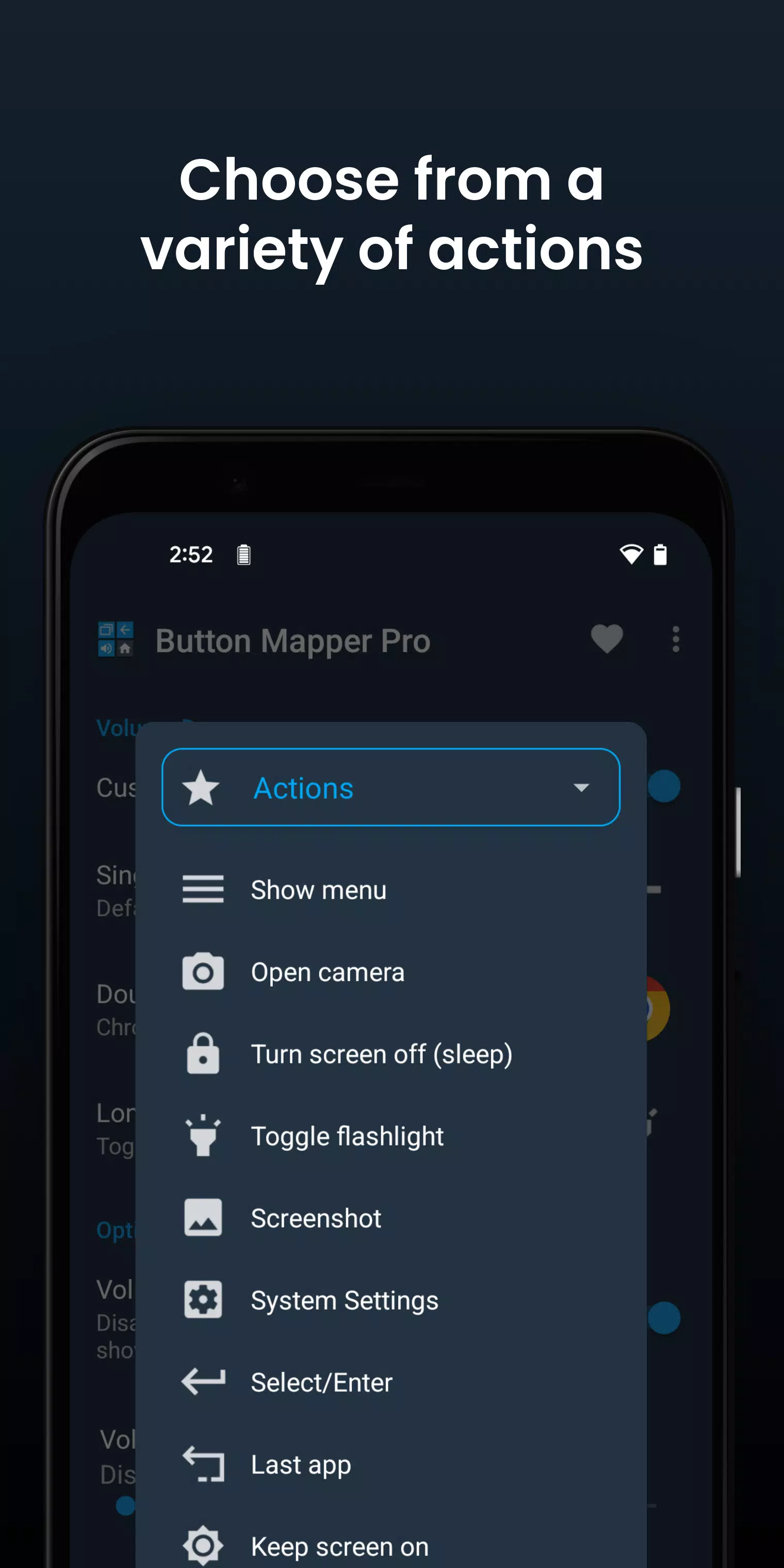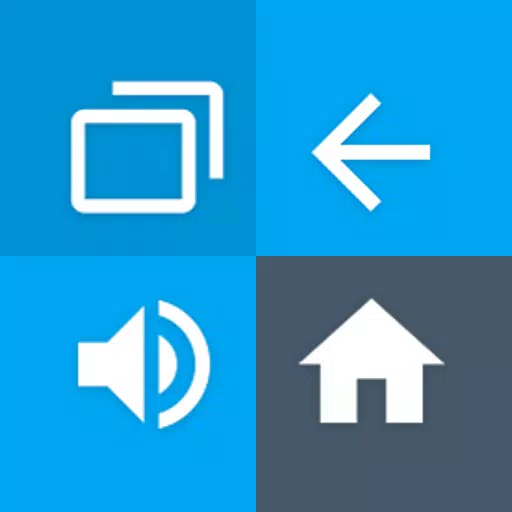
Button Mapper: Remap your keys
Category:Personalization Size:5.6 MB Version:3.35
Developer:flar2 Rate:4.1 Update:Nov 26,2025
 Application Description
Application Description
Customize your hardware buttons to open apps, run shortcuts, or perform actions with ease
Button Mapper allows you to reassign custom functions to your volume keys and other hardware buttons. Configure single, double, or long presses to launch apps, trigger shortcuts, or execute personalized actions.
The app supports remapping most physical and capacitive buttons, including volume controls, assistant keys, as well as home, back, and recent apps buttons. It also works with various game controllers, remotes, and peripheral devices.
No root access is needed for basic functions, though some advanced features may require ADB commands from a connected PC. Note that button remapping won't function when your screen is off unless your device is rooted or you've executed the necessary ADB command.
Here are some creative ways to use Button Mapper:
- Long press to turn your flashlight on/off
- Reprogram your television remote
- Send custom broadcasts, run scripts, or execute commands
- Quick-access camera with photo capture
- Double-tap to open preferred apps or shortcuts
- Two-tap notification panel access
- Swap back and recent app buttons (capacitive keys only)
- Adjust screen brightness using volume keys
- Long press to toggle "do not disturb"
- Plus countless other customizations
Premium version unlocks extra capabilities:
- Simulate keycodes (requires ADB or root)
- Auto-swap volume keys when rotating device
- Default ring volume setting for Android 9+
- Pocket detection functionality
- Custom theme options
- Modify back and recents buttons
- Tailored haptic feedback for presses and long presses
Available button mapping options include:
- Launch any app or shortcut
- Deactivate buttons
- Send broadcasts (PRO)
- Execute scripts (PRO)
- Camera shutter control
- Screen power off
- Flashlight toggle
- Quick settings access
- Notification display
- Power menu
- Screenshot capture
- Music controls: skip tracks and play/pause
- Volume adjustment and mute
- Switch to last used app
- "Do not disturb" toggle
- Brightness control
- Now on Tap (root)
- Menu button (root)
- Custom keycodes (root and PRO)
- Root commands (root and PRO)
- WiFi toggle
- Bluetooth toggle
- Screen rotation toggle
- Notification clearing
- Split-screen mode
- Scroll functionality (root)
- And many additional options
Supported button types:
- Physical home, back, and recent apps buttons
- Volume up/down controls
- Common camera buttons
- Most headset controls
- Custom buttons: program additional keys on phones, headphones, gamepads, remotes, and other devices
Extra customization settings:
- Adjust long press or double tap timing
- Configure initial press delay for better double-tap response
- Disable Button Mapper within specific apps
- Plus numerous other personalization options
Important troubleshooting notes:
- Ensure the Button Mapper accessibility service is active and permitted to run in background
- On-screen navigation buttons and power buttons cannot be remapped
- Available features depend on your device's hardware buttons - not all phones have home, back, or recents buttons
This application utilizes Accessibility Services solely to detect physical/capacitive button presses for remapping purposes. It does not monitor your typing or collect personal data - your privacy remains protected.
Device Administrator permission (BIND_DEVICE_ADMIN) is required:
This enables the screen lock feature when using the "Turn screen off" action. To remove this permission, open Button Mapper, select the menu (three-dot icon), and choose "Uninstall"
 Screenshot
Screenshot
 Reviews
Post Comments
Reviews
Post Comments
 Apps like Button Mapper: Remap your keys
Apps like Button Mapper: Remap your keys
-
 AlfredCamera Home Security appDownload
AlfredCamera Home Security appDownload2024.4.2 / 54.49M
-
 Weed Guns SkullDownload
Weed Guns SkullDownload7.3.0 / 6.00M
-
 KirolTxartela MugimentDownload
KirolTxartela MugimentDownload3.0.6 / 6.20M
-
 GreenTuber Lite: blocks adsDownload
GreenTuber Lite: blocks adsDownload0.00.30 / 10.64M
 Latest Articles
Latest Articles
-
Romeo Is A Dead Man Pushed Back Amid Game Clash Jan 11,2026
After a long hiatus, Goichi "Suda51" Suda and Grasshopper Manufacture made a powerful return during last night's State of Play, unveiling a thrilling trailer for their upcoming ultra-violent sci-fi adventure, Romeo Is a Dead Man.The violence is so ce
Author : Natalie View All
-

The historic collaboration between eFootball and FIFA for the FIFAe World Cup 2024 has concluded with champions crowned in both mobile and console divisions. Malaysia's Minbappe dominated the mobile competition, while Indonesia's BINONGBOYS, SHNKS-EL
Author : Jacob View All
-

Horizon Steel Frontiers looked to Monster Hunter as a "natural reference point" for its take on cooperative hunting. Here’s a closer look at the upcoming MMORPG's features and how it fits within the Horizon universe.A Closer Look at Horizon Steel Fro
Author : Isaac View All
 Topics
Topics

Dive into the world of arcade gaming with our curated collection of classic and new hits! Experience the thrill of retro gameplay with titles like Clone Cars and Brick Breaker - Balls vs Block, or discover innovative new experiences with Fancade, Polysphere, and Riot Squid. Whether you're a fan of puzzle games (Screw Pin Puzzle 3D), action-packed adventures (Rope-Man Run, SwordSlash), or competitive multiplayer (1-2-3-4 Player Ping Pong), this collection has something for everyone. Explore the best in arcade gaming with Tolf and many more exciting apps. Download Clone Cars, Fancade, 1-2-3-4 Player Ping Pong, Brick Breaker - Balls vs Block, Polysphere, Riot Squid, Tolf, Rope-Man Run, SwordSlash, and Screw Pin Puzzle 3D today!
 Latest Apps
Latest Apps
-
Communication 961.0.0 / 13.1 MB
-
Video Players & Editors 4.22.6 / 39.30M
-
Dating 4.51.0 / 27.1 MB
-
Comics 5.0.4.2 / 12.7 MB
-
Communication 2.8.88 / 101.9 MB
 Trending apps
Trending apps
 Top News
Top News
- Disable Crossplay in Black Ops 6 on Xbox and PS5: Simplified Guide Feb 21,2025
- Echocalypse Teams Up with Trails to Azure for Crossover Event Featuring New Characters May 18,2025
- The Compact Iniu 10,000mAh USB Power Bank Just Dropped to $9.99 on Amazon Apr 19,2025
- Stephen King Confirms Writing for Mike Flanagan's Dark Tower: 'It's Happening' - IGN Fan Fest 2025 Apr 24,2025
- "Hoto Snapbloq: Save 20% on New Modular Electric Tool Sets" May 23,2025
- GTA 6: Release Date and Time Revealed May 07,2025
- Pre-Registrations Open For Tokyo Ghoul · Break the Chains In Select Regions Jan 08,2025
- "Star Wars Outlaws: A Pirate’s Fortune Update Coming in May" May 19,2025
 Home
Home  Navigation
Navigation