
bVNC: Secure VNC Viewer
Category:Productivity Size:14.5 MB Version:v5.5.8
Developer:Iordan Iordanov (Undatech) Rate:5.0 Update:Jul 02,2025
 Application Description
Application Description
Secure, fast, and open-source, bVNC offers a reliable VNC and SSH Remote Desktop solution for Windows, Linux, and Mac platforms. Whether you're managing multiple devices or simply looking to enhance your remote desktop experience, bVNC delivers robust functionality with a focus on user privacy and security.
For iOS and Mac users, bVNC Pro is now available on the App Store:
https://apps.apple.com/ca/app/bvnc-pro/id1506461202
Your support helps sustain this project and encourages the development of GPL open-source software. Consider purchasing the donation version of bVNC Pro today!
Release Notes:
https://github.com/iiordanov/remote-desktop-clients/blob/master/bVNC/CHANGELOG-bVNC
Older Versions:
https://github.com/iiordanov/remote-desktop-clients/releases
Report Bugs:
https://github.com/iiordanov/remote-desktop-clients/issues
If you have questions, join the community forum for assistance:
https://groups.google.com/forum/#!forum/bvnc-ardp-aspice-opaque-remote-desktop-clients
Discover more remote desktop solutions:
aRDP (RDP Client):
https://play.google.com/store/apps/details?id=com.iiordanov.freeaRDP
Opaque (Proxmox & oVirt Client):
https://play.google.com/store/apps/details?id=com.undatech.opaque
Key Features of bVNC:
- Compatible with Windows, Mac, Linux, BSD, and any system running a VNC server.
- Master password support in the Pro version.
- Multi-factor SSH authentication in the Pro version.
- Multi-touch remote mouse control: one-finger tap for left-click, two-finger tap for right-click, and three-finger tap for middle-click.
- Drag-and-drop support for left, right, and middle buttons when dragging without lifting your finger.
- Two-finger drag for scrolling.
- Pinch-to-zoom functionality.
- Force landscape mode, immersive mode, and keep screen awake options.
- Dynamic resolution changes for seamless desktop reconfiguration.
- Full rotation support.
- Multi-language interface.
- Full mouse functionality.
- Full desktop visibility even with the soft keyboard extended.
- SSH tunneling, AnonTLS, and VeNCrypt for secure connections (does not support RealVNC encryption).
- High-grade encryption surpassing RDP standards using SSH and VeNCrypt (x509 certificates and SSL) to prevent man-in-the-middle attacks.
- AutoX session discovery/creation similar to NX client.
- Tight and CopyRect encoding for faster updates.
- Ability to reduce color depth over slow network connections.
- Clipboard integration for copy-paste functionality.
- Samsung DEX, Alt-Tab, Start Button, and Ctrl+Space capture.
- SSH public/private key (pubkey) support.
- Import encrypted/unencrypted RSA keys in PEM format.
- Zoomable scaling modes: fit to screen, one-to-one, and zoomable.
- Three input modes: Direct Touch, Simulated Touchpad, and Single-handed Input.
- Long-press options in single-handed input mode for clicks, drag, scroll, and zoom.
- Supports most VNC servers, including TightVNC, UltraVNC, TigerVNC, and RealVNC.
- Works with Mac OS X built-in remote desktop server (ARD) and Mac OS X authentication.
- Does not support RealVNC encryption (use VNC over SSH or VeNCrypt instead).
- Stowable on-screen keyboard.
- Right-click via the Back button.
- D-pad for arrow navigation and rotate D-pad.
- Hardware/FlexT9 keyboard support.
- View-only mode.
- In-app help for usage, connection setup, and input modes (access via the in-app Menu).
- Recommended hacker's keyboard for optimal performance.
- Detailed instructions for configuring VNC on Windows, Linux, and Mac OS X:
What’s New in v5.5.8:
- Bugfix for master password crash.
Support bVNC Development:
Contribute to the future of open-source software by supporting bVNC Pro.
Code Repository:
https://github.com/iiordanov/remote-desktop-clients
 Reviews
Post Comments
Reviews
Post Comments
 Apps like bVNC: Secure VNC Viewer
Apps like bVNC: Secure VNC Viewer
-
 Sizzle - Learn BetterDownload
Sizzle - Learn BetterDownload1.0.30 / 146.50M
-
 Retail TrainingDownload
Retail TrainingDownloadv1.13.2 / 43.00M
-
 DoctronicsDownload
DoctronicsDownload3.0 / 14.70M
-
 Folder in FolderDownload
Folder in FolderDownload1.3.3 / 2.90M
 Latest Articles
Latest Articles
-

The Tomtoc Slim stands out as one of the top compact cases for the Nintendo Switch 2, and it's currently on sale. Amazon has the Tomtoc Slim available in classic black, white, or gray for only $27.74—a 25% instant discount. Several additional colors
Author : Natalie View All
-

The Bleach: Brave Souls 10th Anniversary Bankai Live! event is arriving soon.This special livestream will feature guest appearances by voice actors from the anime.Viewers will also get an exclusive first look at new content coming to the game.Given t
Author : Lucas View All
-
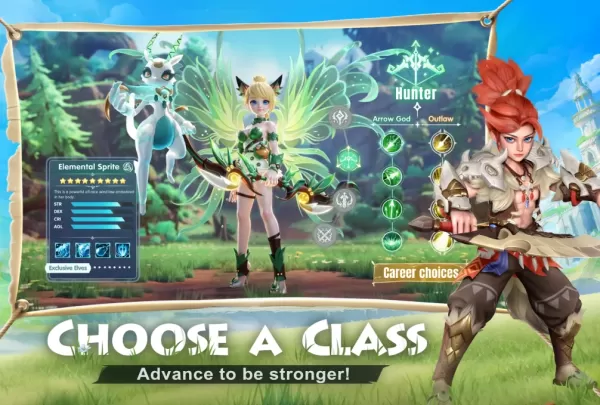
Welcome to Windrider Origins, an action-packed RPG where your decisions shape your adventure. Whether you're a newcomer or a veteran seeking a new challenge, this starter guide will help you begin your journey with confidence. Discover how to choose
Author : Ava View All
 Topics
Topics

Dive into the world of arcade gaming with our curated collection of classic and new hits! Experience the thrill of retro gameplay with titles like Clone Cars and Brick Breaker - Balls vs Block, or discover innovative new experiences with Fancade, Polysphere, and Riot Squid. Whether you're a fan of puzzle games (Screw Pin Puzzle 3D), action-packed adventures (Rope-Man Run, SwordSlash), or competitive multiplayer (1-2-3-4 Player Ping Pong), this collection has something for everyone. Explore the best in arcade gaming with Tolf and many more exciting apps. Download Clone Cars, Fancade, 1-2-3-4 Player Ping Pong, Brick Breaker - Balls vs Block, Polysphere, Riot Squid, Tolf, Rope-Man Run, SwordSlash, and Screw Pin Puzzle 3D today!
 Latest Apps
Latest Apps
-
Tools 13.3.5.6 / 11.10M
-
Health & Fitness 1.8.2 / 31.6 MB
-
Communication 0.399.04 / 23.6 MB
-
Food & Drink 11.5.0.349 / 56.5 MB
-
Business 4.8.5-29411-prod / 40.5 MB
 Trending apps
Trending apps
 Top News
Top News
- Disable Crossplay in Black Ops 6 on Xbox and PS5: Simplified Guide Feb 21,2025
- Stephen King Confirms Writing for Mike Flanagan's Dark Tower: 'It's Happening' - IGN Fan Fest 2025 Apr 24,2025
- Echocalypse Teams Up with Trails to Azure for Crossover Event Featuring New Characters May 18,2025
- The Compact Iniu 10,000mAh USB Power Bank Just Dropped to $9.99 on Amazon Apr 19,2025
- GTA 6: Release Date and Time Revealed May 07,2025
- "Hoto Snapbloq: Save 20% on New Modular Electric Tool Sets" May 23,2025
- Pre-Registrations Open For Tokyo Ghoul · Break the Chains In Select Regions Jan 08,2025
- "Star Wars Outlaws: A Pirate’s Fortune Update Coming in May" May 19,2025
 Home
Home  Navigation
Navigation


























