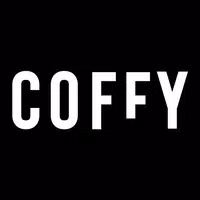Fluid Navigation Gestures
Category:Personalization Size:7.2 MB Version:2.0-beta11
Developer:paprikanotfound Rate:5.0 Update:Jul 05,2025
 Application Description
Application Description
Experience the next generation of smartphone navigation with Fluid N.G, a gesture-based navigation app inspired by the futuristic Breccia concept. Fluid N.G brings a sleek, modern interface to your device, offering intuitive and fluid gestures that make navigating your phone feel seamless and natural.
\*This application requires ADB access, root privileges, or a supported device to function properly.
\*Please note: This app is no longer actively maintained. However, it remains a powerful tool for users who want to enhance their navigation experience using advanced gesture controls.
Key Features & Gesture Controls
Fluid N.G introduces two primary gesture actions that can be triggered from either the bottom or side edges of the screen:
- Quick Swipe – Instantly perform common navigation tasks like going back, returning home, or opening recent apps.
- Swipe & Hold – Access more advanced functions such as toggling split-screen mode or launching assistant features.
The side-edge gestures are limited to the lower half of the screen, ensuring you can still use side menus within apps without conflicts.
Supported Actions
With Fluid N.G, you can assign gestures to perform a wide variety of actions including:
- Go Back
- Open Home Screen
- View Recent Apps
- Toggle Split-Screen Mode
- Open Notifications Panel
- Launch Power Dialog
- Access Quick Settings
- Activate Google Search Overlay
- Switch Keyboard Input Methods
- Trigger Voice Search
- Open Assistant
- Launch Custom Apps or Shortcuts
Setup Instructions
The app includes an option to hide the default Android software navigation bar for a cleaner look. However, this feature requires elevated permissions:
- Enable Developer Options in your Android settings.
- Turn on USB Debugging.
- Set up ADB on your computer (Windows, Mac, or Linux).
- Run the following command via ADB to grant Fluid N.G the required permission:
adb shell pm grant com.fb.fluid android.permission.WRITE_SECURE_SETTINGSTo restore the original navigation bar, simply disable Fluid N.G or run the following command:
adb shell wm overscan 0,0,0,0FluidNGPermissionGranter
For Windows users, an open-source utility called FluidNGPermissionGranter simplifies the process of granting necessary permissions. You can download and use it to easily enable full functionality without manually entering ADB commands.
How to Install ADB on Android
Need help setting up ADB? Here are some trusted guides to assist you:
- xda-developers - How to install ADB on Windows
- Lifehacker - The easiest way to install Android ADB tools
- TilesOrganization - How to use ADB to grant permissions
Localization & Community Support
Want to help translate Fluid N.G into your native language? Join the translation effort and contribute here.
Stay Connected
What's New in Version 2.0-beta11
Last updated: September 24, 2019
- Fix: Slow screen rotation on certain devices
- Fix: Gesture triggers not responding
- Fix: Navigation bar visibility issue in landscape mode
- Fix: FNG appears in screenshots
- Fix: Brief display of navigation bar after unlocking (OnePlus 9 and above)
- Fix: Volume dialog cutoff on some screens
- Fix: Trigger errors on select devices
- Fix: Animation resets after device reboot
 Reviews
Post Comments
Reviews
Post Comments
 Apps like Fluid Navigation Gestures
Apps like Fluid Navigation Gestures
-
 Pregnancy Week By WeekDownload
Pregnancy Week By WeekDownload1.30 / 6.71M
-
 WA Agent: Online TrackerDownload
WA Agent: Online TrackerDownload1.0.31 / 11.72M
-
 SmartHome (MSmartHome)Download
SmartHome (MSmartHome)Download3.1.1 / 0.00M
-
 Galaxy A34 5G WallpaperDownload
Galaxy A34 5G WallpaperDownload31.3 / 20.1 MB
 Latest Articles
Latest Articles
-
Cyber Monday Deals: LEGO Vespa 125 Set 40% Off Jan 09,2026

LEGO fans, this is a rare deal you won't want to miss. Amazon and Walmart are selling the LEGO Ideas Vespa 125 (10298) for just $69.99 at 40% off. This 1,106-piece set averages a low cost of just 6 cents per brick. Any themed set under 10 cents per b
Author : Liam View All
-

If you've been holding out for a more budget-friendly Blackwell card to come back in stock from a trusted retailer, Lenovo is running a couple of outstanding promotions that are unlikely to last long. Ahead of Black Friday, you can grab either the MS
Author : Sophia View All
-

Developer and publisher INUTAN is launching a new title for Android devices. OverField is a lighthearted and cozy adventure RPG, with its global release scheduled for tomorrow, November 6th. Players can look forward to a variety of launch rewards and
Author : Joshua View All
 Topics
Topics

Dive into the world of arcade gaming with our curated collection of classic and new hits! Experience the thrill of retro gameplay with titles like Clone Cars and Brick Breaker - Balls vs Block, or discover innovative new experiences with Fancade, Polysphere, and Riot Squid. Whether you're a fan of puzzle games (Screw Pin Puzzle 3D), action-packed adventures (Rope-Man Run, SwordSlash), or competitive multiplayer (1-2-3-4 Player Ping Pong), this collection has something for everyone. Explore the best in arcade gaming with Tolf and many more exciting apps. Download Clone Cars, Fancade, 1-2-3-4 Player Ping Pong, Brick Breaker - Balls vs Block, Polysphere, Riot Squid, Tolf, Rope-Man Run, SwordSlash, and Screw Pin Puzzle 3D today!
 Latest Apps
Latest Apps
-
Events 4.2.36-580 / 37.8 MB
-
Lifestyle 14.34 / 46.3 MB
-
Health & Fitness 1.0.8 / 10.9 MB
-
Lifestyle 2.7.3 / 23.40M
-
Lifestyle 4.1.0 / 26.40M
 Trending apps
Trending apps
 Top News
Top News
- Disable Crossplay in Black Ops 6 on Xbox and PS5: Simplified Guide Feb 21,2025
- Echocalypse Teams Up with Trails to Azure for Crossover Event Featuring New Characters May 18,2025
- The Compact Iniu 10,000mAh USB Power Bank Just Dropped to $9.99 on Amazon Apr 19,2025
- Stephen King Confirms Writing for Mike Flanagan's Dark Tower: 'It's Happening' - IGN Fan Fest 2025 Apr 24,2025
- "Hoto Snapbloq: Save 20% on New Modular Electric Tool Sets" May 23,2025
- GTA 6: Release Date and Time Revealed May 07,2025
- Pre-Registrations Open For Tokyo Ghoul · Break the Chains In Select Regions Jan 08,2025
- "Star Wars Outlaws: A Pirate’s Fortune Update Coming in May" May 19,2025
 Home
Home  Navigation
Navigation