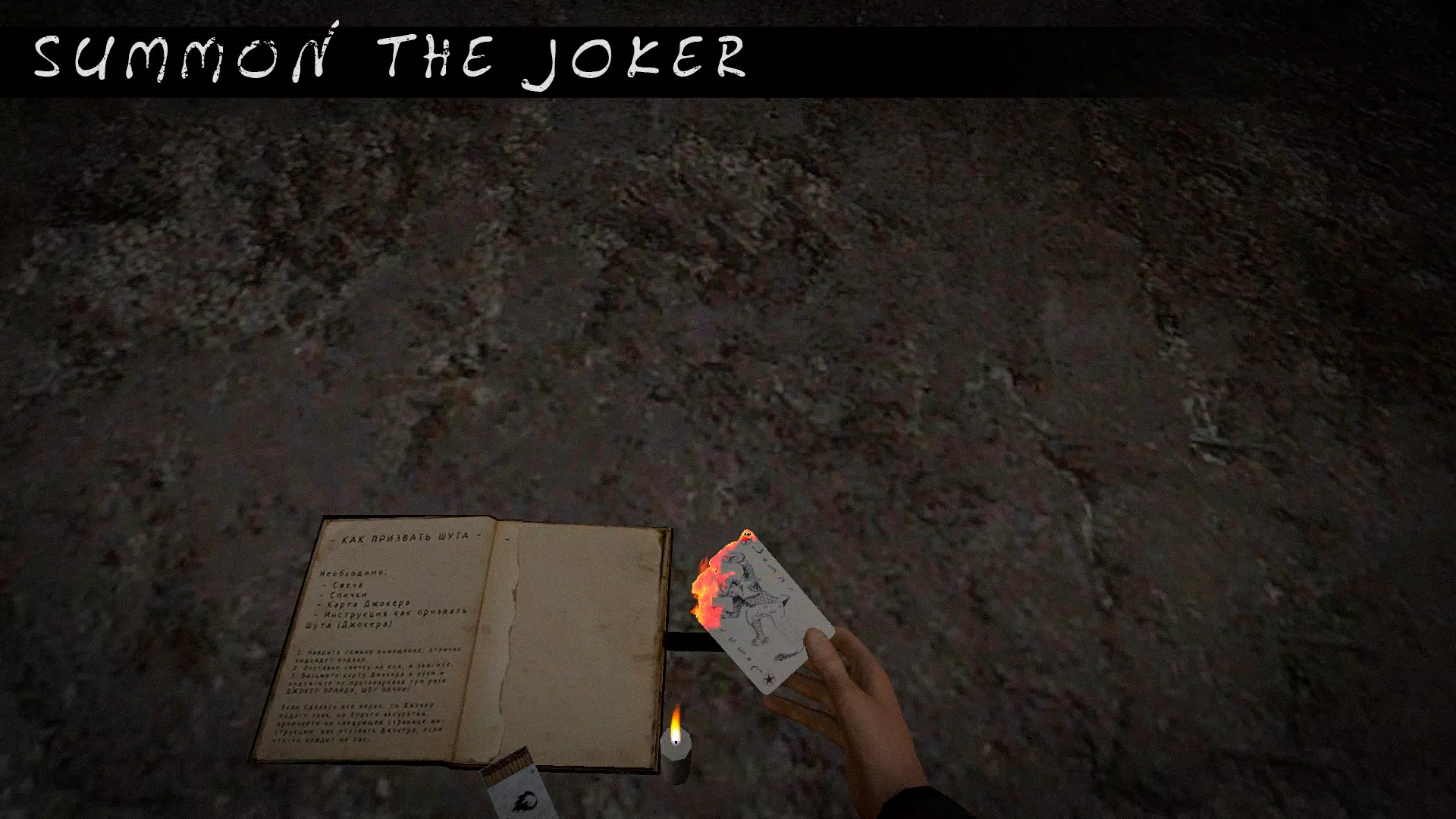Joker Show
Category:Arcade Size:128.7 MB Version:1.04
Developer:Linked Squad Rate:4.7 Update:May 29,2025
 Application Description
Application Description
Your parents have left for the night, leaving you alone at home. Boredom sets in, and you decide to summon a jester for some entertainment. But something goes awry—instead of the fun you anticipated, you find yourself in a thrilling game of hide and seek. The jester you've summoned is now eager to play, and you must avoid being caught. To safely end this unexpected encounter, you'll need to find a way to send the jester back. Here's how you can summon the jester and, more importantly, how to call him back:
How to Summon a Jester
Summoning a jester can be an exciting, albeit risky, venture. Here's what you need to do:
- Prepare the Ritual: Gather items that symbolize fun and mischief, such as a jester's hat, bells, or a colorful mask.
- Create the Atmosphere: Dim the lights and play upbeat, playful music to set the mood.
- Chant the Summoning Phrase: Recite the following words clearly and with enthusiasm: "Jester of joy, come forth and play, bring laughter and mischief this very day!"
- Wait for the Arrival: The jester should appear shortly after the chant. Be ready for anything!
How to Send the Jester Back
If the jester becomes too much to handle, follow these steps to safely send him back:
- Find a Safe Spot: Hide in a place where you feel secure and can concentrate.
- Chant the Banishing Phrase: Calmly and firmly say: "Jester of jest, your time is done, return to your realm, away you must run!"
- Use a Symbol of Closure: Hold a closed book or a locked box as a symbol of ending the game.
- Repeat Until Gone: Keep repeating the banishing phrase and focus on your intent until the jester disappears.
What's New in the Latest Version 1.04
Last updated on Jul 7, 2024
Minor bug fixes and improvements. Install or update to the newest version to check it out!
 Screenshot
Screenshot
 Reviews
Post Comments
Reviews
Post Comments
 Games like Joker Show
Games like Joker Show
-
 Tower MasterDownload
Tower MasterDownload1.42 / 71.3 MB
-
 Green button: Авто кликер играDownload
Green button: Авто кликер играDownload1.0.1 / 103.5 MB
-
 FNAF Skins for Minecraft PEDownload
FNAF Skins for Minecraft PEDownload1.1.2.047 / 7.3 MB
-
 Scary Head FieldDownload
Scary Head FieldDownload1.5 / 55.9 MB
 Latest Articles
Latest Articles
-

Still searching for a Nintendo Switch 2? This AliExpress deal might be your solution: the Mario Kart World Tour Console Bundle drops to $498.95 after applying coupon code AEUS100 at checkout, including free shipping with no hidden markups.This authen
Author : Brooklyn View All
-

Alienware's 2025 mainstream gaming laptop, the "Alienware Aurora," is available in two 16-inch models: the 16 and the 16X. For serious gamers, the 16X Aurora is the clear recommendation. It features less plastic in its construction, a superior displa
Author : Sebastian View All
-
The Lies of P DLC has been updated to tone down enemy difficulty in New Game Plus while rebalancing stats for certain overworld monsters during initial playthroughs of Overture.Game director Jiwon Choi initially maintained that Soulslikes like Lies o
Author : Michael View All
 Topics
Topics

Dive into the world of arcade gaming with our curated collection of classic and new hits! Experience the thrill of retro gameplay with titles like Clone Cars and Brick Breaker - Balls vs Block, or discover innovative new experiences with Fancade, Polysphere, and Riot Squid. Whether you're a fan of puzzle games (Screw Pin Puzzle 3D), action-packed adventures (Rope-Man Run, SwordSlash), or competitive multiplayer (1-2-3-4 Player Ping Pong), this collection has something for everyone. Explore the best in arcade gaming with Tolf and many more exciting apps. Download Clone Cars, Fancade, 1-2-3-4 Player Ping Pong, Brick Breaker - Balls vs Block, Polysphere, Riot Squid, Tolf, Rope-Man Run, SwordSlash, and Screw Pin Puzzle 3D today!
 Latest Games
Latest Games
-
Racing 1.2.0 / 91.1 MB
-
Puzzle 1.6.7 / 52.10M
-
Simulation 1.3 / 99.00M
-
Word 4.6.6 / 120.89MB
-
Music 2.3.1 / 1326.60M
 Trending Games
Trending Games
 Top News
Top News
- Disable Crossplay in Black Ops 6 on Xbox and PS5: Simplified Guide Feb 21,2025
- Echocalypse Teams Up with Trails to Azure for Crossover Event Featuring New Characters May 18,2025
- The Compact Iniu 10,000mAh USB Power Bank Just Dropped to $9.99 on Amazon Apr 19,2025
- GTA 6: Release Date and Time Revealed May 07,2025
- Stephen King Confirms Writing for Mike Flanagan's Dark Tower: 'It's Happening' - IGN Fan Fest 2025 Apr 24,2025
- "Hoto Snapbloq: Save 20% on New Modular Electric Tool Sets" May 23,2025
- Pre-Registrations Open For Tokyo Ghoul · Break the Chains In Select Regions Jan 08,2025
- "Star Wars Outlaws: A Pirate’s Fortune Update Coming in May" May 19,2025
 Home
Home  Navigation
Navigation