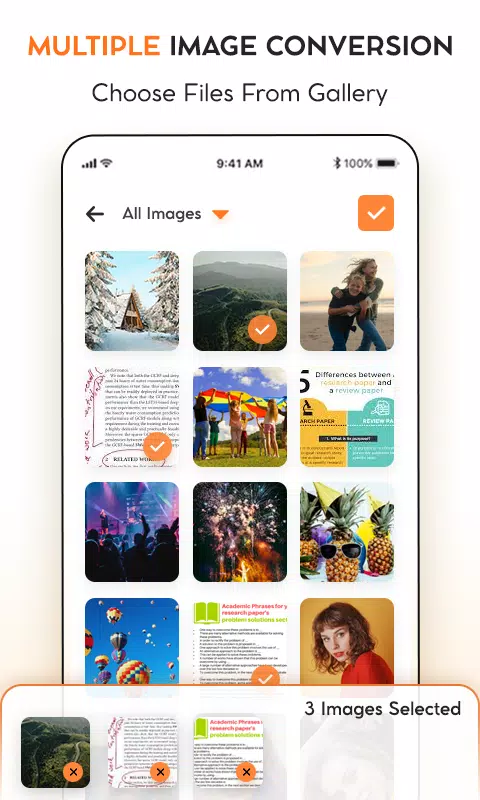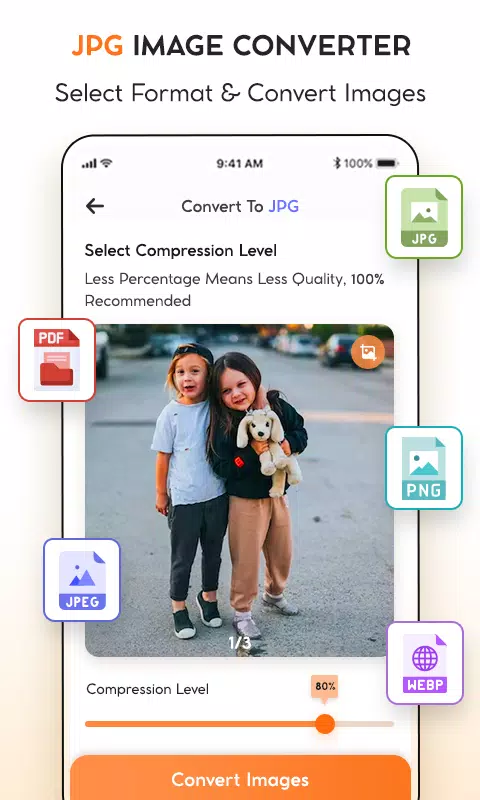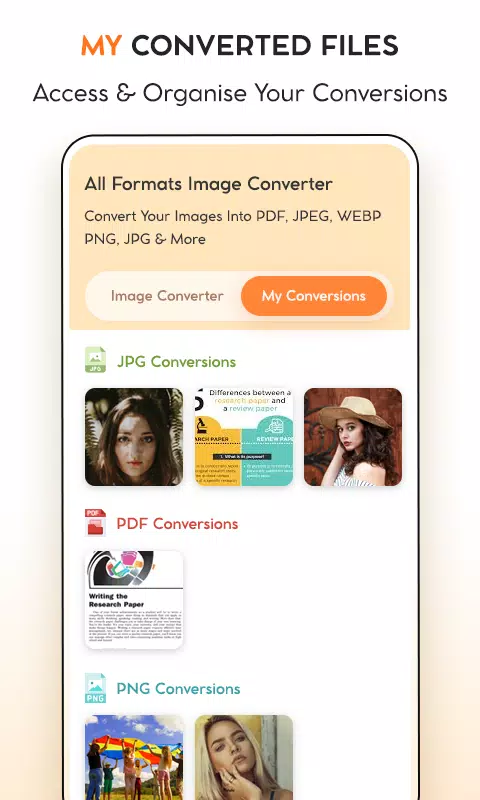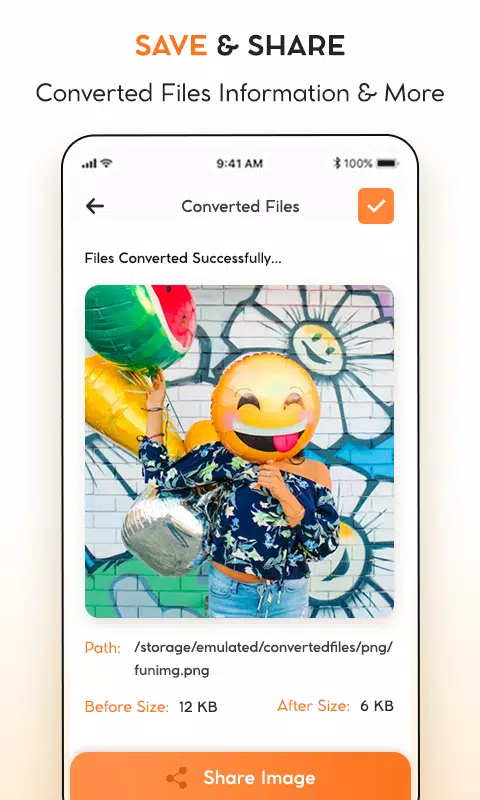JPG To PDF : PNG To JPG/PDF
Category:Video Players & Editors Size:14.5 MB Version:1.5
Developer:MindStore Video Editor Rate:3.3 Update:Jun 24,2025
 Application Description
Application Description
The Image Converter App is your ultimate tool for transforming your images into various formats such as JPEG, JPG, PNG, PDF, and Web. This powerful Android application is designed to streamline your image conversion needs, making it easier than ever to switch between formats with exceptional speed and quality. The JPG format, widely recognized and used, is just one of the many options available to you. The app's conversion process is remarkably fast, delivering high-quality, original images in just a few seconds.
With the Image Converter App, you have the flexibility to adjust the resolution and size of your images to meet your specific requirements. This makes it the perfect solution for all your image conversion needs. Whether you're converting images to JPEG, PNG, PDF, Web, or JPG, the process is straightforward and efficient. The app is user-friendly and ideal for those who need to convert images in bulk, ensuring you can handle large quantities with ease.
Main Functionality
- JPEG Converter
- PNG Converter
- JPG Converter
- PDF Converter
- Web Converter
- Expert JPEG
- Expert JPG
How to Use the Image Converter to JPG/JPEG/PNG
Using the Image Converter App to convert images to JPG, JPEG, or PNG is simple and intuitive. Follow these steps to get started:
- Launch the app and choose the image you wish to convert to JPG, JPEG, or PNG. You can select an image from your device's gallery or capture a new photo using the camera.
- After selecting your image, tap on the "Convert" button.
- The app will initiate the conversion process, showing a progress bar to keep you updated.
- Once the conversion is finished, press the "Save" button to store the converted image in your device's gallery.
- Your newly converted image is now accessible from your gallery, ready for sharing or further use.
- You can also fine-tune the quality of the JPG, JPEG, or PNG image using the settings within the app.
- This app enables you to convert multiple images to JPG, JPEG, or PNG formats quickly and efficiently with just a few taps.
What's New in the Latest Version 1.5
Last updated on Oct 20, 2024
The latest version 1.5 of the Image Converter App includes minor bug fixes and performance improvements. Ensure you install or update to the newest version to experience these enhancements firsthand!
 Screenshot
Screenshot
 Reviews
Post Comments
Reviews
Post Comments
 Apps like JPG To PDF : PNG To JPG/PDF
Apps like JPG To PDF : PNG To JPG/PDF
-
 Alight MotionDownload
Alight MotionDownload5.0.260.1002351 / 158.37 MB
-
 Video Editor & MakerDownload
Video Editor & MakerDownload3.2 / 134.58M
-
 Offline Music Player: My MusicDownload
Offline Music Player: My MusicDownload1.02.44.0824 / 25.50M
-
 KiKA-Player: Videos für KinderDownload
KiKA-Player: Videos für KinderDownload2.0.0 / 140.87M
 Latest Articles
Latest Articles
-
Bose Soundbar 550 with Dolby Atmos Drops to $199 Feb 11,2026

Walmart has reintroduced its standout soundbar deal from last year's Black Friday sale. The Bose Smart Soundbar 550, typically priced at $500, is now available for just $199 with complimentary shipping. What's more, this deal is directly fulfilled by
Author : Emily View All
-

Devotees of the classic 1990s animated series Spider-Man: The Animated Series have eagerly awaited its return, especially following the successful debut of X-Men '97 in 2024. While Marvel currently prioritizes new seasons of Your Friendly Neighborhoo
Author : Benjamin View All
-
WD Elements 14TB HDD Hits Record Low on Amazon Feb 09,2026

For those seeking affordable high-capacity local storage, this WD Elements deal is hard to beat. Currently at Amazon, the 14TB USB 3.0 desktop hard drive is priced at just $199.99 including free shipping - breaking down to an exceptional $14.29 per t
Author : Gabriel View All
 Topics
Topics

Dive into the world of arcade gaming with our curated collection of classic and new hits! Experience the thrill of retro gameplay with titles like Clone Cars and Brick Breaker - Balls vs Block, or discover innovative new experiences with Fancade, Polysphere, and Riot Squid. Whether you're a fan of puzzle games (Screw Pin Puzzle 3D), action-packed adventures (Rope-Man Run, SwordSlash), or competitive multiplayer (1-2-3-4 Player Ping Pong), this collection has something for everyone. Explore the best in arcade gaming with Tolf and many more exciting apps. Download Clone Cars, Fancade, 1-2-3-4 Player Ping Pong, Brick Breaker - Balls vs Block, Polysphere, Riot Squid, Tolf, Rope-Man Run, SwordSlash, and Screw Pin Puzzle 3D today!
 Latest Apps
Latest Apps
-
Tools 3.1.8 / 62.80M
-
Dating 1.10.0 / 14.8 MB
-
Food & Drink 2.17.0 / 41.7 MB
-
Lifestyle 5.7 / 72.40M
-
Tools 1.1.1 / 3.10M
 Trending apps
Trending apps
 Top News
Top News
- Disable Crossplay in Black Ops 6 on Xbox and PS5: Simplified Guide Feb 21,2025
- The Compact Iniu 10,000mAh USB Power Bank Just Dropped to $9.99 on Amazon Apr 19,2025
- Stephen King Confirms Writing for Mike Flanagan's Dark Tower: 'It's Happening' - IGN Fan Fest 2025 Apr 24,2025
- Echocalypse Teams Up with Trails to Azure for Crossover Event Featuring New Characters May 18,2025
- GTA 6: Release Date and Time Revealed May 07,2025
- Pre-Registrations Open For Tokyo Ghoul · Break the Chains In Select Regions Jan 08,2025
- "Hoto Snapbloq: Save 20% on New Modular Electric Tool Sets" May 23,2025
- "Star Wars Outlaws: A Pirate’s Fortune Update Coming in May" May 19,2025
 Home
Home  Navigation
Navigation