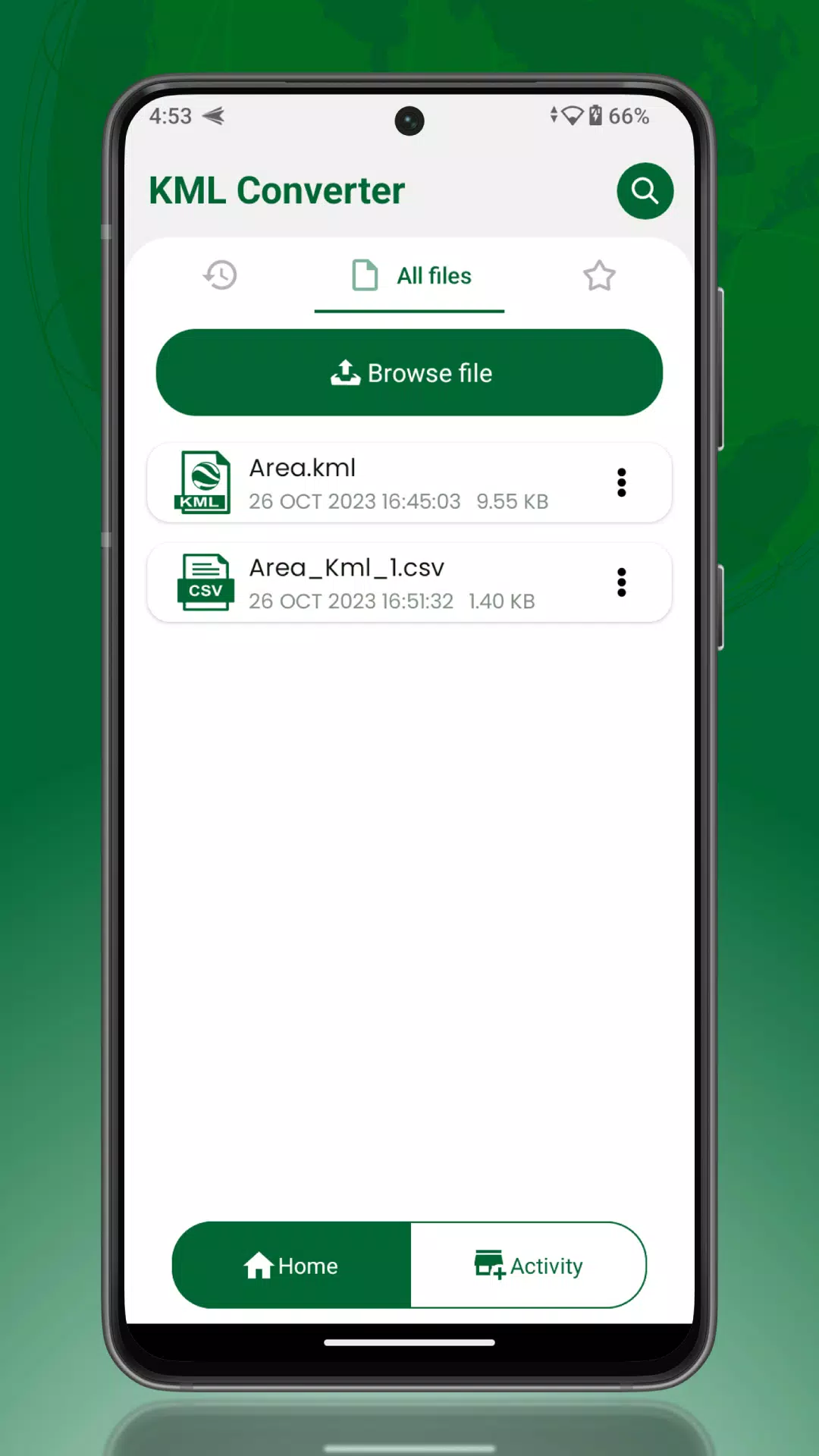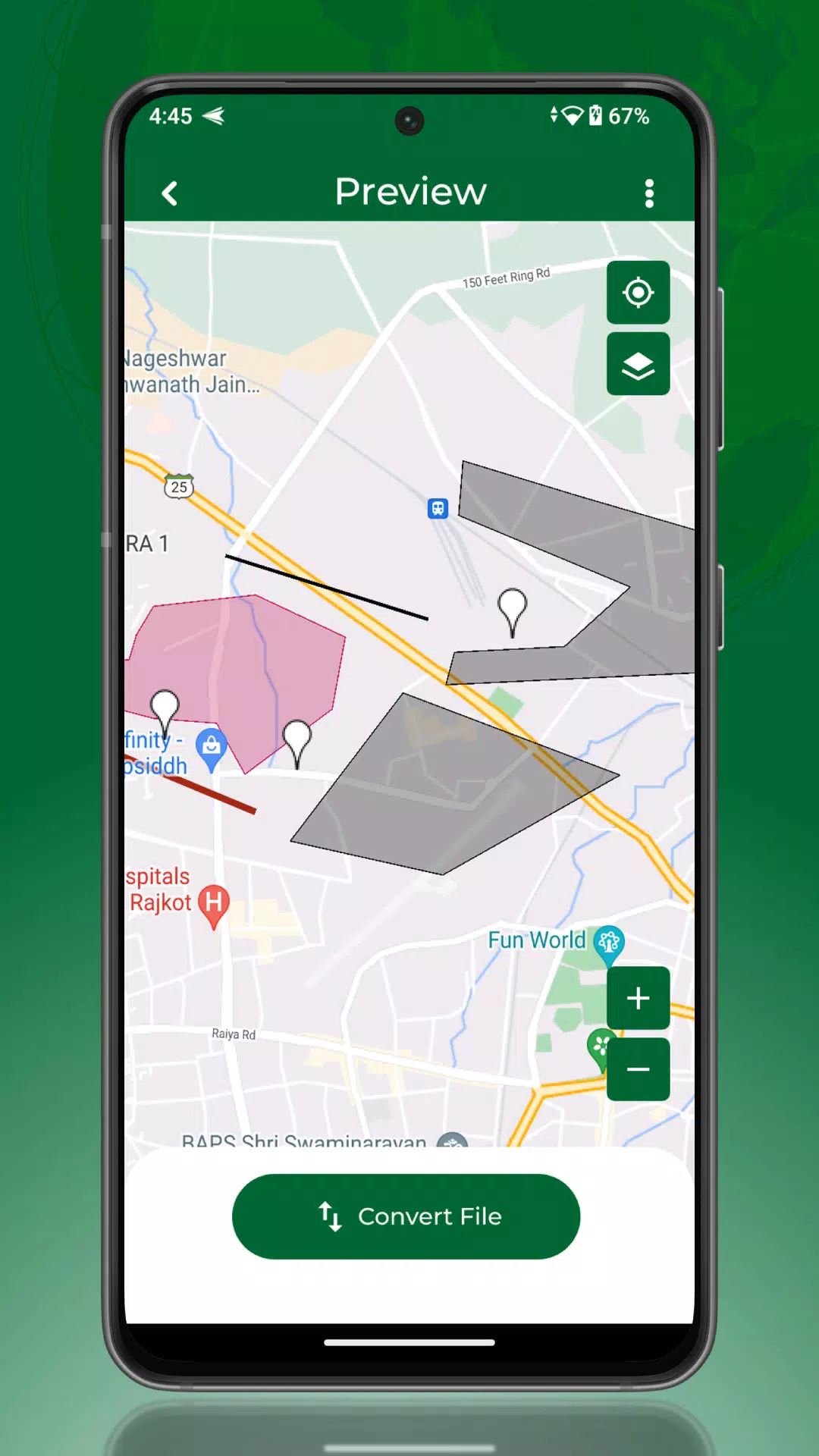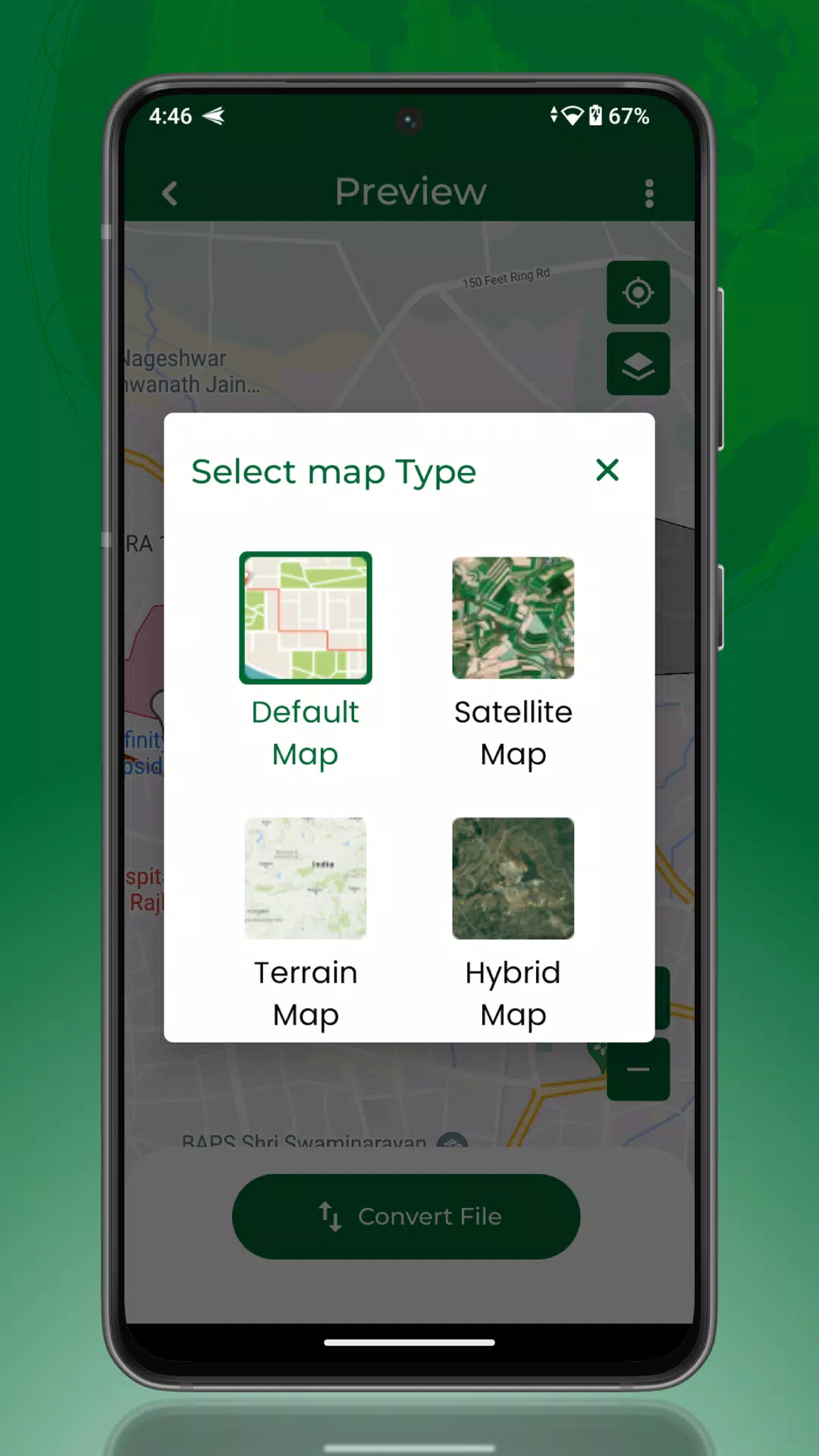KML Converter
Category:Maps & Navigation Size:12.3 MB Version:1.2.21
Developer:BMAC INFOTECH Rate:4.6 Update:Jul 09,2025
 Application Description
Application Description
Easily **view and convert your KML files** to various formats including CSV, KMZ, GPX, GeoJSON, and TopoJSON. Whether you need to import or export geographic data, our tool simplifies the process and ensures compatibility across platforms.
You can also **convert other file types back to KML**, such as CSV, KMZ, GPX, GeoJSON, and TopoJSON. This bidirectional support gives you full flexibility when working with geospatial data across different applications.
What is KML?
KML stands for Keyhole Markup Language. It's a file format used to display geographic data in Earth browsers like Google Earth. Based on XML standards, KML uses a tag-based structure where elements are nested to define features such as points, lines, polygons, images, and overlays. All tags are case-sensitive and must be properly structured to ensure correct rendering.
With KML, you can mark locations, set camera angles, add labels, embed HTML content, and even overlay textures onto the map. It’s a powerful format for visualizing spatial information in 3D environments.
What is a KML Viewer and Converter?
A KML viewer and converter allows seamless conversion between KML and other geospatial formats like KMZ, GPX, GeoJSON, TopoJSON, and CSV. Viewing KML files directly on maps can be challenging, but this tool makes it easy to load, visualize, and convert your data without any hassle.
It's especially useful for developers, GIS professionals, and mapping enthusiasts who need to work with multiple file formats. The application is completely free and provides fast, accurate conversions while preserving the integrity of your geospatial data.
How Does It Work?
The KML viewer and converter is designed for simplicity and efficiency. Just follow these straightforward steps:
- Import your KML file from Dropbox or Google Drive.
- Select the desired KML file from your list of uploaded files.
- Instantly preview how your data appears on the map.
- Choose the output format you want—KML to KMZ, GPX, GeoJSON, TopoJSON, or CSV.
- Click Share and download your converted file.
Main Features
- Convert KML to KMZ
- Convert KML to GPX
- Convert KML to GeoJSON
- Convert KML to TopoJSON
- Convert KML to CSV
Update Version 1.2.0+
Support has been expanded to allow cross-format conversions beyond just KML. You can now convert the following formats both to and from KML:
- KMZ → KML, TopoJSON, GeoJSON, GPX
- GPX → KML, TopoJSON, GeoJSON, KMZ
- TopoJSON → KML, GeoJSON, KMZ, GPX
- GeoJSON → KML, TopoJSON, GPX, KMZ
- KML → GPX, TopoJSON, KMZ
What's New in Version 1.2.21
Last updated on October 24, 2024 — we continue to enhance the app with performance improvements and optimizations to deliver a smoother user experience. Regular updates ensure compatibility with the latest platforms and improved handling of complex geospatial datasets.
 Screenshot
Screenshot
 Reviews
Post Comments
Reviews
Post Comments
 Apps like KML Converter
Apps like KML Converter
-
 نشان | نقشه و مسیریاب NeshanDownload
نشان | نقشه و مسیریاب NeshanDownload12.7.3 / 28.1 MB
-
 Offline Map NavigationDownload
Offline Map NavigationDownload2.2.9.5 / 39.6 MB
-
 GPS Navigation: Road Map RouteDownload
GPS Navigation: Road Map RouteDownload3.8.1 / 77.2 MB
-
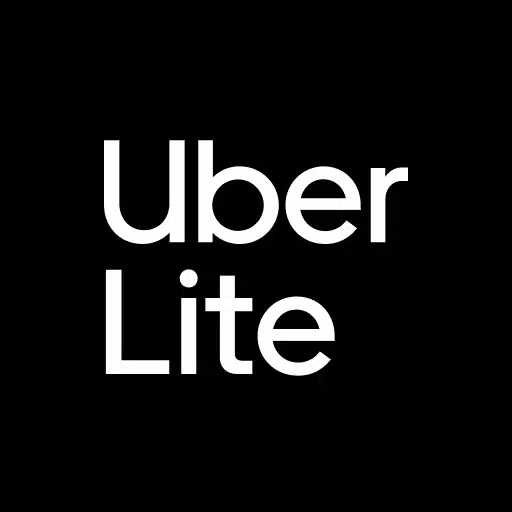 Uber LiteDownload
Uber LiteDownload1.167.10000 / 57.7 MB
 Latest Articles
Latest Articles
-

Mirren: Star Legends is now officially available on mobile. A Plus Japan and Crunchyroll have partnered to bring you this new fantasy RPG, set in a vast world shaped by centuries of conflict and populated by a rich cast of recruitable characters. Wha
Author : Adam View All
-
Nintendo Switch 2 owners are experiencing an automatic deactivation of their controllers' vibration feature when the console detects extended use of the rumble function.Since the Switch 2 launched earlier this month, users have reported receiving ale
Author : Isaac View All
-
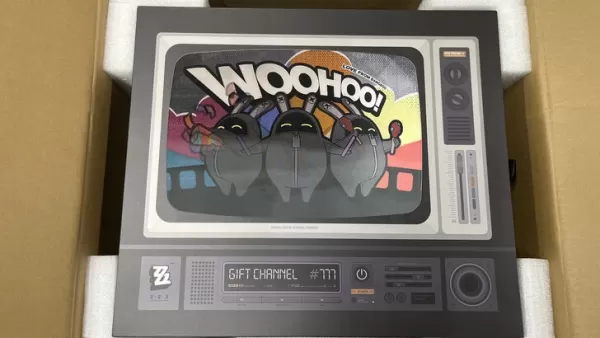
Mobile gaming powerhouse miHoYo (creators of Genshin Impact and Honkai Star Rail) surprised us with a special package promoting their upcoming title Zenless Zone Zero. Join us as we reveal what treasures arrived inside.Zenless Zone Zero Mystery Merch
Author : Nova View All
 Topics
Topics

Dive into the world of arcade gaming with our curated collection of classic and new hits! Experience the thrill of retro gameplay with titles like Clone Cars and Brick Breaker - Balls vs Block, or discover innovative new experiences with Fancade, Polysphere, and Riot Squid. Whether you're a fan of puzzle games (Screw Pin Puzzle 3D), action-packed adventures (Rope-Man Run, SwordSlash), or competitive multiplayer (1-2-3-4 Player Ping Pong), this collection has something for everyone. Explore the best in arcade gaming with Tolf and many more exciting apps. Download Clone Cars, Fancade, 1-2-3-4 Player Ping Pong, Brick Breaker - Balls vs Block, Polysphere, Riot Squid, Tolf, Rope-Man Run, SwordSlash, and Screw Pin Puzzle 3D today!
 Latest Apps
Latest Apps
-
House & Home 2.4.17 / 122.5 MB
-
Education 1.11.98 / 27.2 MB
-
Libraries & Demo 9.7.33-dev-2024102501 / 12.4 MB
-
Food & Drink 1.156 / 14.6 MB
-
 Kooup - dating and meet people
Kooup - dating and meet people
Dating 1.7.44 / 22.4 MB
 Trending apps
Trending apps
 Top News
Top News
- Disable Crossplay in Black Ops 6 on Xbox and PS5: Simplified Guide Feb 21,2025
- Stephen King Confirms Writing for Mike Flanagan's Dark Tower: 'It's Happening' - IGN Fan Fest 2025 Apr 24,2025
- The Compact Iniu 10,000mAh USB Power Bank Just Dropped to $9.99 on Amazon Apr 19,2025
- Echocalypse Teams Up with Trails to Azure for Crossover Event Featuring New Characters May 18,2025
- "Hoto Snapbloq: Save 20% on New Modular Electric Tool Sets" May 23,2025
- GTA 6: Release Date and Time Revealed May 07,2025
- Pre-Registrations Open For Tokyo Ghoul · Break the Chains In Select Regions Jan 08,2025
- PlatinumGames Marks Bayonetta\'s 15th Anniversary with Year-Long Celebration Jan 26,2025
 Home
Home  Navigation
Navigation