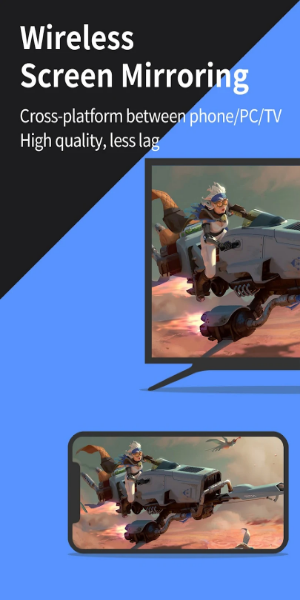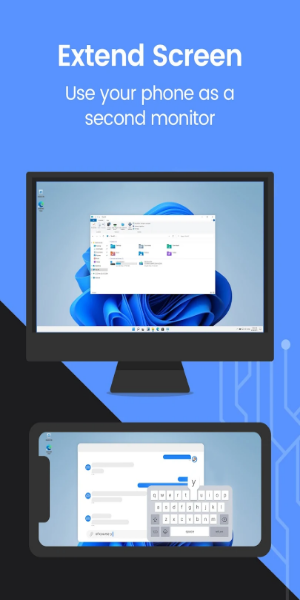LetsView- Wireless Screen Cast
Category:Lifestyle Size:34.04M Version:v1.5.10
Developer:WangxuTech Rate:4.2 Update:Apr 08,2025
 Application Description
Application Description
Need a top-notch free screen mirroring app? Try LetsView! Effortlessly cast your phone, tablet, or computer screen to your TV, PC, or Mac. Enhance your communication and entertainment with LetsView today.
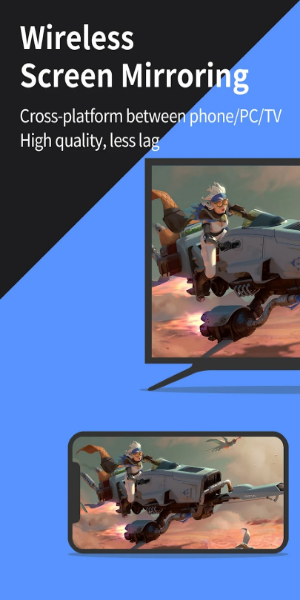
How Does LetsView Operate?
LetsView functions similarly to TeamViewer and ApowerMirror. It allows you to mirror your phone's screen to your PC via a Wi-Fi connection. The process also works in reverse, enabling you to cast your PC screen to your mobile device. Once connected, you can activate the mirroring feature through the screencasting menu or quick settings toggle, depending on your mobile OS.
On your device, LetsView appears as a floating window with several features. You can take screenshots, record videos of your screen activity, and use the Whiteboard feature for drawing or annotating during presentations. Moreover, LetsView offers full-screen and always-on-top modes, adding to its versatility.
The Settings menu provides options to adjust display, audio, and capture settings. You can even enable hotkeys on your computer for easier control. Note that both devices must be on the same Wi-Fi network to mirror screens. Additionally, there is a time limit for screen casting; you will need to reconnect to continue using it after the limit is reached.
Key Features
Mirror your phone to your PC
Project your mobile screen onto a Mac or Windows computer, enhancing your streaming experience or presenting content on a larger display without being limited by your phone’s screen size. You can even cast your phone screen to multiple devices simultaneously.
Use your phone to control your PC
After connecting your smartphone and computer, the phone can function as a keyboard or mouse, giving you full control over your computer with just your fingertips. Additionally, you can also manage your mobile phone using a Windows computer.
Mirror your phone to your TV
Enjoy movies, sporting events, or business presentations on a larger screen by mirroring your phone’s display to your TV with ease using LetsView. It is compatible with most TVs available today.
Mirror your PC or tablet to your TV
LetsView supports various platforms beyond mobile devices. The desktop version allows for screen mirroring from PC to PC, and from PC to TV.
Extend your display
Transform your phone into a secondary monitor for your computer, enabling you to handle primary tasks on your main screen while managing secondary tasks on your phone, thereby increasing productivity.
Remote mirroring
Mirror your screen even when not on the same network. The remote screen mirroring feature lets you share screens across different networks by entering a remote cast code, allowing devices to connect over long distances.
Additional functionalities
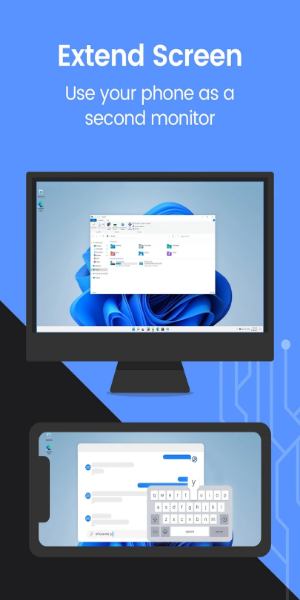
Take advantage of features like drawing, whiteboard, document presentation, screen capture, and recording of your mobile screen.
A reliable screen mirroring application
For those seeking a straightforward screen mirroring tool for their devices, LetsView is a viable option. While it may lack advanced features and has some limitations, its free availability makes it a reasonable choice. The application is easy to use and performs reliably, which should meet the needs of most users.
Why Choose LetsView?
- No Ads
- Unlimited and Uninterrupted Use
- High-Definition Screen Mirroring
- HD Screen Recording
Key Applications:
1. Family Entertainment
Mirror movies, games, and photos to a larger display for an enhanced viewing experience.
2. Business Presentations
Project your PC or mobile screen onto a big screen for meetings and presentations, or remotely showcase your product to potential clients.
3. Online Teaching
Combine screen sharing with the whiteboard feature to improve the visual quality of online classes.
4. Live Streaming Gameplay
Display gaming content on a large screen, share your gameplay with followers, and capture memorable moments.
Simple Connection Methods
Connecting your devices is straightforward with three available options: direct connection, QR code, or passkey.
Ensure all devices are on the same Wi-Fi network. Your device will be automatically detected for easy connection. If not, simply scan the QR code or enter the passkey to establish the link.

Advantages & Disadvantages
Advantages:
- Compatible across multiple platforms
- User-friendly interface
- Offers a variety of tools during casting
Disadvantages:
- Potential for connection timeouts
- Requires devices to be on the same Wi-Fi network
Latest Version 1.5.10 Updates
Includes various bug fixes and performance enhancements.
 Screenshot
Screenshot
 Reviews
Post Comments
Reviews
Post Comments
 Apps like LetsView- Wireless Screen Cast
Apps like LetsView- Wireless Screen Cast
-
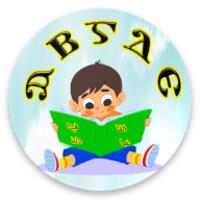 كوبتيكو كيدزDownload
كوبتيكو كيدزDownload1.1 / 18.26M
-
 Genericart MedicinesDownload
Genericart MedicinesDownload1.0.50 / 20.87M
-
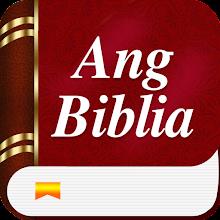 Biblia in TagalogDownload
Biblia in TagalogDownload17.0 / 13.80M
-
 DaVita Care ConnectDownload
DaVita Care ConnectDownload6.8.6 / 75.70M
 Latest Articles
Latest Articles
-
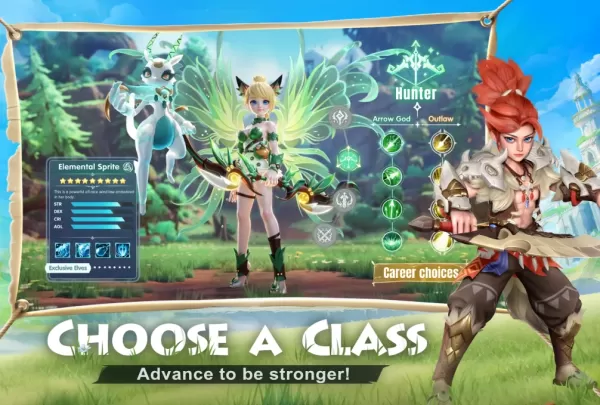
Welcome to Windrider Origins, an action-packed RPG where your decisions shape your adventure. Whether you're a newcomer or a veteran seeking a new challenge, this starter guide will help you begin your journey with confidence. Discover how to choose
Author : Ava View All
-
Volleyball Legends: New Position Style Rankings Jan 18,2026
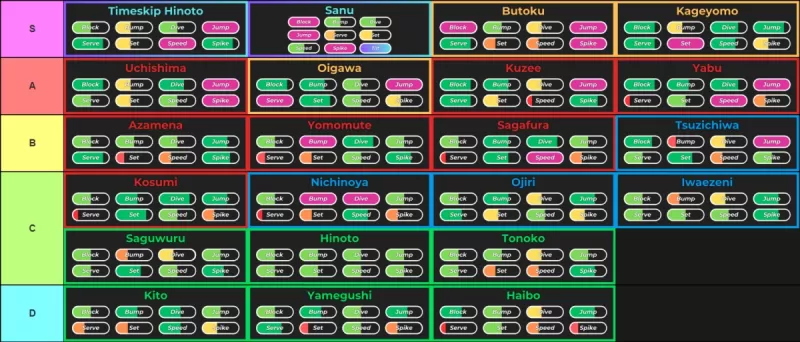
The character styles in Volleyball Legends closely mirror the distinctive play styles seen in Haikyuu!!. Just like in the anime, teamwork remains crucial to success. However, certain powerful styles can consistently earn you MVP honors. Our tier list
Author : Gabriel View All
-
LEVEL5 Unveils Plans for Tokyo Game Show 2025 Jan 18,2026

LEVEL5 has been announced as an official participant in Tokyo Game Show 2025, featuring a dedicated booth and a special broadcast event. This article covers all the key details about the event, including the start time and expected announcements.Ever
Author : Victoria View All
 Topics
Topics

Dive into the world of arcade gaming with our curated collection of classic and new hits! Experience the thrill of retro gameplay with titles like Clone Cars and Brick Breaker - Balls vs Block, or discover innovative new experiences with Fancade, Polysphere, and Riot Squid. Whether you're a fan of puzzle games (Screw Pin Puzzle 3D), action-packed adventures (Rope-Man Run, SwordSlash), or competitive multiplayer (1-2-3-4 Player Ping Pong), this collection has something for everyone. Explore the best in arcade gaming with Tolf and many more exciting apps. Download Clone Cars, Fancade, 1-2-3-4 Player Ping Pong, Brick Breaker - Balls vs Block, Polysphere, Riot Squid, Tolf, Rope-Man Run, SwordSlash, and Screw Pin Puzzle 3D today!
 Latest Apps
Latest Apps
-
Tools 13.3.5.6 / 11.10M
-
Health & Fitness 1.8.2 / 31.6 MB
-
Communication 0.399.04 / 23.6 MB
-
Food & Drink 11.5.0.349 / 56.5 MB
-
Business 4.8.5-29411-prod / 40.5 MB
 Trending apps
Trending apps
 Top News
Top News
- Disable Crossplay in Black Ops 6 on Xbox and PS5: Simplified Guide Feb 21,2025
- Stephen King Confirms Writing for Mike Flanagan's Dark Tower: 'It's Happening' - IGN Fan Fest 2025 Apr 24,2025
- Echocalypse Teams Up with Trails to Azure for Crossover Event Featuring New Characters May 18,2025
- The Compact Iniu 10,000mAh USB Power Bank Just Dropped to $9.99 on Amazon Apr 19,2025
- GTA 6: Release Date and Time Revealed May 07,2025
- "Hoto Snapbloq: Save 20% on New Modular Electric Tool Sets" May 23,2025
- Pre-Registrations Open For Tokyo Ghoul · Break the Chains In Select Regions Jan 08,2025
- "Star Wars Outlaws: A Pirate’s Fortune Update Coming in May" May 19,2025
 Home
Home  Navigation
Navigation