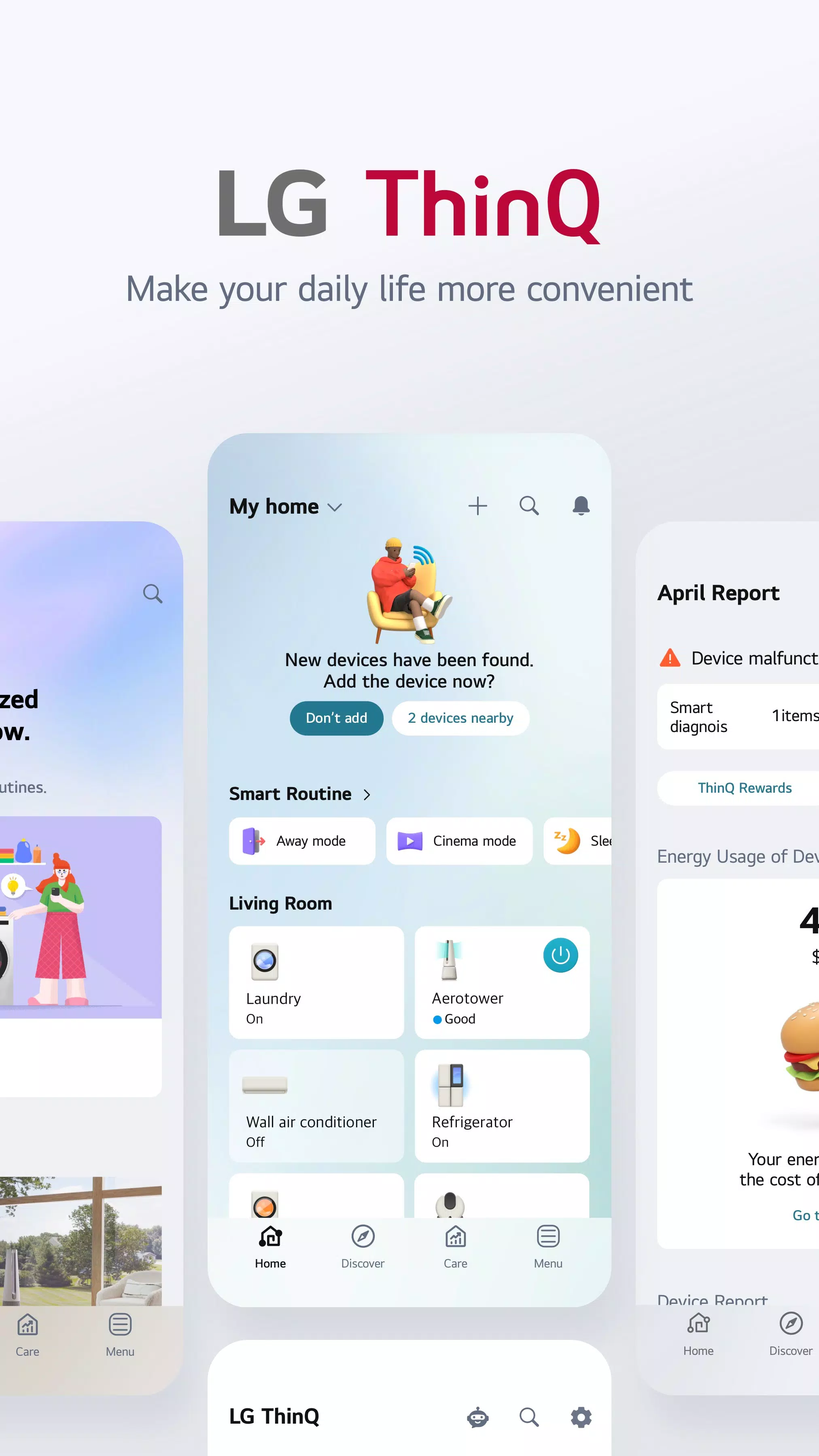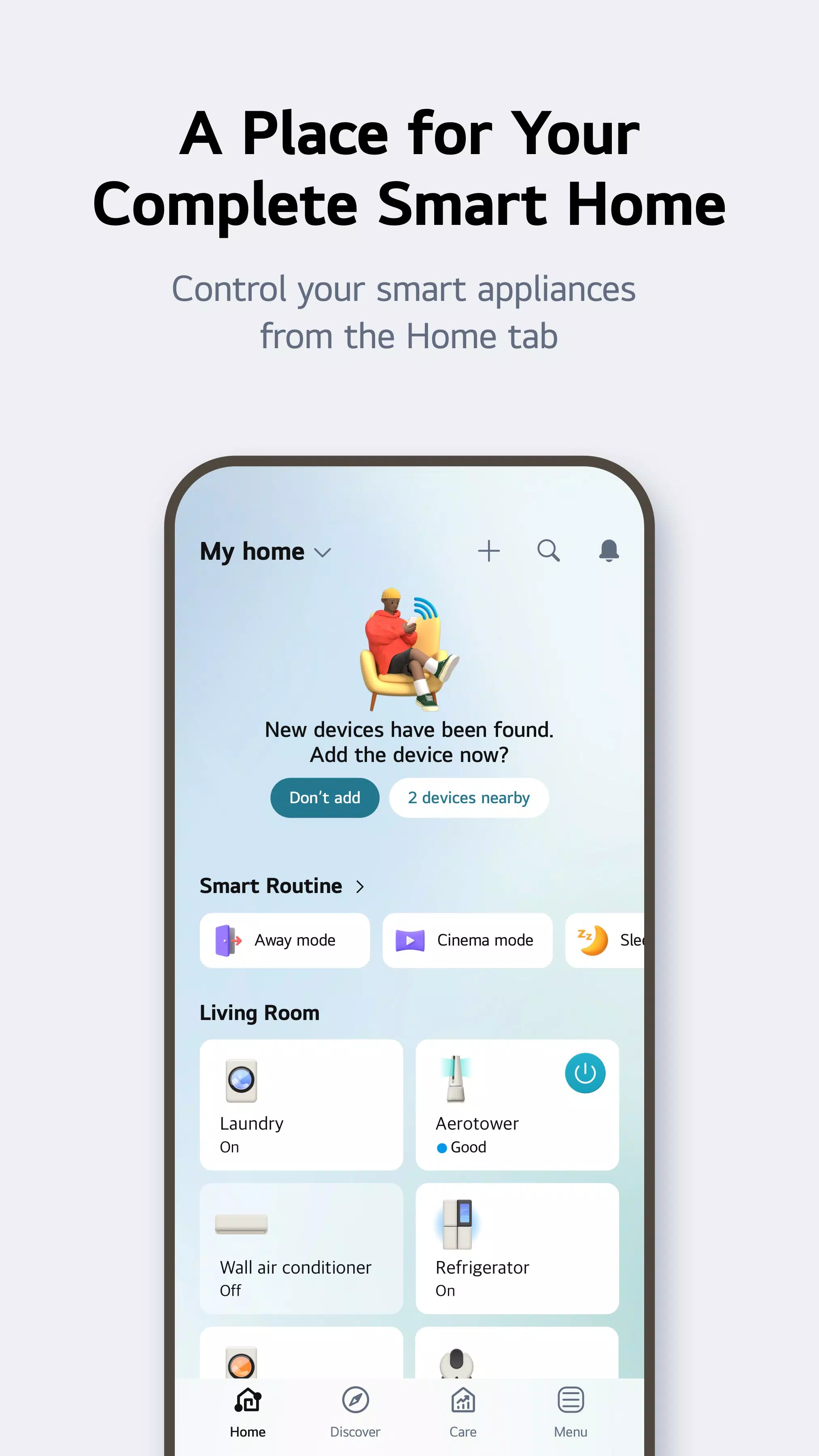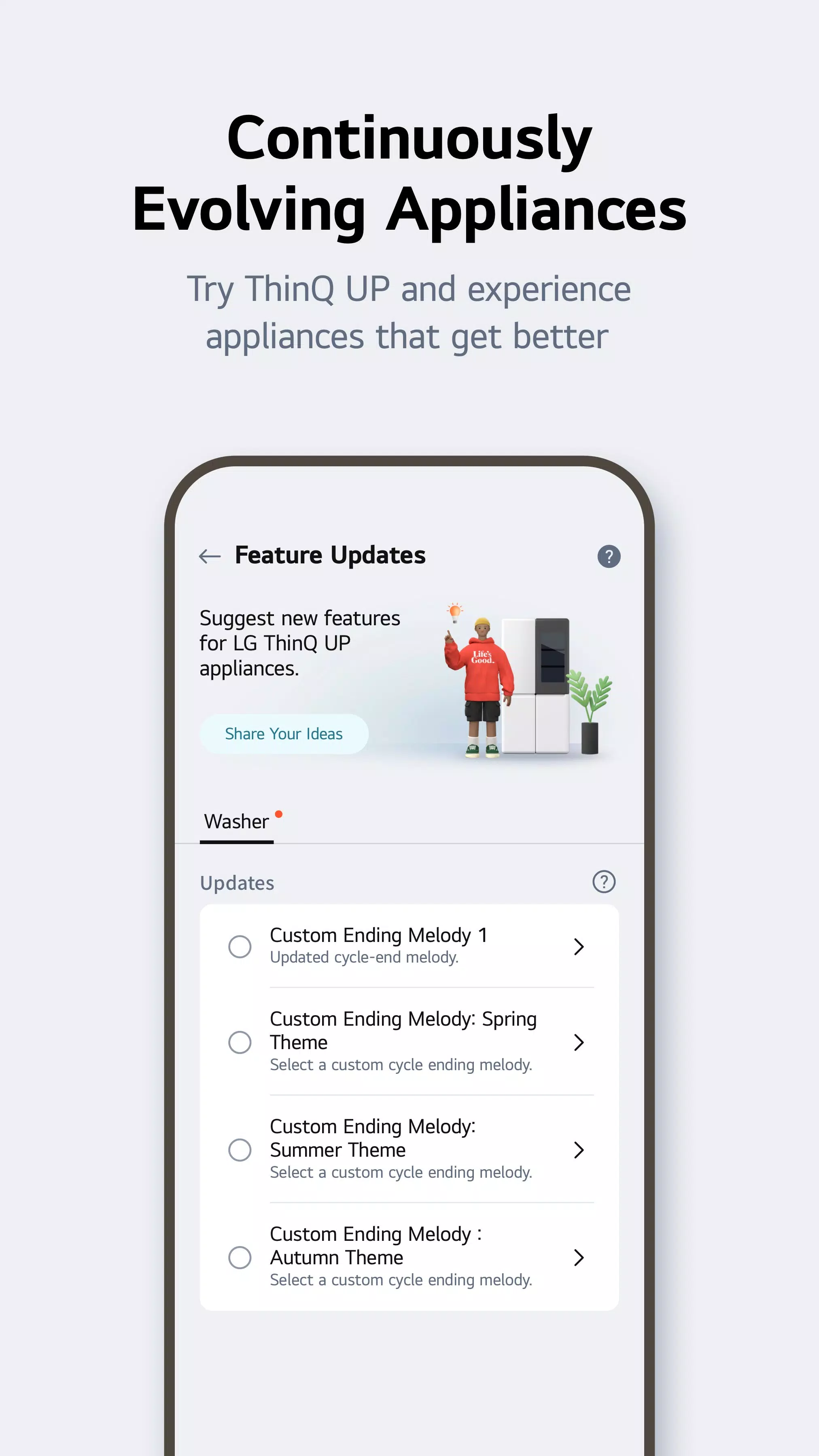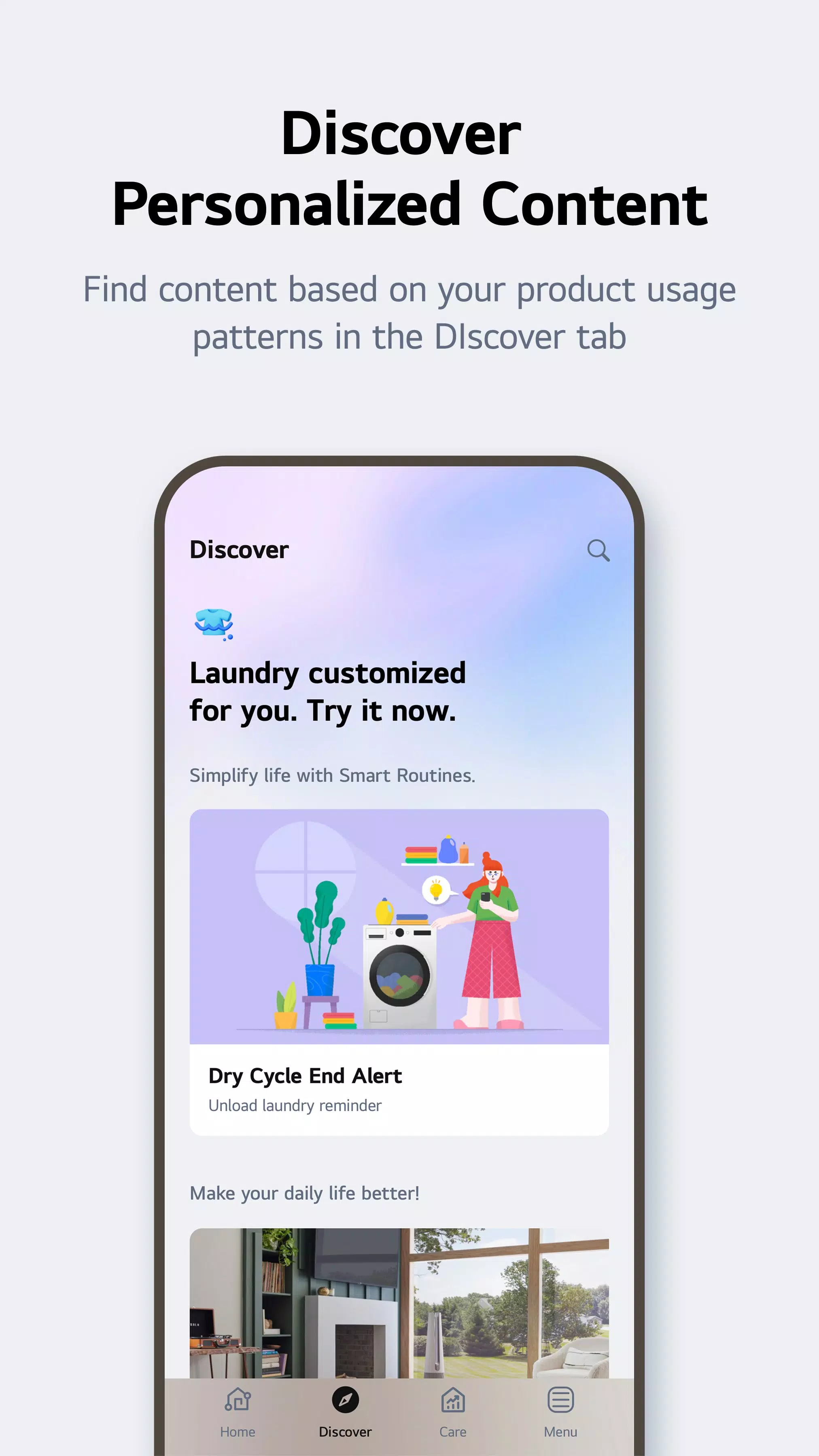LG ThinQ
Category:Lifestyle Size:300.8 MB Version:5.0.30250
Developer:LG Electronics, Inc. Rate:4.1 Update:Jul 10,2025
 Application Description
Application Description
Smart home devices manager.
Connect your IoT home appliances to the LG ThinQ app.
Enjoy effortless product control, smart care, and convenient automation in one intuitive solution.
■ Discover the convenience of smart home appliances through the Home tab.
- Remotely manage your IoT home appliances using our user-friendly app.
- Receive personalized recommendations for optimizing appliance usage based on your history.
■ Experience ThinQ UP appliances that grow with you.
- Personalize start and end melodies for various home appliances.
- Download new cycles for your washing machine, dryer, styler, and dishwasher to suit your lifestyle.
■ Explore innovative ways to use your appliances.
- Browse advanced laundry care techniques in the Discover tab.
■ Create customized smart routines tailored to your lifestyle.
- Automatically activate lights and air purifiers at your wake-up time.
- While away on vacation, schedule products to power down automatically and save energy.
■ Track your energy consumption effortlessly.
- Use Energy Monitoring to compare your power usage with similar households.
- Set energy-saving goals and receive real-time notifications to optimize efficiency.
■ Manage everything from troubleshooting to service requests directly within the app.
- Utilize the Smart Diagnosis feature to assess your product’s condition remotely.
- Schedule a visit from a certified technician for expert diagnosis and repair.
■ Ask our AI-powered chatbot about ThinQ home appliances anytime, day or night.
- The chatbot delivers customized responses based on your specific product status.
■ Access LG home appliance manuals conveniently in one location.
- Explore a variety of resources, including function guides and essential usage tips.
※ Note: Available services and features may vary depending on your product model and country or region of residence.
The accessibility API is used exclusively to relay signals from TV remote control inputs to your smartphone when using the ‘View Phone Screen on TV's Larger Screen’ function in the LG ThinQ app.
We only access the minimum required information necessary to operate your smartphone—no additional data is collected or used.
* Access Permissions
Certain optional access permissions are required to enhance service functionality. Even if these permissions are declined, you can still access all basic service features.
[Optional Access Permissions]
• Calls
- To connect with the LG Service Center directly
• Location
- To detect and connect to nearby Wi-Fi during product registration
- To define and store your home location in Manage Home
- To access current location-based data like weather
- To detect your current location for Smart Routines activation
• Nearby devices
- To discover and pair with Bluetooth devices when adding products to the app
• Camera
- To capture a profile picture
- To share a home or account via QR code scanning
- To add products by scanning QR codes
- To upload photos in "1:1 Inquiry" support
- To document purchase receipts during product registration
- To use the AI oven Cooking Record function
• Files and media
- To set and attach personal images in Photos
- To upload photos in "1:1 Inquiry"
- To store purchase receipts during product registration
• Microphone
- To analyze product conditions using Smart Diagnosis
• Notifications
- Notifications are vital for receiving timely updates on product status, alerts, benefits, and service news
What's New in Version 5.0.30250
Last updated: September 4, 2024
• Get instant support through ‘Chat with LG’ for quick 1:1 assistance
• Benefit from the Easy Retry feature, allowing you to resume product registration from your last saved step without hassle
 Screenshot
Screenshot
 Reviews
Post Comments
Reviews
Post Comments
 Apps like LG ThinQ
Apps like LG ThinQ
-
 Smart Life - Smart LivingDownload
Smart Life - Smart LivingDownload5.12.0 / 53.49M
-
 Contemplations by M. MahmoudDownload
Contemplations by M. MahmoudDownload1 / 1.00M
-
 Pupil Distance MeterDownload
Pupil Distance MeterDownloadv1.0.4 / 10.18M
-
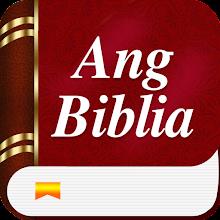 Biblia in TagalogDownload
Biblia in TagalogDownload17.0 / 13.80M
 Latest Articles
Latest Articles
-

Level Infinite has unveiled Rust Mobile, the long-awaited mobile adaptation of Facepunch Studios’ brutal survival game. It will debut at gamescom 2025 in Cologne, where players can experience it firsthand from August 20th to 24th. Catch the first gli
Author : Noah View All
-

Honkai: Star Rail Version 3.4 is just around the corner, launching on July 2ndAlongside a wealth of new content, it also brings a highly anticipated collaborationFate/Stay Night, one of the most beloved anime series ever, makes its way into Honkai: S
Author : Sadie View All
-

Aniimo has unveiled a feature-packed new trailer for Tokyo Game Show 2025Get another look at the titular Aniimos, Helmut and Stellarys, in actionPre-registration is now open ahead of the multiplatform release expected in 2026Since Palworld opened the
Author : Sebastian View All
 Topics
Topics

Dive into the world of arcade gaming with our curated collection of classic and new hits! Experience the thrill of retro gameplay with titles like Clone Cars and Brick Breaker - Balls vs Block, or discover innovative new experiences with Fancade, Polysphere, and Riot Squid. Whether you're a fan of puzzle games (Screw Pin Puzzle 3D), action-packed adventures (Rope-Man Run, SwordSlash), or competitive multiplayer (1-2-3-4 Player Ping Pong), this collection has something for everyone. Explore the best in arcade gaming with Tolf and many more exciting apps. Download Clone Cars, Fancade, 1-2-3-4 Player Ping Pong, Brick Breaker - Balls vs Block, Polysphere, Riot Squid, Tolf, Rope-Man Run, SwordSlash, and Screw Pin Puzzle 3D today!
 Latest Apps
Latest Apps
-
Libraries & Demo 9.7.33-dev-2024102501 / 12.4 MB
-
Food & Drink 1.156 / 14.6 MB
-
 Kooup - dating and meet people
Kooup - dating and meet people
Dating 1.7.44 / 22.4 MB
-
Tools 5.0.8 / 25.00M
-
Tools 3.1.8 / 62.80M
 Trending apps
Trending apps
 Top News
Top News
- Disable Crossplay in Black Ops 6 on Xbox and PS5: Simplified Guide Feb 21,2025
- Stephen King Confirms Writing for Mike Flanagan's Dark Tower: 'It's Happening' - IGN Fan Fest 2025 Apr 24,2025
- The Compact Iniu 10,000mAh USB Power Bank Just Dropped to $9.99 on Amazon Apr 19,2025
- Echocalypse Teams Up with Trails to Azure for Crossover Event Featuring New Characters May 18,2025
- "Hoto Snapbloq: Save 20% on New Modular Electric Tool Sets" May 23,2025
- GTA 6: Release Date and Time Revealed May 07,2025
- Pre-Registrations Open For Tokyo Ghoul · Break the Chains In Select Regions Jan 08,2025
- "Star Wars Outlaws: A Pirate’s Fortune Update Coming in May" May 19,2025
 Home
Home  Navigation
Navigation