
Lines Pro - Icon Pack
Category:Personalization Size:57.5MB Version:3.6.1
Developer:Nate Wren Design Rate:3.0 Update:Jul 05,2025
 Application Description
Application Description
Lines is a sleek, modern, and minimalist icon pack crafted with clean outlines and a flat design aesthetic.
The Pro version of Lines features precisely outlined icons for the most popular apps. Alongside these meticulously designed line icons, you'll find matching wallpapers and customizable widgets for clocks, battery indicators, and weather displays. The widgets offer adjustable color schemes, sizes, and font options, while more than 200 hand-selected wallpapers—including skies, clouds, landscapes, and abstract visuals—are included to enhance your home screen experience. Each line icon features a transparent center, allowing your chosen wallpaper to shine through. These icons are rendered at an xxxhdpi resolution, ensuring sharp, high-definition visuals on any device.
QUICK TIPS
Most launchers allow manual icon editing—simply long-press the app icon you'd like to change.
Widgets: If your widget stops updating, review your system or battery settings to ensure the app is excluded from battery optimization. Learn more at https://dontkillmyapp.com
PRO VERSION
This is the premium version of the app. Want to try before you buy? Get the free version here:
https://play.google.com/store/apps/details?id=com.natewren.linesfree
HOW-TO GUIDE
For step-by-step instructions on applying the icon pack, visit:
http://natewren.com/apply
FEATURES
• Over 4,200 custom-designed flat, minimal, white HD icons, including multiple variations of common app icons such as phone, contacts, camera, and more.
• Includes 200+ downloadable wallpapers—browse and save your favorites directly from the cloud. Every wallpaper shown in previews is included!
• All icons are provided in XXXHDPI resolution (192x192), perfect for ultra HD screens.
• Professionally edited cloud, sky, and landscape wallpapers that complement the white outlined icons beautifully.
• Most line icons are transparent, allowing them to blend seamlessly over scenic or custom backgrounds.
• Built-in wallpaper picker for easy selection.
• Submit requests for additional icons via the “Request” tab within the app.
• These crisp white outline icons deliver the best visual impact when used with dark-themed wallpapers.
• Supports Muzei Live Wallpaper for dynamic wallpaper rotation.
• New icons are added regularly to keep your setup fresh.
WIDGETS
Both system and editable KWGT widgets are available:
• Battery status widgets
• Digital clock widgets
• Analog clock widget
• Weather widgets
DISCLAIMER
Please note: You may need a third-party launcher to apply this icon pack. We recommend installing a compatible launcher such as Nova, Evie, or Microsoft Launcher before proceeding.
COMPATIBLE LAUNCHERS
• Nova Launcher (Recommended)
• Microsoft Launcher (Apply via launcher settings)
• Evie Launcher (Apply via launcher settings)
• Poco Launcher
• ADW Launcher
• Yandex Launcher (Apply via launcher settings)
• Action Launcher
• Apex Launcher
• Atom Launcher
• Aviate Launcher
• Go Launcher
• Holo Launcher
• Inspire Launcher
• KK Launcher
• Lucid Launcher
• Next Launcher
• Nine Launcher
• Solo Launcher
• Smart Launcher
• Themer
• TSF
For optimal performance and advanced features like icon name search during manual edits, we highly recommend using Nova Launcher. For more details on searching icons manually, please visit:
https://natewren.com/manually-edit-icons/
HOW TO APPLY ICONS VIA ICON PACK
- Open the app after installation
- Navigate to the "Apply" tab
- Choose your launcher from the list
HOW TO APPLY ICONS VIA LAUNCHER
- Long-press an empty space on your home screen to open launcher settings
- Go to personalization options
- Select the icon pack option
FOLLOW ME
Twitter: @natewren
QUESTIONS OR FEEDBACK?
Contact us at: [email protected]
Visit our website: http://www.natewren.com
What's New in Version 3.3.0
Updated on May 13, 2024
This update includes minor bug fixes and performance improvements. Install or update to the latest version to experience the enhancements!
 Reviews
Post Comments
Reviews
Post Comments
 Apps like Lines Pro - Icon Pack
Apps like Lines Pro - Icon Pack
-
 External ballistics calculatorDownload
External ballistics calculatorDownload3.41 / 11.14M
-
 Amazing Nature WallpapersDownload
Amazing Nature WallpapersDownload2.0.0 / 38.17M
-
 mhplus BonusDownload
mhplus BonusDownload1.4.27 / 18.28M
-
 Parallel Space - app cloningDownload
Parallel Space - app cloningDownload4.0.9455 / 34.54M
 Latest Articles
Latest Articles
-

Honkai: Star Rail Version 3.4 is just around the corner, launching on July 2ndAlongside a wealth of new content, it also brings a highly anticipated collaborationFate/Stay Night, one of the most beloved anime series ever, makes its way into Honkai: S
Author : Sadie View All
-

Aniimo has unveiled a feature-packed new trailer for Tokyo Game Show 2025Get another look at the titular Aniimos, Helmut and Stellarys, in actionPre-registration is now open ahead of the multiplatform release expected in 2026Since Palworld opened the
Author : Sebastian View All
-
Tong's Food Fight Mobile Game Launches Now Feb 20,2026
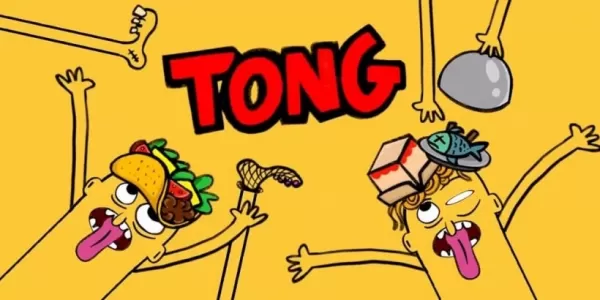
Tong is now available on iOS and Android.Compete by licking your way to victory.Customize your tongue to stand out on the battlefield table.It's rare, but not impossible, for a highly anticipated game to launch sooner than expected. That's exactly wh
Author : Christopher View All
 Topics
Topics

Dive into the world of arcade gaming with our curated collection of classic and new hits! Experience the thrill of retro gameplay with titles like Clone Cars and Brick Breaker - Balls vs Block, or discover innovative new experiences with Fancade, Polysphere, and Riot Squid. Whether you're a fan of puzzle games (Screw Pin Puzzle 3D), action-packed adventures (Rope-Man Run, SwordSlash), or competitive multiplayer (1-2-3-4 Player Ping Pong), this collection has something for everyone. Explore the best in arcade gaming with Tolf and many more exciting apps. Download Clone Cars, Fancade, 1-2-3-4 Player Ping Pong, Brick Breaker - Balls vs Block, Polysphere, Riot Squid, Tolf, Rope-Man Run, SwordSlash, and Screw Pin Puzzle 3D today!
 Latest Apps
Latest Apps
-
Libraries & Demo 9.7.33-dev-2024102501 / 12.4 MB
-
Food & Drink 1.156 / 14.6 MB
-
 Kooup - dating and meet people
Kooup - dating and meet people
Dating 1.7.44 / 22.4 MB
-
Tools 5.0.8 / 25.00M
-
Tools 3.1.8 / 62.80M
 Trending apps
Trending apps
 Top News
Top News
- Disable Crossplay in Black Ops 6 on Xbox and PS5: Simplified Guide Feb 21,2025
- Stephen King Confirms Writing for Mike Flanagan's Dark Tower: 'It's Happening' - IGN Fan Fest 2025 Apr 24,2025
- The Compact Iniu 10,000mAh USB Power Bank Just Dropped to $9.99 on Amazon Apr 19,2025
- Echocalypse Teams Up with Trails to Azure for Crossover Event Featuring New Characters May 18,2025
- Pre-Registrations Open For Tokyo Ghoul · Break the Chains In Select Regions Jan 08,2025
- "Hoto Snapbloq: Save 20% on New Modular Electric Tool Sets" May 23,2025
- GTA 6: Release Date and Time Revealed May 07,2025
- "Star Wars Outlaws: A Pirate’s Fortune Update Coming in May" May 19,2025
 Home
Home  Navigation
Navigation

























