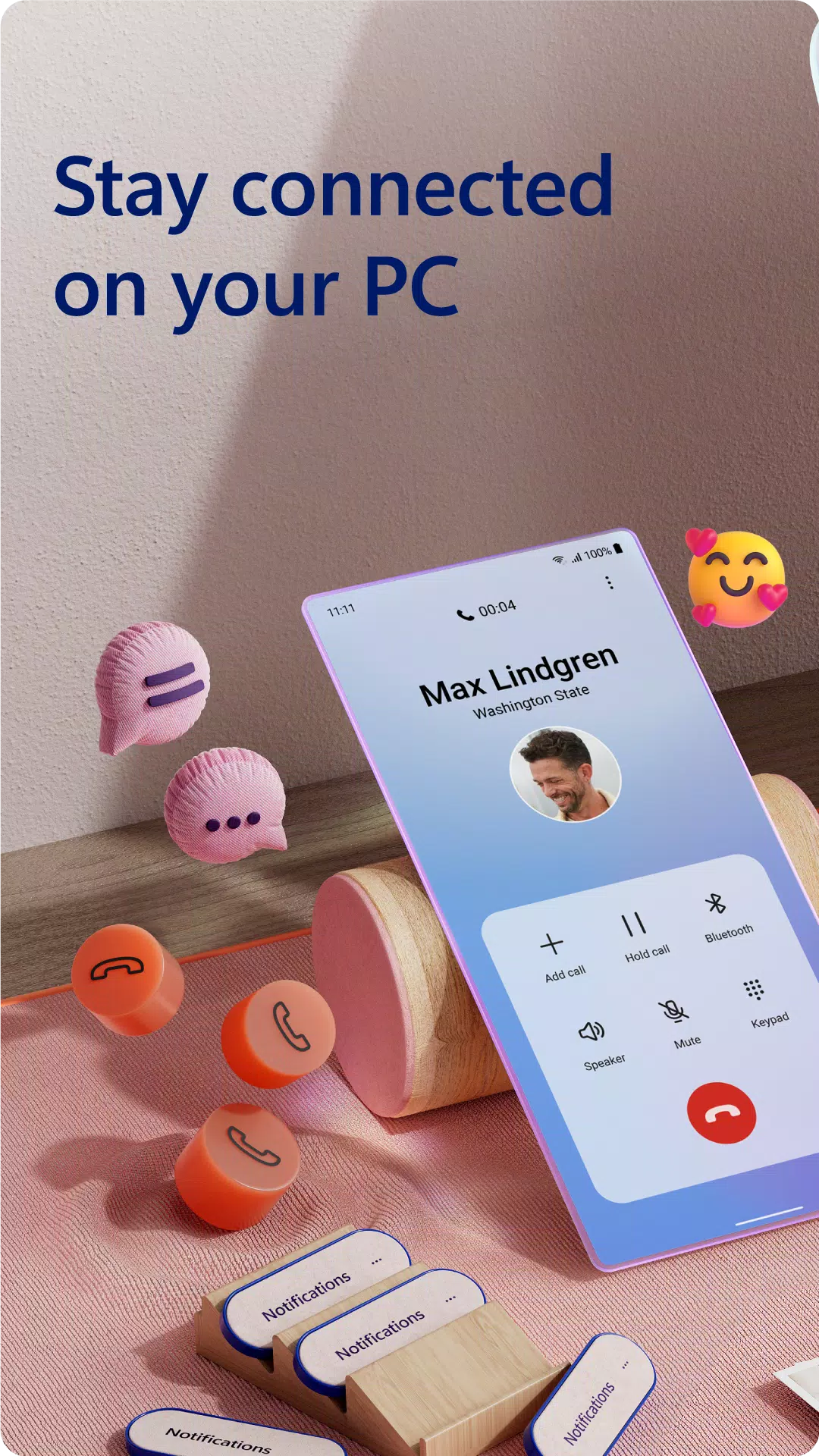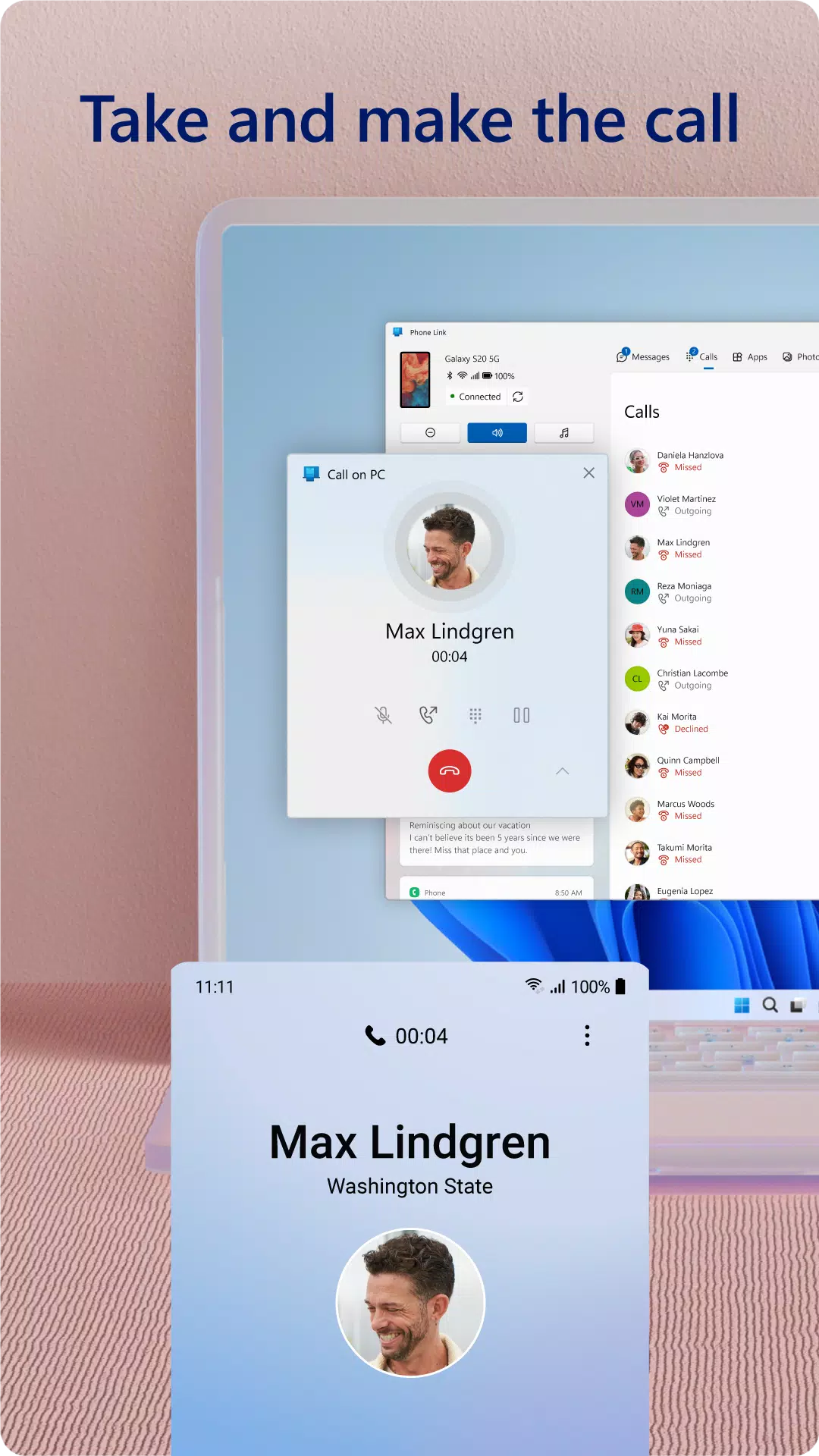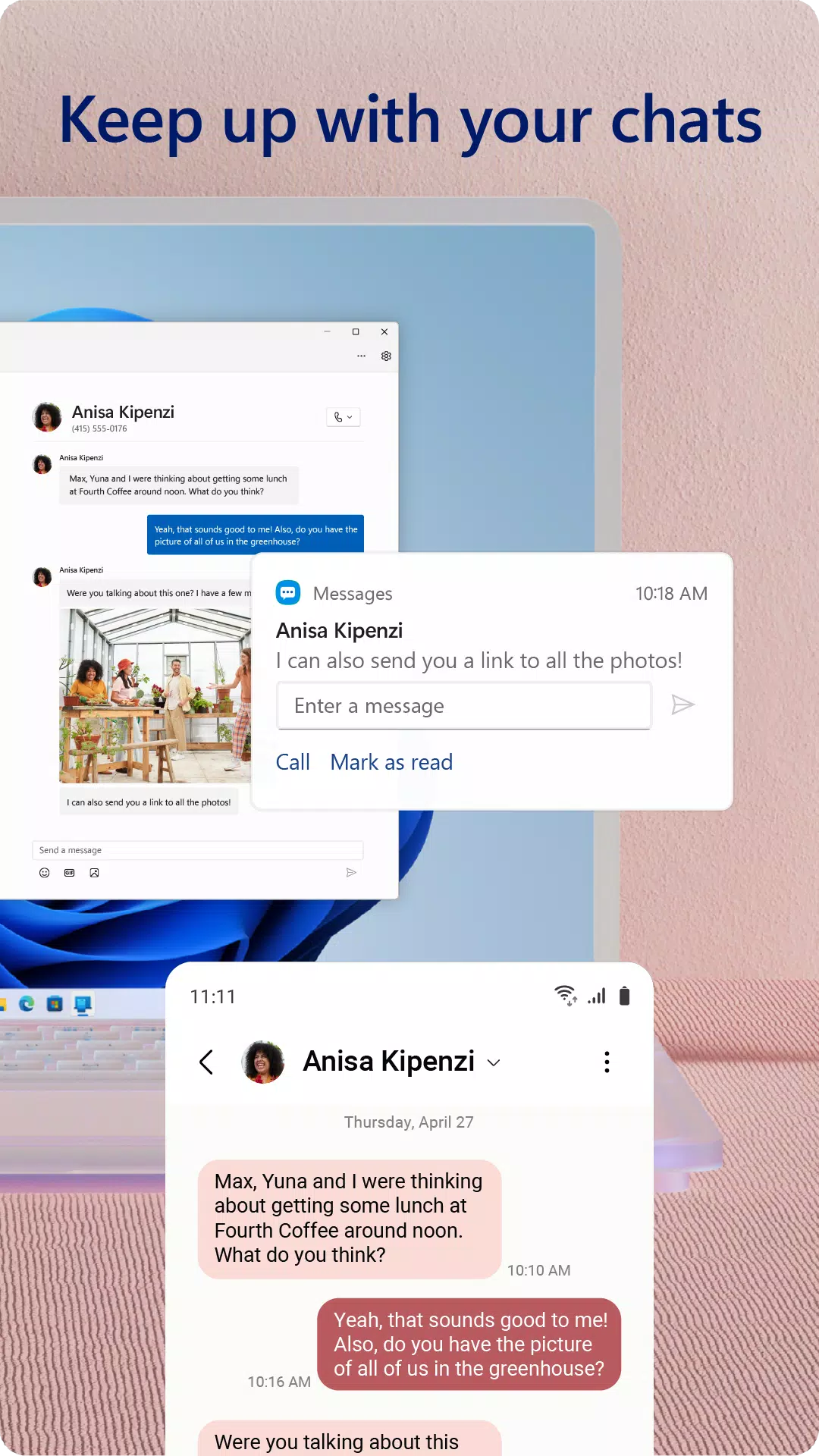Link to Windows
Category:Productivity Size:103.9 MB Version:1.24101.61.0
Developer:Microsoft Corporation Rate:3.3 Update:Jan 06,2025
 Application Description
Application Description
Access your phone's content seamlessly on your PC! Love your phone? Your PC does too. Enjoy instant access to your phone's notifications, calls, apps, photos, and texts directly from your computer. Simply install the Link to Windows app on your Android phone and connect it to Phone Link on your Windows PC to get started.
This powerful connection lets you view and respond to text messages, make and receive calls*, manage notifications, and more. Say goodbye to emailing photos to yourself – easily share, copy, edit, and drag-and-drop images between your devices without ever touching your phone.
Key Phone Link Features:
- Make and receive calls from your PC*
- Manage Android notifications on your PC
- Access your favorite mobile apps** on your PC
- Read and reply to texts from your PC
- Drag and drop files between your PC and phone**
- Copy and paste between your PC and phone**
- Instantly access your phone's photos from your PC
- Utilize your PC's larger screen, keyboard, mouse, and touchscreen for enhanced phone interaction.
Enhanced Experience with Select Devices:
For an even smoother experience, the Link to Windows app is pre-integrated with certain Microsoft Duo, Samsung, and HONOR phones, eliminating the need for additional Play Store downloads. Find it easily in the Quick Access tray (swipe down from the top of your screen). Enjoy exclusive features like cross-device copy-paste, Phone screen, file drag-and-drop, and app access.
Share your feedback on desired future features via the "Send feedback" option within Phone Link settings.
*Calls require a Bluetooth-enabled Windows 10 PC.
Full list and breakdown of capabilities: aka.ms/phonelinkdevices Drag and drop, Phone screen, and Apps require a compatible Microsoft Duo, Samsung, or HONOR device. The multi-app experience needs a Windows 10 PC (May 2020 Update or later, 8GB RAM minimum) and an Android device running Android 11.0 or higher.
The Link to Windows accessibility service assists screen reader users. When enabled, it allows control of phone apps from your PC using Android keyboard navigation with audio feedback from your PC speakers. No personal data is collected.
By installing, you agree to Microsoft's Terms of Use (https://go.microsoft.com/fwlink/?LinkID=246338) and Privacy Statement (https://go.microsoft.com/fwlink/?LinkID=248686).
What's New in Version 1.24101.61.0 (Oct 25, 2024)
Minor bug fixes and improvements. Update for the best experience!
 Screenshot
Screenshot
 Reviews
Post Comments
Reviews
Post Comments
 Apps like Link to Windows
Apps like Link to Windows
-
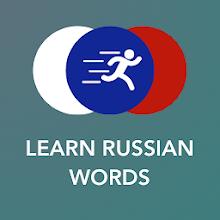 Learn Russian Vocabulary WordsDownload
Learn Russian Vocabulary WordsDownload2.9.3 / 37.58M
-
 Photo Recovery - Data RecoveryDownload
Photo Recovery - Data RecoveryDownload2.0.11 / 27.05 MB
-
 SomNote - Beautiful note appDownload
SomNote - Beautiful note appDownload3.0.4 / 113.00M
-
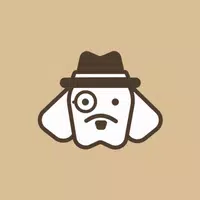 Beagle - Debug menu demoDownload
Beagle - Debug menu demoDownload1.5.3 / 3.30M
 Latest Articles
Latest Articles
-

The Tomtoc Slim stands out as one of the top compact cases for the Nintendo Switch 2, and it's currently on sale. Amazon has the Tomtoc Slim available in classic black, white, or gray for only $27.74—a 25% instant discount. Several additional colors
Author : Natalie View All
-

The Bleach: Brave Souls 10th Anniversary Bankai Live! event is arriving soon.This special livestream will feature guest appearances by voice actors from the anime.Viewers will also get an exclusive first look at new content coming to the game.Given t
Author : Lucas View All
-
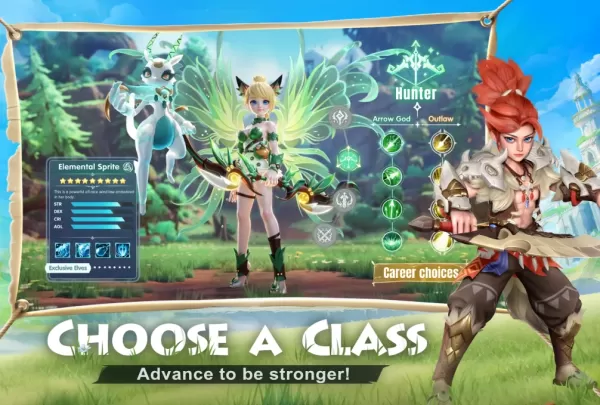
Welcome to Windrider Origins, an action-packed RPG where your decisions shape your adventure. Whether you're a newcomer or a veteran seeking a new challenge, this starter guide will help you begin your journey with confidence. Discover how to choose
Author : Ava View All
 Topics
Topics

Dive into the world of arcade gaming with our curated collection of classic and new hits! Experience the thrill of retro gameplay with titles like Clone Cars and Brick Breaker - Balls vs Block, or discover innovative new experiences with Fancade, Polysphere, and Riot Squid. Whether you're a fan of puzzle games (Screw Pin Puzzle 3D), action-packed adventures (Rope-Man Run, SwordSlash), or competitive multiplayer (1-2-3-4 Player Ping Pong), this collection has something for everyone. Explore the best in arcade gaming with Tolf and many more exciting apps. Download Clone Cars, Fancade, 1-2-3-4 Player Ping Pong, Brick Breaker - Balls vs Block, Polysphere, Riot Squid, Tolf, Rope-Man Run, SwordSlash, and Screw Pin Puzzle 3D today!
 Latest Apps
Latest Apps
-
Tools 13.3.5.6 / 11.10M
-
Health & Fitness 1.8.2 / 31.6 MB
-
Communication 0.399.04 / 23.6 MB
-
Food & Drink 11.5.0.349 / 56.5 MB
-
Business 4.8.5-29411-prod / 40.5 MB
 Trending apps
Trending apps
 Top News
Top News
- Disable Crossplay in Black Ops 6 on Xbox and PS5: Simplified Guide Feb 21,2025
- Stephen King Confirms Writing for Mike Flanagan's Dark Tower: 'It's Happening' - IGN Fan Fest 2025 Apr 24,2025
- Echocalypse Teams Up with Trails to Azure for Crossover Event Featuring New Characters May 18,2025
- The Compact Iniu 10,000mAh USB Power Bank Just Dropped to $9.99 on Amazon Apr 19,2025
- GTA 6: Release Date and Time Revealed May 07,2025
- "Hoto Snapbloq: Save 20% on New Modular Electric Tool Sets" May 23,2025
- Pre-Registrations Open For Tokyo Ghoul · Break the Chains In Select Regions Jan 08,2025
- "Star Wars Outlaws: A Pirate’s Fortune Update Coming in May" May 19,2025
 Home
Home  Navigation
Navigation