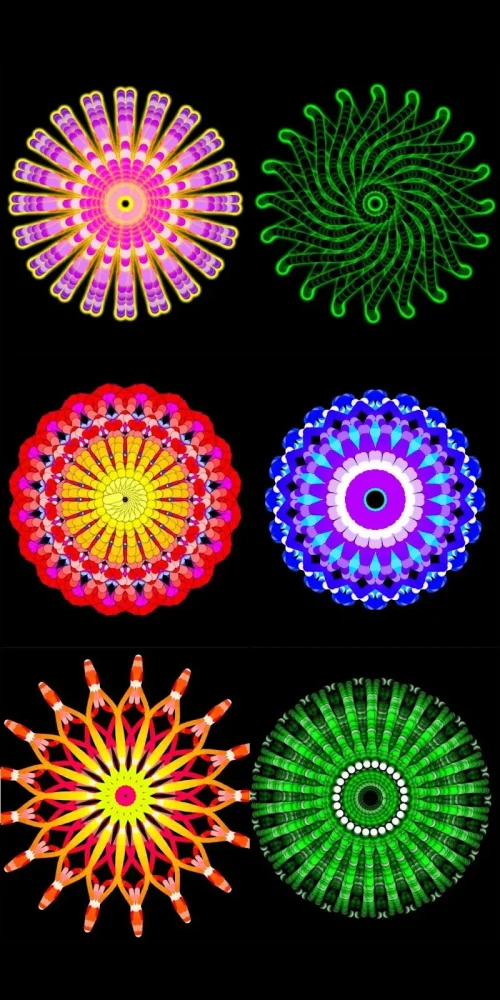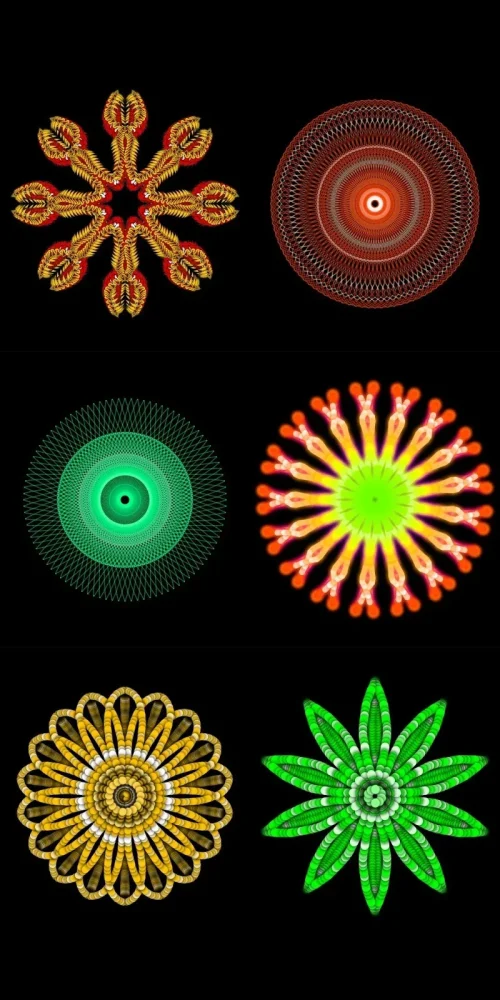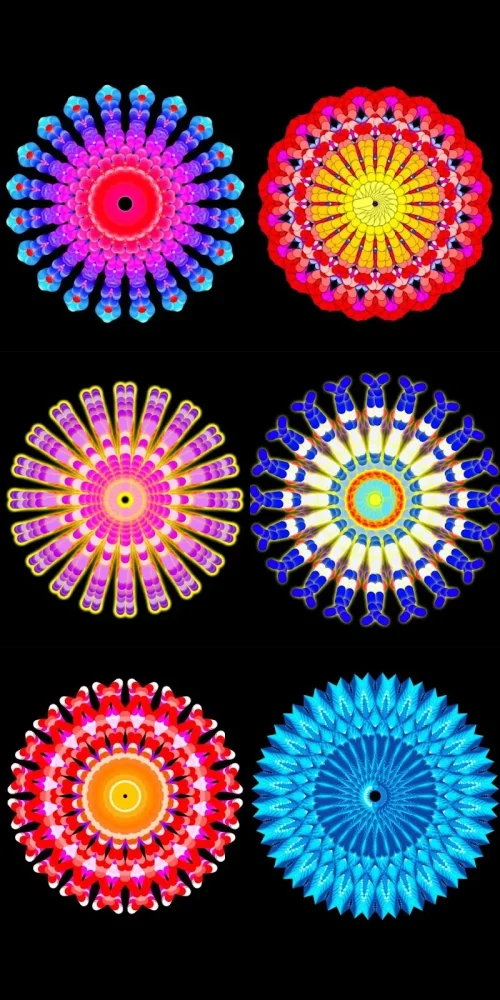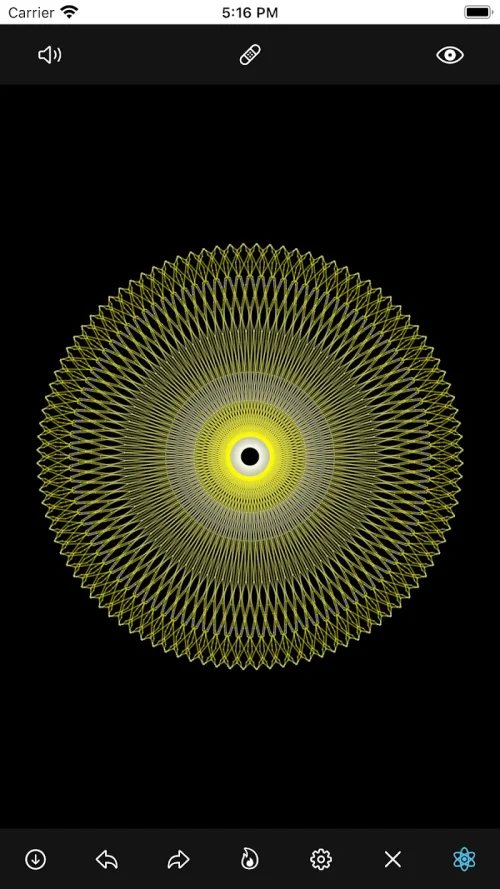Application Description
Application Description
Introducing Mandala Maker 360, the app that empowers users to effortlessly create stunning and intricate mandala drawings. With a plethora of customization features, you can adjust the canvas symmetry, background color, brush settings, add shadows, and so much more. Plus, there are over 50 pre-defined patterns to choose from, or you can use your own images as a base for your mandala. Unleash your creativity with customizable canvases and a wide range of brush options, including different styles, colors, and sizes. Need some inspiration? Mandala Maker 360 provides over 50 images to draw on. And if you want to add depth and dimension to your artwork, simply apply shadows with the touch of a button. For those looking for a shortcut, there are also pre-defined patterns available. With Mandala Maker 360, you have all the tools you need to create mesmerizing mandalas. Download now and let your imagination soar!
Features of this App:
- Canvas customization: Mandala Maker 360 allows users to customize the canvas, including changing the background color, canvas symmetry, and center placement. This feature allows users to unleash their creativity and make their mandalas truly unique.
- Brush options: The app provides a wide range of brush customization options, including different brush styles, colors, sizes, and types. Users can easily achieve the desired look for their mandalas by selecting the brush options that suit their preferences.
- Images to draw on for inspiration: With over 50 images available, users can choose from a variety of images like flowers or animals to use as a base for their mandalas. This feature helps spark creative ideas and provides inspiration for users when starting their mandala drawings.
- Shadows for depth: Adding shadows to mandalas can make the artwork visually appealing and give it more depth. Mandala Maker 360 offers the option to apply shadows with different sizes and colors, allowing users to create more realistic and mesmerizing mandalas.
- Patterns for shortcuts: Instead of starting with a blank canvas, users can choose from predefined patterns such as circles, squares, and triangles to use as a base for their mandalas. This feature saves time and provides users with a jumpstart for their mandala artwork, which they can then build upon or enhance.
- Immense amount of creativity options: Mandala Maker 360 offers a wide range of customization and creation features, including canvas and brush controls, inspiring images, cool shadows, and patterns. With this app, users have access to everything they need to create beautiful and intricate mandala drawings.
Overall, Mandala Maker 360 is an appealing app for anyone looking for an easy way to create mandala drawings. It provides a plethora of options for customization and creativity, making it a versatile tool for artists and hobbyists alike.
 Screenshot
Screenshot
 Reviews
Post Comments
Reviews
Post Comments
I've been using Mandala Maker 360 for my art projects and it's fantastic! The customization options are endless and the interface is user-friendly. I wish there were more templates to start with, but overall, it's a great tool for creating beautiful mandalas.
Mandala Maker 360 es una herramienta útil, pero a veces se siente un poco limitada en opciones de personalización. Los mandalas que he creado son bonitos, pero me gustaría tener más control sobre los detalles. Es bueno para principiantes.
J'adore créer des mandalas avec cette application! Les options de personnalisation sont impressionnantes et les résultats sont toujours magnifiques. Je recommande vivement Mandala Maker 360 à tous les amateurs d'art.
 Apps like Mandala Maker 360
Apps like Mandala Maker 360
-
 Realme C30 LauncherDownload
Realme C30 LauncherDownload3.6.85 / 10.04M
-
 eatigo – dine & saveDownload
eatigo – dine & saveDownload7.9.2 / 31.74M
-
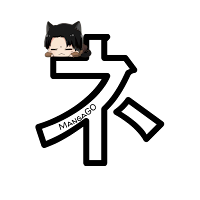 MangaGO - Manga AppDownload
MangaGO - Manga AppDownload2.0-b2 / 4.10M
-
 Mermaid WallpaperDownload
Mermaid WallpaperDownload1.0.1 / 51.00M
 Latest Articles
Latest Articles
-
LEVEL5 Unveils Plans for Tokyo Game Show 2025 Jan 18,2026

LEVEL5 has been announced as an official participant in Tokyo Game Show 2025, featuring a dedicated booth and a special broadcast event. This article covers all the key details about the event, including the start time and expected announcements.Ever
Author : Victoria View All
-
My Memory Shop's Complete Recipe Handbook Jan 16,2026

My Memory Shop – Global is a delightful mobile simulation game that artfully blends storytelling, nostalgia, and shop management into a cozy and emotionally resonant experience. Set in a charming town brimming with heartfelt memories and vibrant char
Author : Aaliyah View All
-

Monster Couch has officially announced the launch date for the highly anticipated Wingspan: Asia Expansion. The expansion will arrive simultaneously on all digital platforms on June 16th, 2025. This marks the third major expansion for the digital ver
Author : Natalie View All
 Topics
Topics

Dive into the world of arcade gaming with our curated collection of classic and new hits! Experience the thrill of retro gameplay with titles like Clone Cars and Brick Breaker - Balls vs Block, or discover innovative new experiences with Fancade, Polysphere, and Riot Squid. Whether you're a fan of puzzle games (Screw Pin Puzzle 3D), action-packed adventures (Rope-Man Run, SwordSlash), or competitive multiplayer (1-2-3-4 Player Ping Pong), this collection has something for everyone. Explore the best in arcade gaming with Tolf and many more exciting apps. Download Clone Cars, Fancade, 1-2-3-4 Player Ping Pong, Brick Breaker - Balls vs Block, Polysphere, Riot Squid, Tolf, Rope-Man Run, SwordSlash, and Screw Pin Puzzle 3D today!
 Latest Apps
Latest Apps
-
Health & Fitness 1.8.2 / 31.6 MB
-
Communication 0.399.04 / 23.6 MB
-
Food & Drink 11.5.0.349 / 56.5 MB
-
Business 4.8.5-29411-prod / 40.5 MB
-
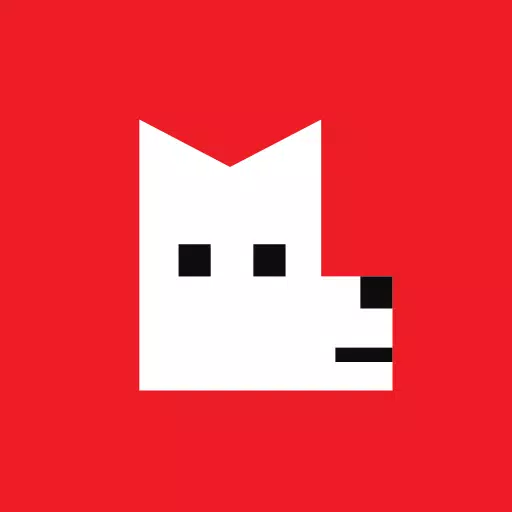 Lezhin Comics - Daily Releases
Lezhin Comics - Daily Releases
Comics 2024.10.0 / 51.2 MB
 Trending apps
Trending apps
 Top News
Top News
- Disable Crossplay in Black Ops 6 on Xbox and PS5: Simplified Guide Feb 21,2025
- Stephen King Confirms Writing for Mike Flanagan's Dark Tower: 'It's Happening' - IGN Fan Fest 2025 Apr 24,2025
- Echocalypse Teams Up with Trails to Azure for Crossover Event Featuring New Characters May 18,2025
- The Compact Iniu 10,000mAh USB Power Bank Just Dropped to $9.99 on Amazon Apr 19,2025
- GTA 6: Release Date and Time Revealed May 07,2025
- "Hoto Snapbloq: Save 20% on New Modular Electric Tool Sets" May 23,2025
- Pre-Registrations Open For Tokyo Ghoul · Break the Chains In Select Regions Jan 08,2025
- "Star Wars Outlaws: A Pirate’s Fortune Update Coming in May" May 19,2025
 Home
Home  Navigation
Navigation