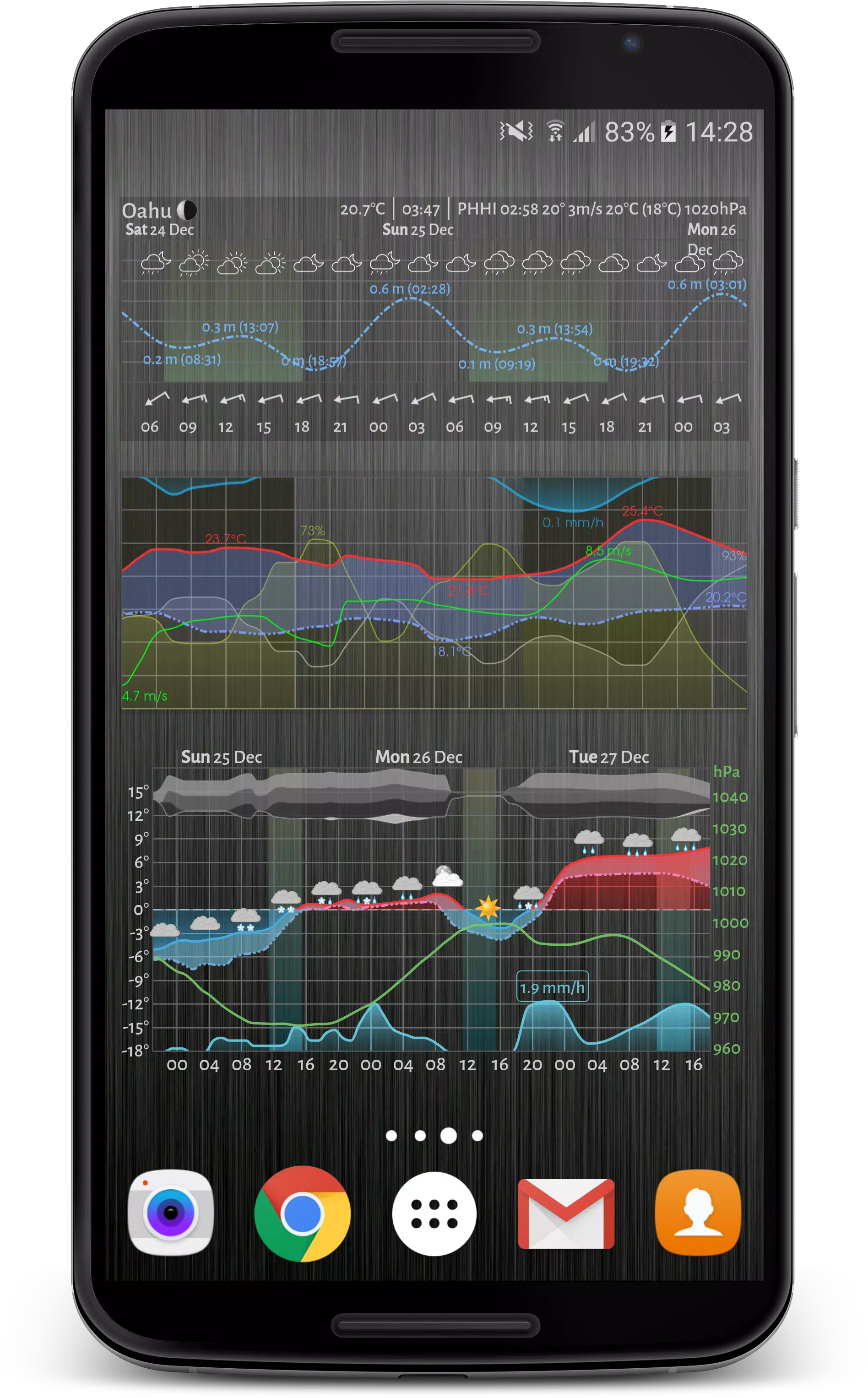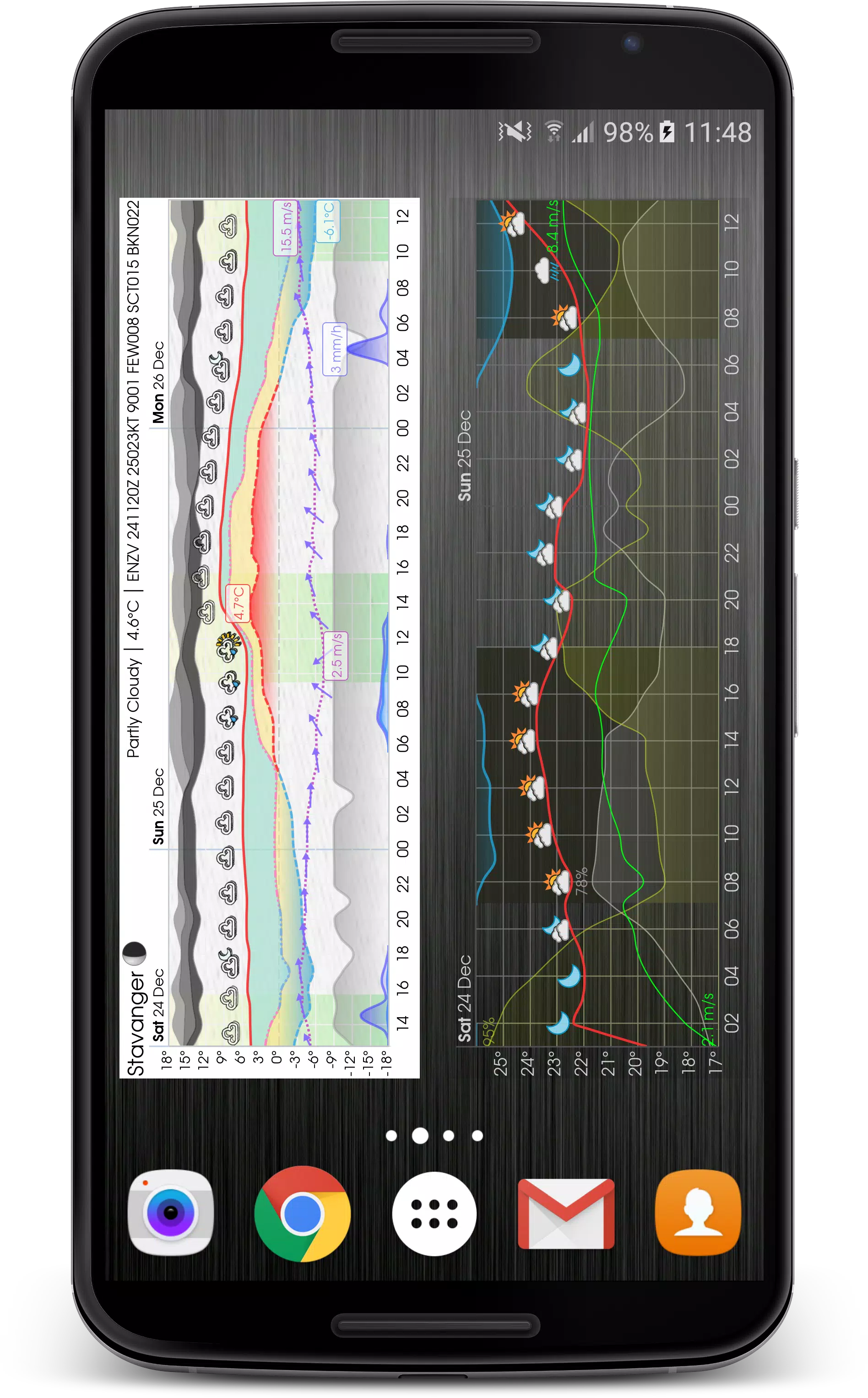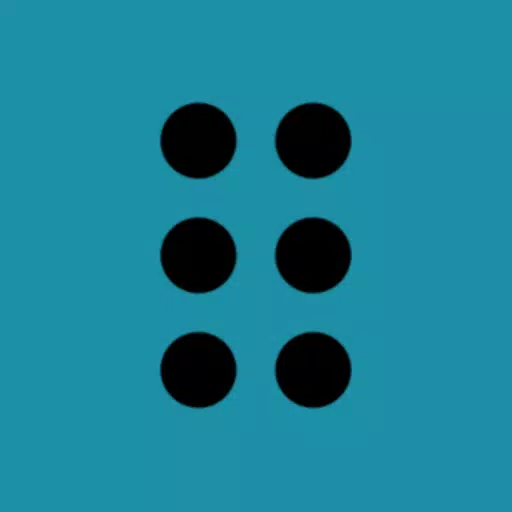Meteogram
Category:Weather Size:10.1 MB Version:5.3.3
Developer:Meteograms Ltd Rate:3.2 Update:Jun 23,2025
 Application Description
Application Description
Weather Widget and App with Graphical Forecast and Tide Charts
Summary
Our resizable weather widget and interactive app offer a comprehensive and visually engaging weather forecast, helping you quickly understand what to expect when you step outside. The graphical representation is known as a 'meteogram', providing an at-a-glance view of upcoming weather conditions.
You have the flexibility to customize the amount of information displayed, allowing you to set up multiple widgets with different data sets for various locations. Key weather parameters you can track include temperature, wind speed, pressure, and more. Additionally, you can view tide charts, UV Index, wave height, moon phases, sunrise and sunset times, and a plethora of other details.
Stay informed with government-issued weather alerts, covering at least 63 countries. With over 4000 configuration options, you can tailor the meteogram to your preferences, making it as detailed or simple as you need.
The widget is fully resizable, fitting seamlessly on your home screen, and a single click takes you to the interactive app. Choose from over 30 different weather data models or sources, including:
★ The Weather Company ★ Apple Weather (WeatherKit) ★ Foreca ★ AccuWeather ★ MeteoGroup ★ Norwegian Met Office (Meteorologisk Institutt) ★ MOSMIX, ICON-EU, and COSMO-D2 models from German Met Office (Deutscher Wetterdienst or DWD) ★ AROME and ARPEGE models from Météo-France ★ Swedish Met Office (SMHI) ★ UK Met Office ★ National Oceanic and Atmospheric Administration (NOAA) ★ GFS & HRRR models from NOAA ★ GEM model from the Canadian Meteorological Centre (CMC) ★ Global GSM and local MSM models from the Japan Meteorological Agency (JMA) ★ IFS model from the European Centre for Medium-Range Weather Forecasts (ECMWF) ★ HARMONIE model from Finnish Meteorological Institute (FMI) ★ and more!
Upgrade to Platinum
Enhance your experience with our in-app platinum upgrade, which includes:
★ Access to all available weather data providers ★ Tide data integration ★ Higher spatial resolution (e.g., nearest km vs. nearest 10 km) ★ Ad-free experience ★ No watermark on charts ★ Favorite locations list ★ Choice of weather icon sets ★ Location and data provider changes directly from the widget ★ Direct link to windy.com from the widget ★ Save/load settings to/from local files or a remote server ★ Display historical (cached forecast) data ★ View full days from midnight to midnight ★ Show twilight periods (civil, nautical, astronomical) ★ Time machine feature for past and future weather or tide data ★ Greater selection of fonts ★ Custom webfont options from Google Fonts ★ Notifications, including temperature in the status bar
Support and Feedback
We value your input and encourage you to join our online communities for feedback and suggestions:
★ Reddit: bit.ly/meteograms-reddit ★ Slack: bit.ly/slack-meteograms ★ Discord: bit.ly/meteograms-discord
You can also reach us via email through the link in the app's settings page. For more information, visit our help pages at https://trello.com/b/ST1CuBEm and our website at https://meteograms.com, where you can explore an interactive meteogram map.
What's New in the Latest Version 5.3.3
Last updated on Oct 20, 2024
5.3.3 • Fixed a window layout issue where the window would go behind the status bar due to a behavior change in Android 15. • Note: If your widget does not completely fill the space after updating to Android 15, this is due to an issue with the launcher not reporting the correct dimensions to the widget. As a temporary fix, adjust the "correction factors" in the Advanced Settings section of the widget until the launcher issue is resolved.
 Screenshot
Screenshot
 Reviews
Post Comments
Reviews
Post Comments
 Apps like Meteogram
Apps like Meteogram
-
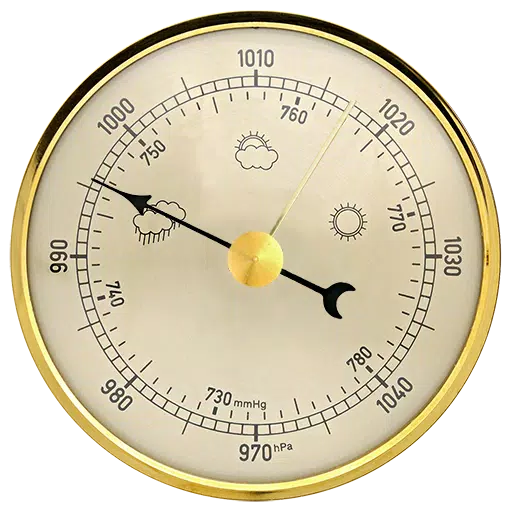 Professional barometerDownload
Professional barometerDownload5.0 / 59.4 MB
-
 Weather XL PRODownload
Weather XL PRODownload1.5.6.2 / 42.0 MB
-
 AstroweatherDownload
AstroweatherDownload2.4.0 / 13.9 MB
-
 Weather StationDownload
Weather StationDownload8.3.7 / 10.5 MB
 Latest Articles
Latest Articles
-

The Nintendo Switch 2 is launching soon, bringing free performance upgrades for over ten existing Switch titles - including the notoriously problematic Pokémon Scarlet and Violet. After a 30-minute hands-on with the enhanced Pokémon Scarlet on Switch
Author : Riley View All
-
Latest King God Castle Codes for January 2025 Jan 23,2026

King God Castle is a turn-based strategy game set in a medieval world, featuring unique combat mechanics that set it apart. Your task is to assemble a team of warriors and other medieval heroes to conquer enemies and progress through the campaign.Usi
Author : Audrey View All
-

In a recent reveal, Mundfish's CEO and Game Director shared insights on the gameplay enhancements planned for the upcoming sequel. Discover how the game is evolving with a refined Open World RPG framework, greater player influence on the narrative, a
Author : Aurora View All
 Topics
Topics

Dive into the world of arcade gaming with our curated collection of classic and new hits! Experience the thrill of retro gameplay with titles like Clone Cars and Brick Breaker - Balls vs Block, or discover innovative new experiences with Fancade, Polysphere, and Riot Squid. Whether you're a fan of puzzle games (Screw Pin Puzzle 3D), action-packed adventures (Rope-Man Run, SwordSlash), or competitive multiplayer (1-2-3-4 Player Ping Pong), this collection has something for everyone. Explore the best in arcade gaming with Tolf and many more exciting apps. Download Clone Cars, Fancade, 1-2-3-4 Player Ping Pong, Brick Breaker - Balls vs Block, Polysphere, Riot Squid, Tolf, Rope-Man Run, SwordSlash, and Screw Pin Puzzle 3D today!
 Latest Apps
Latest Apps
-
Dating 1.0 / 7.4 MB
-
Entertainment 2.1.1 / 3.2 MB
-
Events 2.20240702 / 44.8 MB
-
Events 1.9.5 / 3.4 MB
-
 Tides app & widget - eTide HDF
Tides app & widget - eTide HDF
Maps & Navigation 1.5.7 / 9.3 MB
 Trending apps
Trending apps
 Top News
Top News
- Disable Crossplay in Black Ops 6 on Xbox and PS5: Simplified Guide Feb 21,2025
- The Compact Iniu 10,000mAh USB Power Bank Just Dropped to $9.99 on Amazon Apr 19,2025
- Stephen King Confirms Writing for Mike Flanagan's Dark Tower: 'It's Happening' - IGN Fan Fest 2025 Apr 24,2025
- Echocalypse Teams Up with Trails to Azure for Crossover Event Featuring New Characters May 18,2025
- GTA 6: Release Date and Time Revealed May 07,2025
- Pre-Registrations Open For Tokyo Ghoul · Break the Chains In Select Regions Jan 08,2025
- "Hoto Snapbloq: Save 20% on New Modular Electric Tool Sets" May 23,2025
- "Star Wars Outlaws: A Pirate’s Fortune Update Coming in May" May 19,2025
 Home
Home  Navigation
Navigation