Even in the virtual world of *MLB The Show 25*, sometimes a change of scenery is just what you need. San Diego Studio's baseball sim lets you pursue a new team, but the process isn't as straightforward as simply demanding a trade. Here's how to navigate the path to a new organization in *MLB The Show 25*'s Road to the Show mode.
After completing your high school career, you'll choose between college or going pro. Regardless of your choice, you initially control your destination. But the dynamic nature of professional sports means a trade could be in your future. Unlike previous iterations, you can't directly request a trade in *MLB The Show 25*. However, there's a clever workaround.
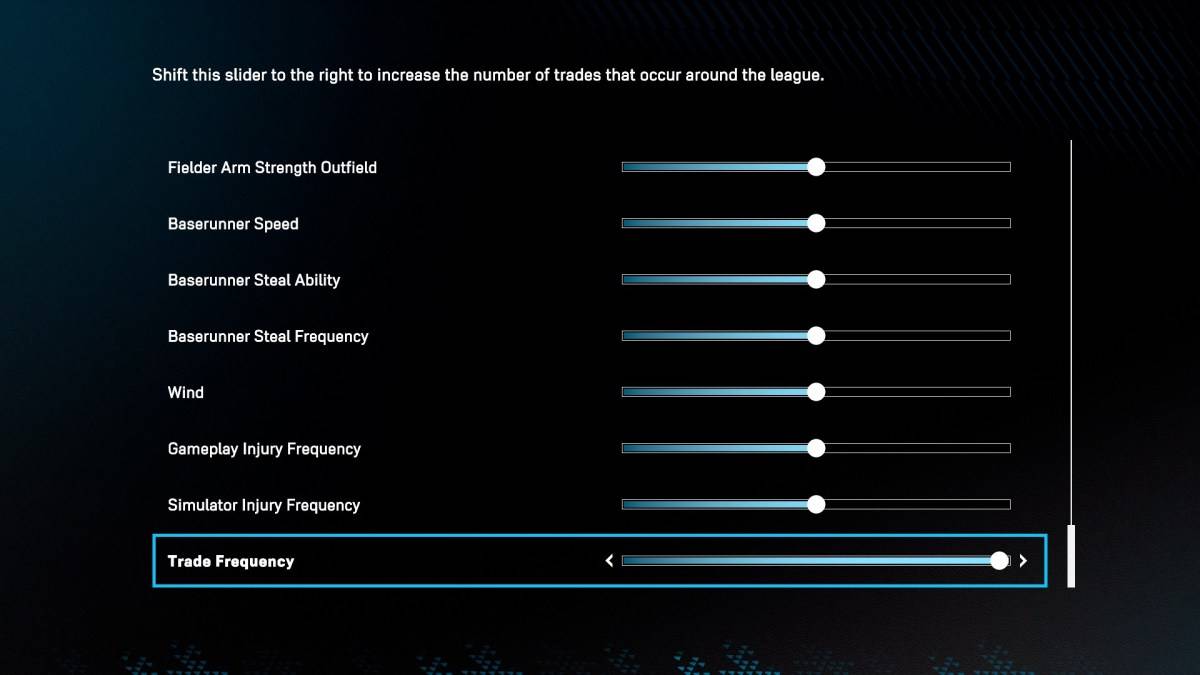
Within the Road to the Show settings, under the Sliders menu, you'll find "Trade Frequency." Maximize this setting to significantly increase the likelihood of trades occurring, including your own. While cranking this up doesn't guarantee immediate offers, it dramatically increases your chances. Remember, other teams need to notice your performance before making a move.
Once you start generating interest, your agent will alert you. Trade offers will begin to arrive. Carefully consider your options, as there's no guarantee of further offers. Once you've found a suitable team, accept the trade. After joining your new club, adjust the Trade Frequency slider back down to avoid constant trade requests.
That's how to indirectly "demand" a trade in *MLB The Show 25* Road to the Show. For more tips and tricks, check out our guide on the best pitching settings.
MLB The Show 25 is currently available in Early Access on PlayStation 5 and Xbox Series X|S.
 Home
Home  Navigation
Navigation






 Latest Articles
Latest Articles










 Latest Games
Latest Games












