The resurgence of interest in the original World of Warcraft experience, fueled by various re-releases, has led many players to seek enhancements beyond Classic WoW. While Season of Discovery offered notable changes, Turtle WoW takes things to a whole new level. As a private server, accessing Turtle WoW differs from joining official Classic WoW servers. This guide details how to download and install the Turtle WoW client.
Downloading Turtle WoW
To access Turtle WoW private servers, visit the official Turtle WoW website and locate the prominent "Download Client" button. Clicking this will open a menu; select "Download Client" under "Full Client Download."
While the download progresses, return to the homepage and click "Sign Up" to create your Turtle WoW account. You'll need an account name, email address, and password. Your account name is your login for the Turtle WoW client.
Turtle WoW Installation Walkthrough
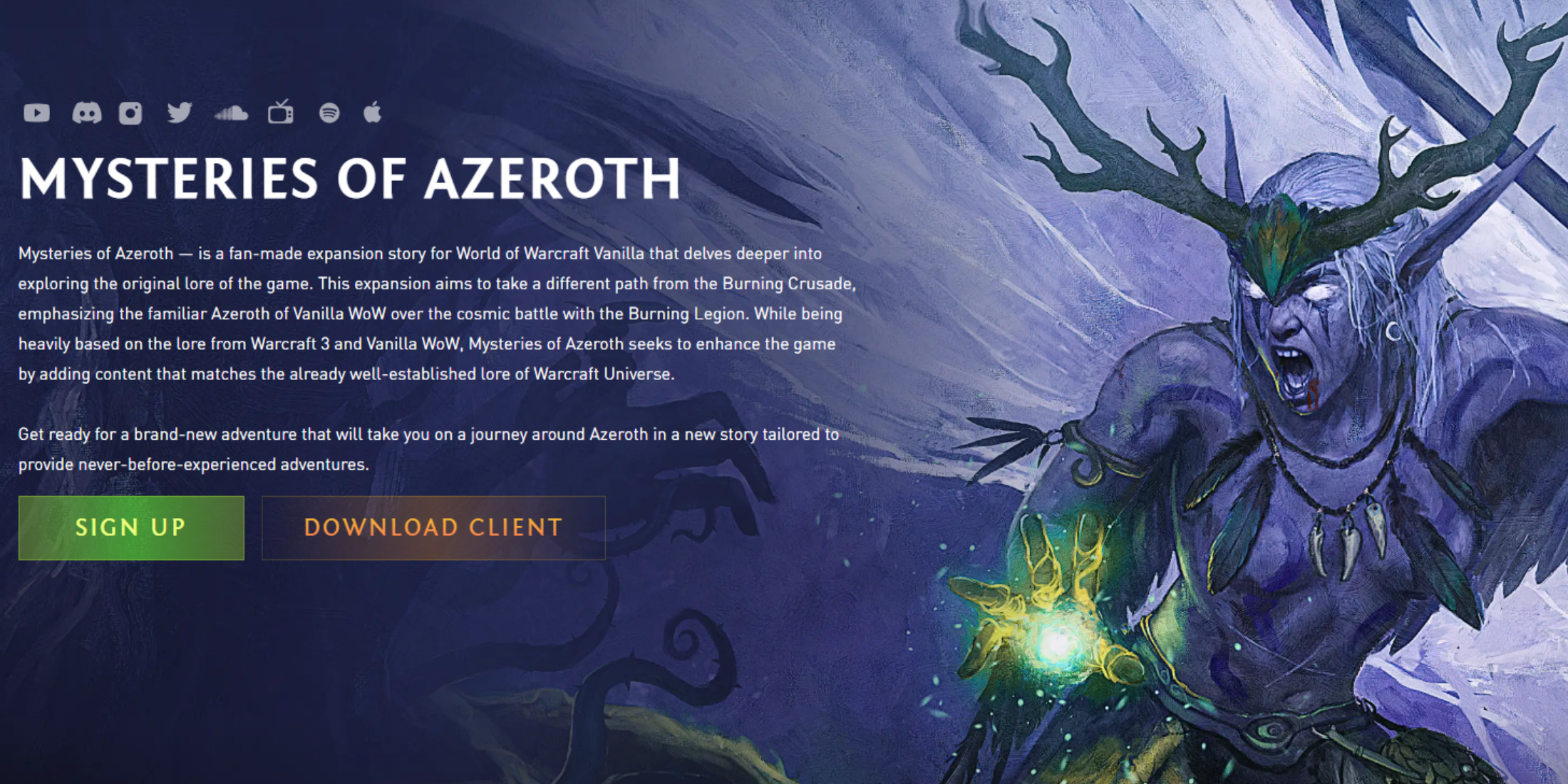 Once the Turtle WoW client download completes, locate the compressed file (usually labeled "twmoa" followed by a version number). "TW" stands for Turtle WoW, and "MOA" represents "Mysteries of Azeroth," the current major content patch. Note that future content patches may alter the suffix following "TW".
Once the Turtle WoW client download completes, locate the compressed file (usually labeled "twmoa" followed by a version number). "TW" stands for Turtle WoW, and "MOA" represents "Mysteries of Azeroth," the current major content patch. Note that future content patches may alter the suffix following "TW".
You'll need a file extraction program. If your PC lacks one, download a program like 7-Zip.
Right-click the Turtle WoW archive and extract its contents to a chosen folder (e.g., a new "Turtle WoW" folder on your gaming drive). After extraction, locate the "TurtleWoW" application and launch the Turtle WoW launcher.
The launcher will automatically update the game to the latest version. Once the download is complete, click "Play" to launch the game. Log in using your account name and password to begin your Turtle WoW adventure.
For convenience, create a desktop shortcut to the TurtleWoW executable to streamline game access.
 Home
Home  Navigation
Navigation






 Latest Articles
Latest Articles










 Latest Games
Latest Games












