
Bugs and error codes are an inevitable part of modern gaming, and *Marvel Rivals* players are no strangers to them. If you're one of the unfortunate souls stumped by these pesky error codes, fear not! We've compiled a comprehensive list of solutions to help you get back into the game.
All Solutions to Common Marvel Rivals Error Codes
When diving into the action-packed world of *Marvel Rivals*, you might run into a variety of error codes and bugs. Some might block your entry into the game, while others could cause crashes, lags, or stutters. Fortunately, there are fixes for most of these issues.
| Error Code | Description | Solution |
|---|---|---|
| Error 4 | This infamous error typically appears on PlayStation but can also occur on the PC version of *Marvel Rivals*. | Check your internet connection Check server status Relaunch *Marvel Rivals* |
| 99% loading bug | Players often get stuck at 99% while loading a match. You might still enter, but it could take a while. | Check your internet connection Close background programs Adjust your Network Diagnostic Settings |
| Error 211 | Commonly encountered by players launching *Marvel Rivals* via Steam, this error is caused by connection issues. | Check server status Disable 3rd party server blockers Check internet connection Verify game files |
| Error 10 | This error may appear when launching *Marvel Rivals* due to a poor internet connection. | Check your internet connection Relaunch *Marvel Rivals* Check server status |
| Error 220 | This error might be due to server location or firewall settings. | Modify your security firewalls Adjust DNS Settings Disable 3rd party server blockers Use a VPN |
| Error 21 | Xbox players might encounter Error 21 when launching *Marvel Rivals*. | Restart your console Reset your router Check server status Disable IPv6 on your internet connection Use a VPN |
| Error 5 | PlayStation players may face this error, indicating high ping and packet loss due to latency spikes. | Check your internet connection Close background programs Adjust your Network Diagnostic Settings |
| Error 26 | This error prevents you from playing the game. | Check your internet connection Disable your VPN Clear Cache Files Verify game files |
| Packet Loss Error | This error indicates extremely high ping and packet loss caused by latency spikes. | Check your internet connection Close background programs Adjust your Network Diagnostic Settings |
| DX12 Not Supported | Players can't launch *Marvel Rivals* if DX12 is not supported, often due to issues with Windows updates or an incompatible GPU. | Update to the latest Windows version Update your GPU driver Reinstall *Marvel Rivals* |
| Error Code 258 | This error might occur if you fail to log into the game via the PC launcher, especially for Epic Game Store users. | Check your anti-virus Verify game files Reinstall the game |
| Error LS-0014 | Another error that Epic Game Store users might encounter. | Check your anti-virus Verify game files Reinstall the game |
| Igniting the Timestream | You might encounter this during the matchmaking process. | Check server status Restart the game Check your internet connection |
| Version Mismatch | Players might get this error after updating the game. | Verify game files Check for updates Check your internet connection |
| Out of Video Memory | This bug prevents players from playing the game due to insufficient video memory. | Check your VRAM Update your GPU driver Close background programs |
| Blue Screen Error | Arguably one of the worst issues in *Marvel Rivals*, though it's relatively rare. | Clean install your GPU driver Lower graphic settings Run the Windows Memory Diagnostic Tool |
| Server Connection Failed | A common and harmless error due to internet connection issues. | Check server status Check your internet connection |
For more insights, check out our related article on All Marvel Rivals Ultimate Voice Lines & What They Mean.
These are all the common *Marvel Rivals* error codes you might encounter. Many stem from connection issues, so ensuring a stable Wi-Fi connection is crucial. Additionally, a simple restart of your device can often resolve these problems.
*Marvel Rivals* is currently available on PS5, PC, and Xbox Series X|S, so jump in and enjoy the action with these solutions at your fingertips!
 Home
Home  Navigation
Navigation






 Latest Articles
Latest Articles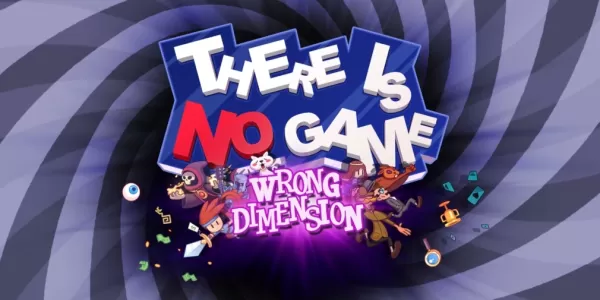










 Latest Games
Latest Games












