Maximize Your Nintendo Switch Storage: A Guide to the Best SD Cards
Nintendo Switch owners know the struggle: internal storage fills up fast! The base model offers a meager 32GB, while the OLED version only doubles that to 64GB. This is insufficient for many of the best Switch games, which often require 10GB or more. To avoid constant game deletion, a microSDXC card is practically essential.
Adding an SD card allows you to expand your game library significantly. Options range up to 1TB, eliminating storage worries. Remember, however, save data remains on the console's internal memory. With backward compatibility confirmed for the Nintendo Switch 2, upgrading your storage now is a smart move.
Top SD Card Picks for Nintendo Switch:

1. SanDisk 512GB Extreme microSDXC Card: Our Top Pick
- See it at Amazon!
- Storage: 512GB
- Transfer Speed: Up to 190MB/s
- Includes Adapter: Yes
- Pros: Fast read speeds, reliable performance.
- Cons: No warranty explicitly listed.
This reliable card from a trusted brand offers excellent value. The 512GB capacity is ample for most gamers, with a 1TB option available for those needing even more space. The included adapter ensures future use with other devices. Its impressive 190MB/s transfer speed ensures quick downloads and smooth gameplay. It's also shockproof, temperature-proof, waterproof, and x-ray-proof.

2. Samsung EVO Select A2 512GB microSDXC Card: Best Budget Option
- See it at Amazon!
- Storage: 512GB
- Transfer Speed: Up to 130MB/s
- Includes Adapter: Yes
- Pros: Budget-friendly, durable.
- Cons: Slower transfer speeds than premium options.
A cost-effective choice that meets the Switch's minimum requirements. While transfer speeds are slightly lower, the difference is often negligible in actual gameplay. Its 512GB capacity provides ample space, and it's available in smaller sizes (64GB, 128GB, 256GB) for those with smaller libraries. Durability features include waterproofing and resistance to extreme temperatures, X-rays, and magnets.

3. SanDisk 1TB Ultra A1 microSDXC Card: Best High-Capacity Option
- See it at Amazon!
- Storage: 1TB
- Transfer Speed: Up to 150MB/s
- Includes Adapter: Yes
- Pros: Massive storage capacity, fast downloads.
- Cons: Higher price point.
This card boasts a massive 1TB of storage, easily accommodating a vast game library. Its 150MB/s transfer speed ensures swift downloads. With space for over 75 games, running out of storage is highly unlikely.

4. SanDisk 256GB Extreme PRO microSDXC Card: Best High-Speed Option
- See it at Amazon!
- Storage: 256GB
- Transfer Speed: Up to 200MB/s
- Includes Adapter: Yes
- Pros: SanDisk QuickFlow Technology for optimized performance, top transfer speeds.
- Cons: Smaller storage capacity compared to others.
For ultimate speed, this card utilizes SanDisk QuickFlow Technology for optimized file handling, resulting in faster load times. While the storage is smaller at 256GB, its speed is ideal for those prioritizing quick downloads and minimized loading screens.

5. SanDisk 1TB microSDXC Card - The Legend of Zelda: Best Design
- See it at Amazon!
- Storage: 1TB
- Transfer Speed: Up to 100MB/s
- Includes Adapter: Yes
- Pros: Unique Zelda design, officially licensed by Nintendo.
- Cons: Slower speeds than other options.
This card features an attractive Zelda-themed design, appealing to fans of the franchise. While its transfer speed is lower than some others, the 1TB capacity and official Nintendo licensing make it a desirable option for collectors.
Choosing the Right SD Card:
Consider these factors:
- Storage Capacity: 128GB might suffice for a smaller library, but larger games and frequent screenshots necessitate more.
- Compatibility: The Switch supports microSD, microSDHC, and microSDXC cards. Avoid SD or miniSD cards.
- Transfer Speed: Higher speeds (UHS-I) improve gameplay and download times.
Frequently Asked Questions:
- Do you need an SD card? Yes, it's essential for installing more than a few games.
- How much storage do you need? 256GB or higher is generally recommended, but 512GB or 1TB is better for larger game libraries and third-party titles.
- Switch 2 compatibility? Backward compatibility suggests existing SD cards will work, though larger capacities (1TB or more) are advisable for future-proofing.
Remember to choose the SD card that best fits your gaming habits and budget. Enjoy expanded storage and seamless gameplay on your Nintendo Switch!
 Home
Home  Navigation
Navigation






 Latest Articles
Latest Articles

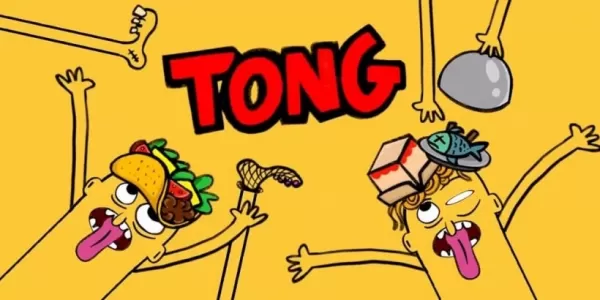








 Latest Games
Latest Games












