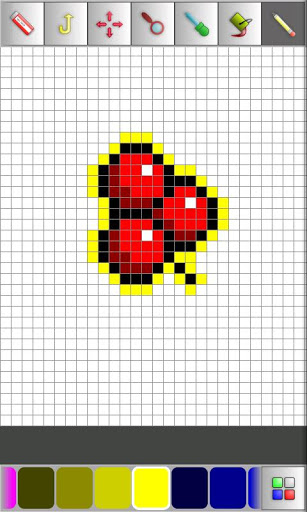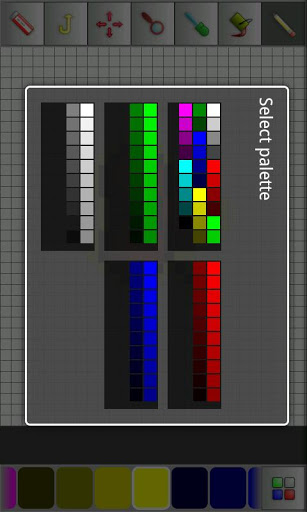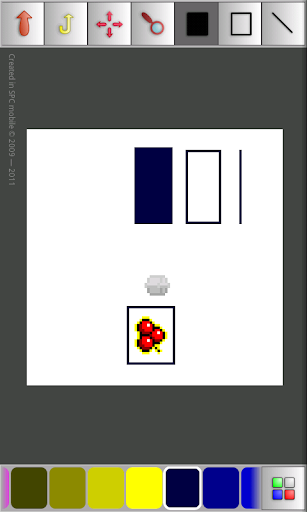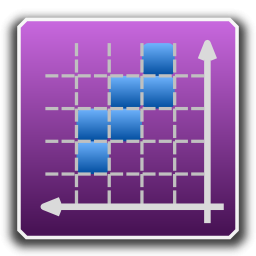
Pixel Art editor
Category:Tools Size:122.68M Version:1.0.3
Developer:SPC Mobile Rate:4.2 Update:Nov 28,2024
 Application Description
Application Description
Pixel Art editor: Unleash Your Creativity with Precision
Pixel Art editor is an innovative Android app designed to empower your creativity and facilitate precise illustration editing. Its multi-touch functionality and pixel-perfect editing capabilities allow for effortless modification and enhancement of images, resulting in stunning artwork. The app boasts a comprehensive suite of tools, including standard options like pencil, brush, eraser, and fill tools, alongside shape creation tools for lines, rectangles, and circles. Further enhancing the user experience are color palettes, zoom and pan functionality, and intuitive multi-touch support for seamless editing. Supporting 32-bit color with an alpha channel, Pixel Art editor is ideal for crafting vibrant and highly detailed illustrations. Whether you're a seasoned artist or a budding creative, Pixel Art editor is an indispensable tool for bringing your artistic visions to life. Download it for free from our website and embark on your creative journey today.
Features of Pixel Art editor:
- Versatile Toolset: A wide array of tools, including pencil, brush, eraser, fill, and shape tools (lines, rectangles, circles), simplifies the coloring and creation of illustrations.
- Rich Color Palettes: Explore diverse color palettes, enabling the creation of numerous shades and midtones to enrich the vibrancy and saturation of your artwork.
- Seamless Zoom and Pan: Effortlessly zoom in and out, and pan across your image, facilitating detailed work and seamless image combination.
- Intuitive Multi-touch Support: Multi-touch support allows for simultaneous manipulation of objects in multiple directions, saving time and ensuring accuracy.
- Cloning and Copying Functionality: Clone objects to create identical elements and arrange them as desired. Copy and edit specific sections for streamlined workflow.
- Diverse File Format Support: Save your creations in various formats including JPG, BMP, PNG, and GIF, ensuring accurate color reproduction and minimal file sizes.
Conclusion:
Pixel Art editor is a user-friendly Android application that empowers you to edit illustrations and create original artwork. Its extensive toolset, rich color palettes, and responsive multi-touch support enable the creation of detailed and vibrant paintings. Suitable for professionals, experienced editors, and beginners alike, Pixel Art editor is the perfect tool to unleash your creative potential. Download Pixel Art editor now from our website – it's free!
 Screenshot
Screenshot
 Reviews
Post Comments
Reviews
Post Comments
 Apps like Pixel Art editor
Apps like Pixel Art editor
-
 BMI Calculator: Weight TrackerDownload
BMI Calculator: Weight TrackerDownload1.4.2 / 58.55M
-
 Ford radio code generatorDownload
Ford radio code generatorDownload3.0.0 / 7.00M
-
 Ryobi™ GenControl™Download
Ryobi™ GenControl™Download2.12.0 / 41.58M
-
 Bangla Calendar (Bangladesh)Download
Bangla Calendar (Bangladesh)Download2.5.03 / 8.24M
 Latest Articles
Latest Articles
-
Mech Arena: Top Pilots & Tactics Feb 16,2026

In the fast-paced world of Mech Arena, where every battle hinges on quick thinking and tactical execution, victory often rests on a single crucial component: your pilot. More than mere cosmetic enhancements, pilots are fundamental to your strategic a
Author : Andrew View All
-

Bilibili Games is proud to bring Trickcal: Chibi Go to a worldwide audience. This charming card-collection RPG invites you into Elias, an unapologetically whimsical and saccharine world. With a premise that’s equal parts bizarre and endearing, here’s
Author : Simon View All
-

Furyu Corporation, a Japanese game developer, has released Trinity Trigger for Android devices—an action RPG previously available on consoles and PC through Western publisher Xseed Games. This mobile version is published independently by Furyu.Trinit
Author : Sadie View All
 Topics
Topics

Dive into the world of arcade gaming with our curated collection of classic and new hits! Experience the thrill of retro gameplay with titles like Clone Cars and Brick Breaker - Balls vs Block, or discover innovative new experiences with Fancade, Polysphere, and Riot Squid. Whether you're a fan of puzzle games (Screw Pin Puzzle 3D), action-packed adventures (Rope-Man Run, SwordSlash), or competitive multiplayer (1-2-3-4 Player Ping Pong), this collection has something for everyone. Explore the best in arcade gaming with Tolf and many more exciting apps. Download Clone Cars, Fancade, 1-2-3-4 Player Ping Pong, Brick Breaker - Balls vs Block, Polysphere, Riot Squid, Tolf, Rope-Man Run, SwordSlash, and Screw Pin Puzzle 3D today!
 Latest Apps
Latest Apps
-
 Kooup - dating and meet people
Kooup - dating and meet people
Dating 1.7.44 / 22.4 MB
-
Tools 5.0.8 / 25.00M
-
Tools 3.1.8 / 62.80M
-
Dating 1.10.0 / 14.8 MB
-
Food & Drink 2.17.0 / 41.7 MB
 Trending apps
Trending apps
 Top News
Top News
- Disable Crossplay in Black Ops 6 on Xbox and PS5: Simplified Guide Feb 21,2025
- Stephen King Confirms Writing for Mike Flanagan's Dark Tower: 'It's Happening' - IGN Fan Fest 2025 Apr 24,2025
- The Compact Iniu 10,000mAh USB Power Bank Just Dropped to $9.99 on Amazon Apr 19,2025
- Echocalypse Teams Up with Trails to Azure for Crossover Event Featuring New Characters May 18,2025
- GTA 6: Release Date and Time Revealed May 07,2025
- Pre-Registrations Open For Tokyo Ghoul · Break the Chains In Select Regions Jan 08,2025
- "Hoto Snapbloq: Save 20% on New Modular Electric Tool Sets" May 23,2025
- "Star Wars Outlaws: A Pirate’s Fortune Update Coming in May" May 19,2025
 Home
Home  Navigation
Navigation