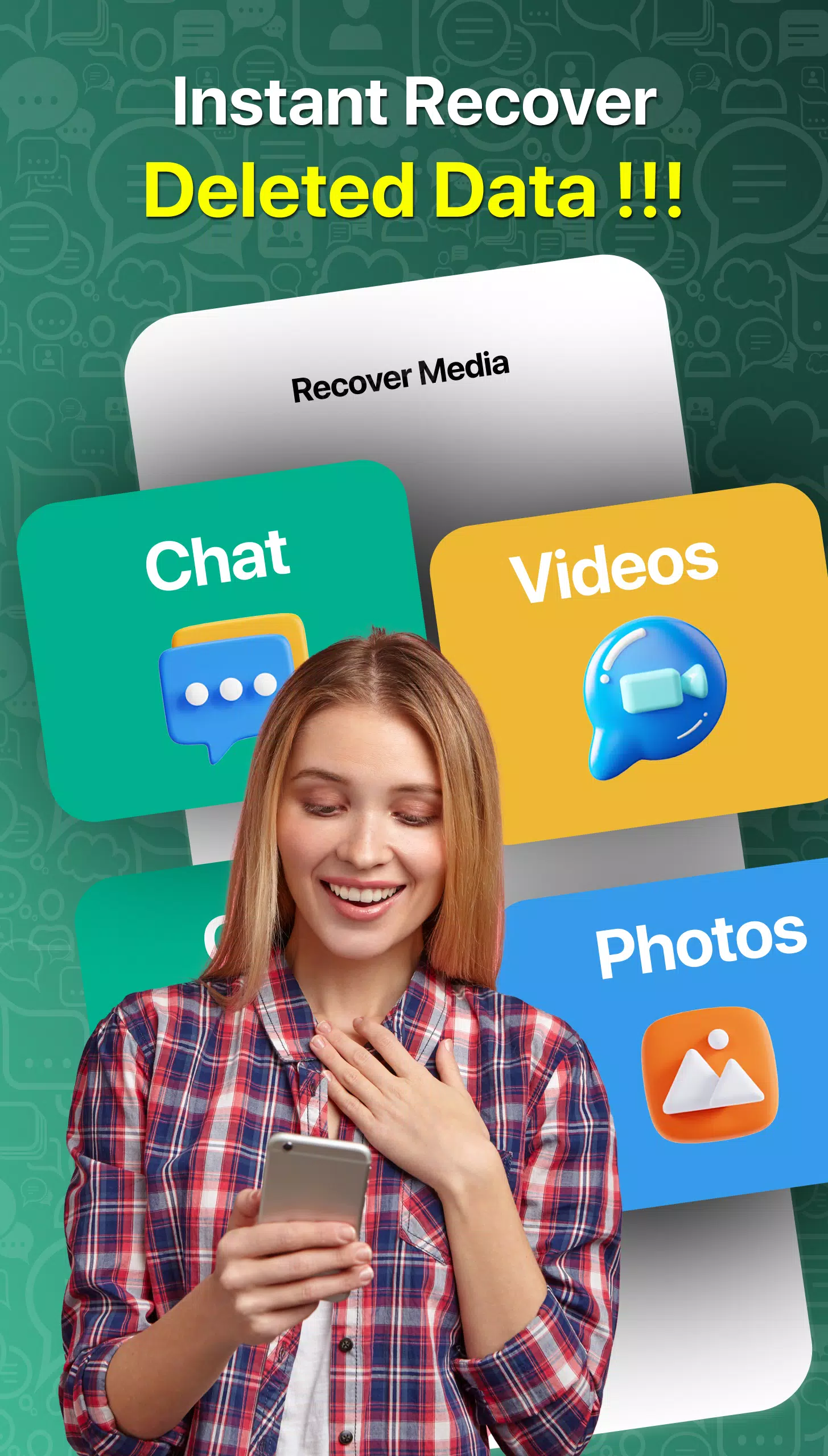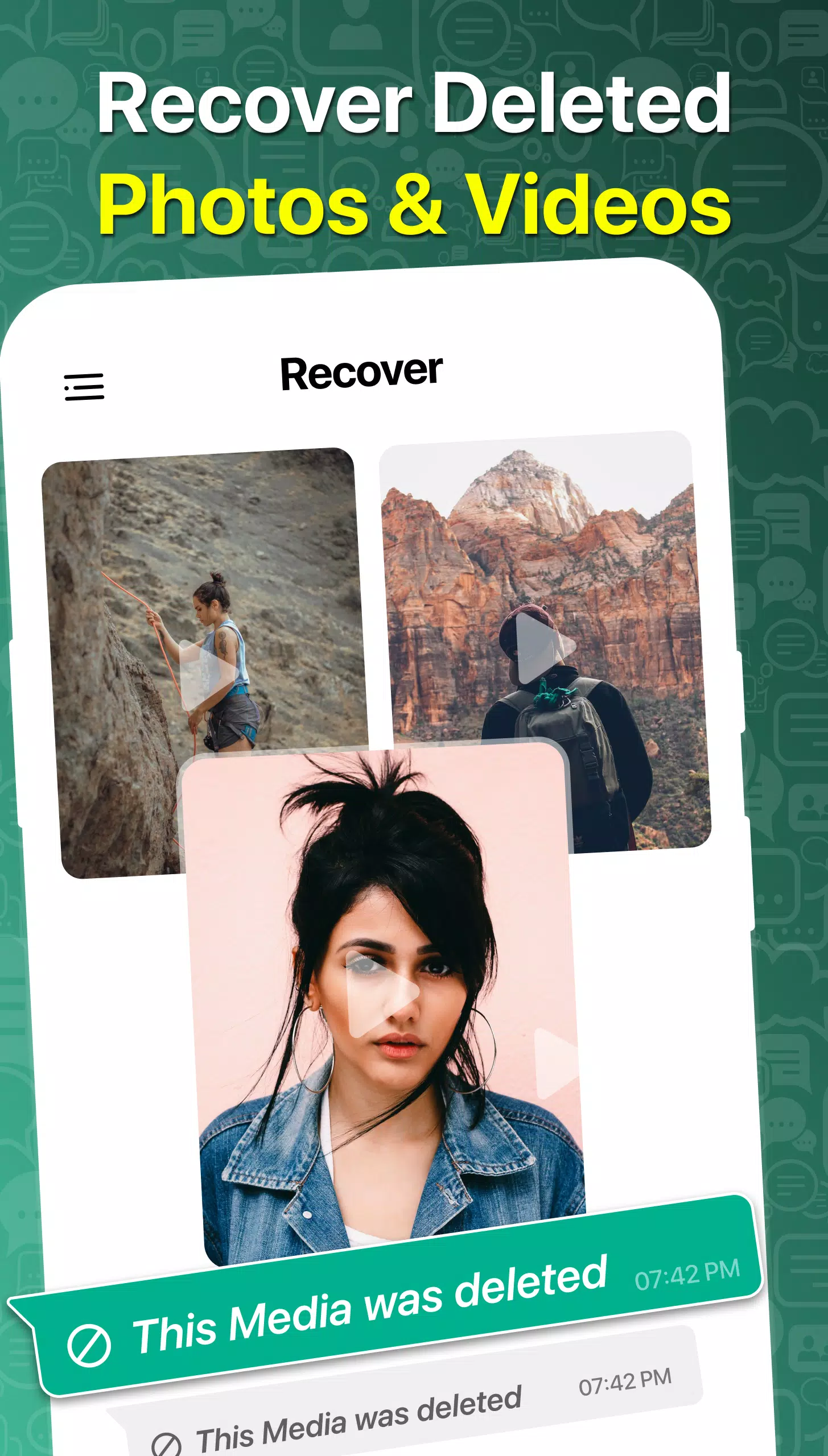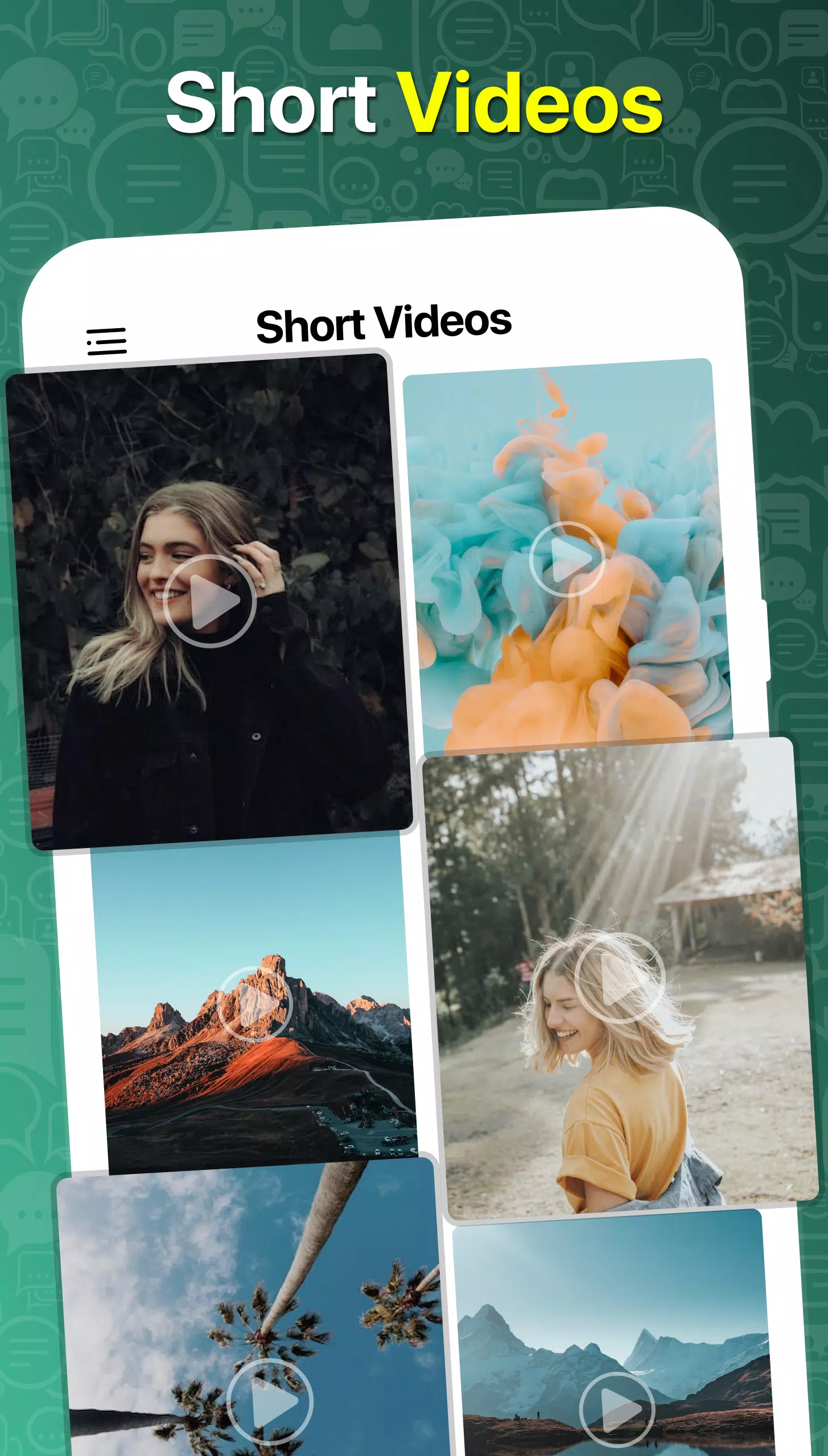Recover Deleted Messages
Category:Productivity Size:25.4 MB Version:46.0
Developer:SteinSoft Studios Rate:3.0 Update:Jul 02,2025
 Application Description
Application Description
Ever found yourself in a pickle because of a deleted message? Fear not! The "Restore Deleted Messages" app is your go-to solution for all social messaging apps, designed to help you retrieve both text and media effortlessly. This must-have tool is your lifeline in those worst-case scenarios where you need to recover recently deleted messages and photos. The process is quick and user-friendly, ensuring that anyone can use it with ease.
Having a deleted messages recovery app on your phone is a smart move. It's your safety net for restoring those crucial texts and images that you might need later. It's common for people to read and delete messages thinking they're no longer useful, only to realize later that they were important. That's where our app comes in. We introduce "Retrieve Deleted Text Messages & SMS Backup Restore," a super message backup assistant that simplifies the recovery process.
No more fretting over lost messages from your boss, girlfriend, bank, HR, or even that elusive promo code. With just a few seconds, you can recover or restore deleted messages and back them up using the SMS Backup Restore feature. The app automatically reads the backup file containing all your deleted chats and transfers them back into your inbox. It's not just a tool for message recovery; it also acts as a chat backup assistant, restoring your messages with just a few clicks. Plus, it can recover contact details with names and numbers, making it a comprehensive backup solution.
The "Whats Removed" app now simplifies the process of restoring backup messages directly into your inbox. You can read messages and end the backup process with ease. Transferring backup restore to recover deleted text messages is now hassle-free, with a streamlined permission procedure for the SMS recovery app. Restoring text messages or using the SMS recovery app is incredibly useful for managing chat backups and restoring files to your chosen folder.
This app is specifically designed for those who might face significant losses due to a single deleted chat. It allows you to transfer backup data into a saved folder, potentially saving you from heavy financial loss.
WhatsDelete - View Deleted Message:
- Quickly restore or retrieve deleted SMS in the SMS backup app.
- Easily transfer message backups to restore deleted messages and conversations in "Whats Removed."
- Restore deleted messages directly to your inbox in the backup messages app.
- Automatically back up, restore, recover text, and share.
- High capability to restore all deleted messages with backup.
- Fast transfer of deleted media messages.
- Recover deleted conversations and keep chat backups.
- Simply transfer and share deleted messages.
- One-click transfer backup app for message recovery.
- Change the SMS backup folder path in the restore app.
With the "View Deleted Messages" recovery and pictures restore app, you can stop worrying about photo recovery messages. We offer the best restore app that transfers message backups seamlessly. Share and help your friends and family recover their deleted text messages with ease.
Disclaimer: Users need to grant Notifications Access permission to make this app work properly. This is the only permission required. Rest assured, this app does not store any of your personal information.
 Screenshot
Screenshot
 Reviews
Post Comments
Reviews
Post Comments
 Apps like Recover Deleted Messages
Apps like Recover Deleted Messages
-
 CMCLDP Vidyarthi Learning AppDownload
CMCLDP Vidyarthi Learning AppDownload1.9.9 / 25.49M
-
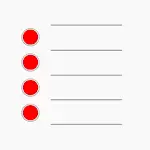 RemindersDownload
RemindersDownload3.0.3 / 13.82M
-
 PDF Reader Pro - Read All PDFDownload
PDF Reader Pro - Read All PDFDownload1.1.6 / 22.70M
-
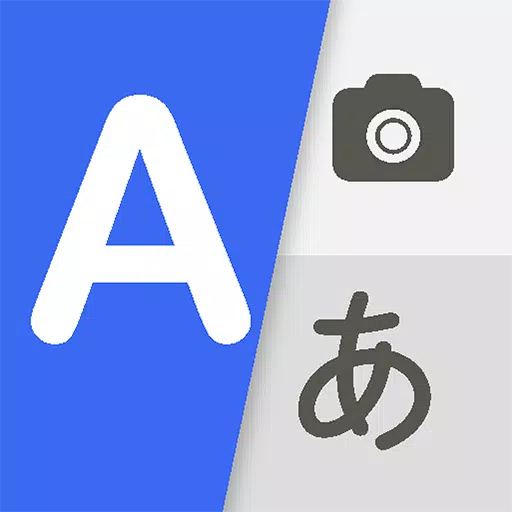 Easy TranslateDownload
Easy TranslateDownload3.5.2 / 31.3 MB
 Latest Articles
Latest Articles
-
Mech Arena: Top Pilots & Tactics Feb 16,2026

In the fast-paced world of Mech Arena, where every battle hinges on quick thinking and tactical execution, victory often rests on a single crucial component: your pilot. More than mere cosmetic enhancements, pilots are fundamental to your strategic a
Author : Andrew View All
-

Bilibili Games is proud to bring Trickcal: Chibi Go to a worldwide audience. This charming card-collection RPG invites you into Elias, an unapologetically whimsical and saccharine world. With a premise that’s equal parts bizarre and endearing, here’s
Author : Simon View All
-

Furyu Corporation, a Japanese game developer, has released Trinity Trigger for Android devices—an action RPG previously available on consoles and PC through Western publisher Xseed Games. This mobile version is published independently by Furyu.Trinit
Author : Sadie View All
 Topics
Topics

Dive into the world of arcade gaming with our curated collection of classic and new hits! Experience the thrill of retro gameplay with titles like Clone Cars and Brick Breaker - Balls vs Block, or discover innovative new experiences with Fancade, Polysphere, and Riot Squid. Whether you're a fan of puzzle games (Screw Pin Puzzle 3D), action-packed adventures (Rope-Man Run, SwordSlash), or competitive multiplayer (1-2-3-4 Player Ping Pong), this collection has something for everyone. Explore the best in arcade gaming with Tolf and many more exciting apps. Download Clone Cars, Fancade, 1-2-3-4 Player Ping Pong, Brick Breaker - Balls vs Block, Polysphere, Riot Squid, Tolf, Rope-Man Run, SwordSlash, and Screw Pin Puzzle 3D today!
 Latest Apps
Latest Apps
-
 Kooup - dating and meet people
Kooup - dating and meet people
Dating 1.7.44 / 22.4 MB
-
Tools 5.0.8 / 25.00M
-
Tools 3.1.8 / 62.80M
-
Dating 1.10.0 / 14.8 MB
-
Food & Drink 2.17.0 / 41.7 MB
 Trending apps
Trending apps
 Top News
Top News
- Disable Crossplay in Black Ops 6 on Xbox and PS5: Simplified Guide Feb 21,2025
- Stephen King Confirms Writing for Mike Flanagan's Dark Tower: 'It's Happening' - IGN Fan Fest 2025 Apr 24,2025
- The Compact Iniu 10,000mAh USB Power Bank Just Dropped to $9.99 on Amazon Apr 19,2025
- Echocalypse Teams Up with Trails to Azure for Crossover Event Featuring New Characters May 18,2025
- GTA 6: Release Date and Time Revealed May 07,2025
- Pre-Registrations Open For Tokyo Ghoul · Break the Chains In Select Regions Jan 08,2025
- "Hoto Snapbloq: Save 20% on New Modular Electric Tool Sets" May 23,2025
- "Star Wars Outlaws: A Pirate’s Fortune Update Coming in May" May 19,2025
 Home
Home  Navigation
Navigation