
Resize Me - Photo resizer
Category:Photography Size:12.25M Version:2.2.13
Rate:4.2 Update:Jan 01,2025
 Application Description
Application Description
Resize Me: Your One-Click Solution for Effortless Photo Resizing
Resize Me is a user-friendly photo resizing app designed to simplify the process of preparing your images for sharing on social media, emailing, or any other purpose. With just a single click, you can resize, rotate, and crop your photos to your exact specifications.
Effortless Batch Resizing
Resize Me goes beyond individual image adjustments. It allows you to batch resize multiple images simultaneously, saving you valuable time and effort. This feature is particularly useful when you need to resize a large number of photos for a specific project or purpose.
Preserving Image Integrity
Resize Me prioritizes the preservation of your image data. It retains important metadata such as EXIF tags and GPS data, ensuring that valuable information about your photos, including camera settings, date, and location, remains intact.
Customization and Flexibility
You have the freedom to choose the desired format for your resized photos, selecting either JPEG or PNG based on your preferences and the intended use of the image. Additionally, you can easily set your resized photos as your wallpaper, adding a personal touch to your device.
Features of Resize Me - Photo resizer:
- One-Click Convenience: Resize your photos with a single click, making the process quick and easy.
- Intuitive Interface: The app's user-friendly interface allows you to effortlessly rotate, crop, and resize your images.
- EXIF Tag Preservation: Resize Me retains the EXIF tags of your original photos, ensuring that important data like camera settings, date, and location information is not lost.
- GPS Data Preservation: Along with EXIF tags, the app preserves the GPS data of your photos, allowing you to view the location where the photo was taken even after resizing.
- Rotation and Cropping: In addition to resizing, you can rotate and crop your photos, giving you complete control over the composition and orientation of your images.
- JPEG or PNG Format: Choose to save your resized photos in either JPEG or PNG format, depending on your preference and the intended use of the image.
Conclusion:
Resize Me is a comprehensive and user-friendly app that offers a range of features for resizing and editing your photos. With its ability to customize sizes, preserve important metadata, and conveniently share or save the results, Resize Me is an essential tool for anyone who wants to easily resize their photos before sending or sharing them. Download Resize Me today and experience the convenience of effortless photo resizing!
 Screenshot
Screenshot
 Reviews
Post Comments
Reviews
Post Comments
 Apps like Resize Me - Photo resizer
Apps like Resize Me - Photo resizer
-
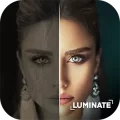 Aibi Photo: AI Photo EnhancerDownload
Aibi Photo: AI Photo EnhancerDownload1.54.0 / 121.19M
-
 Soundwave Art™Download
Soundwave Art™Downloadv1.1.4 / 33.47M
-
 Colorize Images - AI ColorizerDownload
Colorize Images - AI ColorizerDownload4.0.73 / 15.70M
-
 InFrame - Photo Editor & FrameDownload
InFrame - Photo Editor & FrameDownload1.7.23 / 54.28M
 Latest Articles
Latest Articles
-
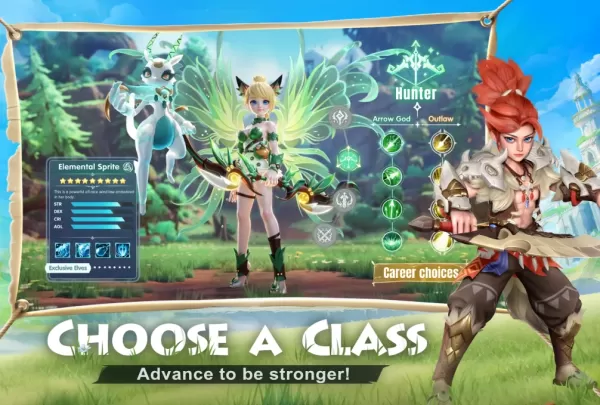
Welcome to Windrider Origins, an action-packed RPG where your decisions shape your adventure. Whether you're a newcomer or a veteran seeking a new challenge, this starter guide will help you begin your journey with confidence. Discover how to choose
Author : Ava View All
-
Volleyball Legends: New Position Style Rankings Jan 18,2026
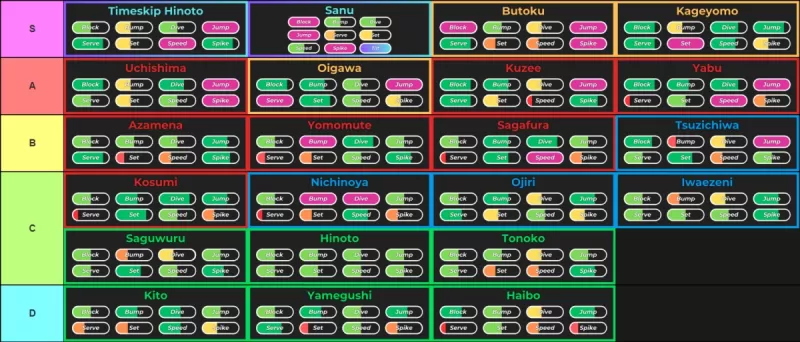
The character styles in Volleyball Legends closely mirror the distinctive play styles seen in Haikyuu!!. Just like in the anime, teamwork remains crucial to success. However, certain powerful styles can consistently earn you MVP honors. Our tier list
Author : Gabriel View All
-
LEVEL5 Unveils Plans for Tokyo Game Show 2025 Jan 18,2026

LEVEL5 has been announced as an official participant in Tokyo Game Show 2025, featuring a dedicated booth and a special broadcast event. This article covers all the key details about the event, including the start time and expected announcements.Ever
Author : Victoria View All
 Topics
Topics

Dive into the world of arcade gaming with our curated collection of classic and new hits! Experience the thrill of retro gameplay with titles like Clone Cars and Brick Breaker - Balls vs Block, or discover innovative new experiences with Fancade, Polysphere, and Riot Squid. Whether you're a fan of puzzle games (Screw Pin Puzzle 3D), action-packed adventures (Rope-Man Run, SwordSlash), or competitive multiplayer (1-2-3-4 Player Ping Pong), this collection has something for everyone. Explore the best in arcade gaming with Tolf and many more exciting apps. Download Clone Cars, Fancade, 1-2-3-4 Player Ping Pong, Brick Breaker - Balls vs Block, Polysphere, Riot Squid, Tolf, Rope-Man Run, SwordSlash, and Screw Pin Puzzle 3D today!
 Latest Apps
Latest Apps
-
Tools 13.3.5.6 / 11.10M
-
Health & Fitness 1.8.2 / 31.6 MB
-
Communication 0.399.04 / 23.6 MB
-
Food & Drink 11.5.0.349 / 56.5 MB
-
Business 4.8.5-29411-prod / 40.5 MB
 Trending apps
Trending apps
 Top News
Top News
- Disable Crossplay in Black Ops 6 on Xbox and PS5: Simplified Guide Feb 21,2025
- Stephen King Confirms Writing for Mike Flanagan's Dark Tower: 'It's Happening' - IGN Fan Fest 2025 Apr 24,2025
- Echocalypse Teams Up with Trails to Azure for Crossover Event Featuring New Characters May 18,2025
- The Compact Iniu 10,000mAh USB Power Bank Just Dropped to $9.99 on Amazon Apr 19,2025
- GTA 6: Release Date and Time Revealed May 07,2025
- "Hoto Snapbloq: Save 20% on New Modular Electric Tool Sets" May 23,2025
- Pre-Registrations Open For Tokyo Ghoul · Break the Chains In Select Regions Jan 08,2025
- "Star Wars Outlaws: A Pirate’s Fortune Update Coming in May" May 19,2025
 Home
Home  Navigation
Navigation






























