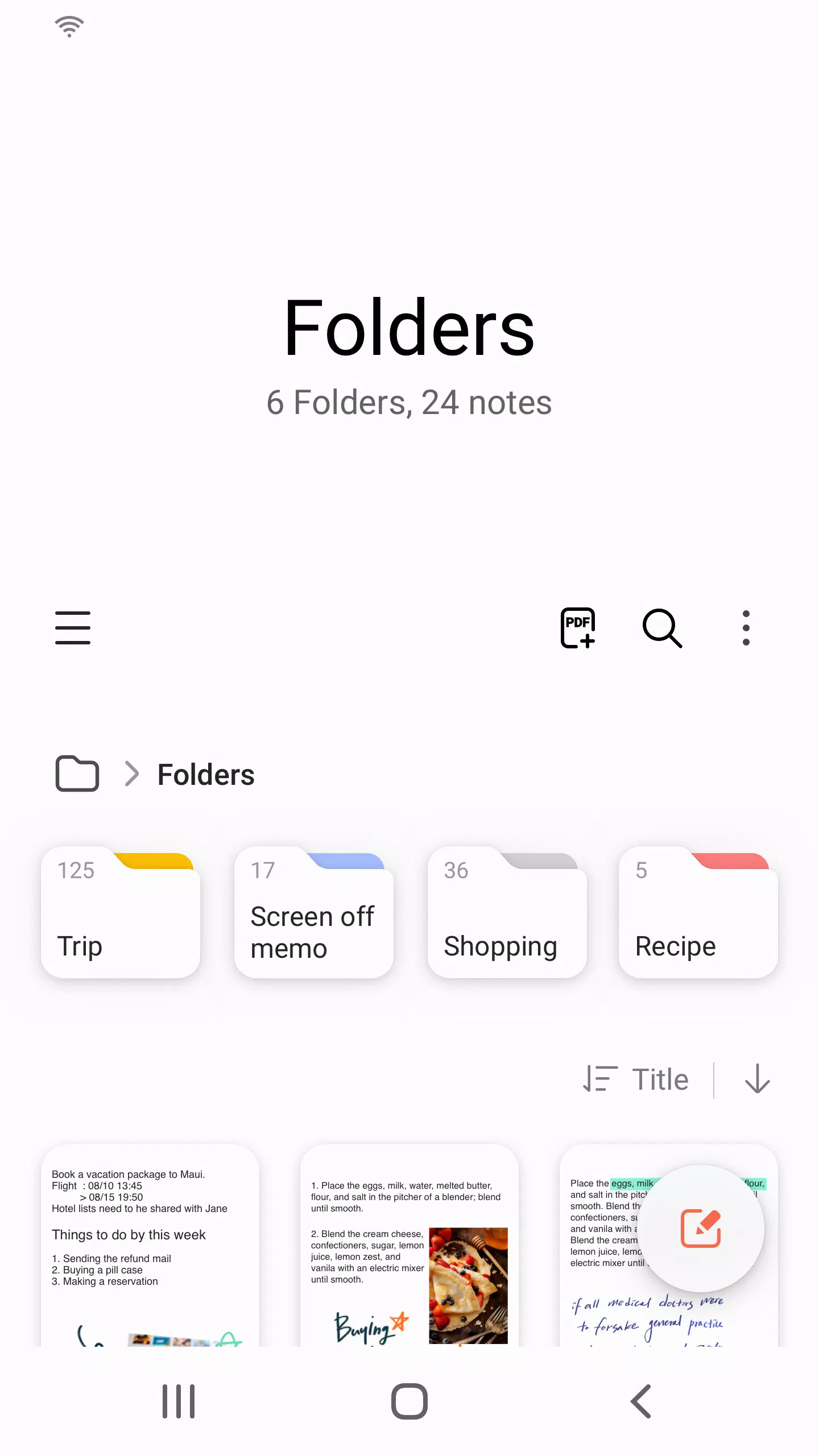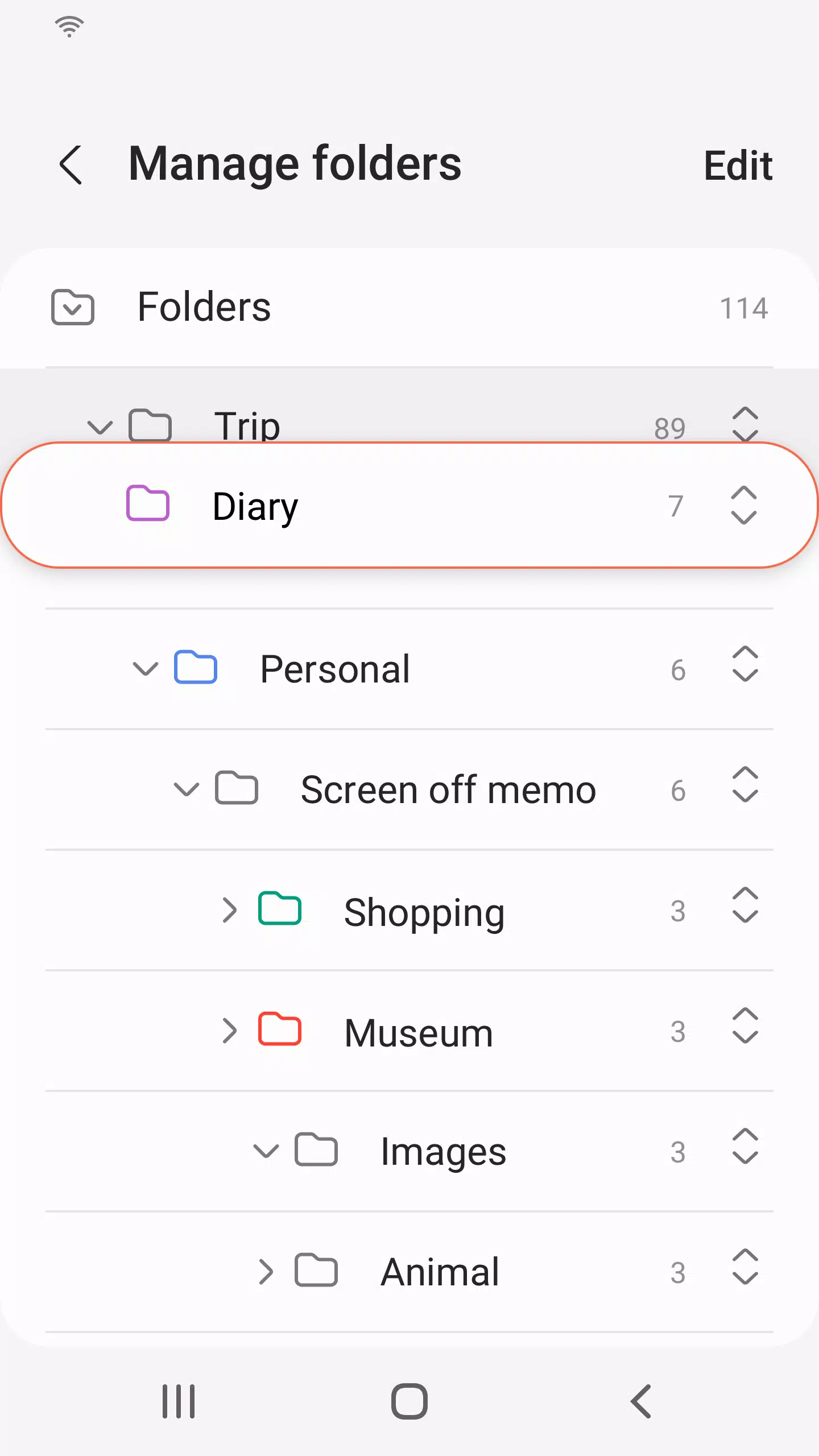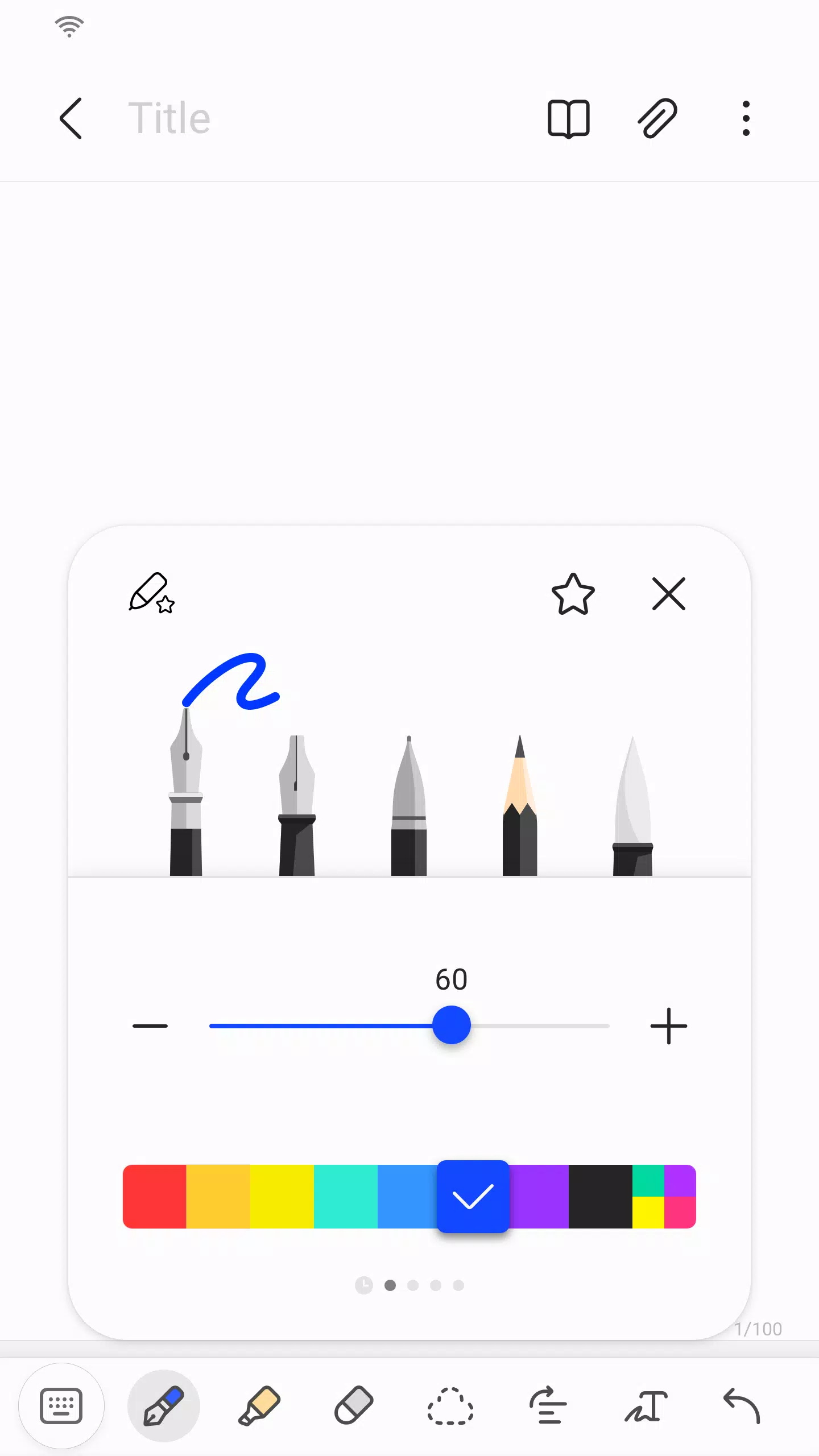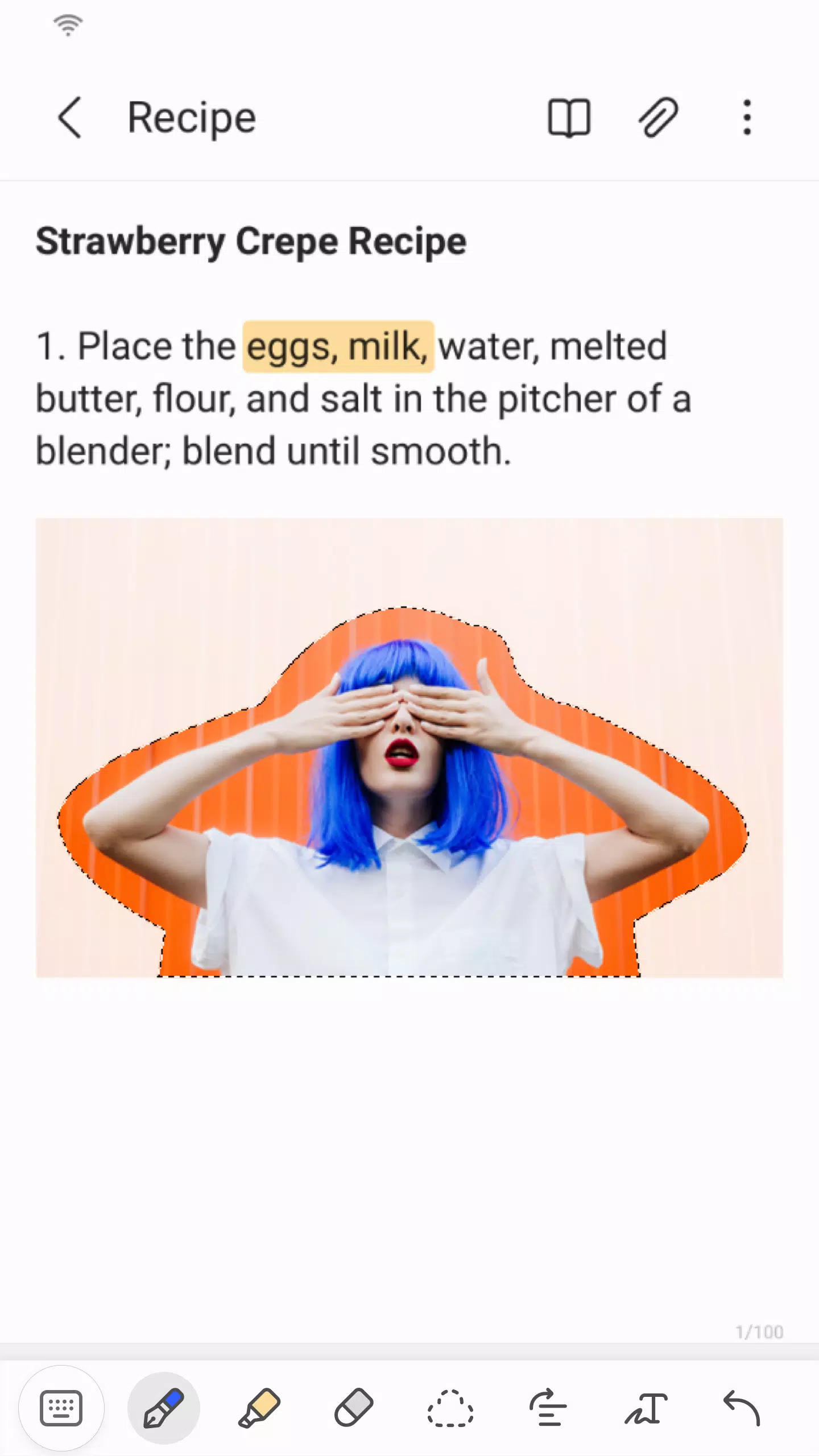Samsung Notes
Category:Productivity Size:86.4 MB Version:4.9.06.8
Developer:Samsung Electronics Co., Ltd. Rate:3.8 Update:Jul 02,2025
 Application Description
Application Description
Samsung Notes is a versatile tool designed to enhance your productivity and creativity across mobile, tablet, and PC platforms. With its robust features, you can create and edit documents seamlessly, collaborate with others in real time, and integrate your work with a variety of apps like PDF, Microsoft Word, and Microsoft PowerPoint. The app also allows you to add annotations to PDFs using the S Pen, enrich your documents with images or voice recordings, and connect your notes to other applications for a more dynamic workflow.
To start using Samsung Notes, simply tap the "+" icon located in the bottom right corner of the main screen to create a new note. These notes will be saved with the "sdocx" extension, ensuring compatibility and easy access.
Protecting your notes is straightforward. From the main screen, tap "More Options" in the upper right corner, navigate to "Settings," and select "Lock Note." Choose your preferred locking method and set a password. To lock individual notes, tap "More Options" on the note you wish to secure and select "Lock Note."
For those who enjoy the tactile feel of handwriting, tap the Handwriting icon while composing a note. Your handwritten text will appear directly on the note, offering a personal touch to your documents. If you need to add visual elements, simply tap the photo icon within your note to capture or import images, which you can then tag and edit as needed.
To include voice recordings in your notes, tap the Voice Recording icon. This feature lets you add audio directly to your notes, enhancing their utility for lectures, meetings, or personal reminders.
Explore a variety of writing tools by tapping the Pen icon, where you can select from pens, fountain pens, pencils, highlighters, and more, each with customizable colors and thicknesses. If you make a mistake, the Eraser icon allows you to remove content with ease.
Samsung Notes also supports importing notes and memos created in other apps. Utilize the Smart Switch feature to transfer data from S Note and Memo saved on other devices, or sync previously created notes and memos with your Samsung account for seamless access across your devices.
Notice regarding app access permissions:
The following access permissions are necessary to provide you with the full range of services offered by Samsung Notes. Even if you choose not to grant optional permissions, you can still use the basic features of the app.
Required permissions:
- Storage: Used to save or load document files.
Optional permissions:
- Photos and videos: Used to add pictures and videos to notes.
- Notifications: Used to notify you about invitations to shared notes, note syncing issues, and more.
- Music and audio: Used to add audio to notes.
- Phone: Used to check if updates are available for your version of the app.
- Microphone: Used to add voice recordings to notes.
- Camera: Used to add pictures and scanned documents to notes.
You can still use the app's basic functions without allowing the optional permissions.
What's New in the Latest Version 4.9.06.8
Last updated on Aug 29, 2024
Minor bug fixes and improvements. Install or update to the newest version to check it out!
 Screenshot
Screenshot
 Reviews
Post Comments
Reviews
Post Comments
 Apps like Samsung Notes
Apps like Samsung Notes
-
 BMW MuseumDownload
BMW MuseumDownloadv1.3.2 / 17.00M
-
 Package Tracker - pkge MobileDownload
Package Tracker - pkge MobileDownload11.0.6 / 34.92M
-
 hovernoteDownload
hovernoteDownload3.1 / 4.90M
-
 Filo: Instant 1-to-1 tutoringDownload
Filo: Instant 1-to-1 tutoringDownload1.67.6 / 18.00M
 Latest Articles
Latest Articles
-
Mech Arena: Top Pilots & Tactics Feb 16,2026

In the fast-paced world of Mech Arena, where every battle hinges on quick thinking and tactical execution, victory often rests on a single crucial component: your pilot. More than mere cosmetic enhancements, pilots are fundamental to your strategic a
Author : Andrew View All
-

Bilibili Games is proud to bring Trickcal: Chibi Go to a worldwide audience. This charming card-collection RPG invites you into Elias, an unapologetically whimsical and saccharine world. With a premise that’s equal parts bizarre and endearing, here’s
Author : Simon View All
-

Furyu Corporation, a Japanese game developer, has released Trinity Trigger for Android devices—an action RPG previously available on consoles and PC through Western publisher Xseed Games. This mobile version is published independently by Furyu.Trinit
Author : Sadie View All
 Topics
Topics

Dive into the world of arcade gaming with our curated collection of classic and new hits! Experience the thrill of retro gameplay with titles like Clone Cars and Brick Breaker - Balls vs Block, or discover innovative new experiences with Fancade, Polysphere, and Riot Squid. Whether you're a fan of puzzle games (Screw Pin Puzzle 3D), action-packed adventures (Rope-Man Run, SwordSlash), or competitive multiplayer (1-2-3-4 Player Ping Pong), this collection has something for everyone. Explore the best in arcade gaming with Tolf and many more exciting apps. Download Clone Cars, Fancade, 1-2-3-4 Player Ping Pong, Brick Breaker - Balls vs Block, Polysphere, Riot Squid, Tolf, Rope-Man Run, SwordSlash, and Screw Pin Puzzle 3D today!
 Latest Apps
Latest Apps
-
 Kooup - dating and meet people
Kooup - dating and meet people
Dating 1.7.44 / 22.4 MB
-
Tools 5.0.8 / 25.00M
-
Tools 3.1.8 / 62.80M
-
Dating 1.10.0 / 14.8 MB
-
Food & Drink 2.17.0 / 41.7 MB
 Trending apps
Trending apps
 Top News
Top News
- Disable Crossplay in Black Ops 6 on Xbox and PS5: Simplified Guide Feb 21,2025
- Stephen King Confirms Writing for Mike Flanagan's Dark Tower: 'It's Happening' - IGN Fan Fest 2025 Apr 24,2025
- The Compact Iniu 10,000mAh USB Power Bank Just Dropped to $9.99 on Amazon Apr 19,2025
- Echocalypse Teams Up with Trails to Azure for Crossover Event Featuring New Characters May 18,2025
- GTA 6: Release Date and Time Revealed May 07,2025
- Pre-Registrations Open For Tokyo Ghoul · Break the Chains In Select Regions Jan 08,2025
- "Hoto Snapbloq: Save 20% on New Modular Electric Tool Sets" May 23,2025
- "Star Wars Outlaws: A Pirate’s Fortune Update Coming in May" May 19,2025
 Home
Home  Navigation
Navigation