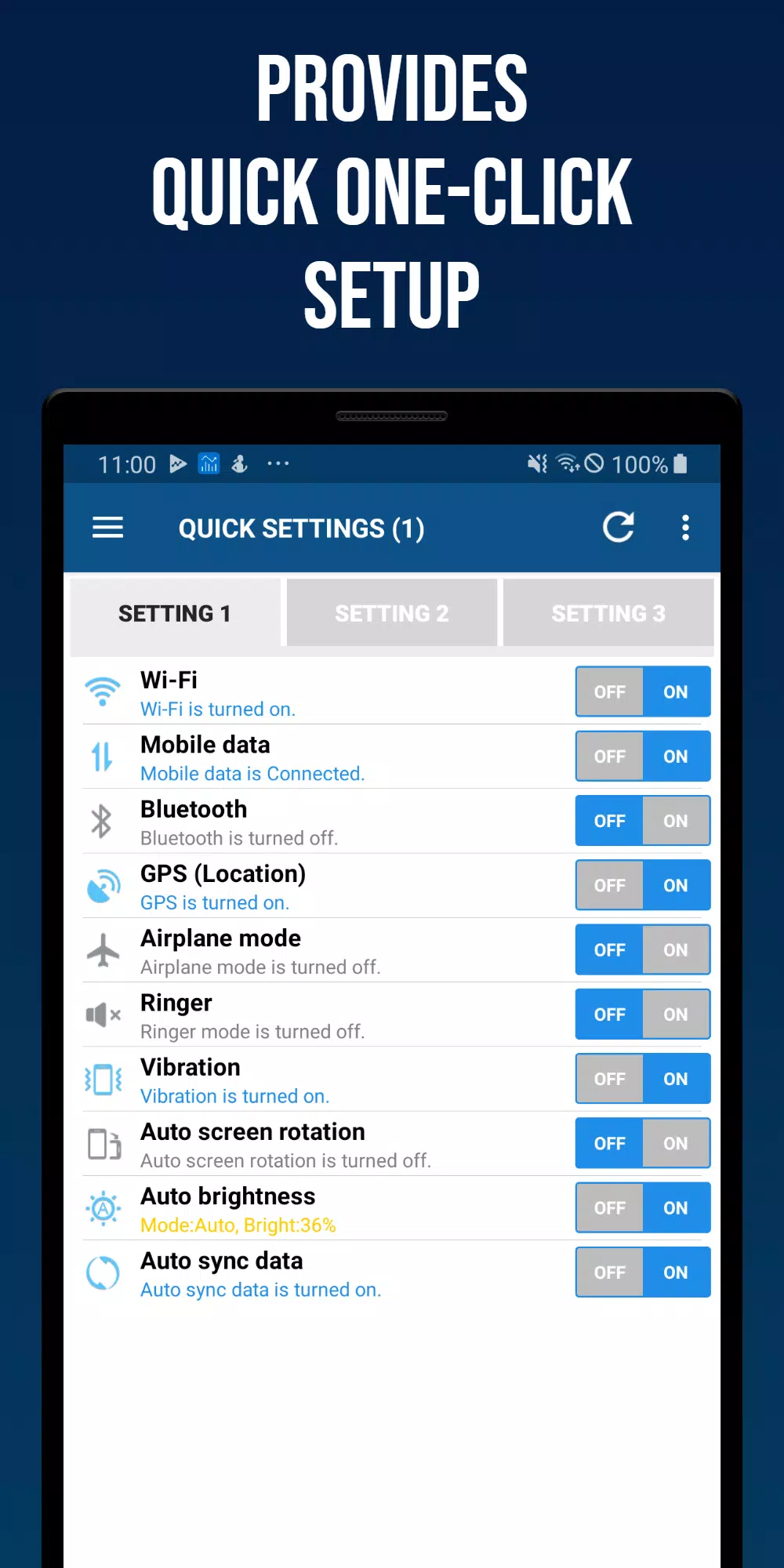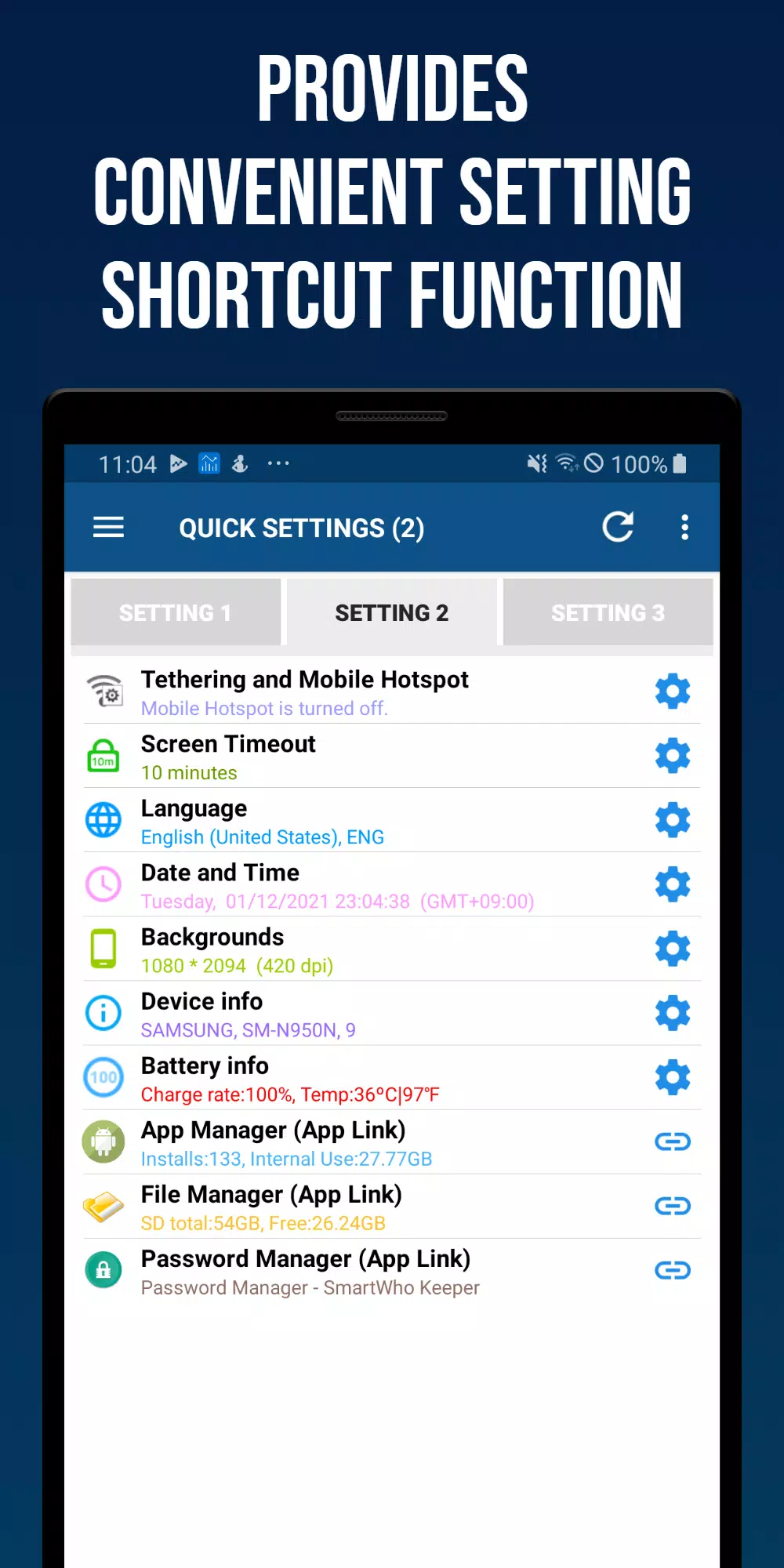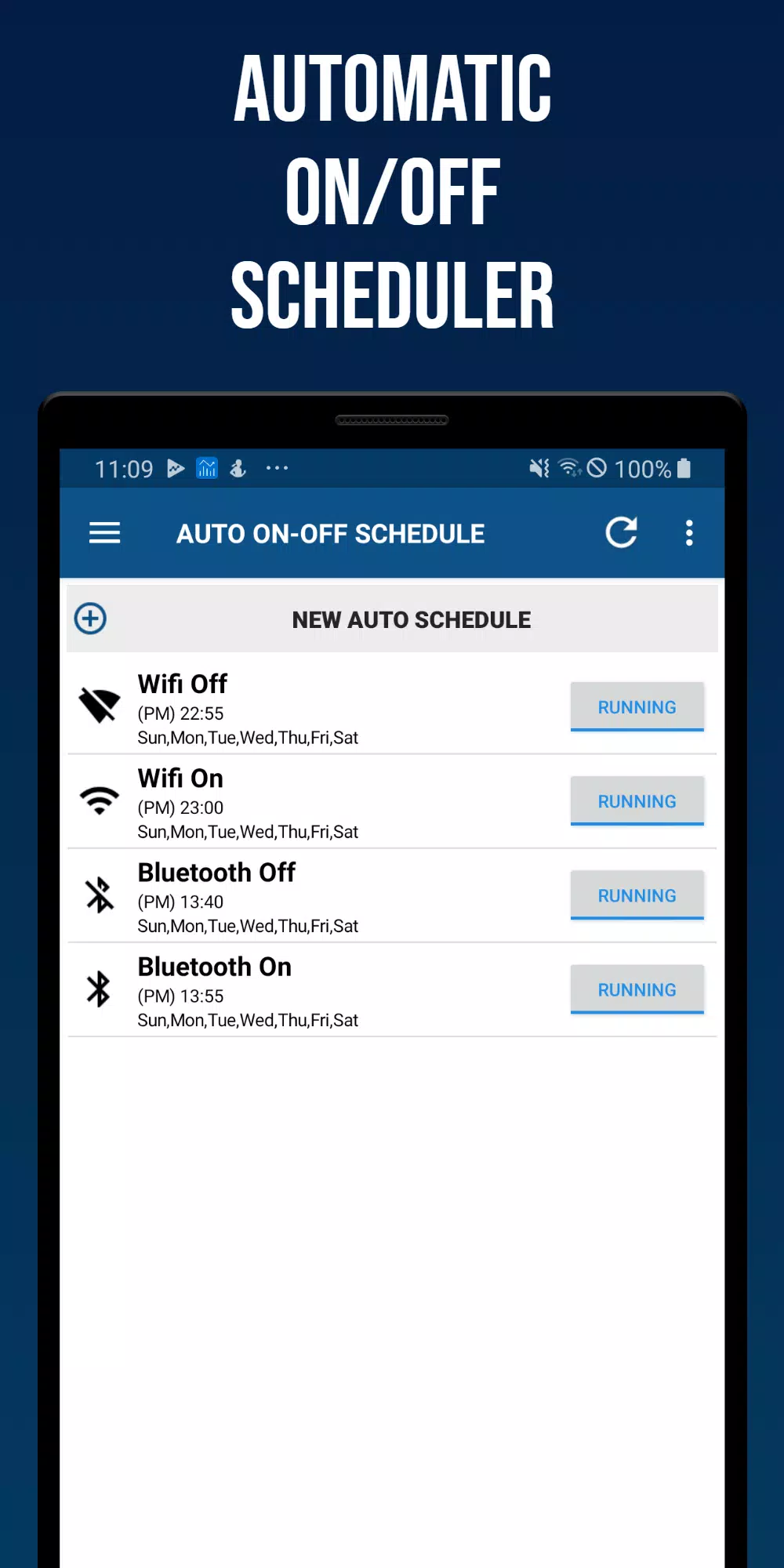Smart Quick Settings
Category:Productivity Size:18.6 MB Version:3.3.2
Developer:SmartWho Rate:5.0 Update:Jul 01,2025
 Application Description
Application Description
The Smart Quick Settings app offers a user-friendly and swift solution for managing a variety of Android settings across different devices and versions, designed with an optimal UI/UX to meet the needs of our customers. This app allows direct adjustments to numerous device settings and, when necessary, provides an easy and quick connection to the device's own settings page. Additionally, users can easily check the status of each setting, enhancing the overall user experience. With over a decade of development driven by customer love and interest, Smart Quick Settings continues to evolve to ensure the best possible service.
Main Features of the Smart Quick Settings App
- Wi-Fi: Check Wi-Fi status and access quick settings.
- Mobile Data: Monitor 3G and LTE status with quick settings access.
- GPS: View GPS reception status and access quick settings.
- Flight Mode: Check flight mode status and access quick settings.
- Ringtone Settings: Toggle the ringtone on/off and adjust detailed sound settings.
- Vibration Settings: Switch between vibration and sound modes, with detailed vibration settings.
- Bluetooth: Turn Bluetooth on/off and access quick settings.
- Screen Auto Rotation: Enable or disable auto-rotation or fix the screen orientation.
- Screen Auto Brightness: Set to auto-brightness or manually adjust brightness.
- Auto Sync: Toggle auto-sync on/off.
- Tethering and Mobile Hotspot: Access quick settings for tethering and mobile hotspot.
- Screen Auto-Off Time: Check and adjust the auto-off time for the screen.
- Language: View the current device language and access quick settings.
- Date and Time: Check time server sync, change standard time, and adjust date/time format.
- Wallpaper: Change the wallpaper for the background or standby screen.
- Battery Information: View battery charge rate and temperature, with quick settings access.
- Device Information: Display manufacturer, device name, model number, and Android version.
- App Manager: Show the number of installed apps and internal memory usage, and launch SmartWho's Smart App Manager.
- Password Manager: Launch SmartWho's Password Manager app.
Auto On-Off Schedule
The Auto On-Off Schedule feature allows for the automatic activation and deactivation of settings like Wi-Fi, Bluetooth, vibration, sound, screen brightness, auto-sync, and auto-screen rotation based on a predefined schedule.
Settings
Customize your experience with status bar settings and the ability to reset settings to default.
Home Screen Widgets
- (4X1) Smart Quick Settings Widget 1
- (4X1) Smart Quick Settings Widget 2
- (4X2) Smart Quick Settings Widget 3
 Screenshot
Screenshot
 Reviews
Post Comments
Reviews
Post Comments
 Apps like Smart Quick Settings
Apps like Smart Quick Settings
-
 Org Offer - Sim OfferDownload
Org Offer - Sim OfferDownload1.1.1 / 3.74M
-
 Total DriveDownload
Total DriveDownload4.0.4 / 44.00M
-
 TokApp SchoolDownload
TokApp SchoolDownload4.13.1 / 43.94M
-
 Banner Maker, Thumbnail MakerDownload
Banner Maker, Thumbnail MakerDownload65.0 / 30.26M
 Latest Articles
Latest Articles
-
Mech Arena: Top Pilots & Tactics Feb 16,2026

In the fast-paced world of Mech Arena, where every battle hinges on quick thinking and tactical execution, victory often rests on a single crucial component: your pilot. More than mere cosmetic enhancements, pilots are fundamental to your strategic a
Author : Andrew View All
-

Bilibili Games is proud to bring Trickcal: Chibi Go to a worldwide audience. This charming card-collection RPG invites you into Elias, an unapologetically whimsical and saccharine world. With a premise that’s equal parts bizarre and endearing, here’s
Author : Simon View All
-

Furyu Corporation, a Japanese game developer, has released Trinity Trigger for Android devices—an action RPG previously available on consoles and PC through Western publisher Xseed Games. This mobile version is published independently by Furyu.Trinit
Author : Sadie View All
 Topics
Topics

Dive into the world of arcade gaming with our curated collection of classic and new hits! Experience the thrill of retro gameplay with titles like Clone Cars and Brick Breaker - Balls vs Block, or discover innovative new experiences with Fancade, Polysphere, and Riot Squid. Whether you're a fan of puzzle games (Screw Pin Puzzle 3D), action-packed adventures (Rope-Man Run, SwordSlash), or competitive multiplayer (1-2-3-4 Player Ping Pong), this collection has something for everyone. Explore the best in arcade gaming with Tolf and many more exciting apps. Download Clone Cars, Fancade, 1-2-3-4 Player Ping Pong, Brick Breaker - Balls vs Block, Polysphere, Riot Squid, Tolf, Rope-Man Run, SwordSlash, and Screw Pin Puzzle 3D today!
 Latest Apps
Latest Apps
-
 Kooup - dating and meet people
Kooup - dating and meet people
Dating 1.7.44 / 22.4 MB
-
Tools 5.0.8 / 25.00M
-
Tools 3.1.8 / 62.80M
-
Dating 1.10.0 / 14.8 MB
-
Food & Drink 2.17.0 / 41.7 MB
 Trending apps
Trending apps
 Top News
Top News
- Disable Crossplay in Black Ops 6 on Xbox and PS5: Simplified Guide Feb 21,2025
- Stephen King Confirms Writing for Mike Flanagan's Dark Tower: 'It's Happening' - IGN Fan Fest 2025 Apr 24,2025
- The Compact Iniu 10,000mAh USB Power Bank Just Dropped to $9.99 on Amazon Apr 19,2025
- Echocalypse Teams Up with Trails to Azure for Crossover Event Featuring New Characters May 18,2025
- GTA 6: Release Date and Time Revealed May 07,2025
- "Hoto Snapbloq: Save 20% on New Modular Electric Tool Sets" May 23,2025
- Pre-Registrations Open For Tokyo Ghoul · Break the Chains In Select Regions Jan 08,2025
- "Star Wars Outlaws: A Pirate’s Fortune Update Coming in May" May 19,2025
 Home
Home  Navigation
Navigation