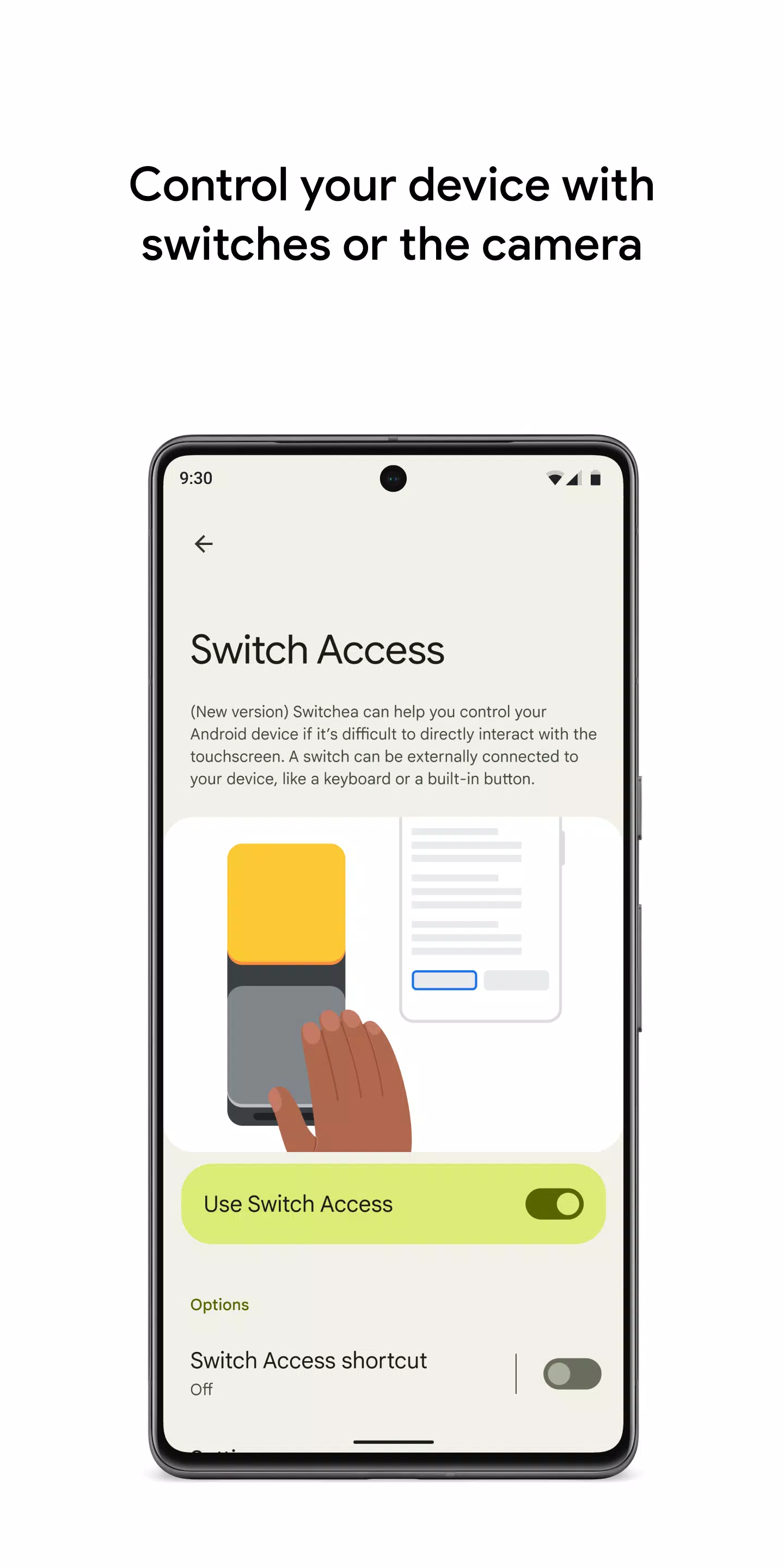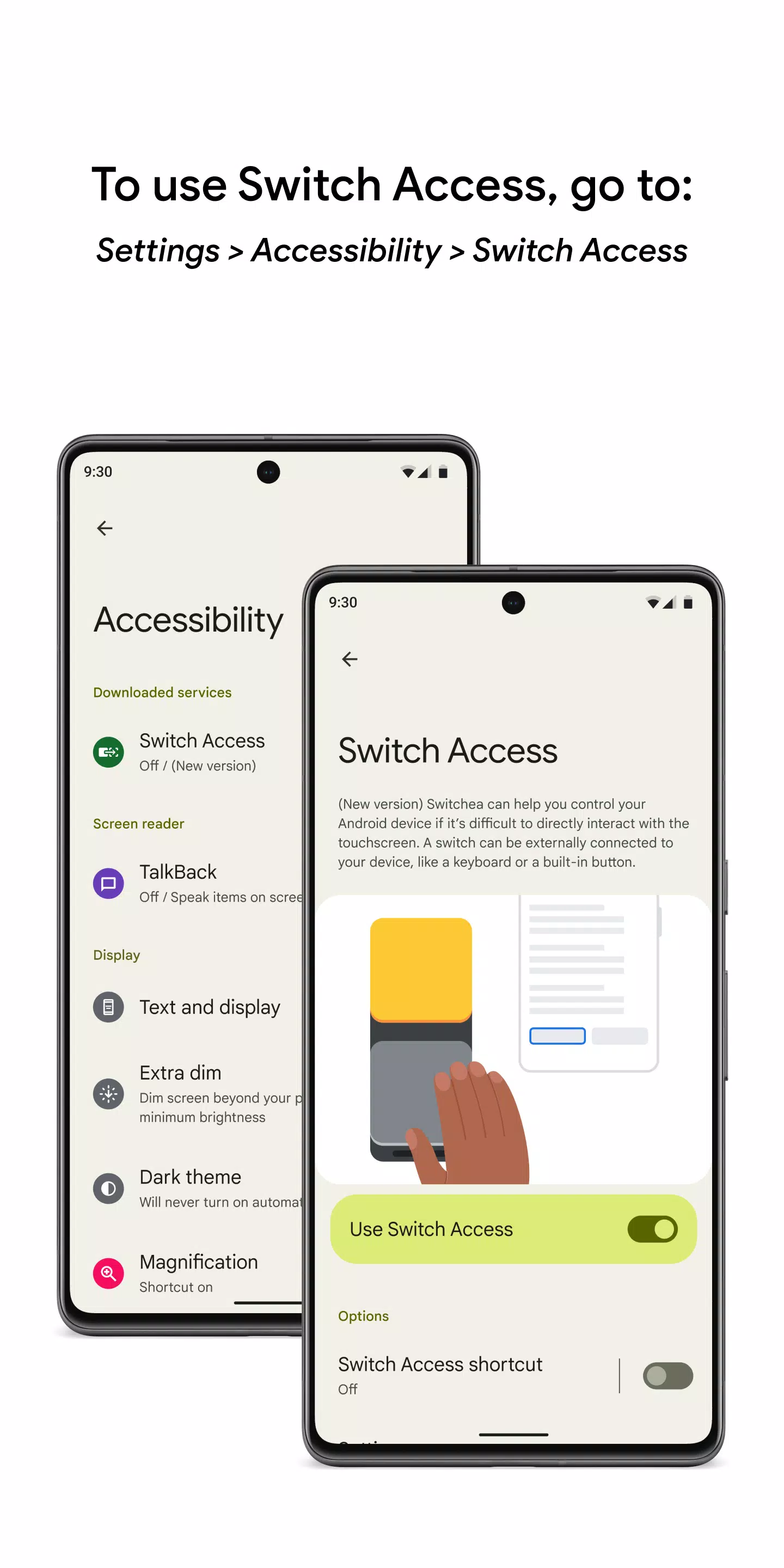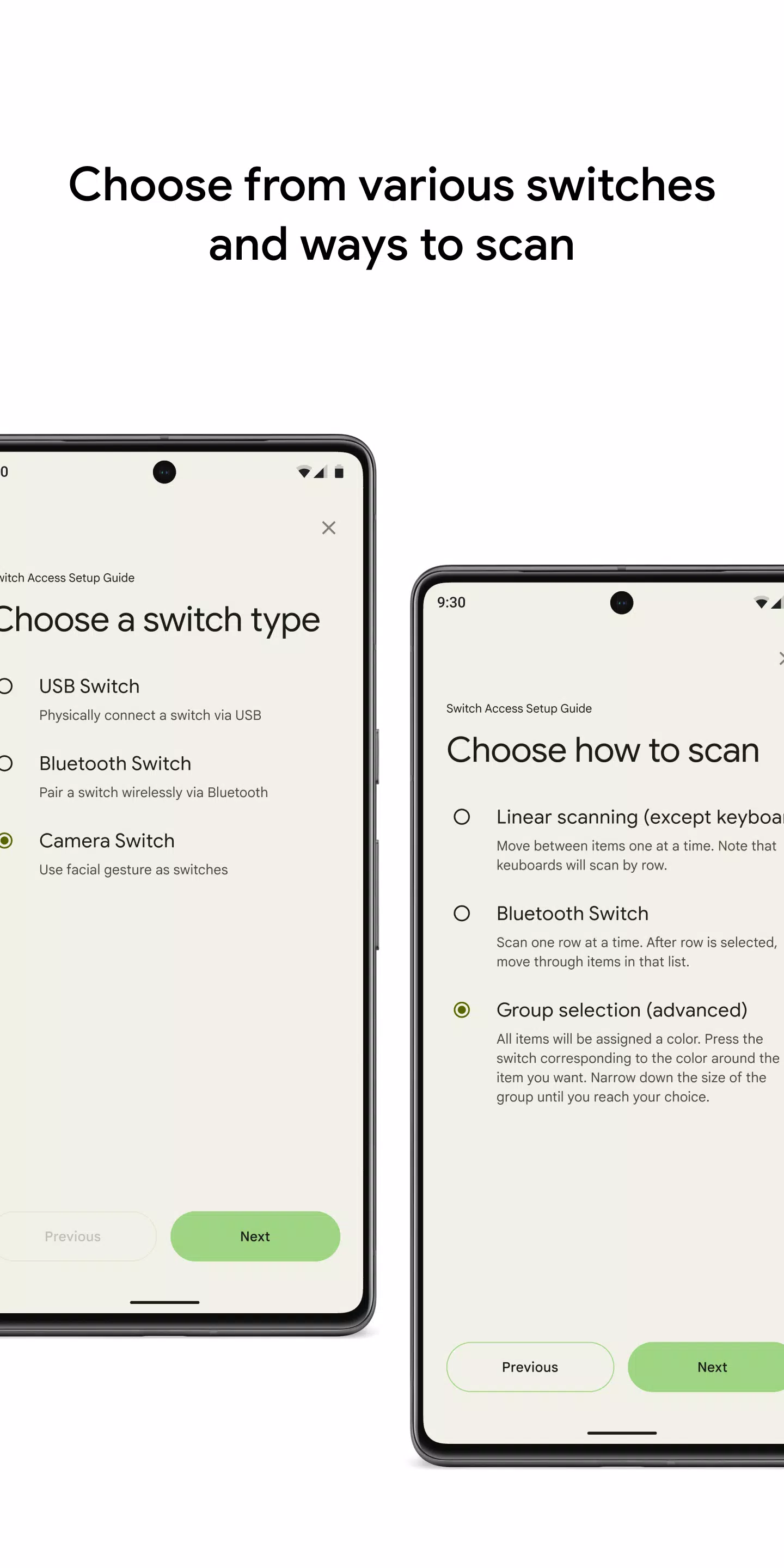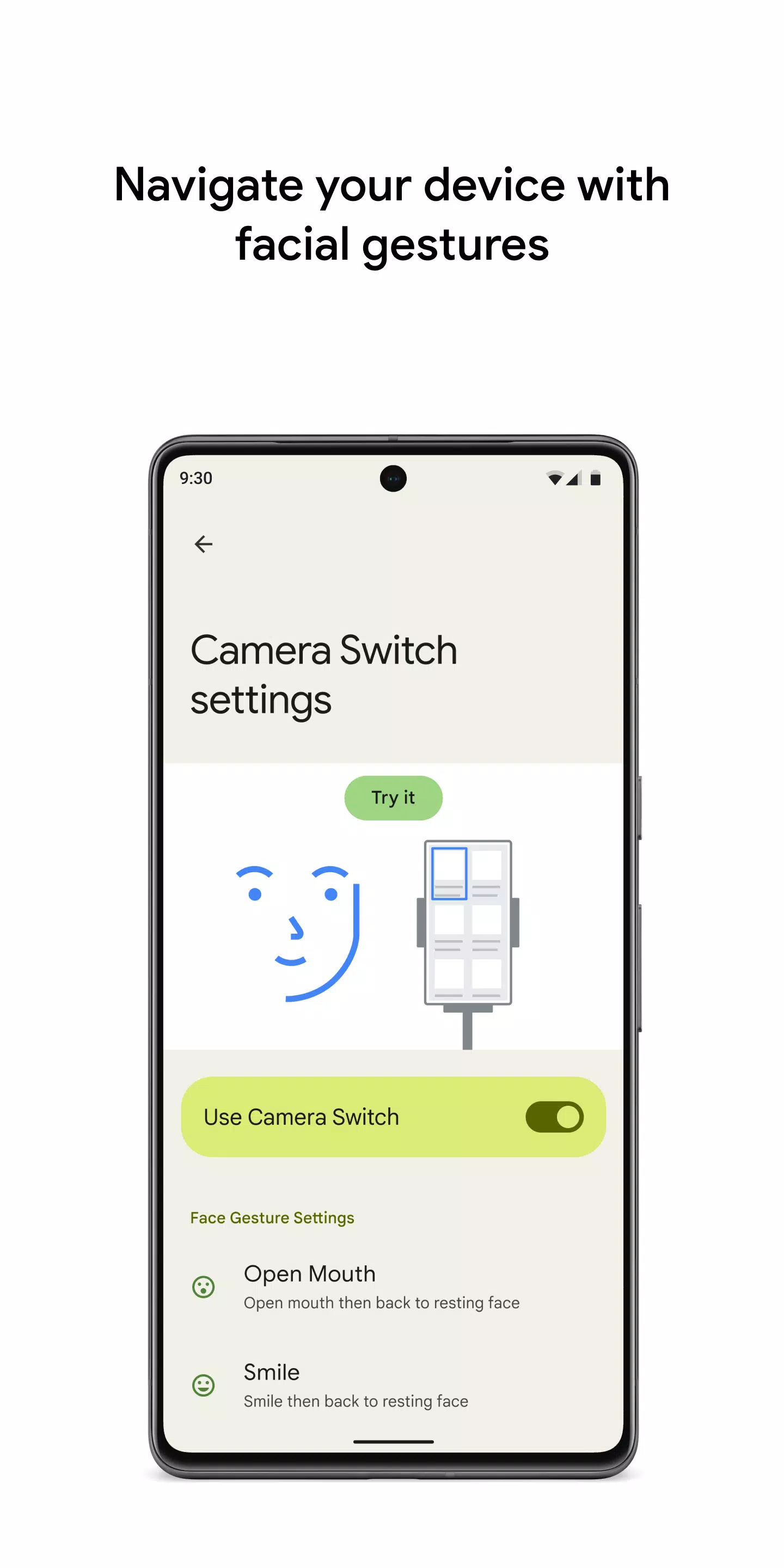Switch Access
Category:Tools Size:10.5 MB Version:1.15.0.647194712
Developer:Google LLC Rate:5.0 Update:Jun 28,2025
 Application Description
Application Description
Control your device with switches or the front camera for an enhanced user experience. With Switch Access, you can easily navigate your phone or tablet using one or more switches instead of the touchscreen, making it an ideal solution if direct interaction with your device is challenging.
To begin using Switch Access:
- Open your device's Settings app.
- Navigate to Accessibility > Switch Access.
Setting Up a Switch
Switch Access enables you to scan and select items on your screen using various types of switches:
Physical Switches:
- USB or Bluetooth switches: Use external buttons or keyboards.
- On-device switches: Utilize your device's volume buttons.
Camera Switches:
- Use facial gestures such as opening your mouth, smiling, or raising your eyebrows.
- Look left, right, or up to control your device.
Scanning Your Device
Once your switch is set up, you can scan and interact with elements on your screen in several ways:
- Linear scanning: Move through items one at a time.
- Row-column scanning: Scan rows first, then select and navigate through items within the chosen row.
- Point scanning: Use moving lines to pinpoint a specific location on the screen and press "Select".
- Group selection: Assign switches to different color groups. Items on the screen are color-coded, and you press the switch corresponding to the color around your desired item. Gradually narrow down the group until you make your selection.
Using the Menus
When you select an element, a menu will appear offering various interactions like select, scroll, copy, paste, and more. Additionally, a top menu aids navigation, allowing you to access notifications, return to the home screen, adjust volume, and perform other functions.
Navigating with Camera Switches
Leverage your phone’s front camera to navigate and select apps using facial gestures. You can customize the sensitivity and duration of these gestures to suit your preferences.
Recording Shortcuts
Enhance your efficiency by recording touch gestures that can be assigned to a switch or accessed from a menu. These can include pinching, zooming, scrolling, swiping, and double tapping. For instance, record a gesture that swipes left twice to turn two pages of an ebook, making complex actions simpler and quicker.
Permissions Notice
Accessibility Service: As an accessibility service, this app can observe your actions, retrieve window content, and monitor the text you type.
 Screenshot
Screenshot
 Reviews
Post Comments
Reviews
Post Comments
 Apps like Switch Access
Apps like Switch Access
-
 Sound Recorder Plus: Voice RecDownload
Sound Recorder Plus: Voice RecDownload1.8.16 / 11.00M
-
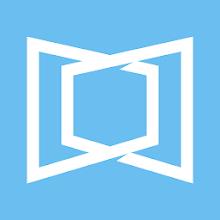 ServiceChannelDownload
ServiceChannelDownload2403.1 / 84.09M
-
 WOLF VIP VPNDownload
WOLF VIP VPNDownload1.0.5 / 9.19M
-
 LG TV RemoteDownload
LG TV RemoteDownload5.4 / 10.25M
 Latest Articles
Latest Articles
-
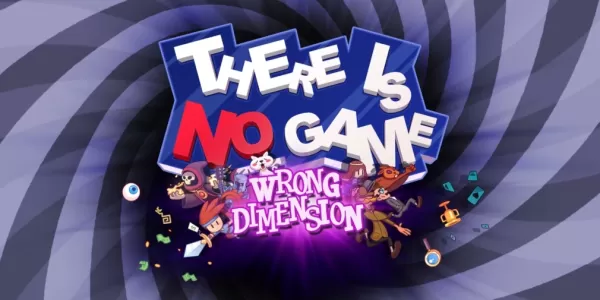
Free Epic Game Store Pick: There is No Game: Wrong DimensionThis week's free offering from the Epic Game Store brings players the delightfully unconventional There is No Game: Wrong Dimension. The critically acclaimed point-and-click adventure has ga
Author : Jack View All
-
Bose Soundbar 550 with Dolby Atmos Drops to $199 Feb 11,2026

Walmart has reintroduced its standout soundbar deal from last year's Black Friday sale. The Bose Smart Soundbar 550, typically priced at $500, is now available for just $199 with complimentary shipping. What's more, this deal is directly fulfilled by
Author : Emily View All
-

Devotees of the classic 1990s animated series Spider-Man: The Animated Series have eagerly awaited its return, especially following the successful debut of X-Men '97 in 2024. While Marvel currently prioritizes new seasons of Your Friendly Neighborhoo
Author : Benjamin View All
 Topics
Topics

Dive into the world of arcade gaming with our curated collection of classic and new hits! Experience the thrill of retro gameplay with titles like Clone Cars and Brick Breaker - Balls vs Block, or discover innovative new experiences with Fancade, Polysphere, and Riot Squid. Whether you're a fan of puzzle games (Screw Pin Puzzle 3D), action-packed adventures (Rope-Man Run, SwordSlash), or competitive multiplayer (1-2-3-4 Player Ping Pong), this collection has something for everyone. Explore the best in arcade gaming with Tolf and many more exciting apps. Download Clone Cars, Fancade, 1-2-3-4 Player Ping Pong, Brick Breaker - Balls vs Block, Polysphere, Riot Squid, Tolf, Rope-Man Run, SwordSlash, and Screw Pin Puzzle 3D today!
 Latest Apps
Latest Apps
-
Tools 5.0.8 / 25.00M
-
Tools 3.1.8 / 62.80M
-
Dating 1.10.0 / 14.8 MB
-
Food & Drink 2.17.0 / 41.7 MB
-
Lifestyle 5.7 / 72.40M
 Trending apps
Trending apps
 Top News
Top News
- Disable Crossplay in Black Ops 6 on Xbox and PS5: Simplified Guide Feb 21,2025
- The Compact Iniu 10,000mAh USB Power Bank Just Dropped to $9.99 on Amazon Apr 19,2025
- Stephen King Confirms Writing for Mike Flanagan's Dark Tower: 'It's Happening' - IGN Fan Fest 2025 Apr 24,2025
- Echocalypse Teams Up with Trails to Azure for Crossover Event Featuring New Characters May 18,2025
- GTA 6: Release Date and Time Revealed May 07,2025
- Pre-Registrations Open For Tokyo Ghoul · Break the Chains In Select Regions Jan 08,2025
- "Hoto Snapbloq: Save 20% on New Modular Electric Tool Sets" May 23,2025
- "Star Wars Outlaws: A Pirate’s Fortune Update Coming in May" May 19,2025
 Home
Home  Navigation
Navigation