 Application Description
Application Description
Introducing TextScanner[OCR]: ScanText, a powerful and user-friendly app designed to streamline document conversion for work and study. Quickly and easily convert documents to images or PDFs, saving valuable time. Its integrated camera lets you instantly scan any document and view the results. Customize your scans to output as images or PDFs. Effortlessly edit scanned documents, making direct changes or adding new content. Enjoy support for multiple languages, simplifying translation and editing. Export your documents in various formats and share them seamlessly. Download TextScanner[OCR]: ScanText now and experience the most versatile and intuitive editing tool available.
Features of TextScanner[OCR]: ScanText:
- Document Conversion: Rapidly and easily convert documents to images or PDFs, boosting efficiency.
- Built-in Camera: Scan any document using the app's integrated camera for instant results.
- Document Type Customization: Choose to output scans as images or PDFs to suit your needs.
- Robust Editing Capabilities: Edit scanned text directly within the app, adding or modifying content with ease.
- Multi-language Support: TextScanner[OCR]: ScanText supports multiple languages for global accessibility.
- Versatile Export Options: Export documents in various formats beyond the standard PDF.
Conclusion:
TextScanner[OCR]: ScanText is an invaluable tool for both work and study. Its comprehensive features simplify the entire document workflow—from scanning and conversion to editing and exporting. The integrated camera, customization options, powerful editing tools, multi-language support, and flexible export options combine to create a versatile and user-friendly experience. Increase your productivity, save time, and work smarter with TextScanner[OCR]: ScanText.
 Screenshot
Screenshot
 Reviews
Post Comments
Reviews
Post Comments
 Apps like Text Scanner[OCR]
Apps like Text Scanner[OCR]
-
 Foody DeliveryDownload
Foody DeliveryDownload2.1.5 / 13.64M
-
 RecycleMaster: Recovery FileDownload
RecycleMaster: Recovery FileDownload1.3.6 / 6.56M
-
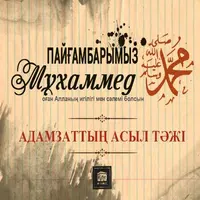 Адамзаттың Асыл ТәжіDownload
Адамзаттың Асыл ТәжіDownload1.0 / 28.90M
-
 NovaDownload
NovaDownload1.0.1 / 99.0 MB
 Latest Articles
Latest Articles
-

Honkai: Star Rail Version 3.4 is just around the corner, launching on July 2ndAlongside a wealth of new content, it also brings a highly anticipated collaborationFate/Stay Night, one of the most beloved anime series ever, makes its way into Honkai: S
Author : Sadie View All
-

Aniimo has unveiled a feature-packed new trailer for Tokyo Game Show 2025Get another look at the titular Aniimos, Helmut and Stellarys, in actionPre-registration is now open ahead of the multiplatform release expected in 2026Since Palworld opened the
Author : Sebastian View All
-
Tong's Food Fight Mobile Game Launches Now Feb 20,2026
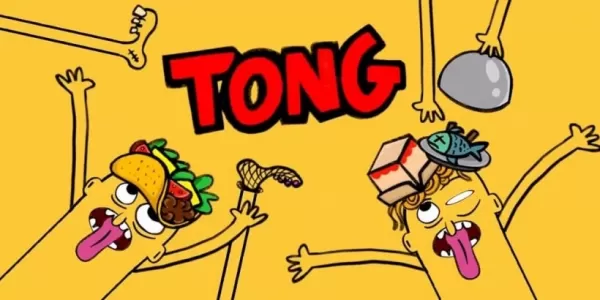
Tong is now available on iOS and Android.Compete by licking your way to victory.Customize your tongue to stand out on the battlefield table.It's rare, but not impossible, for a highly anticipated game to launch sooner than expected. That's exactly wh
Author : Christopher View All
 Topics
Topics

Dive into the world of arcade gaming with our curated collection of classic and new hits! Experience the thrill of retro gameplay with titles like Clone Cars and Brick Breaker - Balls vs Block, or discover innovative new experiences with Fancade, Polysphere, and Riot Squid. Whether you're a fan of puzzle games (Screw Pin Puzzle 3D), action-packed adventures (Rope-Man Run, SwordSlash), or competitive multiplayer (1-2-3-4 Player Ping Pong), this collection has something for everyone. Explore the best in arcade gaming with Tolf and many more exciting apps. Download Clone Cars, Fancade, 1-2-3-4 Player Ping Pong, Brick Breaker - Balls vs Block, Polysphere, Riot Squid, Tolf, Rope-Man Run, SwordSlash, and Screw Pin Puzzle 3D today!
 Latest Apps
Latest Apps
-
Libraries & Demo 9.7.33-dev-2024102501 / 12.4 MB
-
Food & Drink 1.156 / 14.6 MB
-
 Kooup - dating and meet people
Kooup - dating and meet people
Dating 1.7.44 / 22.4 MB
-
Tools 5.0.8 / 25.00M
-
Tools 3.1.8 / 62.80M
 Trending apps
Trending apps
 Top News
Top News
- Disable Crossplay in Black Ops 6 on Xbox and PS5: Simplified Guide Feb 21,2025
- Stephen King Confirms Writing for Mike Flanagan's Dark Tower: 'It's Happening' - IGN Fan Fest 2025 Apr 24,2025
- The Compact Iniu 10,000mAh USB Power Bank Just Dropped to $9.99 on Amazon Apr 19,2025
- Echocalypse Teams Up with Trails to Azure for Crossover Event Featuring New Characters May 18,2025
- Pre-Registrations Open For Tokyo Ghoul · Break the Chains In Select Regions Jan 08,2025
- "Hoto Snapbloq: Save 20% on New Modular Electric Tool Sets" May 23,2025
- GTA 6: Release Date and Time Revealed May 07,2025
- "Star Wars Outlaws: A Pirate’s Fortune Update Coming in May" May 19,2025
 Home
Home  Navigation
Navigation






![Text Scanner[OCR]](https://images.gdeac.com/uploads/10/1719639575667f9e170e553.jpg)
![Text Scanner[OCR] Screenshot 0](https://images.gdeac.com/uploads/84/1719639575667f9e17b037e.jpg)
![Text Scanner[OCR] Screenshot 1](https://images.gdeac.com/uploads/13/1719639576667f9e18be469.jpg)



















