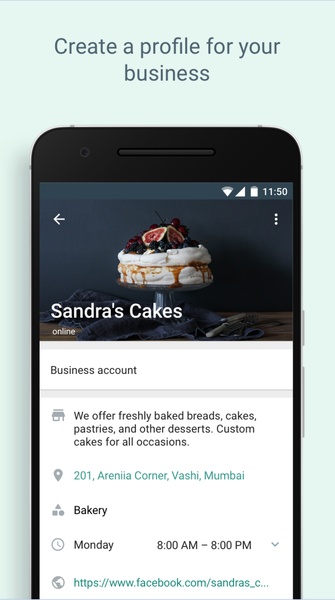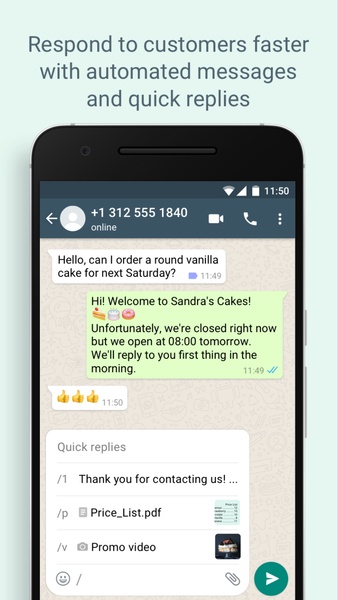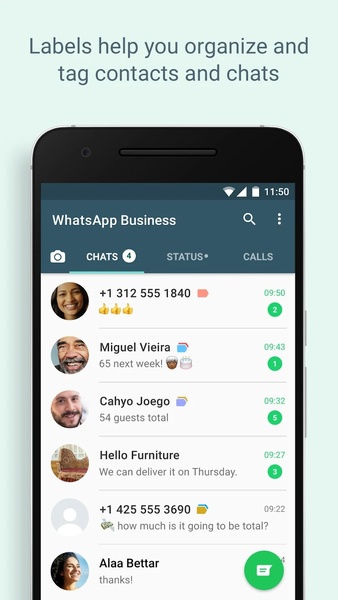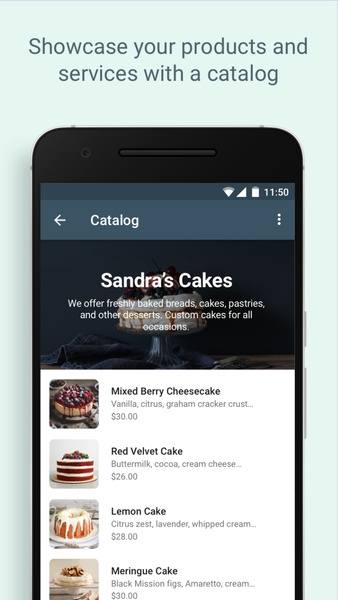WhatsApp Business
Category:Communication Size:60.17 MB Version:2.24.12.78
Developer:WhatsApp LLC Rate:4.3 Update:Dec 25,2024
 Application Description
Application Description
WhatsApp Business is WhatsApp's official business-oriented instant messaging client. The app is completely independent from the standard version of WhatsApp, so if you have two phone numbers with two SIM cards in the same device, you can have both apps installed simultaneously, one to use with your personal number and the other with your professional phone number.
Customize your business profile
To create your WhatsApp Business profile, you must first enter your company's business phone number. It is important to remember that this number cannot be currently associated with a WhatsApp account. If it is, you will first need to unlink it. Once you have entered the number, you can add your company name and logo. When adding your logo, you should consider the circular design of WhatsApp profile photos to make sure everything looks good. A poorly positioned logo can affect your business' branding.
Add all your business information
The more information you provide about your business, the easier it will be for your customers to communicate with you. It is important to indicate the customer service operating hours, the web address, the physical address of your business (if any), and a whole host of extra information that you think may be useful. The more data you give preemptively, the fewer conversations you will have to provide the same answers repeatedly. As with Google My Business, you can even add a list of all your products for customers to see.
Automate messages to improve your service
One of the most interesting aspects of WhatsApp Business is the ability to automate messages. Most businesses create an automatic welcome message so that when customers start a conversation, they instantly receive a welcome response. You can also create automated messages for when someone writes to your business after hours, informing them that they may not get a rapid reply. You decide how you want to use message automation.
Enjoy all the features of WhatsApp and more
WhatsApp Business has been developed using the same structure as the standard WhatsApp client, which means that you can use all the others apart from the already-mentioned features. In other words, from your professional account, you can also send photos, videos, audio messages, stickers, etc. You can even change your status, block phone numbers, create messaging groups, or make video calls. Everything you can do with WhatsApp, you can do with WhatsApp Business.
Get the best messaging client for professionals
Download WhatsApp Business if you have a business, especially a small or medium-sized business, and you want to manage it properly from anywhere. Thanks to its comfort and efficiency, this app helps you quickly respond to all your customers' doubts and questions. What's more, just like with the traditional WhatsApp client, you can use the browser version to manage all chats more comfortably from any PC or Mac.
Requirements (Latest version)
Android 5.0 or higher required
Frequent questions
- Is WhatsApp Business free?
Yes, WhatsApp Business is free. WhatsApp Business includes additional services that improve communication between your company and your customers. - What's the difference between WhatsApp and WhatsApp Business?
The difference between WhatsApp and WhatsApp Business is what information is shown to the people you're communicating with. In WhatsApp Business, you can display catalogs and basic business information to streamline communicate with your customers. - What can't I do with WhatsApp Business?
You can't mix your personal WhatsApp with your company account on WhatsApp Business. For this reason, WhatsApp recommends using another SIM card to set up your business account. - How much does WhatsApp Business cost?
WhatsApp Business doesn't cost anything. It's a completely free service for anyone who wants to use this tool to communicate with their customers. - How do I set up WhatsApp Business?
To set up WhatsApp Business for your company, enter the Settings section, select the "WhatsApp Business Conditions" button, and tap "Accept." After that, you can start filling in your company details and customizing your profile. - How do I use the WhatsApp Business API?
You can use the WhatsApp Business API once you sign up for a plan according to the partner you choose. This is the cost of service when you integrate WhatsApp Business, similar to other complementary tools like a CRM or a Live Chat. - What is the file size of the WhatsApp Business APK?
The WhatsApp Business APK is an average of 40 MB, so you don't need a lot of storage space on your Android to install it.
 Screenshot
Screenshot
 Reviews
Post Comments
Reviews
Post Comments
 Apps like WhatsApp Business
Apps like WhatsApp Business
-
 Grandstream WaveDownload
Grandstream WaveDownload1.0.23.14 / 43.00M
-
 Across The Globe (ATG.world)Download
Across The Globe (ATG.world)Download1.53.1 / 24.97M
-
 naduu - Chat and meet peopleDownload
naduu - Chat and meet peopleDownload1.3.8 / 7.50M
-
 LikooDownload
LikooDownload7.0 / 13.90M
 Latest Articles
Latest Articles
-
Mech Arena: Top Pilots & Tactics Feb 16,2026

In the fast-paced world of Mech Arena, where every battle hinges on quick thinking and tactical execution, victory often rests on a single crucial component: your pilot. More than mere cosmetic enhancements, pilots are fundamental to your strategic a
Author : Andrew View All
-

Bilibili Games is proud to bring Trickcal: Chibi Go to a worldwide audience. This charming card-collection RPG invites you into Elias, an unapologetically whimsical and saccharine world. With a premise that’s equal parts bizarre and endearing, here’s
Author : Simon View All
-

Furyu Corporation, a Japanese game developer, has released Trinity Trigger for Android devices—an action RPG previously available on consoles and PC through Western publisher Xseed Games. This mobile version is published independently by Furyu.Trinit
Author : Sadie View All
 Topics
Topics

Dive into the world of arcade gaming with our curated collection of classic and new hits! Experience the thrill of retro gameplay with titles like Clone Cars and Brick Breaker - Balls vs Block, or discover innovative new experiences with Fancade, Polysphere, and Riot Squid. Whether you're a fan of puzzle games (Screw Pin Puzzle 3D), action-packed adventures (Rope-Man Run, SwordSlash), or competitive multiplayer (1-2-3-4 Player Ping Pong), this collection has something for everyone. Explore the best in arcade gaming with Tolf and many more exciting apps. Download Clone Cars, Fancade, 1-2-3-4 Player Ping Pong, Brick Breaker - Balls vs Block, Polysphere, Riot Squid, Tolf, Rope-Man Run, SwordSlash, and Screw Pin Puzzle 3D today!
 Latest Apps
Latest Apps
-
 Kooup - dating and meet people
Kooup - dating and meet people
Dating 1.7.44 / 22.4 MB
-
Tools 5.0.8 / 25.00M
-
Tools 3.1.8 / 62.80M
-
Dating 1.10.0 / 14.8 MB
-
Food & Drink 2.17.0 / 41.7 MB
 Trending apps
Trending apps
 Top News
Top News
- Disable Crossplay in Black Ops 6 on Xbox and PS5: Simplified Guide Feb 21,2025
- Stephen King Confirms Writing for Mike Flanagan's Dark Tower: 'It's Happening' - IGN Fan Fest 2025 Apr 24,2025
- The Compact Iniu 10,000mAh USB Power Bank Just Dropped to $9.99 on Amazon Apr 19,2025
- Echocalypse Teams Up with Trails to Azure for Crossover Event Featuring New Characters May 18,2025
- GTA 6: Release Date and Time Revealed May 07,2025
- "Hoto Snapbloq: Save 20% on New Modular Electric Tool Sets" May 23,2025
- Pre-Registrations Open For Tokyo Ghoul · Break the Chains In Select Regions Jan 08,2025
- "Star Wars Outlaws: A Pirate’s Fortune Update Coming in May" May 19,2025
 Home
Home  Navigation
Navigation