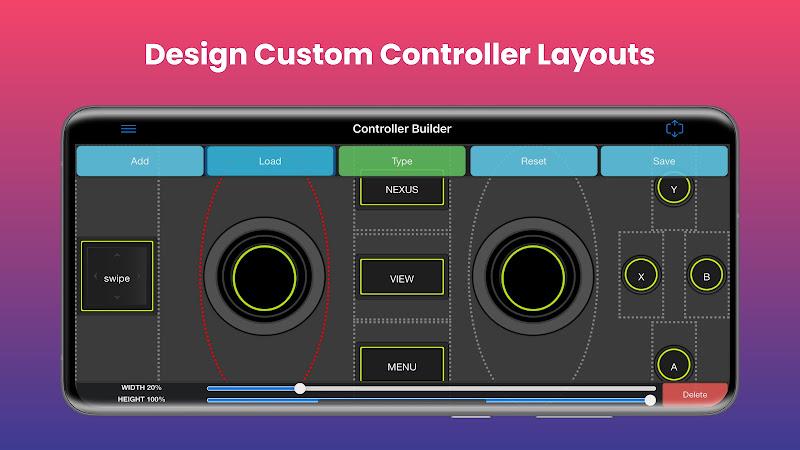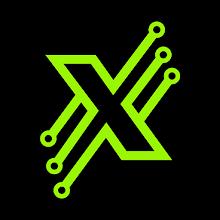
XBPlay - Remote Play
Category:Personalization Size:27.59M Version:4.31
Developer:Studio08 Development Rate:4.2 Update:Apr 19,2025
 Application Description
Application Description
Features of XBPlay - Remote Play:
Seamless Integration: XBPlay effortlessly connects your smartphone with your X-Box One or Series X/S console, enabling you to stream, remote control, and cast with ease.
High-Quality Streaming: Immerse yourself in stunning 1080p resolution streaming, and don't miss out on playing your beloved X-Box 360 games, ensuring a crisp and engaging gaming experience.
Versatile Control Options: Whether you opt for a physical controller attached to your phone or prefer the convenience of a virtual on-screen gamepad, XBPlay offers a variety of control options to match your gaming style.
Convenient Features: From cloud streaming and mouse and keyboard support to clarity enhancement algorithms, media casting, and beyond, this app boasts an extensive suite of features designed to enrich your gaming journey.
FAQs:
Is a stable internet connection required for streaming?
- Yes, for a seamless streaming and gameplay experience, a stable internet connection is highly recommended.
Can I use a PS5 controller with this app?
- Absolutely, XBPlay supports a range of physical controllers, including the PS5 controller, ensuring a smooth gaming experience.
Do I need to be on the same WiFi network as my console for cloud streaming?
- No, thanks to the xCloud feature, you can enjoy remote play of X-Box games without the need to be on the same WiFi network as your console.
Conclusion:
With its seamless integration, high-quality streaming capabilities, versatile control options, and an array of convenient features, XBPlay - Remote Play app offers a complete package for streaming, remote controlling, and casting to your X-Box One or Series X/S console. Whether you're eager to dive into your favorite X-Box games on your smartphone or cast content to your Smart TV, this app delivers a versatile range of functionalities to elevate your gaming experience. Discover the convenience and flexibility that XBPlay brings to your gaming world today!
 Screenshot
Screenshot
 Reviews
Post Comments
Reviews
Post Comments
 Apps like XBPlay - Remote Play
Apps like XBPlay - Remote Play
-
 iPhone 14 Theme and WallpapersDownload
iPhone 14 Theme and WallpapersDownload2.7 / 9.00M
-
 TrailforksDownload
TrailforksDownload2024.3.2 / 62.76M
-
 How to make doll thingsDownload
How to make doll thingsDownload2.4 / 15.72M
-
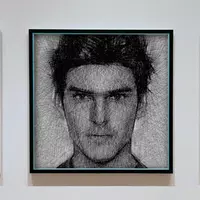 Thread Art (String Art)Download
Thread Art (String Art)Download2.0.4 / 12.50M
 Latest Articles
Latest Articles
-
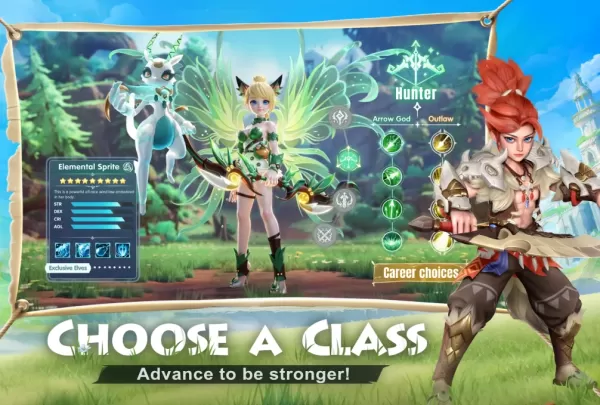
Welcome to Windrider Origins, an action-packed RPG where your decisions shape your adventure. Whether you're a newcomer or a veteran seeking a new challenge, this starter guide will help you begin your journey with confidence. Discover how to choose
Author : Ava View All
-
Volleyball Legends: New Position Style Rankings Jan 18,2026
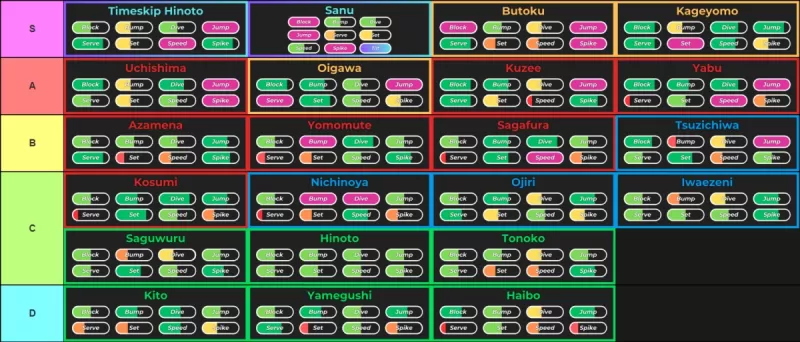
The character styles in Volleyball Legends closely mirror the distinctive play styles seen in Haikyuu!!. Just like in the anime, teamwork remains crucial to success. However, certain powerful styles can consistently earn you MVP honors. Our tier list
Author : Gabriel View All
-
LEVEL5 Unveils Plans for Tokyo Game Show 2025 Jan 18,2026

LEVEL5 has been announced as an official participant in Tokyo Game Show 2025, featuring a dedicated booth and a special broadcast event. This article covers all the key details about the event, including the start time and expected announcements.Ever
Author : Victoria View All
 Topics
Topics

Dive into the world of arcade gaming with our curated collection of classic and new hits! Experience the thrill of retro gameplay with titles like Clone Cars and Brick Breaker - Balls vs Block, or discover innovative new experiences with Fancade, Polysphere, and Riot Squid. Whether you're a fan of puzzle games (Screw Pin Puzzle 3D), action-packed adventures (Rope-Man Run, SwordSlash), or competitive multiplayer (1-2-3-4 Player Ping Pong), this collection has something for everyone. Explore the best in arcade gaming with Tolf and many more exciting apps. Download Clone Cars, Fancade, 1-2-3-4 Player Ping Pong, Brick Breaker - Balls vs Block, Polysphere, Riot Squid, Tolf, Rope-Man Run, SwordSlash, and Screw Pin Puzzle 3D today!
 Latest Apps
Latest Apps
-
Tools 13.3.5.6 / 11.10M
-
Health & Fitness 1.8.2 / 31.6 MB
-
Communication 0.399.04 / 23.6 MB
-
Food & Drink 11.5.0.349 / 56.5 MB
-
Business 4.8.5-29411-prod / 40.5 MB
 Trending apps
Trending apps
 Top News
Top News
- Disable Crossplay in Black Ops 6 on Xbox and PS5: Simplified Guide Feb 21,2025
- Stephen King Confirms Writing for Mike Flanagan's Dark Tower: 'It's Happening' - IGN Fan Fest 2025 Apr 24,2025
- Echocalypse Teams Up with Trails to Azure for Crossover Event Featuring New Characters May 18,2025
- The Compact Iniu 10,000mAh USB Power Bank Just Dropped to $9.99 on Amazon Apr 19,2025
- GTA 6: Release Date and Time Revealed May 07,2025
- "Hoto Snapbloq: Save 20% on New Modular Electric Tool Sets" May 23,2025
- Pre-Registrations Open For Tokyo Ghoul · Break the Chains In Select Regions Jan 08,2025
- "Star Wars Outlaws: A Pirate’s Fortune Update Coming in May" May 19,2025
 Home
Home  Navigation
Navigation