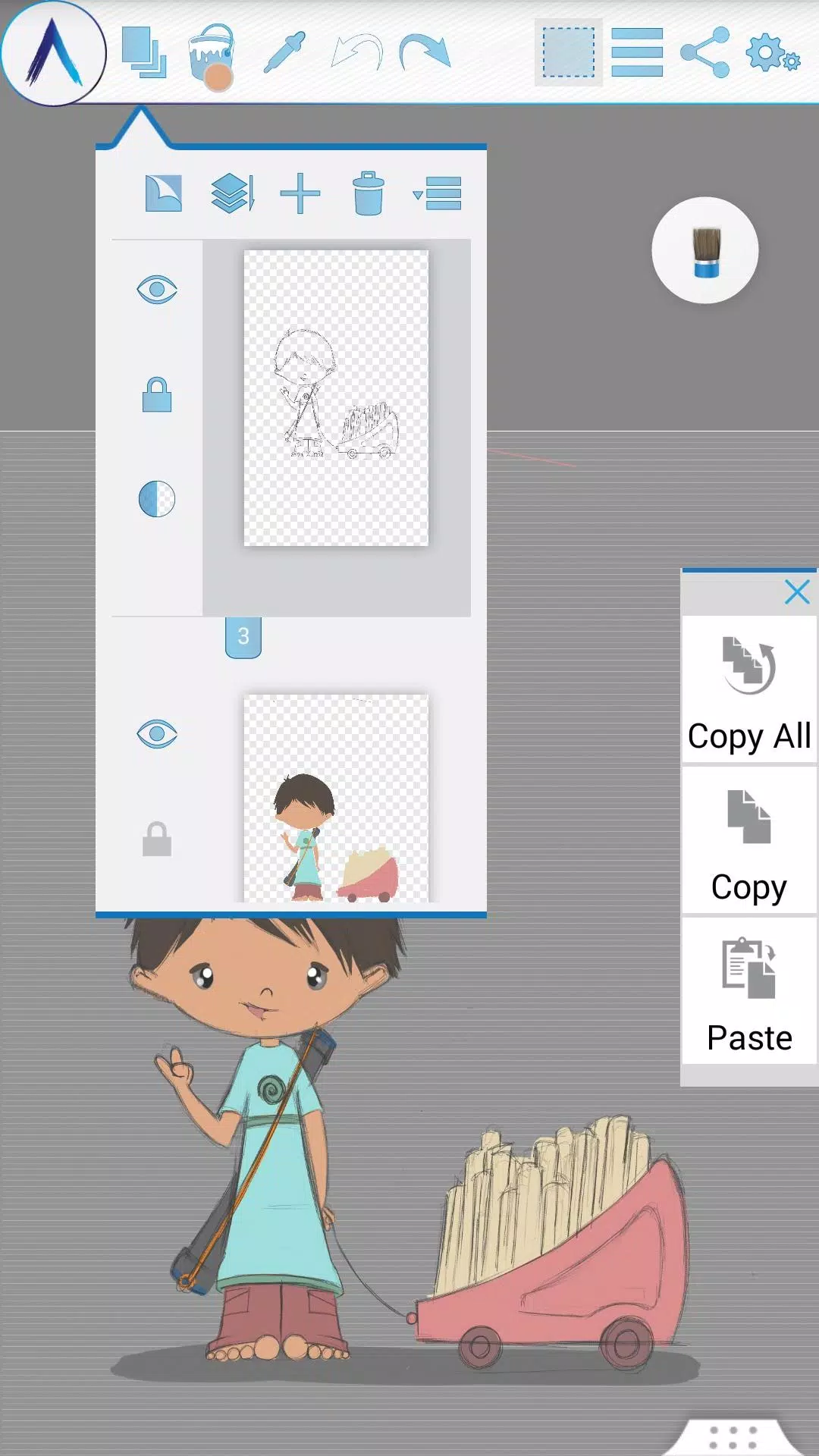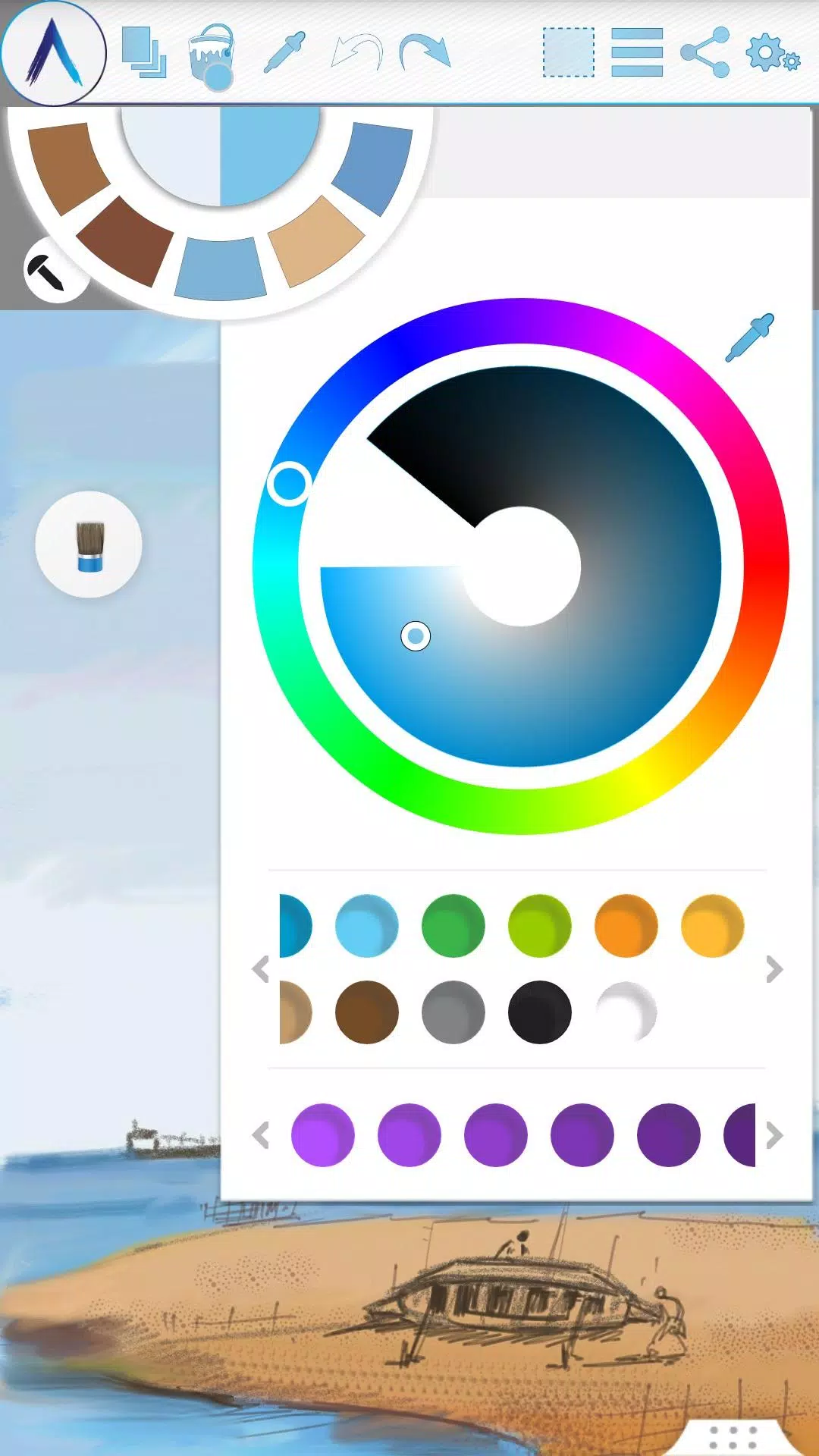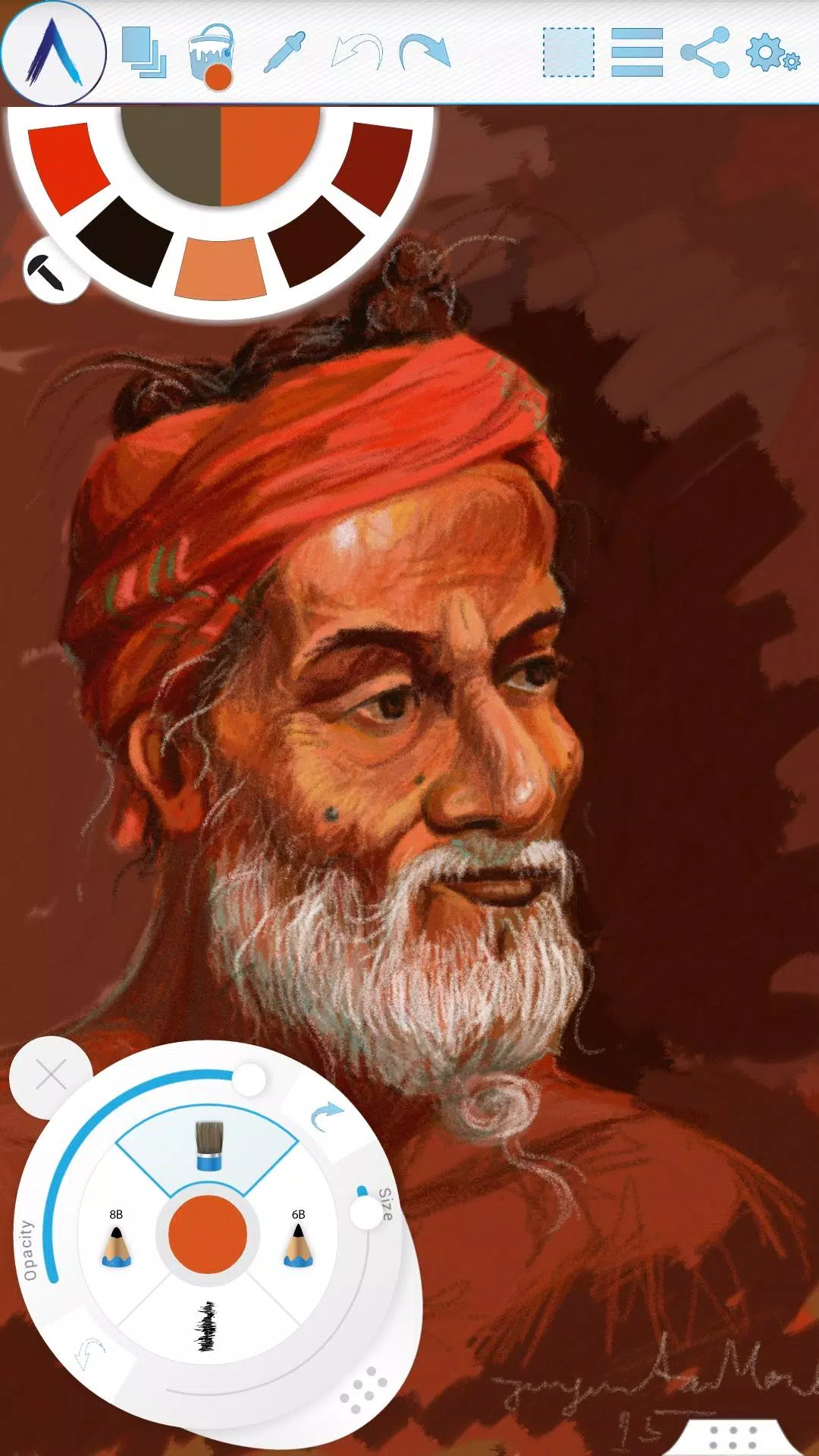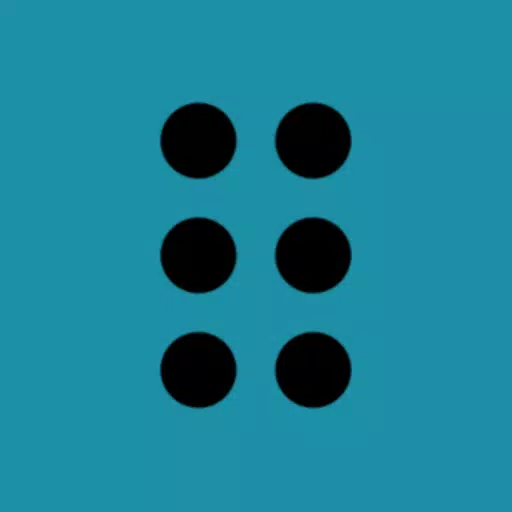Artecture
Category:Art & Design Size:25.9 MB Version:5.2.0.4
Developer:Samsung R&D Institute Bangladesh Rate:5.0 Update:May 04,2025
 Application Description
Application Description
Discover the unparalleled joy of sketching, drawing, and painting with Artecture, an app that revolutionizes your creative process. Whether you're an amateur or a seasoned pro, Artecture offers over 30 unique, high-quality, realistic tools tailored to your artistic needs. Customize these tools to match your personal style and dive into a world where your creativity knows no bounds. Designed by art enthusiasts for art lovers like you, Artecture combines simplicity, beauty, and fun in a seamless experience. From quick architectural sketches and cartoons to detailed watercolors and oil paintings, Artecture feels incredibly real. And the best part? It's completely free, with no ads and no download requests.
Unleash your artistic potential and explore a natural and authentic drawing, painting, and sketching experience on canvas with Artecture.
Join the vibrant Artecture artist community on Facebook to learn more, share your creations, and connect with fellow artists!
Facebook:
Page Name: Artecture Digital Art Community
Link: https://www.facebook.com/artecture.digiart
Main Features:
- All your favorite drawing tools, including Pencil for realistic sketches, Marker Pen, Oil Brush, Oil Blend Brush, Oil Real Brush, Water Color, Airbrush, Palette Knife with color mixing, Paint Roller, Paint Tube, Eraser, Flood Fill, Glitter Tube, Far Brush, Gradient Brush, Fill Pattern for Every Tool, and more.
- Multi-Layers with options to create, remove, lock, adjust visibility, opacity, reorder, and merge.
- Apply various image effects on selected layers such as Sepia, Inverse, Blur, Gray, Bright, Colorize, and more.
- Symmetry options including Vertical, Horizontal, and Concentric with a changeable center of symmetry.
- Tracing with automatic color pick, Template Coloring, and Import/Export Image capabilities.
- Geometric Shape drawing tools for Free, Line, Rectangle, and Circle.
- Pen-Only mode with Palm rejection for a more precise drawing experience.
- Canvas rotation for different angles of work.
- Multi-Touch shortcuts for efficient workflow.
- Color Palette with favorite color defaults and a color picker tool.
- Floating favorite Color and Tool Palette for easy access.
- Rectangular and Freehand selection tools.
- Copy, Paste, Rotate, and Mirror functions for selected areas.
- Text Insertion with options to insert, resize, rotate, and mirror.
- Export artworks to standard image formats like .jpeg, .png, and .bmp.
- Auto save feature to prevent loss of your creations.
- Open last drawing with tool preferences for a seamless return to your work.
- Static background options including Texture, Color, and Image.
- Tool presets for quick setup.
Storage:
- By default, artworks are saved in the "Artecture" folder on your device's storage in .bme file format, which can only be opened/viewed with the Artecture Gallery. You can also export to .bmp format, which can be reinserted using the insert option.
- The app allows you to change the storage location, and the Gallery can detect .bme artworks from any location on your device.
Sharing:
- Upload your artworks to Facebook and PenUp directly from the canvas and gallery.
- Share your creations via Bluetooth, Wi-Fi Direct, MMS, email, Shareit, and other installed applications on your device.
Help & Support:
A quick reference guide covers the basics of the app. Need help? Feel free to email us at [email protected].
Specialty:
- This digital painting tool is free of cost yet advanced in performance.
- Enjoy an ad-free experience, as we've made it completely ads-free.
The Artecture screenshots feature artworks from students and professors of the Fine Art Department at Dhaka University. We extend our gratitude to them for allowing us to share their work. Special thanks to Mr. Gar Cia for graciously permitting us to include his artwork as a screenshot.
Permissions:
The following permissions are required for the app service:
- Required permissions: Storage - Used to save the drawing files.
- Optional permissions: None.
What's New in the Latest Version 5.2.0.4
Last updated on Feb 8, 2019
Version Number: 5.2.0.4
- Fixed the issue of "Permission required" for non-Samsung devices.
- Resolved crashes and can't save issues.
Version Number: 5.2.0.2
- Added dynamic permission handling.
- Some bug fixes.
Version Number: 5.1.2.0
- Auto Save: Progress will be automatically saved periodically.
- Bug Fix: Minor bug fixes.
 Screenshot
Screenshot
 Reviews
Post Comments
Reviews
Post Comments
 Apps like Artecture
Apps like Artecture
-
 How to draw weapons step by stDownload
How to draw weapons step by stDownload3.1 / 22.7 MB
-
 Sheet of PaperDownload
Sheet of PaperDownload24.4 / 7.2 MB
-
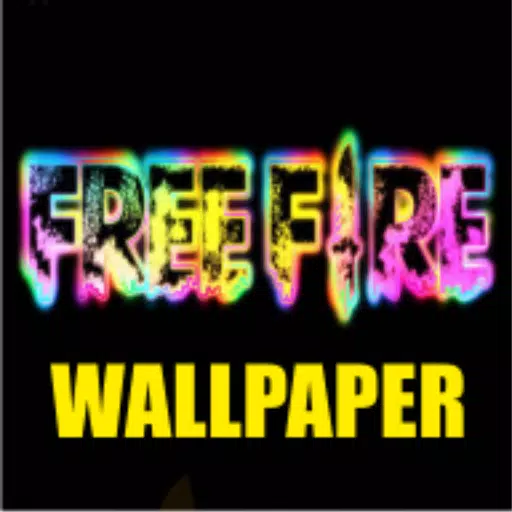 Wallpapers for Garena FFDownload
Wallpapers for Garena FFDownload1.0 / 10.1 MB
-
 Pofi CreateDownload
Pofi CreateDownload1.3.7 / 235.4 MB
 Latest Articles
Latest Articles
-
Latest King God Castle Codes for January 2025 Jan 23,2026

King God Castle is a turn-based strategy game set in a medieval world, featuring unique combat mechanics that set it apart. Your task is to assemble a team of warriors and other medieval heroes to conquer enemies and progress through the campaign.Usi
Author : Audrey View All
-

In a recent reveal, Mundfish's CEO and Game Director shared insights on the gameplay enhancements planned for the upcoming sequel. Discover how the game is evolving with a refined Open World RPG framework, greater player influence on the narrative, a
Author : Aurora View All
-
X-Samkok: January 2025 Redeem Codes Revealed Jan 22,2026

X-Samkok is an engaging idle RPG set in a reimagined Three Kingdoms era, where legendary heroes don powerful mecha suits and battle for supremacy. Collect a diverse roster of iconic warriors, each equipped with unique abilities and customizable mecha armor. Upgrade and enhance both your heroes and t
Author : Isaac View All
 Topics
Topics

Dive into the world of arcade gaming with our curated collection of classic and new hits! Experience the thrill of retro gameplay with titles like Clone Cars and Brick Breaker - Balls vs Block, or discover innovative new experiences with Fancade, Polysphere, and Riot Squid. Whether you're a fan of puzzle games (Screw Pin Puzzle 3D), action-packed adventures (Rope-Man Run, SwordSlash), or competitive multiplayer (1-2-3-4 Player Ping Pong), this collection has something for everyone. Explore the best in arcade gaming with Tolf and many more exciting apps. Download Clone Cars, Fancade, 1-2-3-4 Player Ping Pong, Brick Breaker - Balls vs Block, Polysphere, Riot Squid, Tolf, Rope-Man Run, SwordSlash, and Screw Pin Puzzle 3D today!
 Latest Apps
Latest Apps
-
Entertainment 2.1.1 / 3.2 MB
-
Events 2.20240702 / 44.8 MB
-
Events 1.9.5 / 3.4 MB
-
 Tides app & widget - eTide HDF
Tides app & widget - eTide HDF
Maps & Navigation 1.5.7 / 9.3 MB
-
Comics 1.1.0 / 38.5 MB
 Trending apps
Trending apps
 Top News
Top News
- Disable Crossplay in Black Ops 6 on Xbox and PS5: Simplified Guide Feb 21,2025
- The Compact Iniu 10,000mAh USB Power Bank Just Dropped to $9.99 on Amazon Apr 19,2025
- Stephen King Confirms Writing for Mike Flanagan's Dark Tower: 'It's Happening' - IGN Fan Fest 2025 Apr 24,2025
- Echocalypse Teams Up with Trails to Azure for Crossover Event Featuring New Characters May 18,2025
- GTA 6: Release Date and Time Revealed May 07,2025
- "Hoto Snapbloq: Save 20% on New Modular Electric Tool Sets" May 23,2025
- "Star Wars Outlaws: A Pirate’s Fortune Update Coming in May" May 19,2025
- Pre-Registrations Open For Tokyo Ghoul · Break the Chains In Select Regions Jan 08,2025
 Home
Home  Navigation
Navigation