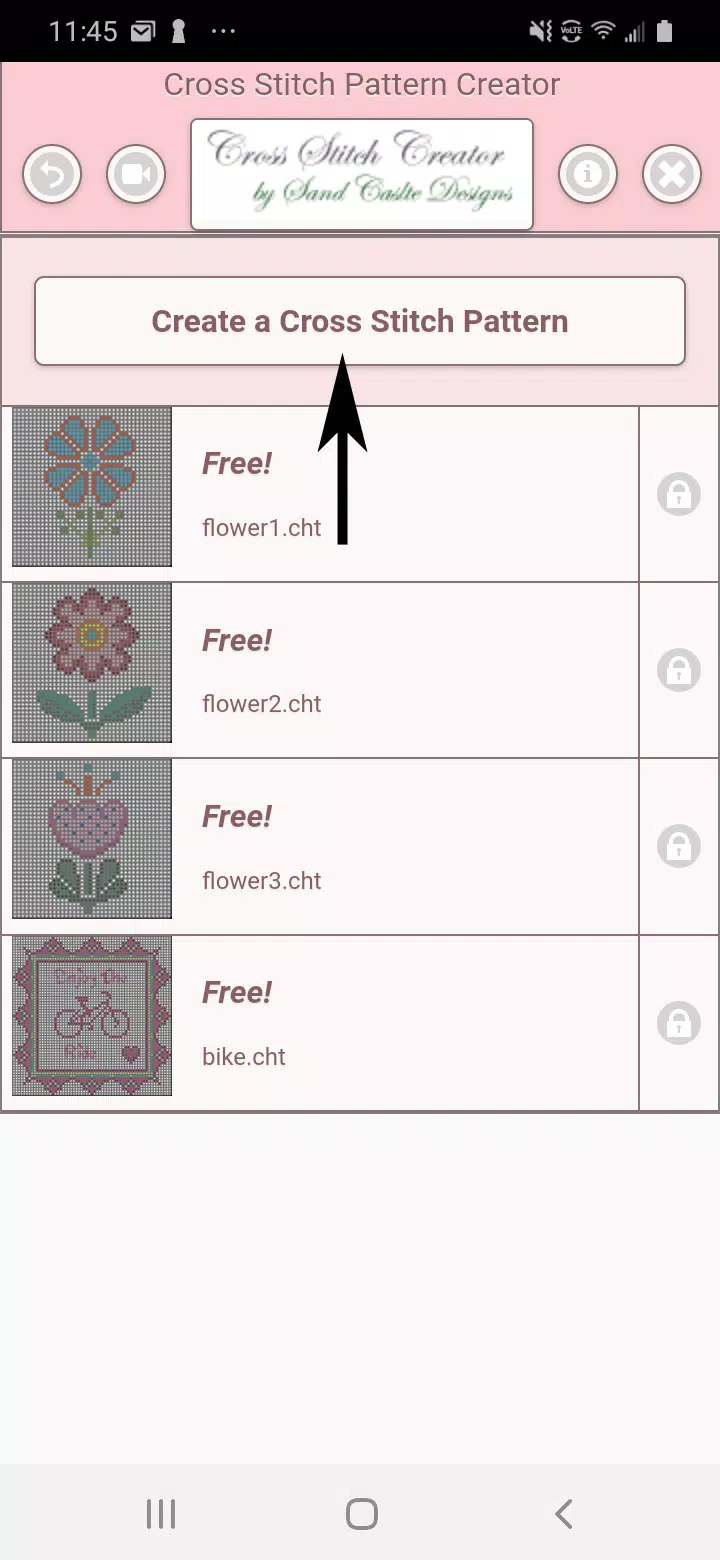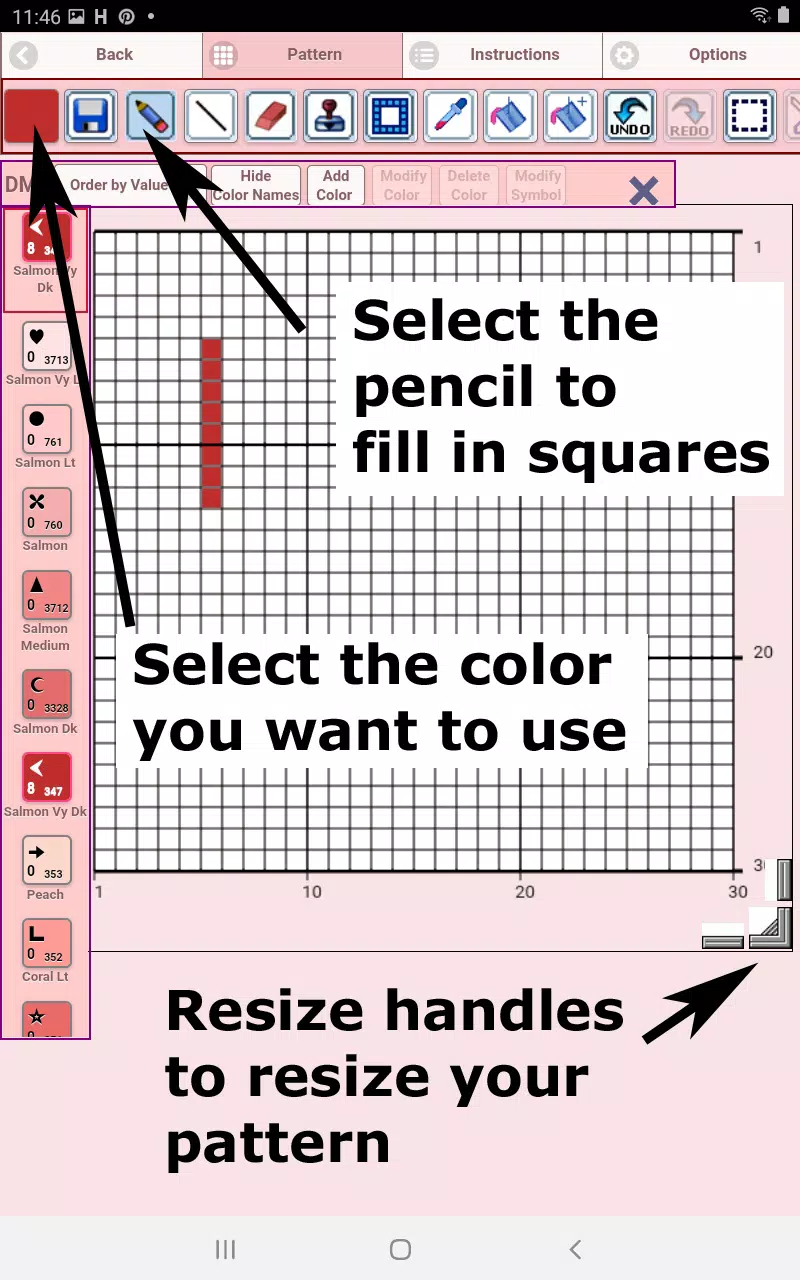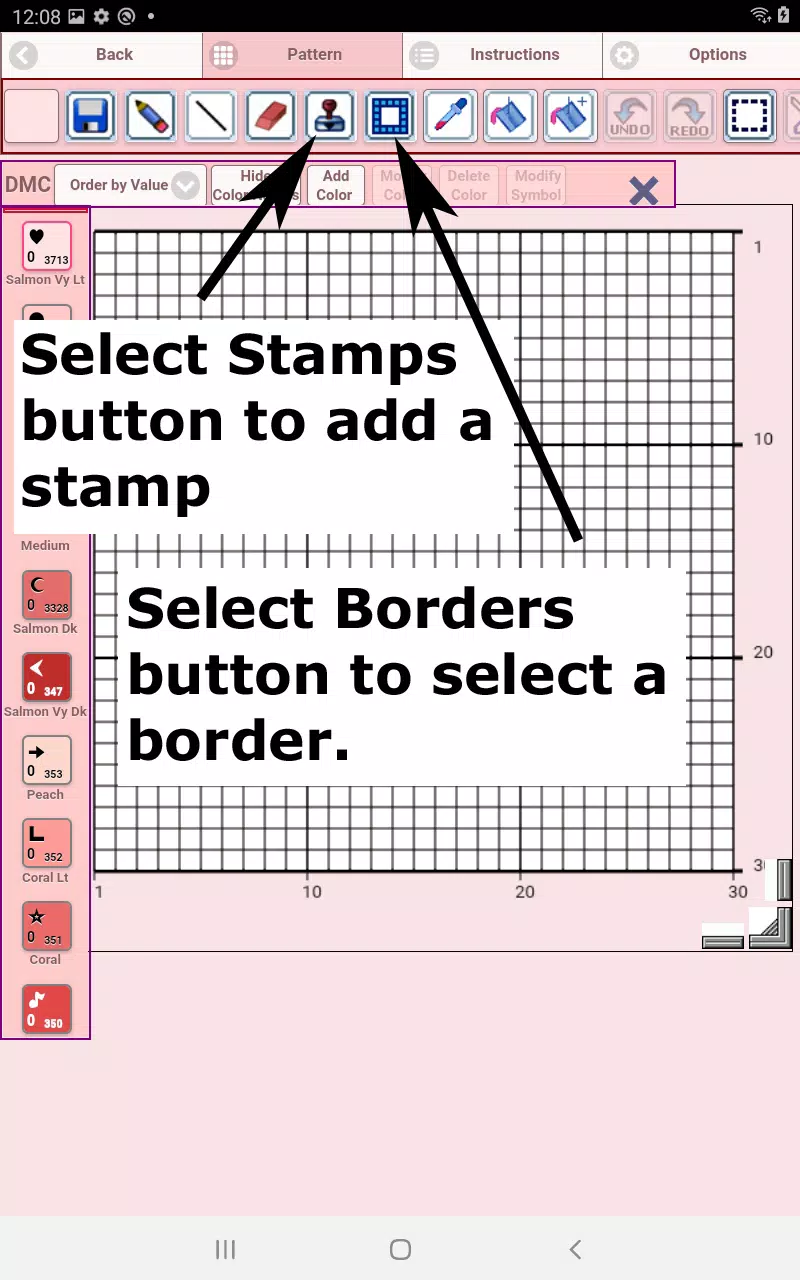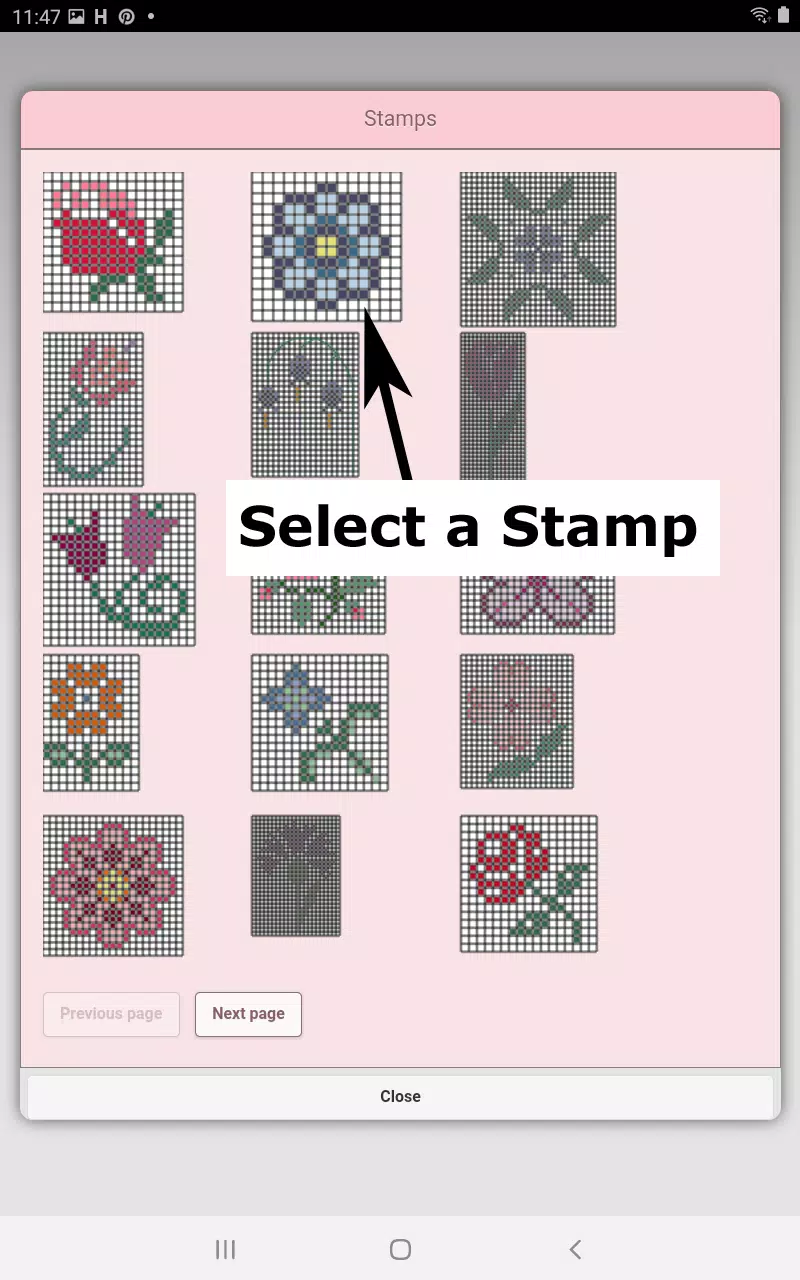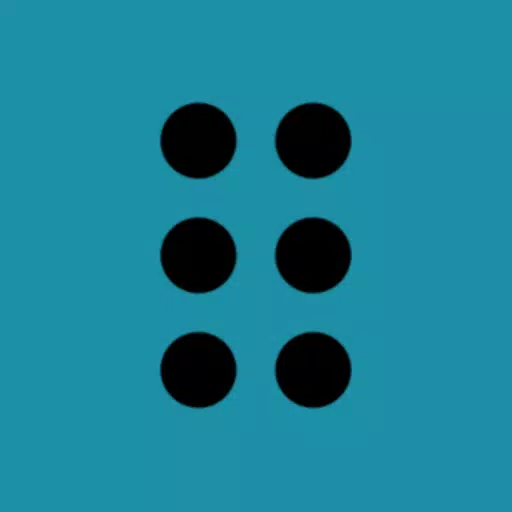Cross Stitch Pattern Creator
Category:Art & Design Size:7.1 MB Version:5.0.2
Developer:Crochet Designs Rate:4.2 Update:May 04,2025
 Application Description
Application Description
Unleash your creativity with the Cross Stitch Pattern Creator, an essential tool for crafting personalized cross stitch designs. This innovative software comes equipped with four sample patterns to jumpstart your journey, and while the download is free, a one-time activation fee of $2.99 unlocks its full potential. For the best experience, we highly recommend using a tablet due to the size and detail of cross stitch patterns.
To embark on your creative adventure, simply hit the "Create a Cross Stitch Pattern" button, which will open the Cross Stitch Pattern Editor. Here, you can fill the squares with a variety of DMC floss colors, and you even have the flexibility to add custom colors to match your vision perfectly.
Getting started is a breeze. Use the pencil tool to paint your squares with your chosen colors, and if you make a mistake, the eraser tool is at your fingertips to correct it. Enhance your design further with over 80 stamps and borders that can be easily applied to your pattern.
Navigate through the intuitive button bar, where each icon serves a specific function to streamline your design process:
- DMC Floss Color button - Select the perfect floss color for your project.
- Save button - Secure your work with a simple click.
- Pencil button - Fill in the squares of your pattern with ease.
- Eraser button - Clear any filled squares or backstitch lines.
- Backstitch button - Add detailed backstitch lines after choosing the appropriate color.
- Backstitch move button - Adjust the position of backstitches effortlessly.
- Backstitch move stitch end - Fine-tune the endpoints of your backstitches.
- Stamps button - Add charming little stamps to enhance your design.
- Borders button - Apply borders that automatically wrap around your pattern.
- Dropper button - Extract and apply colors directly from your pattern.
- Bucket button - Fill selected areas with your current color choice.
- Bucket+ button - Replace one color with another across your pattern.
- Undo button - Reverse your last action to refine your work.
- Redo button - Reapply any changes you've undone.
- Selection box button - Highlight an area for editing.
- Cut button - Remove the selected area from your pattern.
- Copy button - Duplicate the selected area to your clipboard.
- Paste button - Add the copied area to your pattern and position it as desired.
- Rotate button - Rotate the selected or entire pattern.
- Flip right/left button - Mirror the selected or entire pattern horizontally.
- Flip top/bottom button - Mirror the selected or entire pattern vertically.
- Zoom in button - Get a closer look at your detailed work.
- Zoom out button - See the bigger picture of your design.
- Symbols button - Add unique symbols to represent different colors.
- Picture button - Convert an image from your device into a cross stitch pattern.
- Social media button - Share your creations via email, text, or other platforms.
- Resize bars - Adjust the size of your pattern with ease.
- Option settings - Customize the grid color, choose between solid fill or X's, and toggle row/column counters.
- Instruction page - View a list of DMC colors used and see finished sizes for various Aida cloth options.
- Finished Product page - Preview your completed cross stitch design and experiment with different fabric colors.
With the Cross Stitch Pattern Creator, the possibilities are endless. Let your imagination run wild and create stunning, unique cross stitch patterns that reflect your personal style and passion for this timeless craft.
 Screenshot
Screenshot
 Reviews
Post Comments
Reviews
Post Comments
 Apps like Cross Stitch Pattern Creator
Apps like Cross Stitch Pattern Creator
-
 كيبورد سراب المزخرف الاحترافيDownload
كيبورد سراب المزخرف الاحترافيDownload27. / 29.8 MB
-
 BrandFlex® : Festival PosterDownload
BrandFlex® : Festival PosterDownload3.34 / 71.6 MB
-
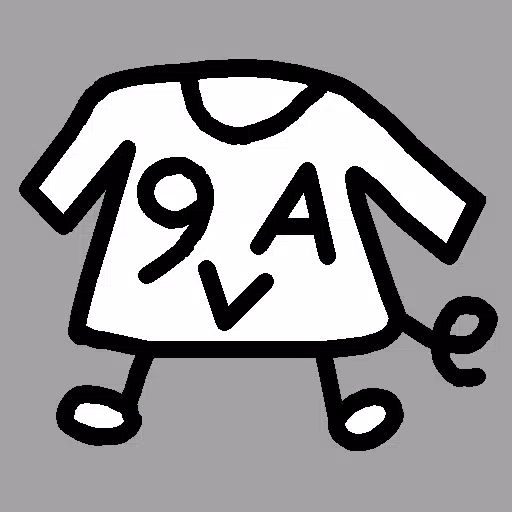 9VAe: KyuubeeDownload
9VAe: KyuubeeDownload6.6.0 / 54.1 MB
-
 Video Ad Maker, Ad CreatorDownload
Video Ad Maker, Ad CreatorDownload28.0 / 48.8 MB
 Latest Articles
Latest Articles
-
Latest King God Castle Codes for January 2025 Jan 23,2026

King God Castle is a turn-based strategy game set in a medieval world, featuring unique combat mechanics that set it apart. Your task is to assemble a team of warriors and other medieval heroes to conquer enemies and progress through the campaign.Usi
Author : Audrey View All
-

In a recent reveal, Mundfish's CEO and Game Director shared insights on the gameplay enhancements planned for the upcoming sequel. Discover how the game is evolving with a refined Open World RPG framework, greater player influence on the narrative, a
Author : Aurora View All
-
X-Samkok: January 2025 Redeem Codes Revealed Jan 22,2026

X-Samkok is an engaging idle RPG set in a reimagined Three Kingdoms era, where legendary heroes don powerful mecha suits and battle for supremacy. Collect a diverse roster of iconic warriors, each equipped with unique abilities and customizable mecha armor. Upgrade and enhance both your heroes and t
Author : Isaac View All
 Topics
Topics

Dive into the world of arcade gaming with our curated collection of classic and new hits! Experience the thrill of retro gameplay with titles like Clone Cars and Brick Breaker - Balls vs Block, or discover innovative new experiences with Fancade, Polysphere, and Riot Squid. Whether you're a fan of puzzle games (Screw Pin Puzzle 3D), action-packed adventures (Rope-Man Run, SwordSlash), or competitive multiplayer (1-2-3-4 Player Ping Pong), this collection has something for everyone. Explore the best in arcade gaming with Tolf and many more exciting apps. Download Clone Cars, Fancade, 1-2-3-4 Player Ping Pong, Brick Breaker - Balls vs Block, Polysphere, Riot Squid, Tolf, Rope-Man Run, SwordSlash, and Screw Pin Puzzle 3D today!
 Latest Apps
Latest Apps
-
Entertainment 2.1.1 / 3.2 MB
-
Events 2.20240702 / 44.8 MB
-
Events 1.9.5 / 3.4 MB
-
 Tides app & widget - eTide HDF
Tides app & widget - eTide HDF
Maps & Navigation 1.5.7 / 9.3 MB
-
Comics 1.1.0 / 38.5 MB
 Trending apps
Trending apps
 Top News
Top News
- Disable Crossplay in Black Ops 6 on Xbox and PS5: Simplified Guide Feb 21,2025
- The Compact Iniu 10,000mAh USB Power Bank Just Dropped to $9.99 on Amazon Apr 19,2025
- Stephen King Confirms Writing for Mike Flanagan's Dark Tower: 'It's Happening' - IGN Fan Fest 2025 Apr 24,2025
- Echocalypse Teams Up with Trails to Azure for Crossover Event Featuring New Characters May 18,2025
- GTA 6: Release Date and Time Revealed May 07,2025
- "Hoto Snapbloq: Save 20% on New Modular Electric Tool Sets" May 23,2025
- "Star Wars Outlaws: A Pirate’s Fortune Update Coming in May" May 19,2025
- Pre-Registrations Open For Tokyo Ghoul · Break the Chains In Select Regions Jan 08,2025
 Home
Home  Navigation
Navigation