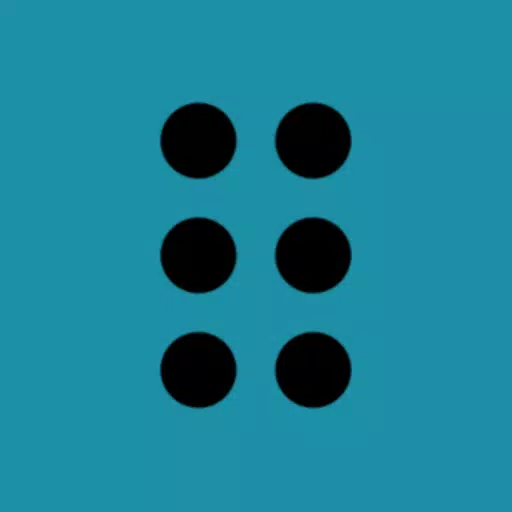Draw Sketch & Trace
Category:Art & Design Size:34.9 MB Version:24.0
Developer:Fancy Font For U Rate:2.8 Update:May 02,2025
 Application Description
Application Description
Unleash your inner artist with the Draw Sketch & Trace App, designed to enhance your drawing skills through an innovative tracing method. By mounting your device on glass or a tripod, you can begin tracing over a photo or image of your choice. This app offers a diverse collection of objects that you can easily select and trace with just a simple click. With features like image adjustment, brightness, contrast, rotation, and screen locking, you can refine your tracing experience to suit your artistic needs, drawing line by line with precision.
Step into the world of augmented reality with Sketch AR and AR Drawing - your ultimate artistic companion. These apps blend imagination with cutting-edge technology, allowing you to explore your creative potential like never before. Whether you're a beginner or an aspiring sketch artist, the Draw Sketch & Trace App is tailored to help you learn sketching, drawing, and tracing effortlessly on your smart device. With options to adjust photos, select images from your gallery or camera, change trace colors, and tweak brightness to your drawing needs, this app is your gateway to mastering the art of sketching and tracing.
How to Begin a Sketch:
- Tap on the sketch button to access a wide collection of objects.
- Choose an object from the collection, or import one from your gallery or camera.
- Insert and resize your selected object to fit your preferences.
- Adjust the brightness to your liking for the perfect sketching environment.
- Use the bitmap tool to convert your object into a transparent screen by removing the white background.
- Rotate the image and use the flashlight feature if you're in a dark area.
- Lock the device screen and begin sketching the image, tracing line by line.
- Easily transfer the object onto paper by following the traced lines.
How to Get Proficient in Tracing:
- Tap on the trace button to select an object from various collections.
- Import images directly from your camera or gallery for personalized tracing.
- Resize the object to match your tracing requirements.
- Choose your preferred background color from a range of options.
- Rotate and lock the image for clear and effective tracing.
- Adjust the brightness of both the object and your device for optimal visibility.
- Master the art of tracing any image or object with this straightforward technique.
Features:
- Enhance your drawing skills with the Draw Sketch and Trace functionality.
- Start learning sketch art using the app's intuitive tools.
- Access a variety of objects for easy, line-by-line tracing.
- Trace and sketch images instantly captured from your camera or imported from your photo gallery.
- Utilize tools such as screen locking, image rotation, brightness adjustment, and flashlight to refine your sketching process.
- Employ the bitmap feature to remove white backgrounds from images, focusing solely on your sketch.
- Learn the art of drawing with an app designed to support your artistic journey.
- Enjoy an attractive and user-friendly interface designed to enhance your creative experience.
What's New in the Latest Version 24.0
Last updated on Jan 23, 2024
Minor bug fixes and improvements have been implemented. Install or update to the newest version to experience these enhancements!
 Screenshot
Screenshot
 Reviews
Post Comments
Reviews
Post Comments
这个描图应用挺好玩的,适合我这种想学画画又没基础的人。把手机放玻璃上,跟着描就行,里面的图库也挺丰富的。就是有时候对焦不太稳,得手动调一下。总体体验不错,期待能加一些手绘教程。
 Apps like Draw Sketch & Trace
Apps like Draw Sketch & Trace
-
 Logo Maker - Graphic DesignerDownload
Logo Maker - Graphic DesignerDownload3.1.4 / 33.1 MB
-
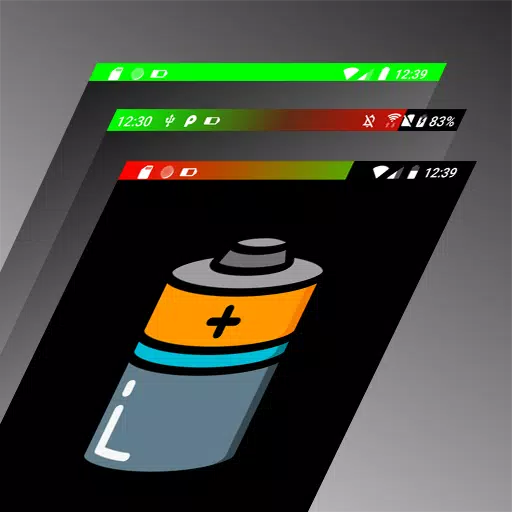 Battery Indicator BarDownload
Battery Indicator BarDownload2.8 / 4.8 MB
-
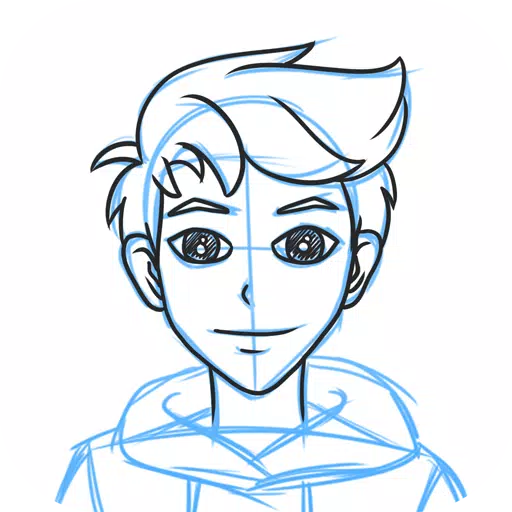 WeDrawDownload
WeDrawDownload3.2.1 / 6.2 MB
-
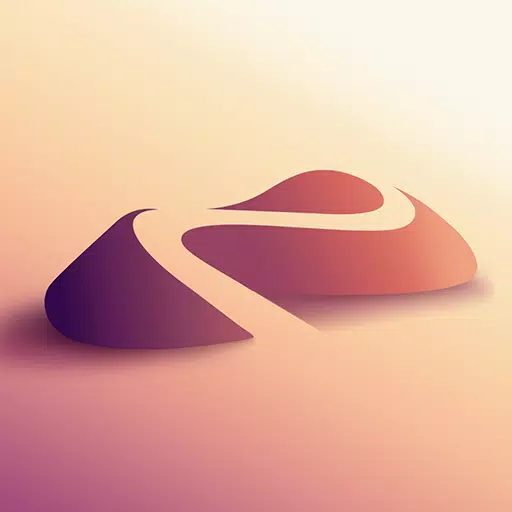 Nomad SculptDownload
Nomad SculptDownload1.90 / 108.8 MB
 Latest Articles
Latest Articles
-
Latest King God Castle Codes for January 2025 Jan 23,2026

King God Castle is a turn-based strategy game set in a medieval world, featuring unique combat mechanics that set it apart. Your task is to assemble a team of warriors and other medieval heroes to conquer enemies and progress through the campaign.Usi
Author : Audrey View All
-

In a recent reveal, Mundfish's CEO and Game Director shared insights on the gameplay enhancements planned for the upcoming sequel. Discover how the game is evolving with a refined Open World RPG framework, greater player influence on the narrative, a
Author : Aurora View All
-
X-Samkok: January 2025 Redeem Codes Revealed Jan 22,2026

X-Samkok is an engaging idle RPG set in a reimagined Three Kingdoms era, where legendary heroes don powerful mecha suits and battle for supremacy. Collect a diverse roster of iconic warriors, each equipped with unique abilities and customizable mecha armor. Upgrade and enhance both your heroes and t
Author : Isaac View All
 Topics
Topics

Dive into the world of arcade gaming with our curated collection of classic and new hits! Experience the thrill of retro gameplay with titles like Clone Cars and Brick Breaker - Balls vs Block, or discover innovative new experiences with Fancade, Polysphere, and Riot Squid. Whether you're a fan of puzzle games (Screw Pin Puzzle 3D), action-packed adventures (Rope-Man Run, SwordSlash), or competitive multiplayer (1-2-3-4 Player Ping Pong), this collection has something for everyone. Explore the best in arcade gaming with Tolf and many more exciting apps. Download Clone Cars, Fancade, 1-2-3-4 Player Ping Pong, Brick Breaker - Balls vs Block, Polysphere, Riot Squid, Tolf, Rope-Man Run, SwordSlash, and Screw Pin Puzzle 3D today!
 Latest Apps
Latest Apps
-
Entertainment 2.1.1 / 3.2 MB
-
Events 2.20240702 / 44.8 MB
-
Events 1.9.5 / 3.4 MB
-
 Tides app & widget - eTide HDF
Tides app & widget - eTide HDF
Maps & Navigation 1.5.7 / 9.3 MB
-
Comics 1.1.0 / 38.5 MB
 Trending apps
Trending apps
 Top News
Top News
- Disable Crossplay in Black Ops 6 on Xbox and PS5: Simplified Guide Feb 21,2025
- The Compact Iniu 10,000mAh USB Power Bank Just Dropped to $9.99 on Amazon Apr 19,2025
- Stephen King Confirms Writing for Mike Flanagan's Dark Tower: 'It's Happening' - IGN Fan Fest 2025 Apr 24,2025
- Echocalypse Teams Up with Trails to Azure for Crossover Event Featuring New Characters May 18,2025
- GTA 6: Release Date and Time Revealed May 07,2025
- "Hoto Snapbloq: Save 20% on New Modular Electric Tool Sets" May 23,2025
- "Star Wars Outlaws: A Pirate’s Fortune Update Coming in May" May 19,2025
- Pre-Registrations Open For Tokyo Ghoul · Break the Chains In Select Regions Jan 08,2025
 Home
Home  Navigation
Navigation