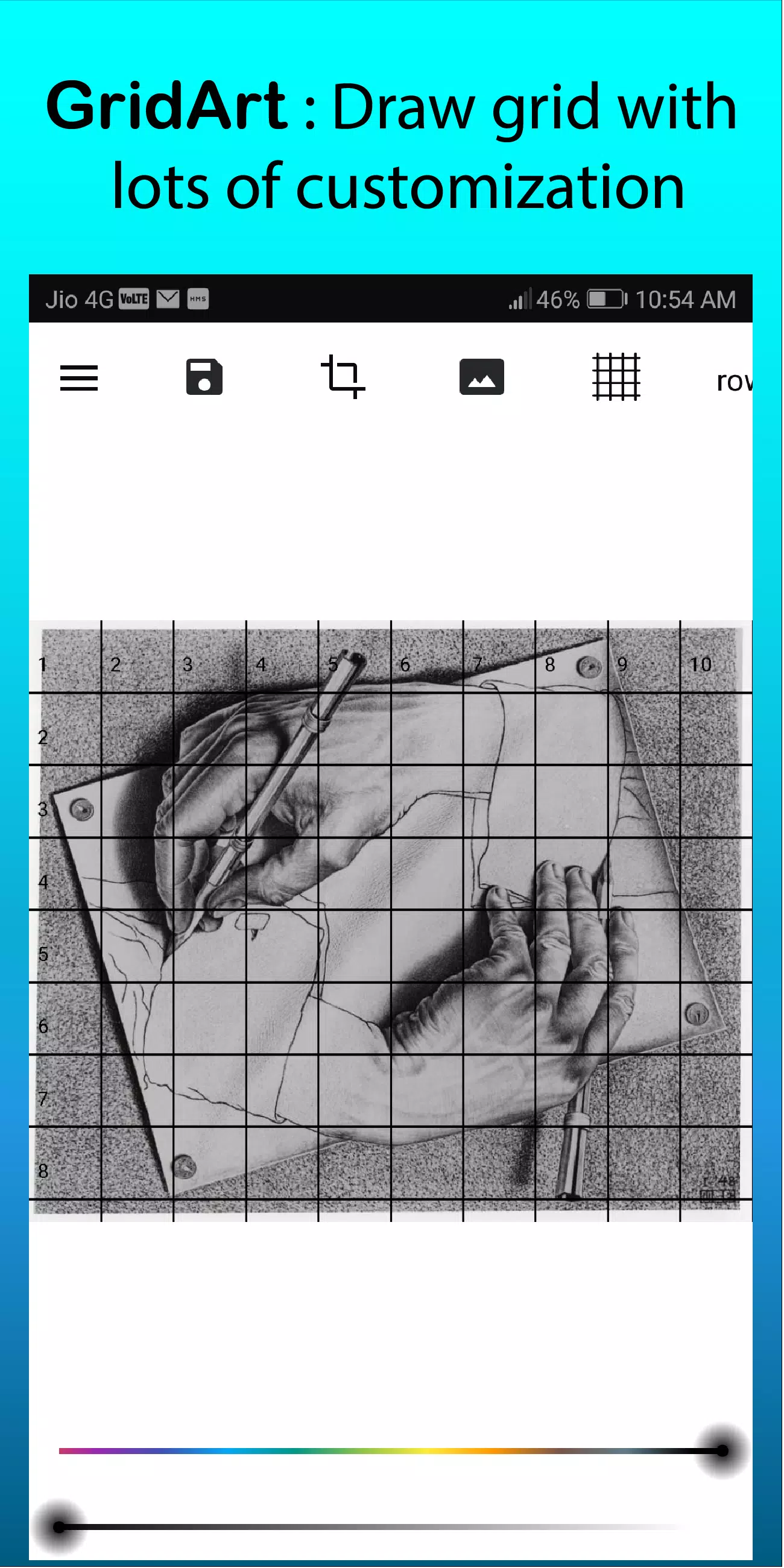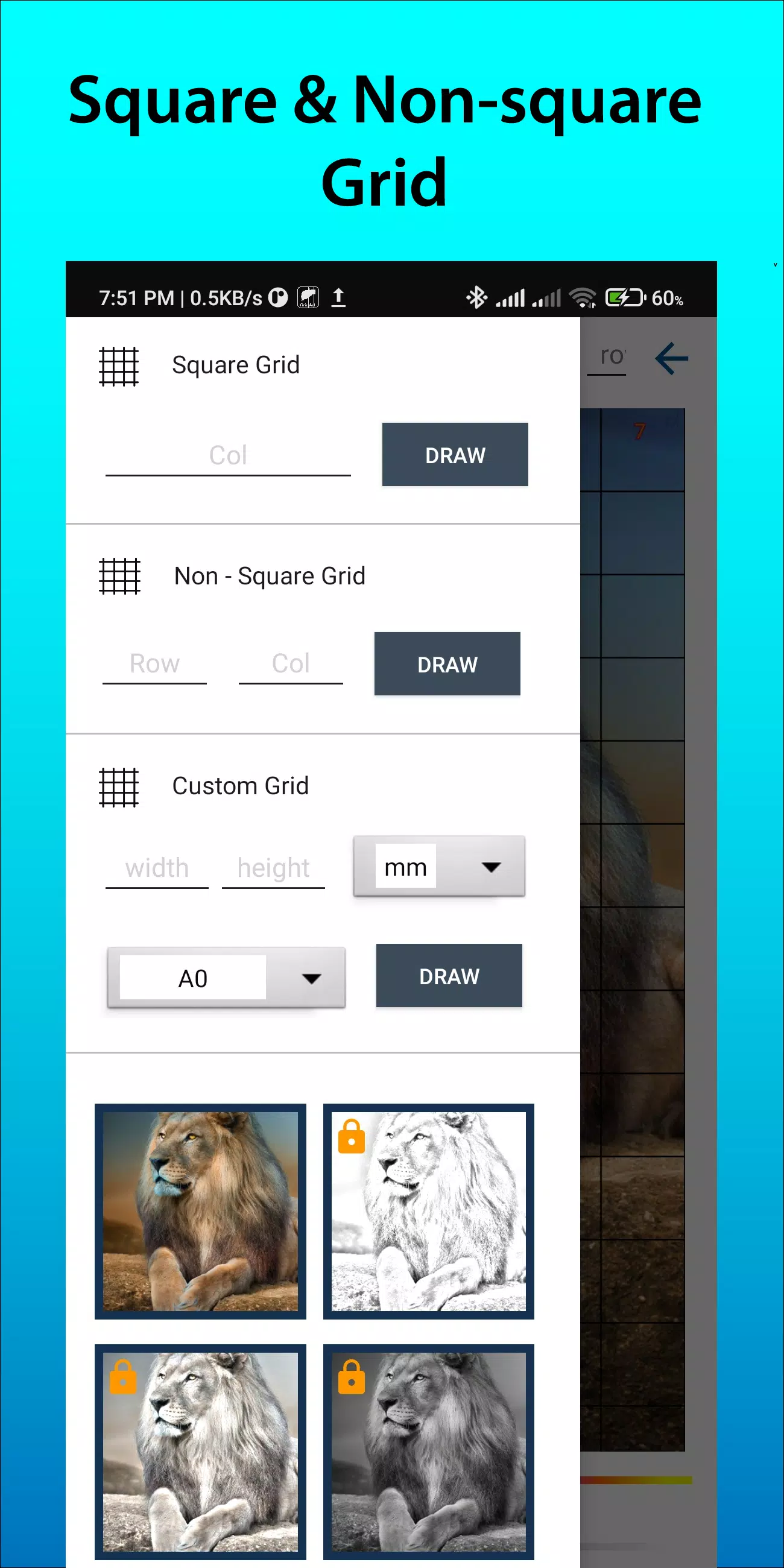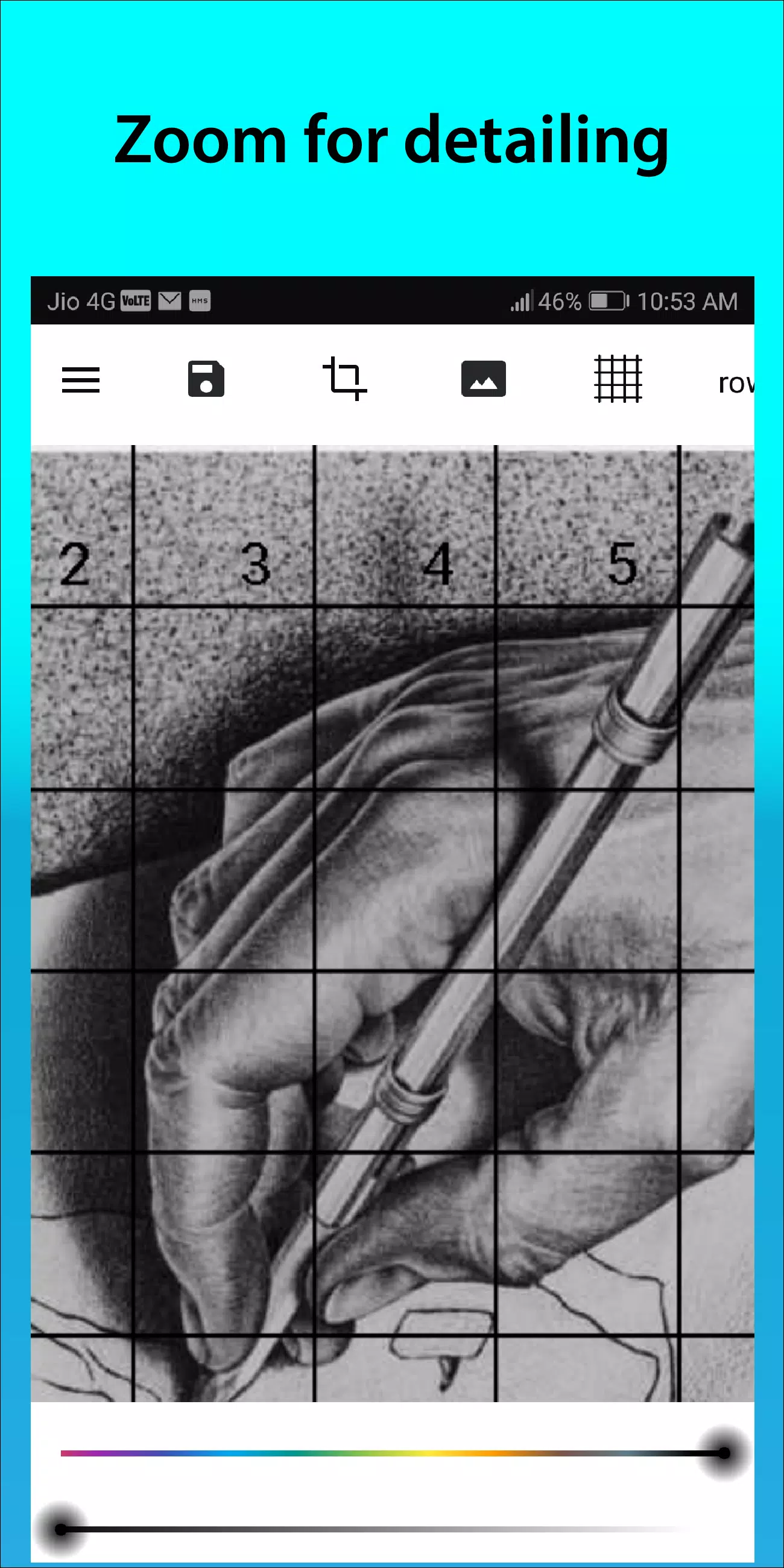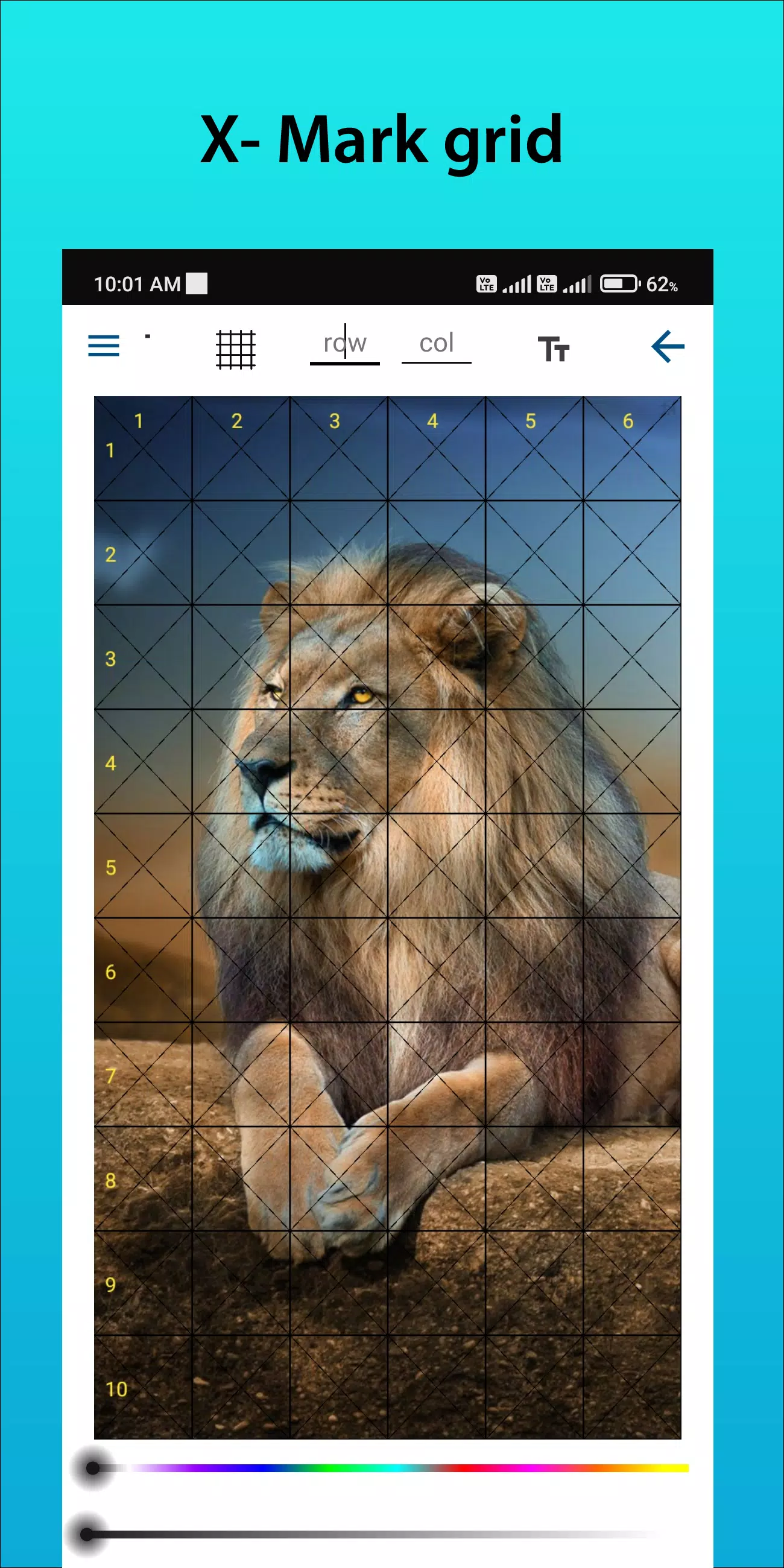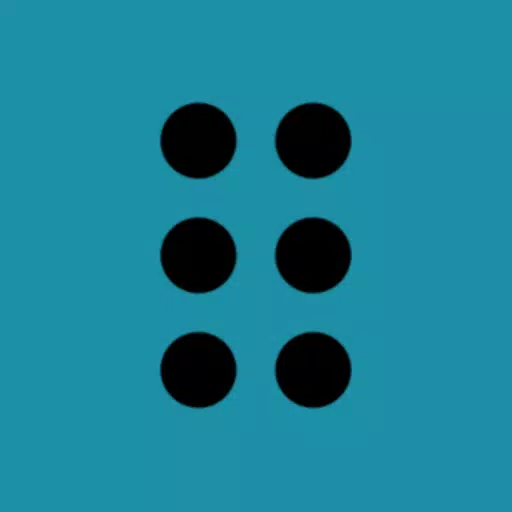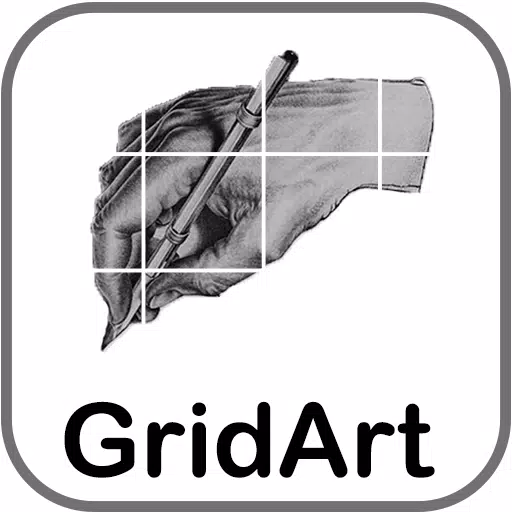
GridArt
Category:Art & Design Size:16.5 MB Version:1.8.3
Developer:Technical Diet - GridArt Rate:4.3 Update:May 04,2025
 Application Description
Application Description
GridArt: The Ultimate Tool for Artists to Perfect Proportions and Accuracy!
Welcome to GridArt!
Are you an aspiring artist or a seasoned professional looking to enhance your drawing skills and create stunning artwork? Look no further than GridArt! Our app is designed to help you master the grid method of drawing with ease and precision. With GridArt, you can overlay customizable grids on your images, making it easier to transfer them onto your canvas or paper.
What is the Grid Method of Drawing?
The grid method of drawing is a time-tested technique that helps artists improve the accuracy and proportions of their drawings. By breaking down the reference image and the drawing surface into a grid of equal squares, artists can focus on one square at a time. This method simplifies drawing detailed sections and ensures that the overall proportions of the drawing are correct.
Why GridArt: Grid Drawing for Artist?
The grid method of drawing has been a trusted technique for centuries, helping artists break down complex images into manageable sections. With GridArt, we've taken this traditional method and enhanced it with modern technology, offering a range of customization options to suit your unique artistic needs.
Customizable Grids: Choose the number of rows and columns, adjust the grid thickness and color, and even add diagonal lines for extra guidance.
User-Friendly Interface: Our intuitive interface makes it easy to upload your images, customize your grids, and save your work.
High-Resolution Output: Export your grid-overlaid images in high resolution, perfect for printing and using as a reference.
How to Use GridArt
Here's how the grid method drawing works:
Select Your Reference Image: Choose the image you want to draw.
Create a Grid on the Reference Image: Draw a grid of evenly spaced vertical and horizontal lines over your reference image. The grid can be made up of any number of squares, but common choices are 1-inch or 1-centimeter squares.
Create a Grid on Your Drawing Surface: Draw a corresponding grid on your drawing paper or canvas, ensuring that the number of squares and their proportions match the grid on the reference image.
Transfer the Image: Start drawing by focusing on one square at a time. Look at each square in the reference image and replicate the lines, shapes, and details into the corresponding square on your drawing surface. This process helps to maintain the correct proportions and placement of the elements within the drawing.
Erase the Grid (Optional): Once you have completed the drawing, you can gently erase the grid lines if they are no longer needed.
Key Features of Grid Drawing
Draw Grids on Any Image: Select from your gallery and save them for printout.
Grid Drawing Options: Choose from Square grid, Rectangle grid, and custom grid with user-defined rows and columns.
Crop Photos: Crop to any aspect ratio or predefined ratios like A4, 16:9, 9:16, 4:3, 3:4.
Customizable Labels: Enable or disable row-column and cell numbers with custom text size.
Grid Label Styles: Draw grids using different styles of grid labels.
Line Customization: Draw grids with customized lines, such as regular or dashed lines, and adjust the grid line width.
Color and Opacity: Change the color and opacity of the grid lines and row-column numbers.
Sketching Filter: Use a sketching filter for easy drawing.
Grid Drawing by Measurement: Draw grids using measurements in mm, cm, or inches.
Zoom Feature: Zoom in on the image to capture every detail.
Follow us on Instagram @gridArt_sketching_app and contact us for any query or suggestion. Use #gridArt on Instagram to get featured.
What's New in the Latest Version 1.8.3
Last updated on Sep 14, 2024
# Screen lock added
 Screenshot
Screenshot
 Reviews
Post Comments
Reviews
Post Comments
 Apps like GridArt
Apps like GridArt
-
 Artwave: AI Art GeneratorDownload
Artwave: AI Art GeneratorDownload1.0.4 / 32.1 MB
-
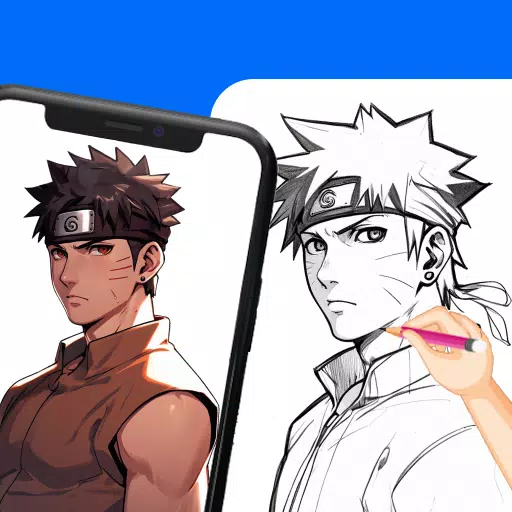 AR Draw Sketch - Trace AnimeDownload
AR Draw Sketch - Trace AnimeDownload2.1.1 / 27.3 MB
-
 造画-艺术滤镜Download
造画-艺术滤镜Download3.6.1 / 78.9 MB
-
 Anime Art Generator - AI AnimeDownload
Anime Art Generator - AI AnimeDownload1.2.7 / 44.3 MB
 Latest Articles
Latest Articles
-
Latest King God Castle Codes for January 2025 Jan 23,2026

King God Castle is a turn-based strategy game set in a medieval world, featuring unique combat mechanics that set it apart. Your task is to assemble a team of warriors and other medieval heroes to conquer enemies and progress through the campaign.Usi
Author : Audrey View All
-

In a recent reveal, Mundfish's CEO and Game Director shared insights on the gameplay enhancements planned for the upcoming sequel. Discover how the game is evolving with a refined Open World RPG framework, greater player influence on the narrative, a
Author : Aurora View All
-
X-Samkok: January 2025 Redeem Codes Revealed Jan 22,2026

X-Samkok is an engaging idle RPG set in a reimagined Three Kingdoms era, where legendary heroes don powerful mecha suits and battle for supremacy. Collect a diverse roster of iconic warriors, each equipped with unique abilities and customizable mecha armor. Upgrade and enhance both your heroes and t
Author : Isaac View All
 Topics
Topics

Dive into the world of arcade gaming with our curated collection of classic and new hits! Experience the thrill of retro gameplay with titles like Clone Cars and Brick Breaker - Balls vs Block, or discover innovative new experiences with Fancade, Polysphere, and Riot Squid. Whether you're a fan of puzzle games (Screw Pin Puzzle 3D), action-packed adventures (Rope-Man Run, SwordSlash), or competitive multiplayer (1-2-3-4 Player Ping Pong), this collection has something for everyone. Explore the best in arcade gaming with Tolf and many more exciting apps. Download Clone Cars, Fancade, 1-2-3-4 Player Ping Pong, Brick Breaker - Balls vs Block, Polysphere, Riot Squid, Tolf, Rope-Man Run, SwordSlash, and Screw Pin Puzzle 3D today!
 Latest Apps
Latest Apps
-
Entertainment 2.1.1 / 3.2 MB
-
Events 2.20240702 / 44.8 MB
-
Events 1.9.5 / 3.4 MB
-
 Tides app & widget - eTide HDF
Tides app & widget - eTide HDF
Maps & Navigation 1.5.7 / 9.3 MB
-
Comics 1.1.0 / 38.5 MB
 Trending apps
Trending apps
 Top News
Top News
- Disable Crossplay in Black Ops 6 on Xbox and PS5: Simplified Guide Feb 21,2025
- The Compact Iniu 10,000mAh USB Power Bank Just Dropped to $9.99 on Amazon Apr 19,2025
- Stephen King Confirms Writing for Mike Flanagan's Dark Tower: 'It's Happening' - IGN Fan Fest 2025 Apr 24,2025
- Echocalypse Teams Up with Trails to Azure for Crossover Event Featuring New Characters May 18,2025
- GTA 6: Release Date and Time Revealed May 07,2025
- "Hoto Snapbloq: Save 20% on New Modular Electric Tool Sets" May 23,2025
- "Star Wars Outlaws: A Pirate’s Fortune Update Coming in May" May 19,2025
- Pre-Registrations Open For Tokyo Ghoul · Break the Chains In Select Regions Jan 08,2025
 Home
Home  Navigation
Navigation