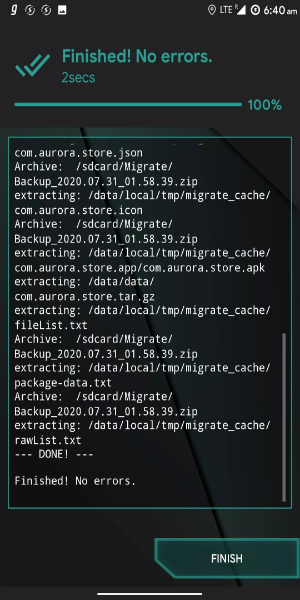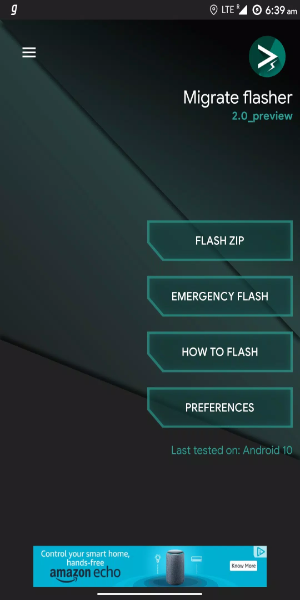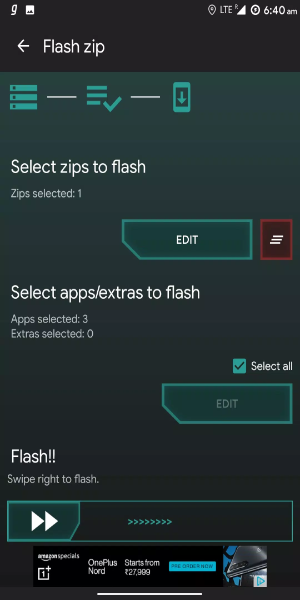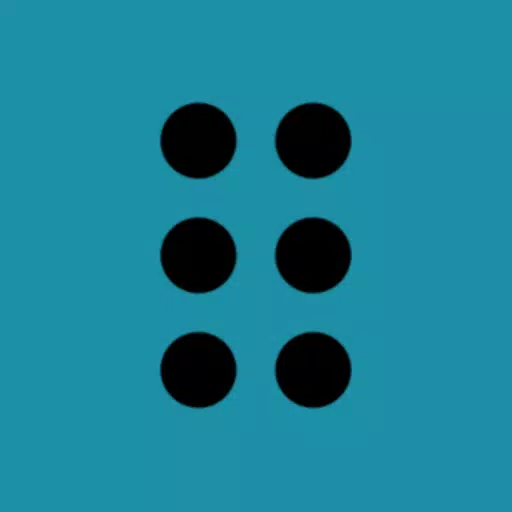Migrate Flasher
Category:Tools Size:10.26M Version:v3.0
Developer:BaltiApps Rate:4.4 Update:Mar 13,2025
 Application Description
Application Description
Migrate Flasher is your essential tool for seamlessly flashing backups from the Migrate app, offering an alternative to TWRP for devices lacking a custom recovery. This app ensures smooth and efficient restoration of applications and data, solving potential issues encountered during the flashing process.
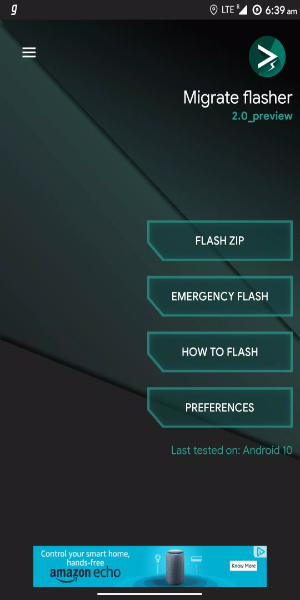
Key Features and Advantages:
- Alternative to Twrp for Backup Flashing: Migrate Flasher provides a specialized solution for flashing backups from Migrate, offering a reliable alternative to TWRP. This ensures users can efficiently restore backups without the need for a custom recovery, enhancing convenience and accessibility.
- Enhanced Data Restoration: While Migrate Helper focuses on the restoration of apps and data, Migrate Flasher streamlines the flashing process. It simplifies the task of transferring backups, optimizing efficiency and reliability for users.
- Broad Device Compatibility: Designed for devices lacking proper custom recoveries, Migrate Flasher enables seamless management of data through Migrate. It caters to a wide range of devices, ensuring compatibility and functionality across various Android platforms.
- Intuitive User Interface: Featuring an intuitive design, Migrate Flasher ensures ease of navigation and usability. It simplifies complex flashing procedures, making it accessible even to users with limited technical expertise.
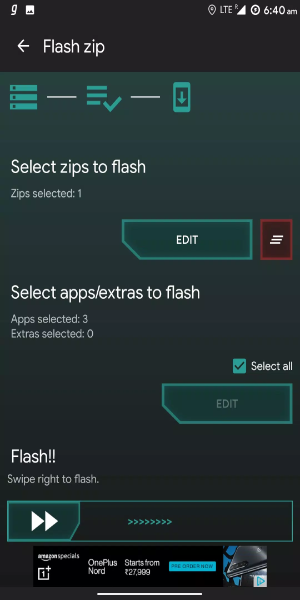
How to Use:
Ensure Backup Creation: Before initiating any operations with Migrate Flasher, it is crucial to prioritize the creation of a backup using Migrate. This step ensures that all current data and settings are securely stored, mitigating the risk of data loss during the flashing process.
Attentively Follow Prompts: To achieve seamless and successful backup flashing, it is essential to carefully follow the prompts and instructions provided within Migrate Flasher. Paying attention to these prompts ensures that each step of the flashing procedure is executed correctly and efficiently.
Verify Device Compatibility: Before proceeding with backup operations using Migrate Flasher, it is advisable to verify that your device meets the compatibility requirements. Checking device compatibility helps prevent potential issues that may arise during the flashing process, ensuring smooth functionality and reliable performance.
Double-Check Connections and Settings: Ensure that your device is properly connected to a stable internet connection and power source before using Migrate Flasher. This precautionary step helps minimize interruptions and ensures consistent operation throughout the backup flashing process.
Consider Data Security Measures: Implement additional data security measures, such as enabling encryption or password protection for backups created with Migrate Flasher. These measures enhance data privacy and safeguard sensitive information stored on your device.
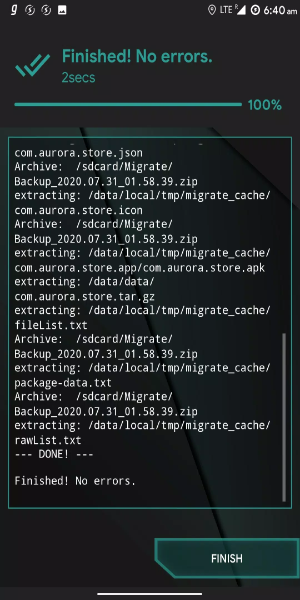
Enjoy Migrate Flasher on Android Now
In conclusion, Migrate Flasher stands out as a valuable tool for users seeking an alternative to TWRP for flashing backups from Migrate. With its focus on seamless data restoration, broad device compatibility, and user-friendly interface, Migrate Flasher enhances the efficiency and reliability of backup management on Android devices. Simplify your backup flashing process and ensure data security by downloading Migrate Flasher today.
 Screenshot
Screenshot
 Reviews
Post Comments
Reviews
Post Comments
 Apps like Migrate Flasher
Apps like Migrate Flasher
-
 Catex VPNDownload
Catex VPNDownload1 / 5.64M
-
 Israel VPN - Get Jewish IPDownload
Israel VPN - Get Jewish IPDownload1.0.35 / 19.00M
-
 BelroboticsDownload
BelroboticsDownload4.0.0 / 42.00M
-
 2Accounts - Dual Apps SpaceDownload
2Accounts - Dual Apps SpaceDownload4.2.9 / 25.70M
 Latest Articles
Latest Articles
-
Latest King God Castle Codes for January 2025 Jan 23,2026

King God Castle is a turn-based strategy game set in a medieval world, featuring unique combat mechanics that set it apart. Your task is to assemble a team of warriors and other medieval heroes to conquer enemies and progress through the campaign.Usi
Author : Audrey View All
-

In a recent reveal, Mundfish's CEO and Game Director shared insights on the gameplay enhancements planned for the upcoming sequel. Discover how the game is evolving with a refined Open World RPG framework, greater player influence on the narrative, a
Author : Aurora View All
-
X-Samkok: January 2025 Redeem Codes Revealed Jan 22,2026

X-Samkok is an engaging idle RPG set in a reimagined Three Kingdoms era, where legendary heroes don powerful mecha suits and battle for supremacy. Collect a diverse roster of iconic warriors, each equipped with unique abilities and customizable mecha armor. Upgrade and enhance both your heroes and t
Author : Isaac View All
 Topics
Topics

Dive into the world of arcade gaming with our curated collection of classic and new hits! Experience the thrill of retro gameplay with titles like Clone Cars and Brick Breaker - Balls vs Block, or discover innovative new experiences with Fancade, Polysphere, and Riot Squid. Whether you're a fan of puzzle games (Screw Pin Puzzle 3D), action-packed adventures (Rope-Man Run, SwordSlash), or competitive multiplayer (1-2-3-4 Player Ping Pong), this collection has something for everyone. Explore the best in arcade gaming with Tolf and many more exciting apps. Download Clone Cars, Fancade, 1-2-3-4 Player Ping Pong, Brick Breaker - Balls vs Block, Polysphere, Riot Squid, Tolf, Rope-Man Run, SwordSlash, and Screw Pin Puzzle 3D today!
 Latest Apps
Latest Apps
-
Entertainment 2.1.1 / 3.2 MB
-
Events 2.20240702 / 44.8 MB
-
Events 1.9.5 / 3.4 MB
-
 Tides app & widget - eTide HDF
Tides app & widget - eTide HDF
Maps & Navigation 1.5.7 / 9.3 MB
-
Comics 1.1.0 / 38.5 MB
 Trending apps
Trending apps
 Top News
Top News
- Disable Crossplay in Black Ops 6 on Xbox and PS5: Simplified Guide Feb 21,2025
- Stephen King Confirms Writing for Mike Flanagan's Dark Tower: 'It's Happening' - IGN Fan Fest 2025 Apr 24,2025
- The Compact Iniu 10,000mAh USB Power Bank Just Dropped to $9.99 on Amazon Apr 19,2025
- Echocalypse Teams Up with Trails to Azure for Crossover Event Featuring New Characters May 18,2025
- GTA 6: Release Date and Time Revealed May 07,2025
- "Hoto Snapbloq: Save 20% on New Modular Electric Tool Sets" May 23,2025
- "Star Wars Outlaws: A Pirate’s Fortune Update Coming in May" May 19,2025
- Pre-Registrations Open For Tokyo Ghoul · Break the Chains In Select Regions Jan 08,2025
 Home
Home  Navigation
Navigation