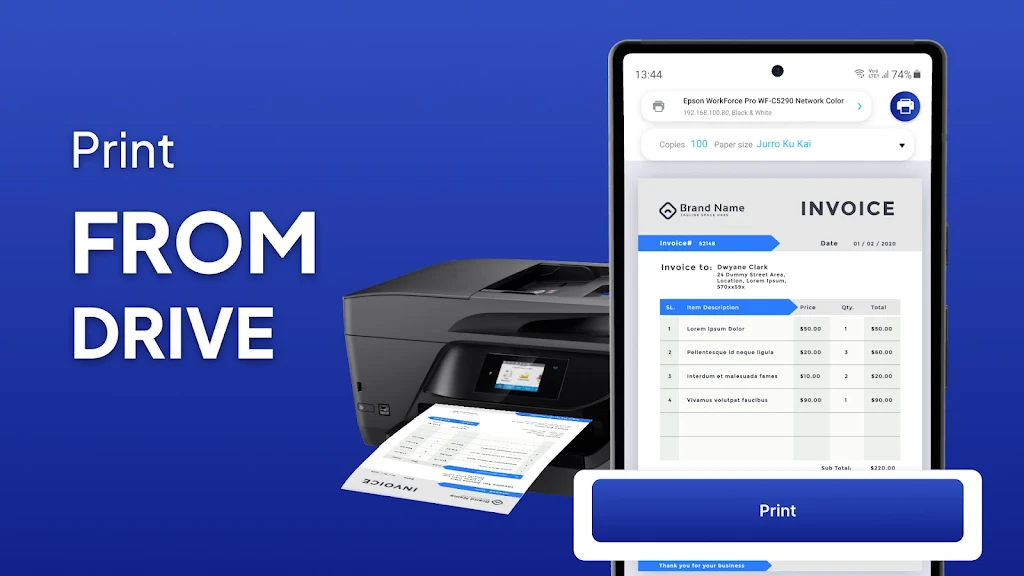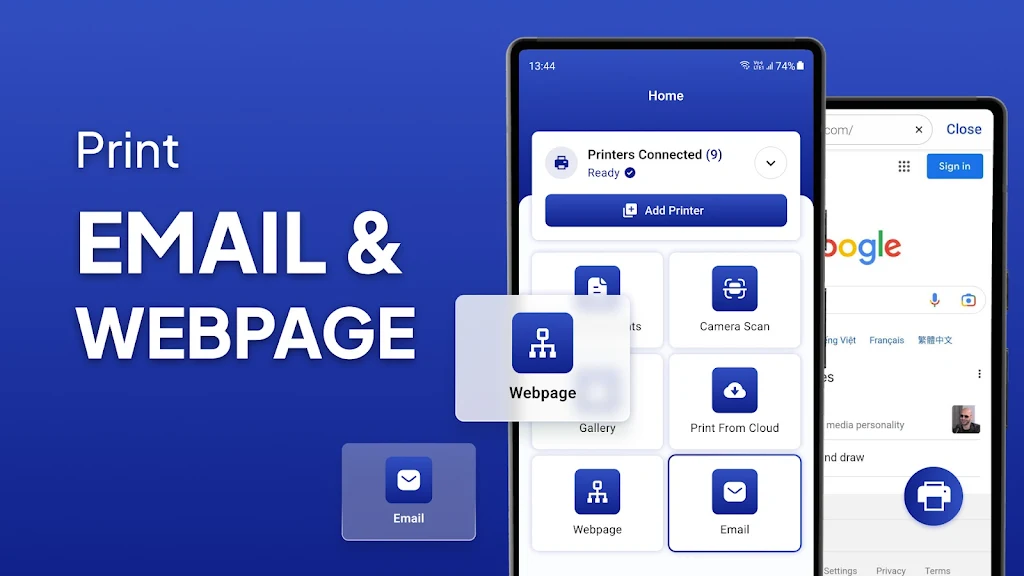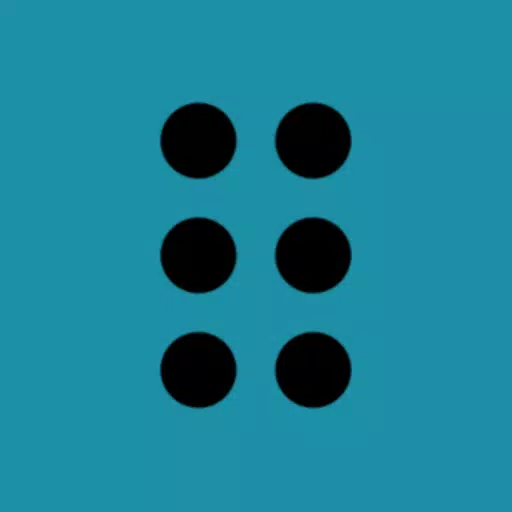Mobile Printer: Print & Scan
Category:Tools Size:79.25M Version:2.4.1
Developer:Metaverse Labs Rate:4.4 Update:Dec 16,2024
 Application Description
Application Description
Mobile Printer: Print & Scan is the ultimate printing app for your Android device, offering a seamless and convenient way to print from anywhere. Whether you're at home, work, or on the go, this app allows you to easily print documents, photos, web pages, and more.
Features of Mobile Printer: Print & Scan:
- Print from Various Devices: Print directly from your Android smartphone or tablet to a wide range of printers, including inkjet, laser, and thermal printers. The app supports popular brands like HP, Canon, Brother, Samsung, Xerox, and more.
- Versatile Printing Options: Print a variety of content, including pictures (JPG, PNG, GIF, WEBP), Microsoft Office documents (Word, Excel, PowerPoint), and PDF files. You can even print multiple photos on a single page for photo albums or collages.
- Access Files from Different Sources: Print locally saved files, attachments from emails (PDF, DOC, XSL, PPT, TXT), files from Google Drive, and other cloud storage services. The built-in web browser allows you to print HTML pages directly.
- Easy Connection Methods: Connect to your printer via WiFi, Bluetooth, or USB-OTG, making it convenient to print whether your printer is nearby or far away.
- Advanced Printing Features: Enjoy a range of advanced printing options, such as specifying the number of copies, collating pages, selecting page range, choosing paper size and type, and adjusting output quality. The app also offers over 100 free templates, regularly updated, for personalized prints like cards, postcards, calendars, and photo frames.
- Additional Compatibility and Features: The app supports borderless photo printing on matte or glossy paper, both color and monochrome options. It is compatible with AirPrint, Mopria, Windows printer share (SMB/CIFS), and Mac/Linux printer share (Bonjour/IPP/LPD). It also offers mobile thermal printing for on-the-go needs.
Conclusion:
Mobile Printer: Print & Scan provides a seamless and efficient printing experience. Whether you need to print personal photos, important documents, or web pages, Mobile Printer: Print & Scan has you covered. Download now to experience hassle-free printing anytime, anywhere.
 Screenshot
Screenshot
 Reviews
Post Comments
Reviews
Post Comments
Easy to use and reliable. Prints documents and photos perfectly from my phone. A lifesaver for when I need to print on the go!
Funciona bien, pero a veces la conexión con la impresora es un poco inestable. Podría mejorar la velocidad de impresión.
Application incroyablement pratique ! J'imprime tout ce dont j'ai besoin depuis mon téléphone, sans aucun problème. Je recommande vivement !
 Apps like Mobile Printer: Print & Scan
Apps like Mobile Printer: Print & Scan
-
 Android Development InfoDownload
Android Development InfoDownload1.6.1 / 10.00M
-
 WESTVPNDownload
WESTVPNDownload1.0.2 / 8.00M
-
 VPN - Unblock Proxy HotspotDownload
VPN - Unblock Proxy HotspotDownload6.0.8 / 15.12M
-
 Network signal strength meterDownload
Network signal strength meterDownload2.1 / 5.00M
 Latest Articles
Latest Articles
-
Latest King God Castle Codes for January 2025 Jan 23,2026

King God Castle is a turn-based strategy game set in a medieval world, featuring unique combat mechanics that set it apart. Your task is to assemble a team of warriors and other medieval heroes to conquer enemies and progress through the campaign.Usi
Author : Audrey View All
-

In a recent reveal, Mundfish's CEO and Game Director shared insights on the gameplay enhancements planned for the upcoming sequel. Discover how the game is evolving with a refined Open World RPG framework, greater player influence on the narrative, a
Author : Aurora View All
-
X-Samkok: January 2025 Redeem Codes Revealed Jan 22,2026

X-Samkok is an engaging idle RPG set in a reimagined Three Kingdoms era, where legendary heroes don powerful mecha suits and battle for supremacy. Collect a diverse roster of iconic warriors, each equipped with unique abilities and customizable mecha armor. Upgrade and enhance both your heroes and t
Author : Isaac View All
 Topics
Topics

Dive into the world of arcade gaming with our curated collection of classic and new hits! Experience the thrill of retro gameplay with titles like Clone Cars and Brick Breaker - Balls vs Block, or discover innovative new experiences with Fancade, Polysphere, and Riot Squid. Whether you're a fan of puzzle games (Screw Pin Puzzle 3D), action-packed adventures (Rope-Man Run, SwordSlash), or competitive multiplayer (1-2-3-4 Player Ping Pong), this collection has something for everyone. Explore the best in arcade gaming with Tolf and many more exciting apps. Download Clone Cars, Fancade, 1-2-3-4 Player Ping Pong, Brick Breaker - Balls vs Block, Polysphere, Riot Squid, Tolf, Rope-Man Run, SwordSlash, and Screw Pin Puzzle 3D today!
 Latest Apps
Latest Apps
-
Entertainment 2.1.1 / 3.2 MB
-
Events 2.20240702 / 44.8 MB
-
Events 1.9.5 / 3.4 MB
-
 Tides app & widget - eTide HDF
Tides app & widget - eTide HDF
Maps & Navigation 1.5.7 / 9.3 MB
-
Comics 1.1.0 / 38.5 MB
 Trending apps
Trending apps
 Top News
Top News
- Disable Crossplay in Black Ops 6 on Xbox and PS5: Simplified Guide Feb 21,2025
- Stephen King Confirms Writing for Mike Flanagan's Dark Tower: 'It's Happening' - IGN Fan Fest 2025 Apr 24,2025
- The Compact Iniu 10,000mAh USB Power Bank Just Dropped to $9.99 on Amazon Apr 19,2025
- Echocalypse Teams Up with Trails to Azure for Crossover Event Featuring New Characters May 18,2025
- GTA 6: Release Date and Time Revealed May 07,2025
- "Hoto Snapbloq: Save 20% on New Modular Electric Tool Sets" May 23,2025
- "Star Wars Outlaws: A Pirate’s Fortune Update Coming in May" May 19,2025
- Pre-Registrations Open For Tokyo Ghoul · Break the Chains In Select Regions Jan 08,2025
 Home
Home  Navigation
Navigation