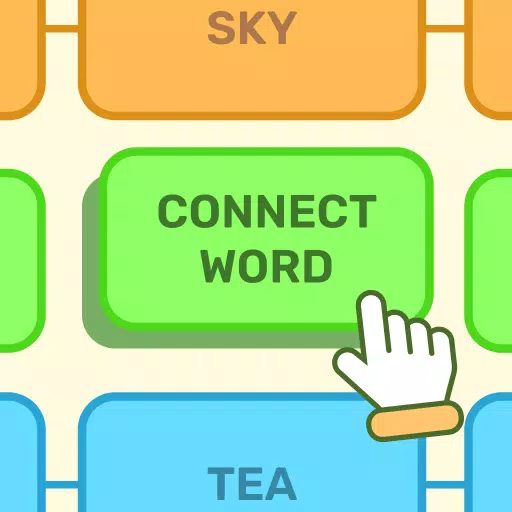If you're a handheld gaming PC enthusiast eagerly awaiting Doom: The Dark Ages, you might be curious about whether the Asus ROG Ally X can handle it. Setting a minimum of 30 frames per second (fps) for playability is essential, though achieving 60fps would be ideal, albeit challenging for such a demanding title. While its predecessor, Doom Eternal, ran smoothly on the Ally, the same cannot be expected from The Dark Ages.
A Note on the Hardware ----------------------The world of PC gaming handhelds is currently flourishing, with the Asus ROG Ally X leading the pack. It shares the same AMD Z1 Extreme chip as many top contenders but stands out with its hefty 24GB of system memory, of which 16GB is dedicated to the GPU. What truly sets it apart is its memory speed, clocking in at 7,500MHz, which significantly boosts memory bandwidth, crucial for the Z1 Extreme's integrated graphics.
This makes the ROG Ally X the optimal choice for testing Doom: The Dark Ages, offering the best chance to meet the game's demanding system requirements. As games continue to push the envelope, the Ally X will serve as a benchmark, indicating whether less powerful handhelds can keep up, at least until the next generation of handhelds arrives later this year.
 The Best Handheld Gaming PC### Asus Asus ROG Ally X
The Best Handheld Gaming PC### Asus Asus ROG Ally X
7With double the battery life and significantly faster memory, the Asus ROG Ally X has established itself as the premier handheld gaming PC on the market. Check it out at Best Buy.
Can the Asus ROG Ally Handle Doom: The Dark Ages?
Before diving into the game, ensure your chipset is updated for optimal performance on the ROG Ally X. Updating is straightforward: open Armoury Crate (bottom right menu button), select the cogwheel at the top, and navigate to the Update Center. Look for the AMD Radeon Graphics Driver update; if it's not visible, select "Check for Updates." Once the RC72LA update is available, choose "Update All."
For these tests, the Ally X was plugged into an outlet and set to Turbo Operating Mode (30W) to maximize performance. The Texture Pool Size in the in-game graphics menu was set to the maximum of 4,096 megabytes, as opposed to the default 2,048, taking advantage of the ROG Ally X's 24GB of RAM (with 16GB usable), which remains well within capacity even at the Ultra Nightmare setting.
All tests were conducted without resolution scaling, and dynamic resolution tests mirrored the 720p results since the target frame rates were unattainable, causing dynamic resolution to default to 720p.
Doom: The Dark Ages ROG Ally X PerformanceUltra Nightmare, 1080p15fpsUltra Nightmare, 720p24fpsNightmare, 1080p16fpsNightmare, 720p24fpsUltra, 1080p16fpsUltra, 720p24fpsHigh, 1080p16fpsHigh, 720p26fpsMedium, 1080p17fpsMedium, 720p30fpsLow, 1080p20fpsLow, 720p35fpsThe testing involved repeatedly playing the opening section of Doom: The Dark Ages' second mission, Hebeth, which immediately immerses players in intense action, pushing the hardware to its limits. The results were surprising and disappointing.
Running Doom: The Dark Ages at 1080p on the Ally X proved challenging. At Ultra Nightmare, it averaged 15fps, making it unplayable. Lowering the settings to Nightmare, Ultra, and High only slightly improved the frame rate to 16fps, while Medium reached 17fps. Only the Low preset at 1080p managed 20fps, yet it remained choppy. Achieving smooth gameplay at 1080p seems impossible across all graphics settings.
Switching to 720p offered better results but still fell short of ideal. Ultra Nightmare, Nightmare, and Ultra averaged 24fps, while High managed 26fps. Though these are not considered playable, they might be tolerable for those desperate to experience Doom: The Dark Ages on a handheld. It was only at Medium settings at 720p that the game became playable, averaging 30fps. The Low setting performed even better at 35fps.
Asus ROG Ally X Isn’t Ready for Doom: The Dark Ages
As a fan of handheld gaming PCs and the Asus ROG Ally X, it's clear that current hardware falls short for running Doom: The Dark Ages effectively. The Ally X struggles significantly with this title, managing to hit the 30fps playability threshold only at Medium and Low graphics presets at 720p.
Steam Deck users will face similar challenges, as its hardware is less powerful than the Ally X. If the Ally X barely manages to run the game, the Steam Deck will likely struggle even more, requiring a drop to 800p resolution on Low graphics just to reach 30fps. This holds true for all current-generation handhelds.
However, there's a glimmer of hope on the horizon. The next generation of mobile chipsets, like the AMD Ryzen Z2 Extreme, expected to hit the market this year, may change the landscape. There are rumors that it will power devices such as the Asus ROG Ally 2, and even an Xbox-branded model. We'll need to wait and see how well demanding games like Doom: The Dark Ages perform on these new devices.
 Home
Home  Navigation
Navigation






 Latest Articles
Latest Articles









 Latest Games
Latest Games