Nvidia's DLSS (Deep Learning Super Sampling) revolutionized PC gaming by significantly boosting performance and image quality. This guide explores DLSS's functionality, its evolution across generations, and its comparison to competing technologies.
Contributions by Matthew S. Smith.
Understanding DLSS
DLSS leverages Nvidia's proprietary AI to upscale games to higher resolutions with minimal performance impact. Initially focused on upscaling, DLSS now incorporates:
- DLSS Ray Reconstruction: AI-enhanced lighting and shadow quality.
- DLSS Frame Generation & Multi-Frame Generation: AI-generated frames for increased FPS.
- DLAA (Deep Learning Anti-Aliasing): AI-powered anti-aliasing for superior graphics exceeding native resolution capabilities.
DLSS Super Resolution, its most prominent feature, offers various modes (Ultra Performance, Performance, Balanced, Quality) in supported games. These modes render at lower resolutions, then upscale to the native resolution using AI, resulting in higher frame rates. For example, in Cyberpunk 2077 at 4K with DLSS Quality, the game renders at 1440p and upscales to 4K.
While DLSS surpasses traditional methods like checkerboard rendering by adding detail and preserving information, it can introduce artifacts like shadow "bubbling" or flickering lines. These issues have been significantly mitigated, especially in DLSS 4.
DLSS 3 vs. DLSS 4: A Generational Leap
DLSS 3 (including 3.5) utilized Convolutional Neural Networks (CNNs) for AI processing. DLSS 4, introduced with the RTX 50-series, employs a more advanced Transformer Network (TNN).
The TNN analyzes twice the parameters, leading to superior image quality and capabilities. It interprets inputs more sophisticatedly, recognizing long-range patterns and predicting future frames with greater accuracy. This results in sharper visuals, improved detail retention (e.g., surface textures), and reduced artifacts.
DLSS 4's Multi-Frame Generation generates four artificial frames per rendered frame, dramatically increasing frame rates. Nvidia Reflex 2.0 minimizes input latency to maintain responsiveness. While minor ghosting might occur, especially at higher frame generation settings, Nvidia allows users to adjust frame generation to match their monitor's refresh rate for optimal results.
Non-RTX 50-series users can still benefit from the improved TNN model in DLSS Super Resolution and Ray Reconstruction via the Nvidia app, which also enables DLSS Ultra Performance and DLAA where not natively supported.
The Significance of DLSS for Gaming
DLSS is transformative for PC gaming. For users with mid-range or lower-end Nvidia GPUs, it unlocks higher graphics settings and resolutions. It also extends GPU lifespan by maintaining playable frame rates even with reduced settings or performance modes.
While Nvidia initially benefited from DLSS, AMD's FSR and Intel's XeSS provide competing technologies. However, DLSS 4's superior image quality and multi-frame generation capabilities currently give Nvidia a significant lead.
It's crucial to note that DLSS is exclusive to Nvidia GPUs and requires developer implementation, unlike AMD FSR.
DLSS vs. FSR vs. XeSS
DLSS 4 boasts superior image quality and multi-frame generation with low latency compared to AMD FSR and Intel XeSS. While competitors offer upscaling and frame generation, Nvidia's AI-driven approach currently provides crisper, more consistent visuals with fewer artifacts.
Conclusion
DLSS is a game-changer, continually improving. While not flawless, its impact on gaming is undeniable, extending GPU lifespan and enabling higher settings. However, the emergence of FSR and XeSS provides alternative options, emphasizing the need to consider individual gaming needs and GPU pricing when evaluating the best value.
 Home
Home  Navigation
Navigation






 Latest Articles
Latest Articles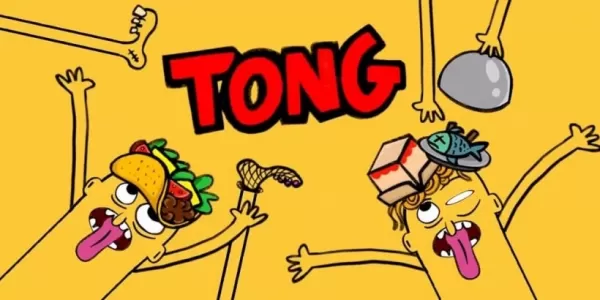










 Latest Games
Latest Games












