Many Marvel Rivals players are experiencing extended shader compilation times on launch. This guide provides a workaround to resolve this issue and significantly reduce loading times.
What to Do About Slow Shader Compilation in Marvel Rivals

Game loading times can vary, especially online titles. However, Marvel Rivals PC players are reporting several minutes of shader compilation delays. Shaders are crucial for proper 3D rendering, affecting lighting and color accuracy. While the game may be installed correctly, this issue persists for many.
A community-discovered solution effectively addresses this problem:
Adjust your Nvidia Control Panel:
- Access your Nvidia Control Panel.
- Navigate to global settings.
- Locate the Shader Cache Size setting.
- Set the value to 5 GB or 10 GB (depending on your VRAM). The options are limited to 5GB, 10GB, and 100GB.
This adjustment not only drastically reduces shader compilation time (to a few seconds) but also eliminates "Out of VRAM memory" errors reported by some users.
While a permanent fix from NetEase is awaited, this method provides an immediate solution to avoid lengthy loading screens.
Marvel Rivals is currently available on PS5, PC, and Xbox Series X|S.
 Home
Home  Navigation
Navigation






 Latest Articles
Latest Articles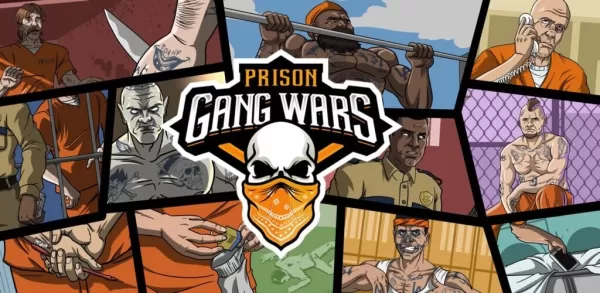









 Latest Games
Latest Games












